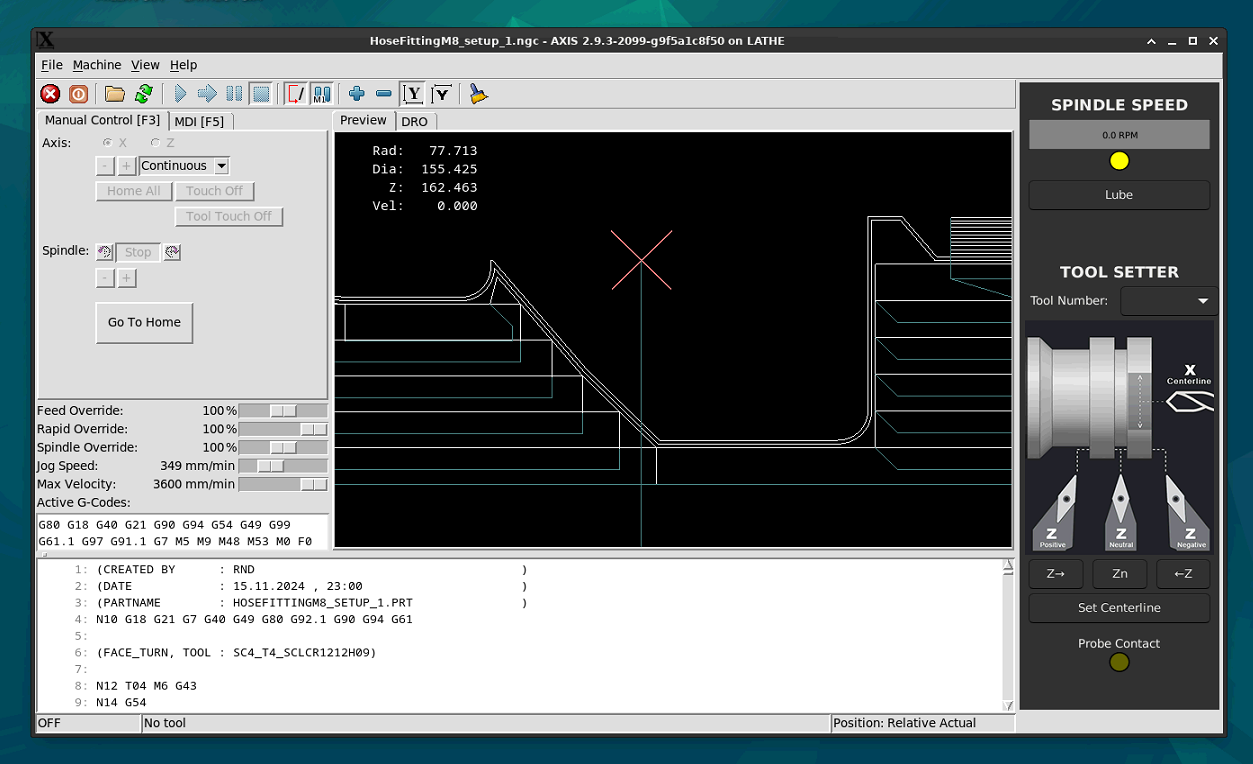LinuxCNC for lathe questions
- slowpoke
- Offline
- Elite Member
-

Less
More
- Posts: 209
- Thank you received: 28
15 Nov 2024 14:44 - 15 Nov 2024 18:28 #314524
by slowpoke
LinuxCNC for lathe questions was created by slowpoke
Bunch of questions, Hopefully someone can fill in a few blanks as I formulate a plan for the lathe.
I'm using Axis for my mill and I'm completely happy with it. I'm now considering using LinuxCNC for my lathe. I definitely want to maintain manual operation capability.
Presently I have a derivative of the Clough42 ELS with feedback from the spindle and a stepper driving the leadscrew for threading. I like the simplicity of selecting various thread pitches metric and SAE electronically.
1) I don't suppose LinuxCNC has this "ELS" capability?
2) I also have DRO scales. Assuming I will use a MESA board, is it possible to connect the scales to the MESA board and use LinuxCNC as a glorified DRO without actually driving any steppers/servos?
3) Assuming for the moment I can use LinuxCNC simply as a DRO, what MESA board(s) would be a good fit for say max 3 encoder inputs and possibly up to 3 steppers later?
I have a RaspberryPi of some sort and I might try using it for the LinuxCNC for both space and $.
4) What RaspberryPI's are likely to have acceptable latency and what versions should I avoid?
I find the Axis GUI a good fit for my needs on the mill, what GUI is a good fit for lathe control?
Much appreciated.
I'm using Axis for my mill and I'm completely happy with it. I'm now considering using LinuxCNC for my lathe. I definitely want to maintain manual operation capability.
Presently I have a derivative of the Clough42 ELS with feedback from the spindle and a stepper driving the leadscrew for threading. I like the simplicity of selecting various thread pitches metric and SAE electronically.
1) I don't suppose LinuxCNC has this "ELS" capability?
2) I also have DRO scales. Assuming I will use a MESA board, is it possible to connect the scales to the MESA board and use LinuxCNC as a glorified DRO without actually driving any steppers/servos?
3) Assuming for the moment I can use LinuxCNC simply as a DRO, what MESA board(s) would be a good fit for say max 3 encoder inputs and possibly up to 3 steppers later?
I have a RaspberryPi of some sort and I might try using it for the LinuxCNC for both space and $.
4) What RaspberryPI's are likely to have acceptable latency and what versions should I avoid?
I find the Axis GUI a good fit for my needs on the mill, what GUI is a good fit for lathe control?
Much appreciated.
Last edit: 15 Nov 2024 18:28 by slowpoke.
Please Log in or Create an account to join the conversation.
- Mecanix
- Offline
- Platinum Member
-

Less
More
- Posts: 447
- Thank you received: 227
15 Nov 2024 15:08 #314525
by Mecanix
Replied by Mecanix on topic LinuxCNC for lathe questions
The following user(s) said Thank You: tommylight, slowpoke
Please Log in or Create an account to join the conversation.
- tommylight
-

- Away
- Moderator
-

Less
More
- Posts: 21143
- Thank you received: 7221
15 Nov 2024 19:26 #314552
by tommylight
Replied by tommylight on topic LinuxCNC for lathe questions
I also like Axis a lot, it is like a duck = calm and easy on the surface but beating like hell underneath! 
The following user(s) said Thank You: Mecanix
Please Log in or Create an account to join the conversation.
- spumco
- Offline
- Platinum Member
-

Less
More
- Posts: 1967
- Thank you received: 801
15 Nov 2024 20:16 #314561
by spumco
Replied by spumco on topic LinuxCNC for lathe questions
I won't comment on GUI choice(s) here - those are personal preferences. Regarding your other questions:Bunch of questions, Hopefully someone can fill in a few blanks as I formulate a plan for the lathe.
I'm using Axis for my mill and I'm completely happy with it. I'm now considering using LinuxCNC for my lathe. I definitely want to maintain manual operation capability.
Presently I have a derivative of the Clough42 ELS with feedback from the spindle and a stepper driving the leadscrew for threading. I like the simplicity of selecting various thread pitches metric and SAE electronically.
1) I don't suppose LinuxCNC has this "ELS" capability?
2) I also have DRO scales. Assuming I will use a MESA board, is it possible to connect the scales to the MESA board and use LinuxCNC as a glorified DRO without actually driving any steppers/servos?
3) Assuming for the moment I can use LinuxCNC simply as a DRO, what MESA board(s) would be a good fit for say max 3 encoder inputs and possibly up to 3 steppers later?
I have a RaspberryPi of some sort and I might try using it for the LinuxCNC for both space and $.
4) What RaspberryPI's are likely to have acceptable latency and what versions should I avoid?
I find the Axis GUI a good fit for my needs on the mill, what GUI is a good fit for lathe control?
Much appreciated.
- Yes, LCNC has "ELS" capability. Not in a turn-key configuration, but there's no reason you can't set LCNC up to act like your ELS. All the elements are present: spindle encoder + Z-axis positioning motor + configurable logic.
- Yes. And LCNC already has a "DRO" mode. See linuxcnc.org/docs/devel/html/gui/mdro.html
- You can read my long-winded post here:
forum.linuxcnc.org/27-driver-boards/5160...i-buy?start=0#292576
- I'm not an expert, but I think the absolute cheapest Mesa combination to get an FPGA card (required) and 3 axis/spindle encoder inputs & step/dir outputs is a 7i92 (any variant) and a 7i85s. You'd still need something else for IO, but that depends on your particular setup.
- If your IO needs are moderate, a 7i96s and 7i85s would get you the IO and keep packaging to two (vs three) boards.
- Based on very little personal experience, Rpi's usually have decent to very good latency and potentially not-so-good user-interface response. i.e. 'laggy' if using a power-hungry GUI. If you are using Mesa hardware you don't have to worry about latency with an Rpi.
- I've got an Rpi5 and while I'm not using it (right now), it was just fine when I tested it with LCNC and Probe Basic (no interface lag).
- Lathe GUI - any GUI is fine except Axis.
The following user(s) said Thank You: tommylight, besriworld, Mecanix, slowpoke
Please Log in or Create an account to join the conversation.
- timo
- Offline
- Elite Member
-

Less
More
- Posts: 170
- Thank you received: 49
18 Nov 2024 08:28 #314732
by timo
Replied by timo on topic LinuxCNC for lathe questions
Small mini PCs and Rpi appear to be almost same price. (when housing and power supply are added to the purchase)
The Mini PCs have only a volume of roughly 0.5 - 1 liter.
Seems neither space nor $ is a valid argument anymore, considering that the rest of the electrics will take up some space too.
My go to would be the Ethernet based card and one of the mini PCs.
The Mini PCs have only a volume of roughly 0.5 - 1 liter.
Seems neither space nor $ is a valid argument anymore, considering that the rest of the electrics will take up some space too.
My go to would be the Ethernet based card and one of the mini PCs.
The following user(s) said Thank You: tommylight, slowpoke
Please Log in or Create an account to join the conversation.
- slowpoke
- Offline
- Elite Member
-

Less
More
- Posts: 209
- Thank you received: 28
20 Nov 2024 13:56 - 20 Nov 2024 14:11 #314909
by slowpoke
Replied by slowpoke on topic LinuxCNC (More) lathe questions
Thank guys, I'm starting to get a few of the blanks filled in. I now have a few more questions:
I read this (quickly)... linuxcnc.org/docs/html/lathe/lathe-user.html
I also watched this video on G76 thread cutting...
Links to other applicable documentation or instructional videos (specific to LinuxCNC lathe operation are welcome.
Now the follow-up questions:
1) I don't see a problem using the G76 method in the video above except, I'm a hobby guy so it can be months between thread cutting sessions so with my present memory I would pretty much have to watch that video to refamiliarize myself with the various parameters before I could setup for a thread cut. Is there any sort of thread cutting wizard like GUI thing associated with Axis that simply lets you select the thread type for example 3/8-16, starting here, and ending there that then figures out the arguments required for G76?
2) Presently I have a derivative of the Clough42 ELS on my lathe and it uses a Omron 600 pulse/rev quadrature encoder. Assuming I use a MESA 7i96s to get that quadrature encoder signal into LinuxCNC, will the 600 pulse/rev encoder be fine (ie. not overwhelm Linux with too many pulses if operating at say 2000RPM)?
3) Looks like I will need a one pulse per rev sensor on the spindle correct? The Omron encoder I'm using has a Z output, so I will use that I guess.
4) Regarding the 7i96S, eventually I would like to use one or possibly two MPG style encoders to replicate the hand wheels for X and Z, it seems like I will have enough unused pins on the 7i96S, not sure if those inputs can be used for the MPG inputs and what would be involved in decoding the MPG inputs, possibly some logic in the HAL file?
5) Not sure if I should get a 7i73 for the MPG(s), prefer to keep the hardware to a minimum if I can get away without the 7i73, comments?
6) Regarding X-axis servo. I measured with a peak torque sensor the required torque to do an aggressive cut with a dull HSS tool and peak torque was only 0.5Nm so I'm leaning towards a fairly small servo in the 1Nm range. Do you think this is too small?
7) Last question where can I find appropriate install LinuxCNC install file? I want to see if I can get it running on my RaspberryPi
Much appreciated
I read this (quickly)... linuxcnc.org/docs/html/lathe/lathe-user.html
I also watched this video on G76 thread cutting...
Links to other applicable documentation or instructional videos (specific to LinuxCNC lathe operation are welcome.
Now the follow-up questions:
1) I don't see a problem using the G76 method in the video above except, I'm a hobby guy so it can be months between thread cutting sessions so with my present memory I would pretty much have to watch that video to refamiliarize myself with the various parameters before I could setup for a thread cut. Is there any sort of thread cutting wizard like GUI thing associated with Axis that simply lets you select the thread type for example 3/8-16, starting here, and ending there that then figures out the arguments required for G76?
2) Presently I have a derivative of the Clough42 ELS on my lathe and it uses a Omron 600 pulse/rev quadrature encoder. Assuming I use a MESA 7i96s to get that quadrature encoder signal into LinuxCNC, will the 600 pulse/rev encoder be fine (ie. not overwhelm Linux with too many pulses if operating at say 2000RPM)?
3) Looks like I will need a one pulse per rev sensor on the spindle correct? The Omron encoder I'm using has a Z output, so I will use that I guess.
4) Regarding the 7i96S, eventually I would like to use one or possibly two MPG style encoders to replicate the hand wheels for X and Z, it seems like I will have enough unused pins on the 7i96S, not sure if those inputs can be used for the MPG inputs and what would be involved in decoding the MPG inputs, possibly some logic in the HAL file?
5) Not sure if I should get a 7i73 for the MPG(s), prefer to keep the hardware to a minimum if I can get away without the 7i73, comments?
6) Regarding X-axis servo. I measured with a peak torque sensor the required torque to do an aggressive cut with a dull HSS tool and peak torque was only 0.5Nm so I'm leaning towards a fairly small servo in the 1Nm range. Do you think this is too small?
7) Last question where can I find appropriate install LinuxCNC install file? I want to see if I can get it running on my RaspberryPi
Much appreciated
Last edit: 20 Nov 2024 14:11 by slowpoke.
Please Log in or Create an account to join the conversation.
- PCW
-

- Offline
- Moderator
-

Less
More
- Posts: 17567
- Thank you received: 5138
20 Nov 2024 15:46 #314920
by PCW
Replied by PCW on topic LinuxCNC (More) lathe questions
I can answer some of the hardware questions:
2: 600 PPR is fine (LinuxCNC is not counting the pulses, the 7I96S hardware is)
3: Yes Z is the 1 PPR signal (assuming the encoder is geared 1:1 with the spindle)
4. The 7I96S has 4 MPG encoders available on its isolated inputs so if you have enough
free inputs for limit/home/probe/etc you should not need a 7I73 (each MPG uses 2 pins)
2: 600 PPR is fine (LinuxCNC is not counting the pulses, the 7I96S hardware is)
3: Yes Z is the 1 PPR signal (assuming the encoder is geared 1:1 with the spindle)
4. The 7I96S has 4 MPG encoders available on its isolated inputs so if you have enough
free inputs for limit/home/probe/etc you should not need a 7I73 (each MPG uses 2 pins)
The following user(s) said Thank You: slowpoke
Please Log in or Create an account to join the conversation.
- tommylight
-

- Away
- Moderator
-

Less
More
- Posts: 21143
- Thank you received: 7221
20 Nov 2024 15:57 #314922
by tommylight
Replied by tommylight on topic LinuxCNC (More) lathe questions
1.
2. ....
I see PCW beat me to it.
2. ....
I see PCW beat me to it.
The following user(s) said Thank You: slowpoke
Please Log in or Create an account to join the conversation.
- slowpoke
- Offline
- Elite Member
-

Less
More
- Posts: 209
- Thank you received: 28
28 Nov 2024 18:55 #315483
by slowpoke
Presently in Axis simulation mode, so the GUI looks much the same as what I see on my mill. How do you configure Axis so it knows the machine is a lathe?
Replied by slowpoke on topic LinuxCNC for lathe questions
Progress, I have LinuxCNC up and running on a Pi4.Same same. Active "Axis UI" Gaga here!! 2ax LATHE, and also MILL. I'd use nothing else other than Axis even if paid or tortured. Sure a few will promote other UIs, but don't believe them, they are terrible influence
Presently in Axis simulation mode, so the GUI looks much the same as what I see on my mill. How do you configure Axis so it knows the machine is a lathe?
Please Log in or Create an account to join the conversation.
- Aciera
-

- Offline
- Administrator
-

Less
More
- Posts: 4623
- Thank you received: 2045
28 Nov 2024 19:02 #315485
by Aciera
Replied by Aciera on topic LinuxCNC for lathe questions
in the [DISPLAY] section of your ini file add
LATHE = 1
LATHE = 1
The following user(s) said Thank You: slowpoke
Please Log in or Create an account to join the conversation.
Time to create page: 0.086 seconds