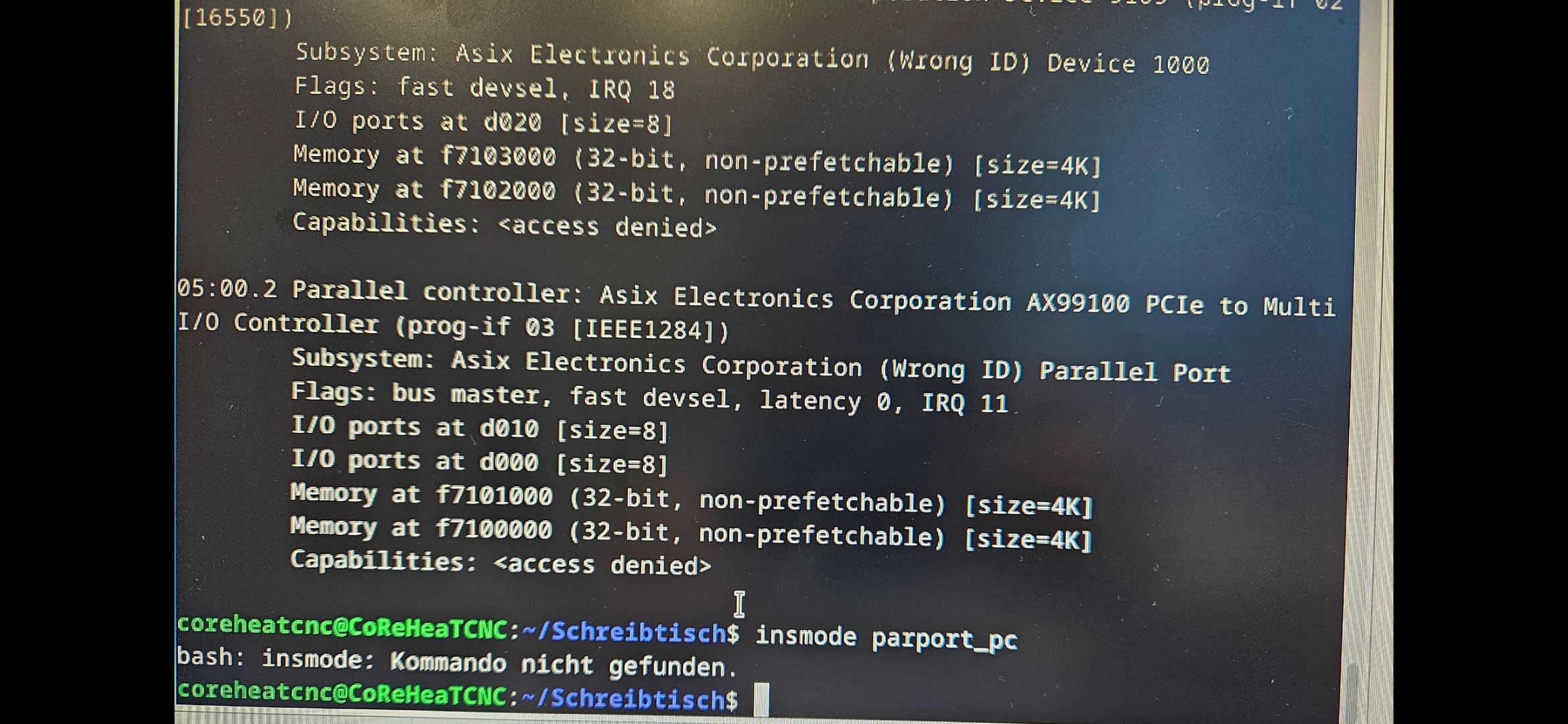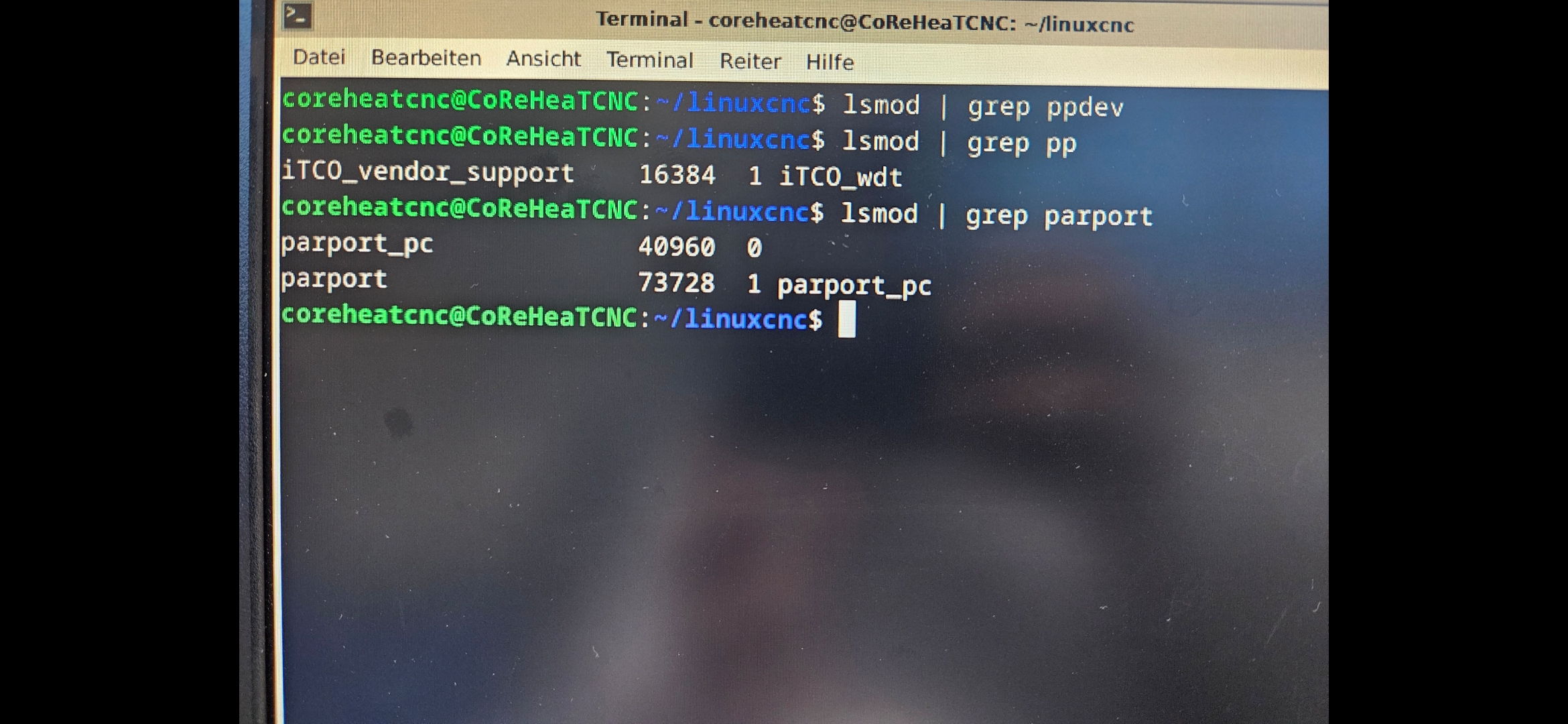how to run PCIe Parallel Port in mode x with 9 inputs?
- sk_linuxcnc
- Offline
- Junior Member
-

Less
More
- Posts: 35
- Thank you received: 0
30 Jan 2025 12:56 #320141
by sk_linuxcnc
how to run PCIe Parallel Port in mode x with 9 inputs? was created by sk_linuxcnc
Hello all,
i have the following PCIe Parallel port card from StarTech , with Asix - AX99100 chipset which offers me 5 input and 12 output pins on default settings.
i tried to configure it on x mode with loadrt hal_parport cfg="d010 x" in my hal file. But i do not get the pins 1,14,16,17 to work as inputs. (they remain high and do not change states. I tried using a 470 ohm resistor between the pins and ground but the state does not change.
The manufacturer states that the port can be configured as SPP,ECP and EPP and is based on IEEE 1284 standard.
Please help me to change the parallel port data transfer mode to the one which supports 9 inputs.
i have tried dmesg | grep parport in the terminal but there is no information relating to parport. and there is no way to change the mode of my parport from bios because its a pcie plug and play card.
there should be a way to change modes but i do not know where and how.
any help is much appreciated!
i have the following PCIe Parallel port card from StarTech , with Asix - AX99100 chipset which offers me 5 input and 12 output pins on default settings.
i tried to configure it on x mode with loadrt hal_parport cfg="d010 x" in my hal file. But i do not get the pins 1,14,16,17 to work as inputs. (they remain high and do not change states. I tried using a 470 ohm resistor between the pins and ground but the state does not change.
The manufacturer states that the port can be configured as SPP,ECP and EPP and is based on IEEE 1284 standard.
Please help me to change the parallel port data transfer mode to the one which supports 9 inputs.
i have tried dmesg | grep parport in the terminal but there is no information relating to parport. and there is no way to change the mode of my parport from bios because its a pcie plug and play card.
there should be a way to change modes but i do not know where and how.
any help is much appreciated!
Please Log in or Create an account to join the conversation.
- Cant do this anymore bye all
-

- Offline
- Platinum Member
-

Less
More
- Posts: 1200
- Thank you received: 425
30 Jan 2025 13:38 #320142
by Cant do this anymore bye all
Replied by Cant do this anymore bye all on topic how to run PCIe Parallel Port in mode x with 9 inputs?
Those pins need to be open collector pins according to the docs.
As you have followed the correct procedure to test if the pins are open collector and you saw no change that indicates that those pins are not open collector and can not be used as inputs.
As far as I know, I haven't looked at any data sheets, there is no way this can be changed.
I'm guessing this is the way the hardware is implemented on the chip itself, IE at the silicon die level.
The only way to find if this can be changed is to read the data sheets of the chip used on the board. Even if it may be possible it may require some mods at the PCB level.
Bear in mind that as I have not read the data sheets most of the above is speculation.
As you have followed the correct procedure to test if the pins are open collector and you saw no change that indicates that those pins are not open collector and can not be used as inputs.
As far as I know, I haven't looked at any data sheets, there is no way this can be changed.
I'm guessing this is the way the hardware is implemented on the chip itself, IE at the silicon die level.
The only way to find if this can be changed is to read the data sheets of the chip used on the board. Even if it may be possible it may require some mods at the PCB level.
Bear in mind that as I have not read the data sheets most of the above is speculation.
Please Log in or Create an account to join the conversation.
- sk_linuxcnc
- Offline
- Junior Member
-

Less
More
- Posts: 35
- Thank you received: 0
30 Jan 2025 14:05 - 30 Jan 2025 14:06 #320147
by sk_linuxcnc
Replied by sk_linuxcnc on topic how to run PCIe Parallel Port in mode x with 9 inputs?
Attachments:
Last edit: 30 Jan 2025 14:06 by sk_linuxcnc.
Please Log in or Create an account to join the conversation.
- Cant do this anymore bye all
-

- Offline
- Platinum Member
-

Less
More
- Posts: 1200
- Thank you received: 425
30 Jan 2025 14:40 #320151
by Cant do this anymore bye all
Replied by Cant do this anymore bye all on topic how to run PCIe Parallel Port in mode x with 9 inputs?
That is quite normal, Linuxcnc implements it's own kernel driver to talk to the parallel port.
It doesn't matter what you believe, what matters is what the chip data sheets say. This is where you will get your proper knowledge. If this feature has not been implemented in the silicon die no amount of wishing nor debating will change that. As the docs say not all parallel ports implement the open collector feature.
What you need to do is determined the actual chip used on the parallel port card, find the chip's data sheet and carefully read through the document. If there is no mention of open collector outputs, that feature does that exist.
If it is mentioned you will have to determine if it is turned on via writing to any documented registers or whether there is a pin or pins on the chip that turns that feature by tieing high or low. If that is the case you will need to look at the board and see if the manufacturer has bought these pins out to a pad or not.
YOU NEEED TO READ THE DATA SHEET OF THE CHIP. This the only way to know for sure.
And hopefully the chip is the genuine item and not a clone.
It doesn't matter what you believe, what matters is what the chip data sheets say. This is where you will get your proper knowledge. If this feature has not been implemented in the silicon die no amount of wishing nor debating will change that. As the docs say not all parallel ports implement the open collector feature.
What you need to do is determined the actual chip used on the parallel port card, find the chip's data sheet and carefully read through the document. If there is no mention of open collector outputs, that feature does that exist.
If it is mentioned you will have to determine if it is turned on via writing to any documented registers or whether there is a pin or pins on the chip that turns that feature by tieing high or low. If that is the case you will need to look at the board and see if the manufacturer has bought these pins out to a pad or not.
YOU NEEED TO READ THE DATA SHEET OF THE CHIP. This the only way to know for sure.
And hopefully the chip is the genuine item and not a clone.
Please Log in or Create an account to join the conversation.
- sk_linuxcnc
- Offline
- Junior Member
-

Less
More
- Posts: 35
- Thank you received: 0
30 Jan 2025 16:49 #320157
by sk_linuxcnc
Replied by sk_linuxcnc on topic how to run PCIe Parallel Port in mode x with 9 inputs?
do you or does anyone have any recommendations for a suitable pcie parallel port card which can support 9 input pins?
also, if i were to change the data transfer mode of the pcie parallel port card from say EPP to SPP or ECP or Ps/2 , how to acheive that?
also, if i were to change the data transfer mode of the pcie parallel port card from say EPP to SPP or ECP or Ps/2 , how to acheive that?
Please Log in or Create an account to join the conversation.
- Cant do this anymore bye all
-

- Offline
- Platinum Member
-

Less
More
- Posts: 1200
- Thank you received: 425
30 Jan 2025 21:02 #320180
by Cant do this anymore bye all
Replied by Cant do this anymore bye all on topic how to run PCIe Parallel Port in mode x with 9 inputs?
Read the effing data sheet. You may also have to browse the driver code for this chip.
This maybe worth a read:
wearcam.org/seatsale/programs/www.beyond...org/spp/parallel.htm
cms.nacsemi.com/content/AuthDatasheets/a...0_Datasheet_v024.pdf
This maybe worth a read:
wearcam.org/seatsale/programs/www.beyond...org/spp/parallel.htm
cms.nacsemi.com/content/AuthDatasheets/a...0_Datasheet_v024.pdf
Please Log in or Create an account to join the conversation.
- tommylight
-

- Away
- Moderator
-

Less
More
- Posts: 21292
- Thank you received: 7267
30 Jan 2025 21:12 #320183
by tommylight
Replied by tommylight on topic how to run PCIe Parallel Port in mode x with 9 inputs?
Try 100 Ohm resistor, they do require more current to switch over than the other pins.I tried using a 470 ohm resistor between the pins and ground but the state does not change.
Please Log in or Create an account to join the conversation.
- Cant do this anymore bye all
-

- Offline
- Platinum Member
-

Less
More
- Posts: 1200
- Thank you received: 425
30 Jan 2025 21:28 #320186
by Cant do this anymore bye all
Replied by Cant do this anymore bye all on topic how to run PCIe Parallel Port in mode x with 9 inputs?
From the parallel port driver code:
Note how the code states
else if ((argv[n][0] == 'x') || (argv[n][0] == 'X')) {
/* experimental: some parports support a bidirectional
* control port. Enable this with pins 2-9 in output mode,
* which gives a very nice 8 outs and 9 ins. */
data_dir[num_ports] = 0;
use_control_in[num_ports] = 1;
n++;Note how the code states
/* experimental: some parports support a bidirectional
* control port. Enable this with pins 2-9 in output mode,
* which gives a very nice 8 outs and 9 ins. */
The following user(s) said Thank You: tommylight, sk_linuxcnc
Please Log in or Create an account to join the conversation.
- sk_linuxcnc
- Offline
- Junior Member
-

Less
More
- Posts: 35
- Thank you received: 0
31 Jan 2025 02:36 #320199
by sk_linuxcnc
Replied by sk_linuxcnc on topic how to run PCIe Parallel Port in mode x with 9 inputs?
Doesnt work with 100ohm resistors as well. I even tried shorting the out pin 16 to ground but there is no state change. , the default 10,11,12,13,15 input pins change state when shorted to ground on my parallel port card. And remain high as a default. Does this say anything?
Also i request you to please suggest me a suitable pcie parallel port card that is able to work in x mode
Also i request you to please suggest me a suitable pcie parallel port card that is able to work in x mode
Please Log in or Create an account to join the conversation.
- Cant do this anymore bye all
-

- Offline
- Platinum Member
-

Less
More
- Posts: 1200
- Thank you received: 425
31 Jan 2025 03:14 #320201
by Cant do this anymore bye all
Replied by Cant do this anymore bye all on topic how to run PCIe Parallel Port in mode x with 9 inputs?
Unknown which cards work in that mode, if any at all are made with O\C outputs any more.
If you need extra inputs you may be able to buy a PCIE card with 2 Parallel Ports. Tho I could only find PCI cards.
You may have to realise that you may not be able to do what you want.
If you need extra inputs you may be able to buy a PCIE card with 2 Parallel Ports. Tho I could only find PCI cards.
You may have to realise that you may not be able to do what you want.
Please Log in or Create an account to join the conversation.
Time to create page: 0.183 seconds