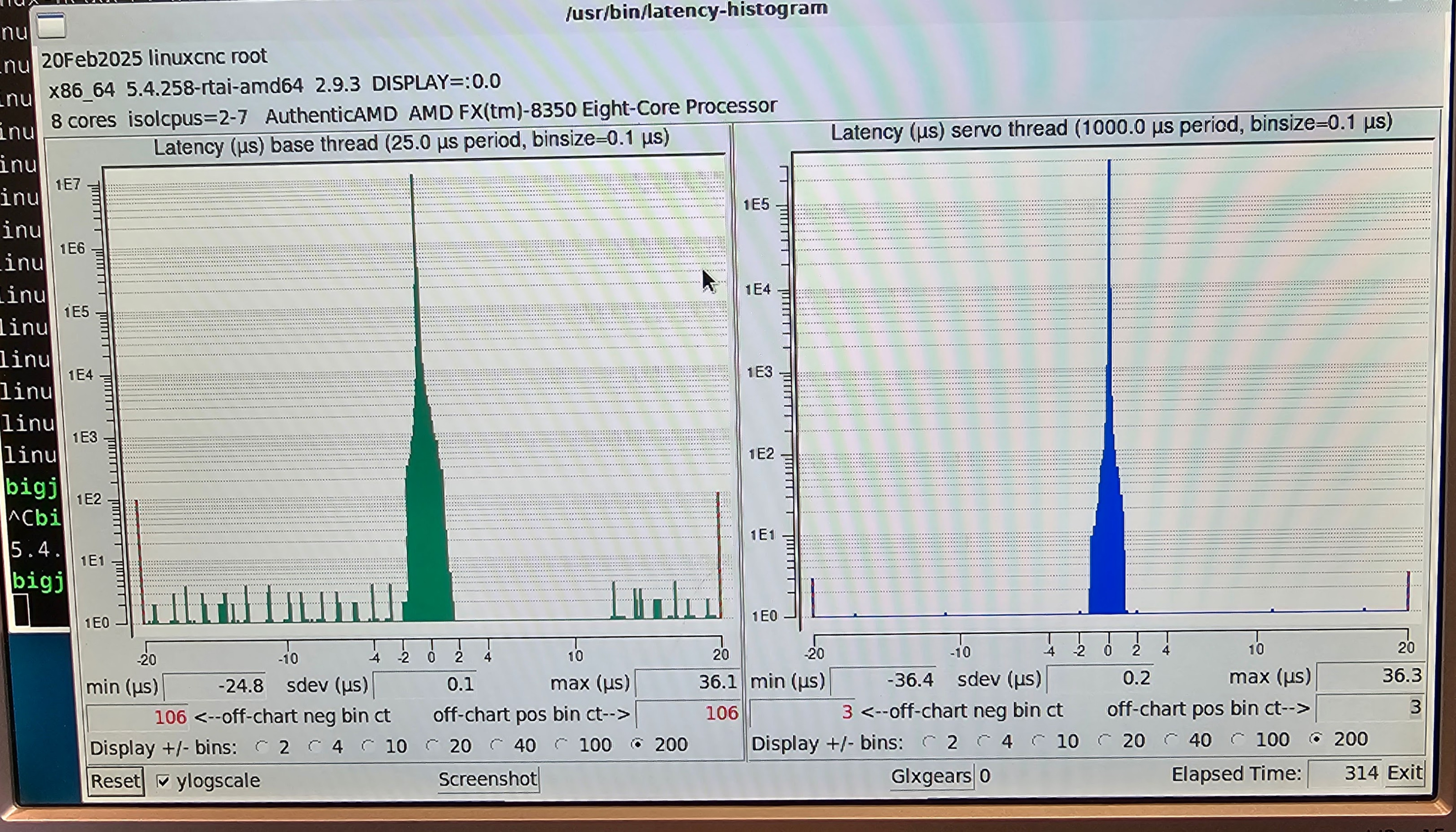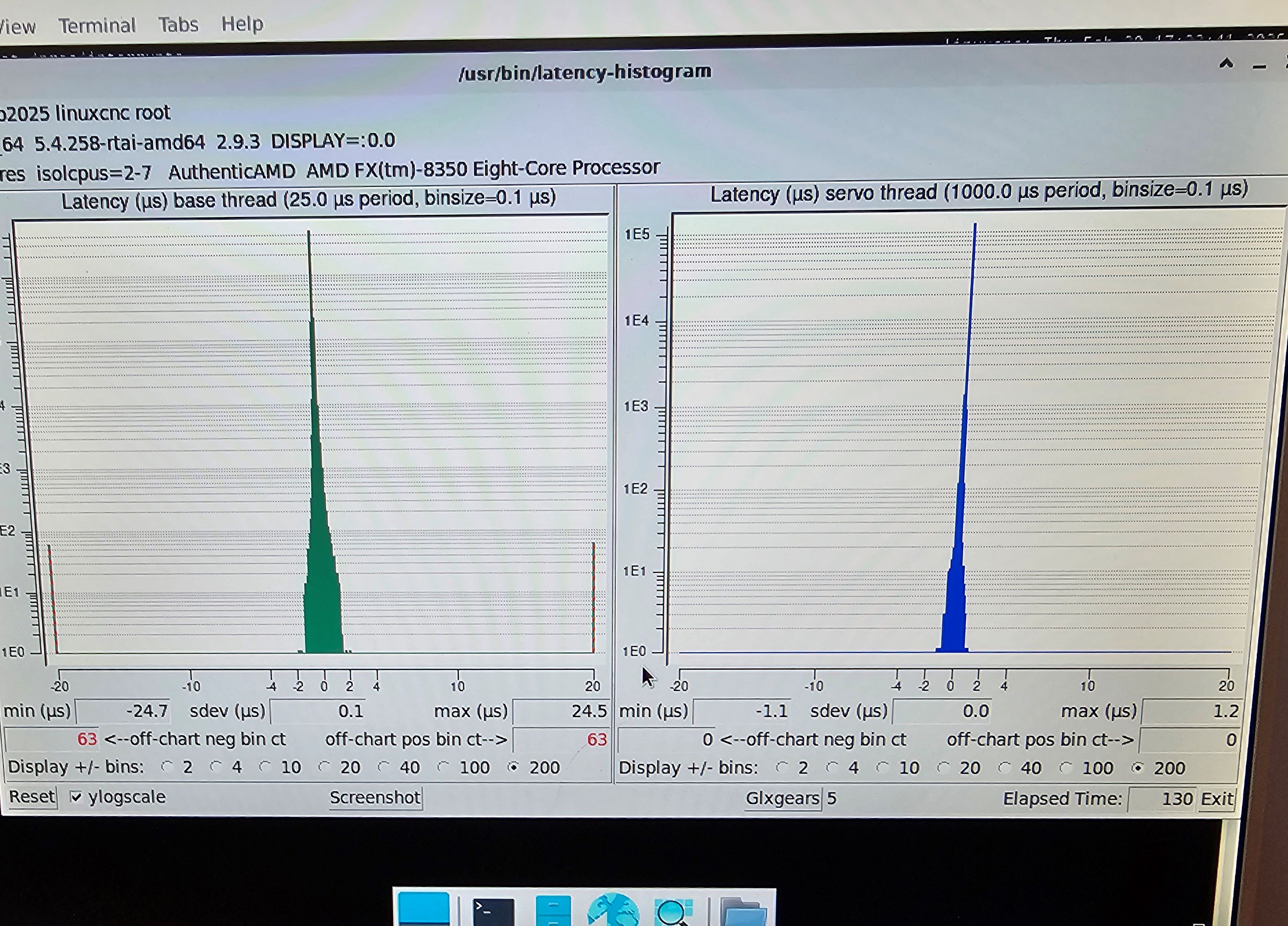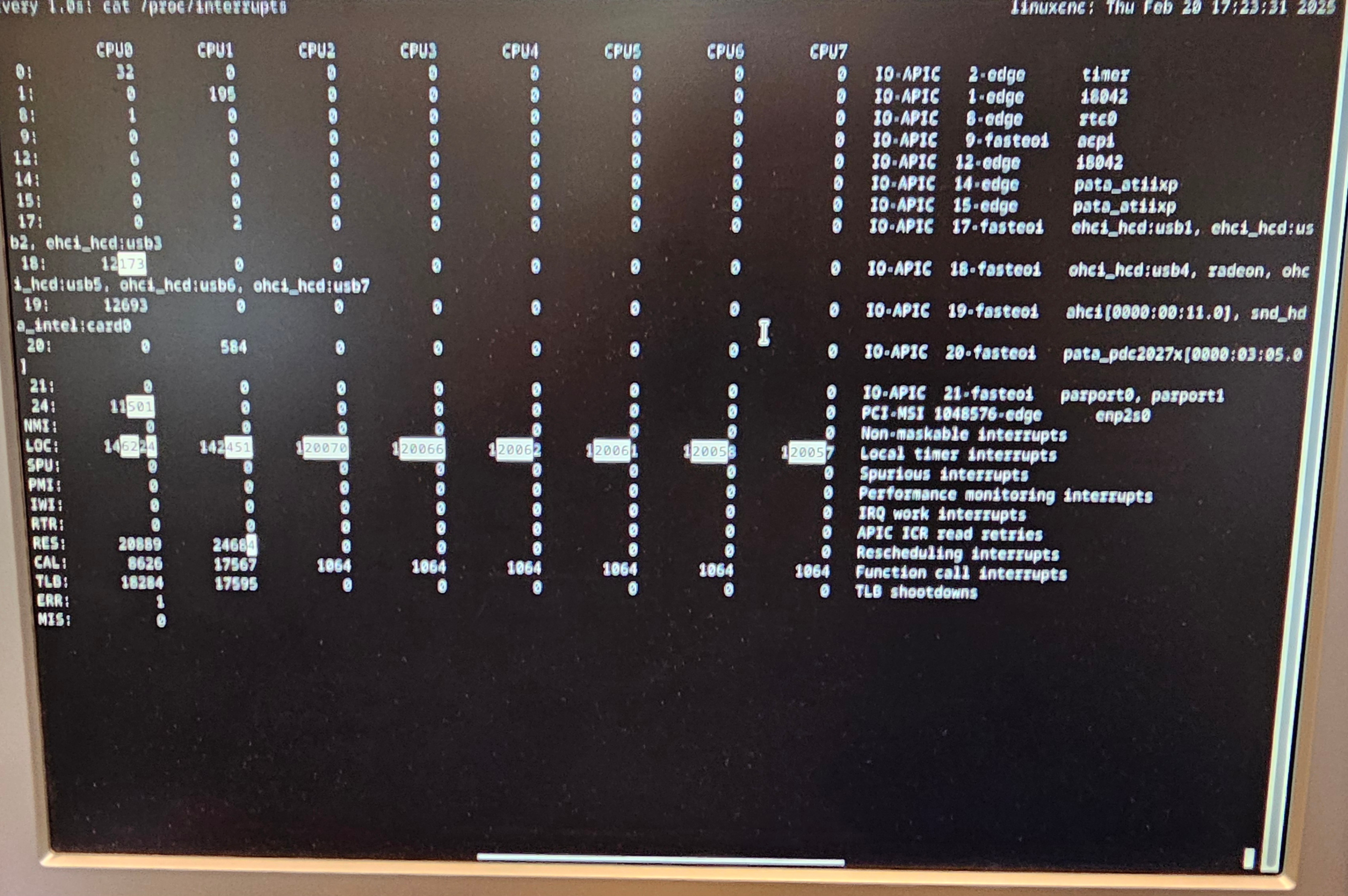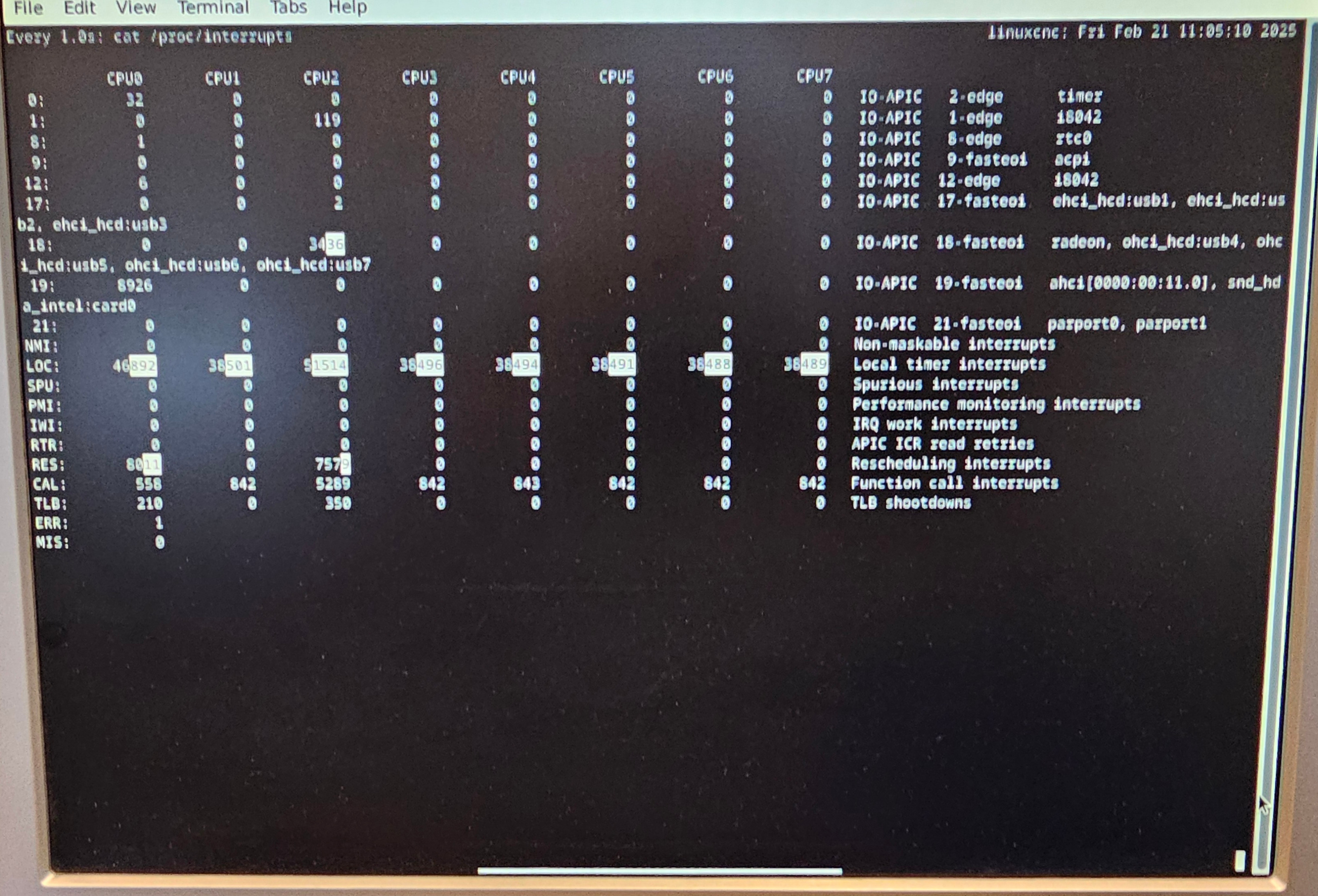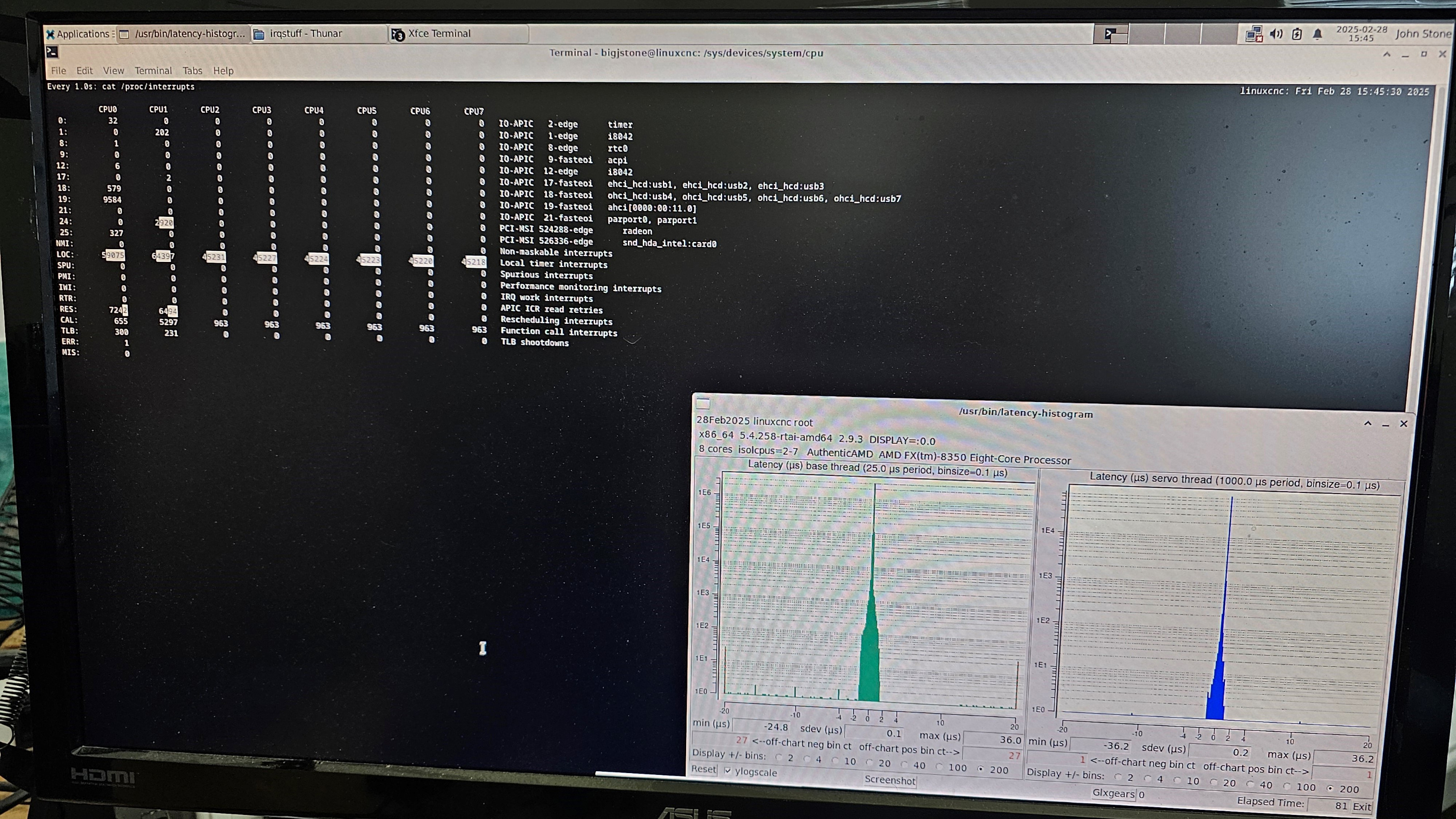Can't eek out that last bit of jitter
- webbyguy
- Offline
- Junior Member
-

- Posts: 20
- Thank you received: 5
but when I look at the directory linuxcnc.org/dists/bookworm/2.9-rt/binary-amd64/
I don't see a 2.9.4 version, so I wonder if that is the source of the problems (or maybe just completely unrelated).
Please Log in or Create an account to join the conversation.
- webbyguy
- Offline
- Junior Member
-

- Posts: 20
- Thank you received: 5
Some notes on the install, as the directions leave out specifics of a lot of steps. (Half the words in 7.2.4 are separate steps without spelled out commands.) Hopefully this helps some others. I followed a lot of forum.linuxcnc.org/9-installing-linuxcnc...tall-rtai-got-errors
Also, I'm not sure if these were done in the correct order.
After installing from the live cd and booting into the new os, I ran
I'm not sure if I did this next, or it was somewhere else on the way.
sudo apt-get update sudo apt-get dist-upgrade
Next I updated /etc/apt/sources.list.d/linuxcnc-uspace.list adding 2.9_rt tosudo apt-get purge linuxcnc-uspace
sudo apt-get purge linuxcnc-doc*
(Note I think this is what the linuxcnc-install.sh script called out in the directions is supposed to do, but instead it adds a linuxcnc.list to the sources.list.d, which causes a conflict with what is in linuxcnc-uspace.list and means that apt and the Synaptic Manager stop working.)deb [arch=amd64,arm64 signed-by=/etc/apt/trusted.gpg.d/linuxcnc.gpg.key.binary.gpg] www.linuxcnc.org/ bookworm base 2.9_uspace 2.9-rt
deb-src [arch=amd64,arm64 signed-by=/etc/apt/trusted.gpg.d/linuxcnc.gpg.key.binary.gpg] www.linuxcnc.org/ bookworm base 2.9_uspace 2.9-rt
Next I did another:
Next I installed the real time kernel:sudo apt-get update
Note: You have to put in the version number. You can tab to find the right one to finish the line. It should have rtai.sudo apt-get linux-image-5.4.258-rtai-amd64
REBOOT!!!! Here you have to reboot into the rtai kernel (I think). When the blue screen comes up press down to the second option to choose the rtai kernel.
Next I installed the modules and linuxcnc:
Here I don't think I needed the version number, but if you get an error you can try that.sudo apt-get install rtai-modules
sudo apt-get install linuxcnc
I also installed headers at some point. I don't know if that was necessary:
sudo apt-get install linux-headers-5.4.258-rtai-amd64
I think I ran the linuxcnc install again after, but I don't know if it was necessary.
The reward for all this... It looks like my min/max base thread latency is about the same as the preempt_rt version.sudo apt-get install linuxcnc
Any other ideas what to try?
Attachments:
Please Log in or Create an account to join the conversation.
- webbyguy
- Offline
- Junior Member
-

- Posts: 20
- Thank you received: 5
It looks like only interrupt that seems to fire at roughly the same frequency is IRQ 20 which is described as
It is interesting that it fires on CPU1. I thought I had a command in my grub setup to disable hyperthreading.IO-APIC 20-fasteoi pata_pdc2027x[0000:03.05.0]
Attachments:
Please Log in or Create an account to join the conversation.
- tommylight
-

- Away
- Moderator
-

- Posts: 21225
- Thank you received: 7248
IO-APIC 20-fasteoi pata_pdc2027x[0000:03.05.0]If you are using an normal IDE hard drive, not much you can except maybe changing the IRQ number in BIOS, although some boards might now allow it.
If you are not using IDE, then disabling them in BIOS might just be possible.
Mind you, almost all SATA controllers can emulate PATA, so if your SSD is not set to AHCI, disabling IDE is not possible, but setting the SATA to AHCI in BIOS should remove PATA showing and using an IRQ.
Please Log in or Create an account to join the conversation.
- webbyguy
- Offline
- Junior Member
-

- Posts: 20
- Thank you received: 5
You were right that that was the PATA setting in the bios. I changed it to AHCI, and now that interrupt is no longer on the list anymore.
Unfortunately, it doesn't appear that was the cause of my jitter.
Now the only things causing interrupts are
18 - Radeon HD 4250 internal graphics
LOC - (Local timer interrupts)
RES (Rescheduling Interrupts)
Is there anyway to see what causes the RES and LOC timer interrupts to see if the jitter is caused by one of those?
Sometimes 19 also happens, but it doesn't seem to sync up with times that the jitter has variance.
For some reason the nosmt=force setting in the kernal boot parameters doesn't seem to work anymore with the rtai kernel. Should nosmt still work in the rtai kernel?
I have the following settings in:
ro quiet skew_tick=1 nosmt=force mitigations=auto,nosmt irqaffinity=0-1 kthread_cpus=0-1 rcu_nocb_poll rcu_nocbs=2-7 nohz=on nohz_full=2-7 isolcpus=2-7 intel_pstate=disable idle=poll cpufreq.off=1 intel_idle.max_cstate=0 amd_idle.max_cstate=0 processor.max_cstate=0 nowatchdog nosoftlockup acpi_irq_nobalance noirqbalance
I'm also using the irq affinity script from: forum.linuxcnc.org/38-general-linuxcnc-q...ead-and-irq-affinity
Should I try a pci graphics card instead of the Radeon HD4250 integrated graphics? Any recommendations?
Attachments:
Please Log in or Create an account to join the conversation.
- tommylight
-

- Away
- Moderator
-

- Posts: 21225
- Thank you received: 7248
Yes, Matrox G200 or G450, but those are AGP, so very old.Should I try a pci graphics card instead of the Radeon HD4250 integrated graphics? Any recommendations?
You can try any older ATI/AMD you can find for 10-30$, but first check the motherboard if it has AGP or PCI-E slot.
Please Log in or Create an account to join the conversation.
- webbyguy
- Offline
- Junior Member
-

- Posts: 20
- Thank you received: 5
I feel like I'm missing some option.
I can't figure out why nosmt isn't working for the rtai kernel.
The only interrupts that are firing are RES, LOC and 24 which is the new graphics card.
Attachments:
Please Log in or Create an account to join the conversation.
- royka
- Offline
- Platinum Member
-

- Posts: 381
- Thank you received: 134
Change the CPU numbers and run as sudo. In the script CPU1 is the base thread and CPU2 the servo thread.
forum.linuxcnc.org/18-computer/48079-can...cnc?start=390#321927
Please Log in or Create an account to join the conversation.
- webbyguy
- Offline
- Junior Member
-

- Posts: 20
- Thank you received: 5
Do you happen to know, in the rtai kernel, would I move the processes with priority listed as rt?
Please Log in or Create an account to join the conversation.
- webbyguy
- Offline
- Junior Member
-

- Posts: 20
- Thank you received: 5
Please Log in or Create an account to join the conversation.