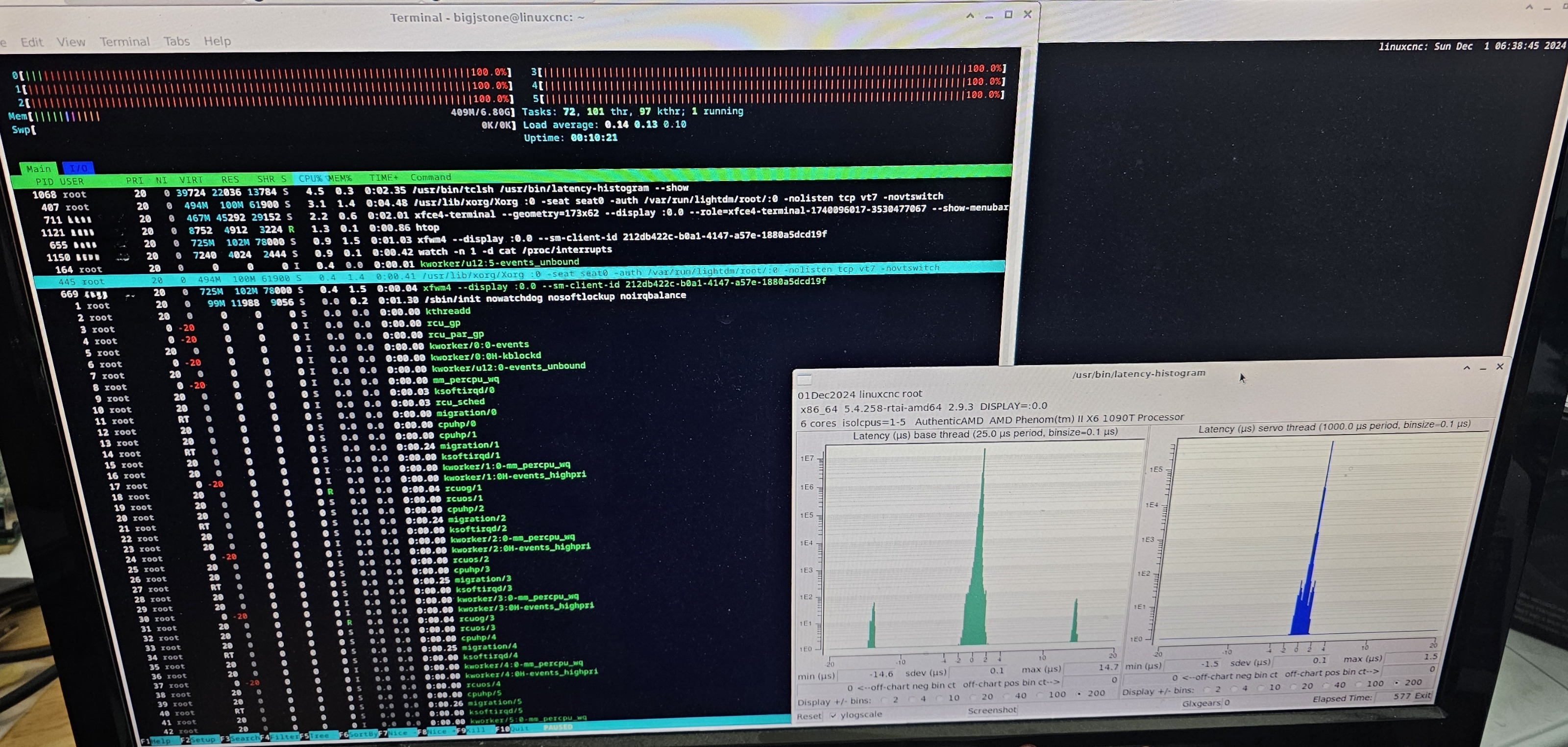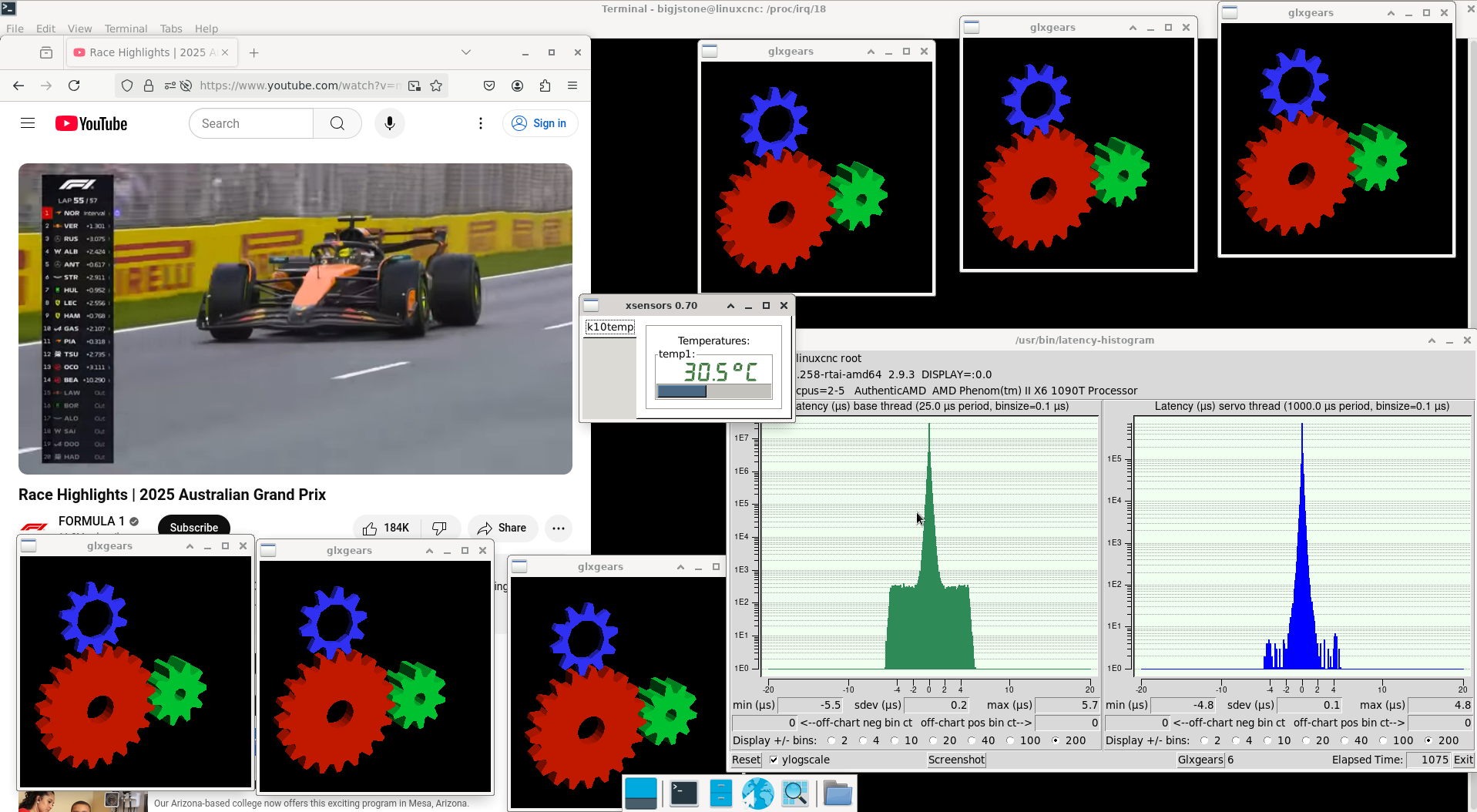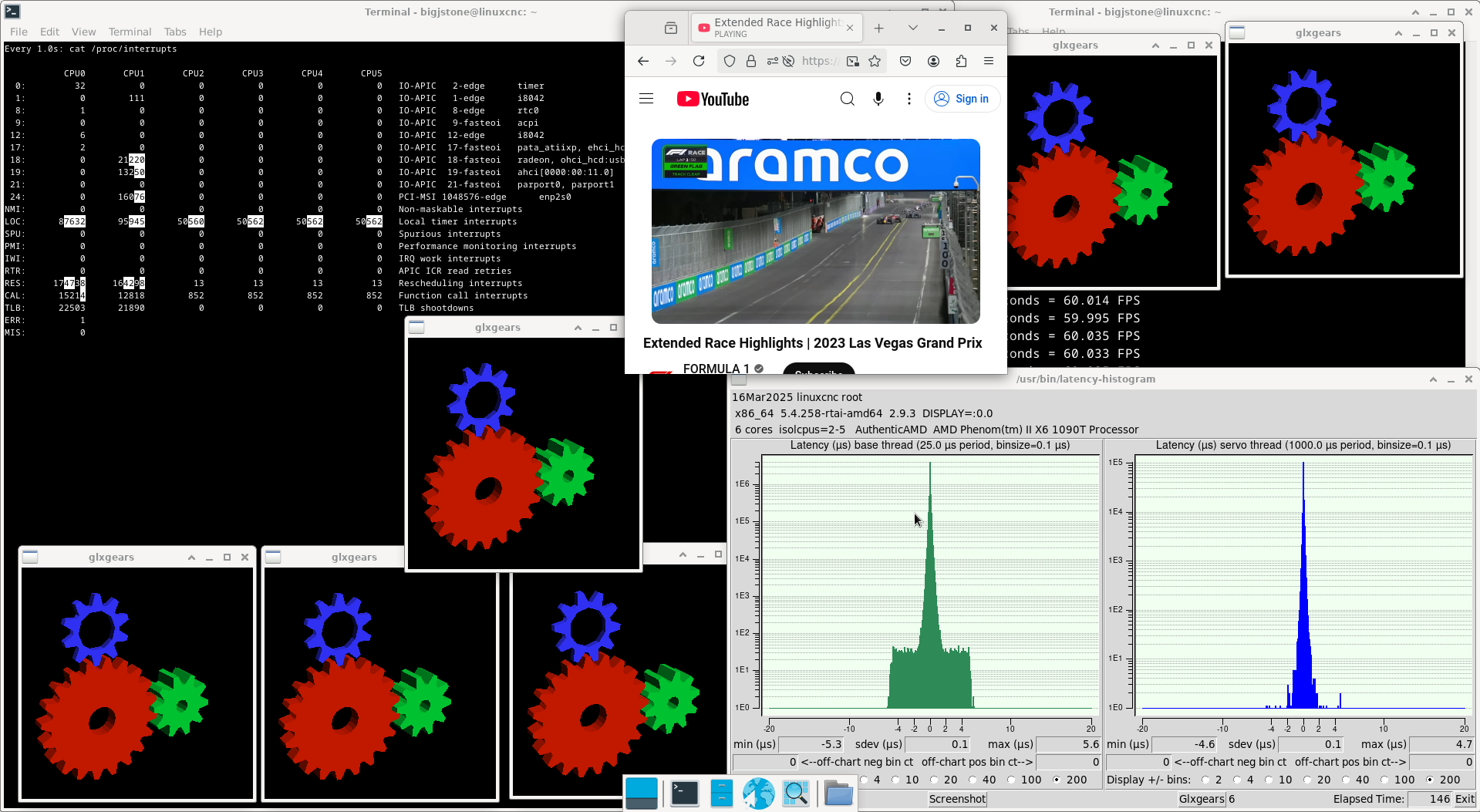Can't eek out that last bit of jitter
- royka
- Offline
- Platinum Member
-

- Posts: 381
- Thank you received: 134
Bad RAM memory could be a cause, usually using 2 ram modules (of the same) is better so it can use DDR. But if one of the two is bad removing one or the other might give a better result.
HDD can also be a cause, if you still use that buy a cheap SSD.
Disconnect any CD/DVD drives, SD-reader units.
Please Log in or Create an account to join the conversation.
- royka
- Offline
- Platinum Member
-

- Posts: 381
- Thank you received: 134
Please Log in or Create an account to join the conversation.
- webbyguy
- Offline
- Junior Member
-

- Posts: 20
- Thank you received: 5
Do you happen to know the names of the base and servo processes? I see migration/0 through migration/5 and rtkit-daemon listed as RT in htop. They don't seem to increase in time though, so I'd guess they aren't being used. There are some -20 priority processes too.
I tried removing each ram module, and it seemed to work for a bit, but I'd restart the latency-histogram (without restarting anything else), and it would stop helping, so I guess really some other random thing was happening that I can't find.
I am using a cheap SSD. I tried playing around with bios settings for it, and it seems to make no difference. I don't have any CD/DVD or SD-readers.
Please Log in or Create an account to join the conversation.
- webbyguy
- Offline
- Junior Member
-

- Posts: 20
- Thank you received: 5
I tried the core performance boost. It seemed to work for a bit, but restarting without changing settings made it go away. I seem to have some random really good performance every once in a while, but it isn't repeatable. Even restarting just the latency-histogram makes it go away sometimes.
Here's one of the times it looked pretty good for awhile.
I also tried adding the following commands to try to help things, but it is hard to tell if they really did anything.
swap off --all
systemctl --user stop pulseaudio.socket
systemctl --user stop pulseaudio.service
I also moved the rcu_sched to processor affinity 1,2,3,4,5. That helped until I started firefox, and I could never get it back.
I think I'm gonna just try to move foreward without getting that last bit of jitter out. I'm consistently below 40us, which sounds like it is good enough. (I'll come back to it if I get some motors moving.)
Oh, and for completeness, I tried the blocking of sound modules described here:
forum.linuxcnc.org/18-computer/39371-res...th-linuxcnc?start=90
Attachments:
Please Log in or Create an account to join the conversation.
- royka
- Offline
- Platinum Member
-

- Posts: 381
- Thank you received: 134
Some settings you could try:
Maximum Payload = Auto > to max
AMD 880 HD Audo = Enabled > Disabled
PME Wake Up From S5 = Enabled > Disabled
PS2 Keyboard PowerOn = Any Key > Disabled
Stroke Key = Wake Key > Disabled
PS2 Mouse PowerOn = Enabled > Disabled
USB Device Wake Up From S3/S4 = Enabled > Disabled
Unpopulated Links = Keep Link ON > Off
And the following kernel parameters instead:
skew_tick=1 nosmt=force kthread_cpus=0-1 irqaffinity=0-1 rcu_nocbs=2-7 nohz_full=2-7 isolcpus=2-7
intel_pstate=disable cpufreq.off=1 cpuidle.off=1 processor.max_cstate=0 idle=mwait clocksource=tsc
tsc=reliable nosoftlockup nowatchdog default_hugepagesz=1G hugepages=4 transparent_hugepage=never
threadirqs forcedeth.use_msi=0 mce=ignore_ce nmi_watchdog=0 audit=0 mitigations=off
Please Log in or Create an account to join the conversation.
- webbyguy
- Offline
- Junior Member
-

- Posts: 20
- Thank you received: 5
I didn't end up deleting everything in my grub setup, but I put in everything you added. The 1090T only has 6 cores, so I reduced the 7s to 5s. I ended up with:
smt=1 ro quiet skew_tick=1 nosmt=force mds=nosmt mitigations=auto,nosmt irqaffinity=0-1 kthread_cpus=0 rcu_nocb_poll rcu_nocbs=2-5 nohz=on nohz_full=2-5 isolcpus=2-5 intel_pstate=disable amd_pstate=disable idle=mwait clocksource=tsc tsc=reliable cpufreq.off=1 cpuidle.off=1 intel_idle.max_cstate=0 amd_idle.max_cstate=0 processor.max_cstate=0 nowatchdog nosoftlockup acpi_irq_nobalance noirqbalance default_hugepagesz=1G hugepages=4 transparent_hugepage=never threadirqs forcedeth.use_msi=0 mce=ignore_ce nmi_watchdog=0 audit=0 initrd=/install/gtk/initrd.gz
Not only does it work, it is also running much cooler. Now the CPU is around 31C, and before it was near 50C.
This result is using the A880GZ with integrated HD4250 graphics. (I didn't need the R5 340X, but I may try it out just to give others info.)
Thank you so much!
Attachments:
Please Log in or Create an account to join the conversation.
- webbyguy
- Offline
- Junior Member
-

- Posts: 20
- Thank you received: 5
Also, in case anyone is interested in, here is a screen shot including the watch of /proc/interrupts when using the integrated HD4250 graphics card with the biostar A880gz .
Attachments:
Please Log in or Create an account to join the conversation.
- webbyguy
- Offline
- Junior Member
-

- Posts: 20
- Thank you received: 5
swapoff --all
systemctl --user stop pulseaudio.socket
systemctl --user stop pulseaudio.service
sudo sysctl kernel.sched_rt_runtime_us=-1
I guess they were unnecessary. (Although maybe I had added that last one to startup in some way before, but I don't remember.)
Please Log in or Create an account to join the conversation.
- royka
- Offline
- Platinum Member
-

- Posts: 381
- Thank you received: 134
Please Log in or Create an account to join the conversation.
- webbyguy
- Offline
- Junior Member
-

- Posts: 20
- Thank you received: 5
Please Log in or Create an account to join the conversation.