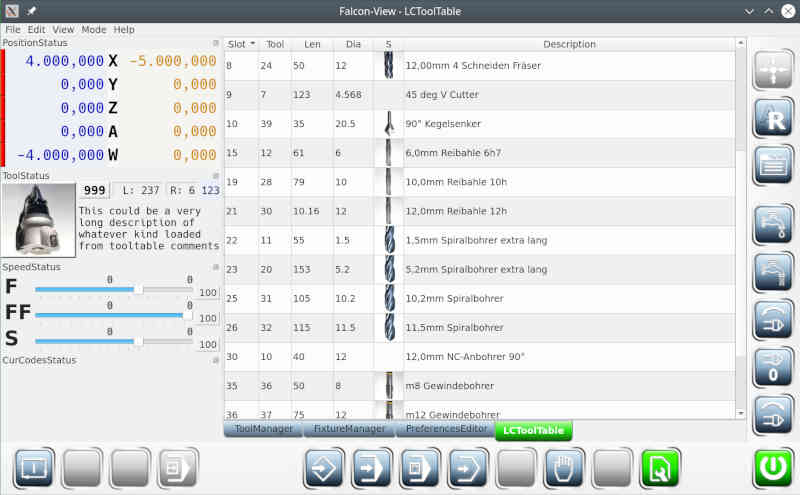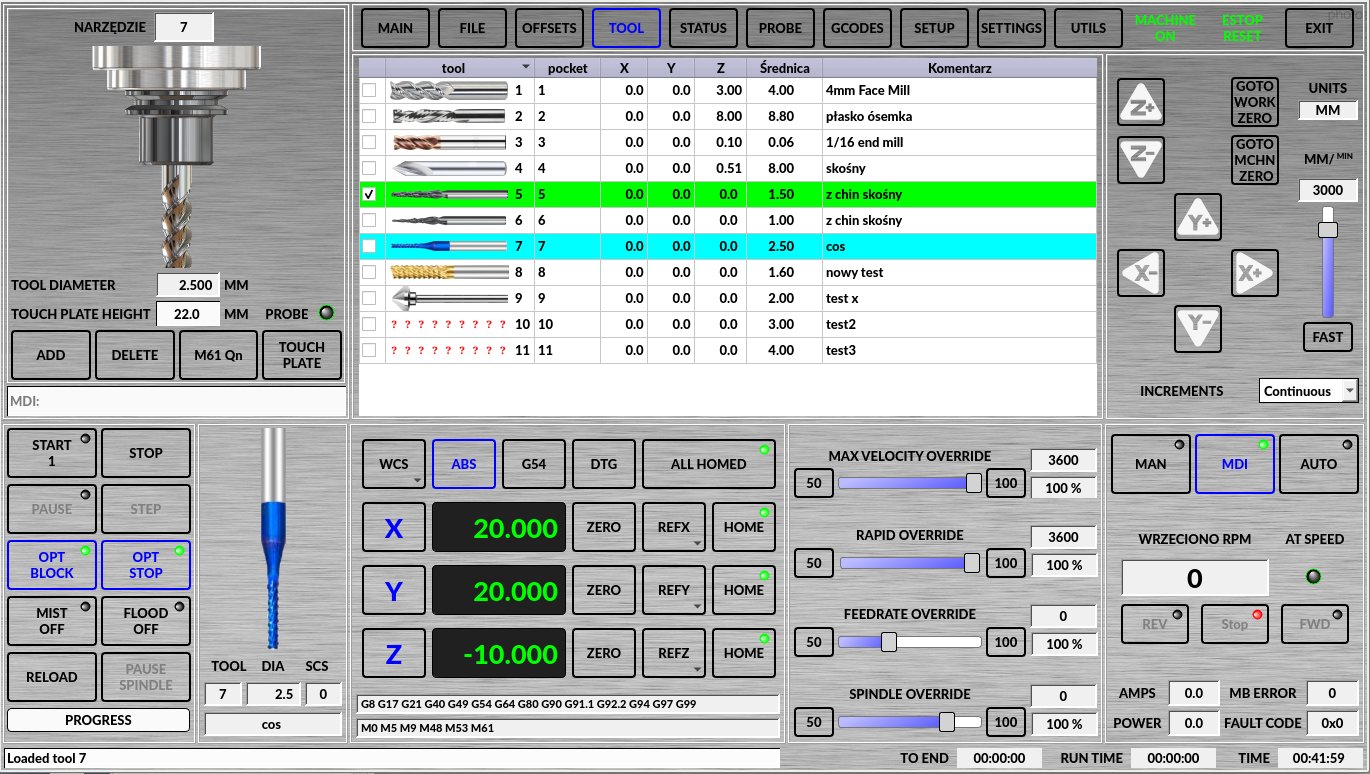Screen shots of gui designs
- cmorley
- Offline
- Moderator
-

Less
More
- Posts: 7272
- Thank you received: 2115
10 Dec 2021 22:26 #228825
by cmorley
Replied by cmorley on topic Screen shots of gui designs
I wish to add automatic tool image change based on the tooltable, but I must use the new database tool procedure to be able to add image info to the tool table and I haven't got that far yet. I also lack nice images to make it worth the effort - the ones you provided are a start.
I like the idea of error message priority - it would be nice to add that information higher up in linuxcnc.
Nice job of customizations!
I like the idea of error message priority - it would be nice to add that information higher up in linuxcnc.
Nice job of customizations!
Please Log in or Create an account to join the conversation.
- MarkoPolo
- Offline
- Elite Member
-

Less
More
- Posts: 296
- Thank you received: 81
11 Dec 2021 22:44 #228894
by MarkoPolo
Replied by MarkoPolo on topic Screen shots of gui designs
It is a good idea to add photo files from the tool table level, I was thinking about that too. It would have to be easy enough for the user to take pictures of their tools and add them to the panel.
When it comes to photos of tools, I can provide more, of course of all types and dimensions, I am not able to do, but for a good start I can do something.
Write what you need, what types, resolutions, proportions?
When it comes to photos of tools, I can provide more, of course of all types and dimensions, I am not able to do, but for a good start I can do something.
Write what you need, what types, resolutions, proportions?
Please Log in or Create an account to join the conversation.
- Reinhard
- Offline
- Platinum Member
-

Less
More
- Posts: 508
- Thank you received: 94
14 Dec 2021 12:55 #229052
by Reinhard
I had similar idea:
... and as *imho* the backend does not need to know anything about tool images, I did it this way: which means, that comment is extended by tooltype separated by "|"
You find my project at github as well as tooltable-model
Cheers Reinhard
Replied by Reinhard on topic Screen shots of gui designs
Hi,I wish to add automatic tool image change based on the tooltable,
I had similar idea:
... and as *imho* the backend does not need to know anything about tool images, I did it this way:
- I added an entry to INI-File called TOOL_IMAGE_DIR
- I extended tool table entry format like this
T6 P3 Z30.000 D6.000 ;6.00mm 4 Schneiden Fräser | EndMill- tool_image_dir contains pictures named like tooltype with extension jpg or png.
- tool info shows a picture scaled to 150x150 and the list shows (the same) picture scaled to 24x24
You find my project at github as well as tooltable-model
Cheers Reinhard
Attachments:
The following user(s) said Thank You: besriworld
Please Log in or Create an account to join the conversation.
- Reinhard
- Offline
- Platinum Member
-

Less
More
- Posts: 508
- Thank you received: 94
14 Dec 2021 14:24 #229059
by Reinhard
Replied by Reinhard on topic Screen shots of gui designs
Attachments:
Please Log in or Create an account to join the conversation.
- MarkoPolo
- Offline
- Elite Member
-

Less
More
- Posts: 296
- Thank you received: 81
02 Jan 2022 23:20 - 02 Jan 2022 23:46 #230591
by MarkoPolo
Replied by MarkoPolo on topic Screen shots of gui designs
Attachments:
Last edit: 02 Jan 2022 23:46 by MarkoPolo.
The following user(s) said Thank You: aparecido, besriworld
Please Log in or Create an account to join the conversation.
- cmorley
- Offline
- Moderator
-

Less
More
- Posts: 7272
- Thank you received: 2115
03 Jan 2022 05:44 #230626
by cmorley
Replied by cmorley on topic Screen shots of gui designs
Nice job. You can:
make a forum discussion in qtvcp
add an issue to linuxcnc's github
send a message to the mailist.
make a forum discussion in qtvcp
add an issue to linuxcnc's github
send a message to the mailist.
Please Log in or Create an account to join the conversation.
- chrisfairbrothern
- Offline
- New Member
-

Less
More
- Posts: 9
- Thank you received: 0
22 Aug 2023 16:04 #278720
by chrisfairbrothern
Replied by chrisfairbrothern on topic Screen shots of gui designs
Hi Markopolo, The tool pictures are just what I need; well done. I have many tools, and have copied the image (i.e.) copy [1].png [10].png to use as tool number 10. restarted, but I cannot see the image for tool number 10.
In qtdragon_handler.py the line 486 looks like it loads the tool images.
Is there any chance you could fix this to load tool images up to 999 please?
Many thanks
In qtdragon_handler.py the line 486 looks like it loads the tool images.
Is there any chance you could fix this to load tool images up to 999 please?
Many thanks
Please Log in or Create an account to join the conversation.
- MarkoPolo
- Offline
- Elite Member
-

Less
More
- Posts: 296
- Thank you received: 81
22 Aug 2023 16:51 #278725
by MarkoPolo
Replied by MarkoPolo on topic Screen shots of gui designs
It's been a long time since I did this, but I'll take a look at it.
Tool images above no. 9 are the tool images not showing up at all?
Marek
Tool images above no. 9 are the tool images not showing up at all?
Marek
Please Log in or Create an account to join the conversation.
- MarkoPolo
- Offline
- Elite Member
-

Less
More
- Posts: 296
- Thank you received: 81
22 Aug 2023 18:48 #278730
by MarkoPolo
Replied by MarkoPolo on topic Screen shots of gui designs
I modified the file, try if it works for you. This is not the latest support file, this is a modified file from page 20 of this thread, but if you add these few lines to the latest qtdragon support file, it will work too.
self.path_images = os.path.join(PATH.CONFIGPATH, "images/")
command1 = "[{}]".format(self.reload_tool)
self.w.lbl_tool_image.setPixmap(QtGui.QPixmap(self.path_images + str(command1) + ".png"))
self.w.lbl_tool_image.setPixmap(QtGui.QPixmap(self.path_images + str(checked) + ".png"))
You will easily find where to insert these lines.
There is also a change of file location.
The tool image files should now be located in the root of the machine under the images directory.
So create an images directory and copy the png files there
e.g. /home/marko/linuxcnc/configs/sim.qtvcp_screens.qtdragon-5/images
self.path_images = os.path.join(PATH.CONFIGPATH, "images/")
command1 = "[{}]".format(self.reload_tool)
self.w.lbl_tool_image.setPixmap(QtGui.QPixmap(self.path_images + str(command1) + ".png"))
self.w.lbl_tool_image.setPixmap(QtGui.QPixmap(self.path_images + str(checked) + ".png"))
You will easily find where to insert these lines.
There is also a change of file location.
The tool image files should now be located in the root of the machine under the images directory.
So create an images directory and copy the png files there
e.g. /home/marko/linuxcnc/configs/sim.qtvcp_screens.qtdragon-5/images
Please Log in or Create an account to join the conversation.
- chrisfairbrother
- Offline
- Junior Member
-

Less
More
- Posts: 22
- Thank you received: 2
22 Aug 2023 19:04 #278731
by chrisfairbrother
Replied by chrisfairbrother on topic Screen shots of gui designs
Yes that is correct
Please Log in or Create an account to join the conversation.
Time to create page: 0.167 seconds