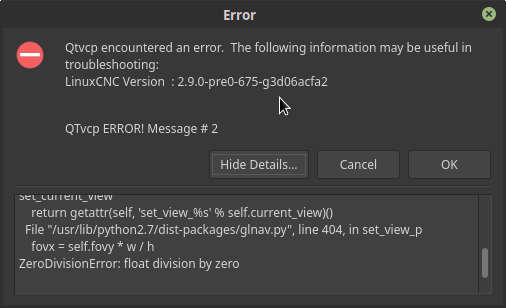Screen shots of gui designs
- bevins
-

- Offline
- Platinum Member
-

Less
More
- Posts: 1942
- Thank you received: 338
21 May 2019 12:30 - 21 May 2019 12:30 #134471
by bevins
Replied by bevins on topic Screen shots of gui designs
DOH!!!! I pulled master and I see its accessible from setting tab.
Sorry, this looks great.
Sorry, this looks great.
Last edit: 21 May 2019 12:30 by bevins.
Please Log in or Create an account to join the conversation.
- persei8
-

- Offline
- Platinum Member
-

Less
More
- Posts: 392
- Thank you received: 124
10 Oct 2019 20:00 #147647
by persei8
Replied by persei8 on topic Screen shots of gui designs
So here is the port of Silverdragon to QT. It was a bit of work but with the gracious assistance of Chris Morley, I got it to a useable state. It is currently made for a 1440x900 display so will only look right in window mode on HD displays. The styling needs some work. Anyone interested in checking it out can get it at github.com/persei802/QTDragon. I never used github before so let me know if there are any problems.
Jim
Jim
Please Log in or Create an account to join the conversation.
- tommylight
-

- Away
- Moderator
-

Less
More
- Posts: 21154
- Thank you received: 7223
10 Oct 2019 20:54 #147651
by tommylight
Replied by tommylight on topic Screen shots of gui designs
Me like it a lot !
Thank you.
Thank you.
Please Log in or Create an account to join the conversation.
- tommylight
-

- Away
- Moderator
-

Less
More
- Posts: 21154
- Thank you received: 7223
10 Oct 2019 21:06 #147652
by tommylight
Replied by tommylight on topic Screen shots of gui designs
Attachments:
Please Log in or Create an account to join the conversation.
- tommylight
-

- Away
- Moderator
-

Less
More
- Posts: 21154
- Thank you received: 7223
10 Oct 2019 21:13 #147653
by tommylight
Replied by tommylight on topic Screen shots of gui designs
Attachments:
Please Log in or Create an account to join the conversation.
- persei8
-

- Offline
- Platinum Member
-

Less
More
- Posts: 392
- Thank you received: 124
10 Oct 2019 21:33 #147654
by persei8
Replied by persei8 on topic Screen shots of gui designs
qtvcp looks for the handler and ui files first in /usr/share/qtvcp and if not found, it looks in the config dir that it was launched from. This message always comes up unless you actually install to /usr/share (which is not necessary) It looks like it wants python-opencv to be installed. I have never seen the second 2 errors before so they may be related to opencv not being installed. I would also do an update to make sure you have the latest qtvcp libraries.
Please Log in or Create an account to join the conversation.
- cmorley
- Offline
- Moderator
-

Less
More
- Posts: 7269
- Thank you received: 2115
10 Oct 2019 21:47 #147655
by cmorley
Replied by cmorley on topic Screen shots of gui designs
It's not finding the preference file. It's a bug as it should make the preference file if not found.
qtdragon is available in linuxcnc version 2.8 + and it should start up (I redirected the preference file to the standard user directory)
Chris M
qtdragon is available in linuxcnc version 2.8 + and it should start up (I redirected the preference file to the standard user directory)
Chris M
Please Log in or Create an account to join the conversation.
- persei8
-

- Offline
- Platinum Member
-

Less
More
- Posts: 392
- Thank you received: 124
10 Oct 2019 21:53 - 10 Oct 2019 22:00 #147656
by persei8
Replied by persei8 on topic Screen shots of gui designs
Also I just noticed that I have an absolute path in the ini file for PROGRAM_PREFIX. You will need to edit that to suit your own path or replace it with ../nc_files or whatever yours is called. I also just added the preference file to github.
Last edit: 10 Oct 2019 22:00 by persei8. Reason: Added preference file
Please Log in or Create an account to join the conversation.
- tommylight
-

- Away
- Moderator
-

Less
More
- Posts: 21154
- Thank you received: 7223
10 Oct 2019 21:59 #147657
by tommylight
Replied by tommylight on topic Screen shots of gui designs
Installed opencv, so that error is gone, but the pref file is missing and the Linuxcnc error log shows those strange symbols that i never see on other config errors.
Did you by any chance edit any files on a windows PC ?
Did you by any chance edit any files on a windows PC ?
Please Log in or Create an account to join the conversation.
- persei8
-

- Offline
- Platinum Member
-

Less
More
- Posts: 392
- Thank you received: 124
10 Oct 2019 22:04 #147658
by persei8
Replied by persei8 on topic Screen shots of gui designs
No editing was done in Windows. By strange symbols, do you mean the line endings?
Please Log in or Create an account to join the conversation.
Time to create page: 0.145 seconds