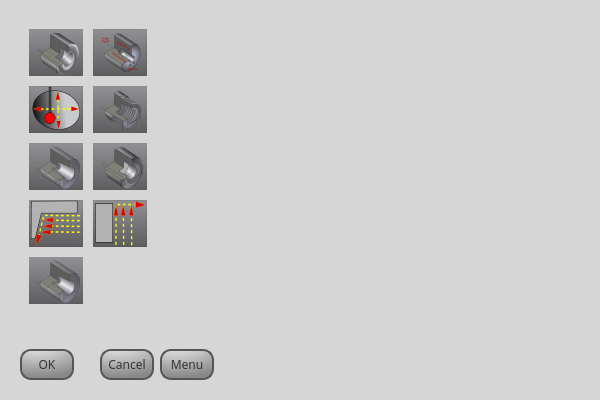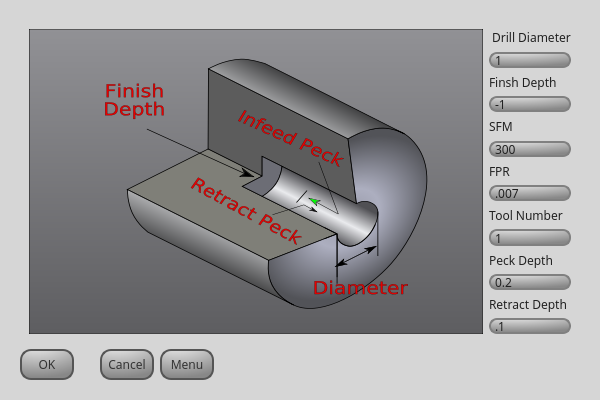Screen shots of gui designs
- persei8
-

- Offline
- Platinum Member
-

Less
More
- Posts: 392
- Thank you received: 124
17 Oct 2018 14:36 #118941
by persei8
It is a standalone screen. The code started as gmoccapy and got modified to suit the glade panel. I initially tried it as a gscreen skin but didn't have much luck even with the examples available. It's been very interesting learning python, glade etc. and the willingness of the experts on this board to share their knowledge is much appreciated.
Jim
Replied by persei8 on topic Screen shots of gui designs
When you say Gmoccapy/Gscreen based do you mean it's uses Gscreen to load it as a skin or is it built as a stand alone screen?
Chris M
It is a standalone screen. The code started as gmoccapy and got modified to suit the glade panel. I initially tried it as a gscreen skin but didn't have much luck even with the examples available. It's been very interesting learning python, glade etc. and the willingness of the experts on this board to share their knowledge is much appreciated.
Jim
The following user(s) said Thank You: KCJ
Please Log in or Create an account to join the conversation.
- cmorley
- Offline
- Moderator
-

Less
More
- Posts: 7282
- Thank you received: 2125
17 Oct 2018 18:15 - 17 Oct 2018 18:19 #118947
by cmorley
The first table is for editing user coordinate systems. The table is editable.
The zero buttons are for zeroing the current user system's axes - they do work.
You must be showing relative DRO position to see the effect of course.
The second table is for tool offsets and other wise works the same.
IIRC the tables were not reflecting changes made outside of them ...I'll have to look at them again to confirm.
Chris M
Replied by cmorley on topic Screen shots of gui designs
Chris, I have looked at the effect of activating the OFFSETS button in the qtdefault sim example. It shows first a general offsets table with buttons OK and zeroX, to zeroZ. The zero buttons do not seem to have any effect. The OK button opens another table which is the tool table, but I also cant see any effect of the zero buttons. The OK button close the table.
Is this still work in progress. What is the planned function of the zero buttons in these dialogs?
RdP
The first table is for editing user coordinate systems. The table is editable.
The zero buttons are for zeroing the current user system's axes - they do work.
You must be showing relative DRO position to see the effect of course.
The second table is for tool offsets and other wise works the same.
IIRC the tables were not reflecting changes made outside of them ...I'll have to look at them again to confirm.
Chris M
Last edit: 17 Oct 2018 18:19 by cmorley.
Please Log in or Create an account to join the conversation.
- cmorley
- Offline
- Moderator
-

Less
More
- Posts: 7282
- Thank you received: 2125
17 Oct 2018 18:55 #118949
by cmorley
Replied by cmorley on topic Screen shots of gui designs
If you look at the blender test screen - it has axes tool buttons for origin setting.
if you push and hold the buttons(axis letter with a little arrow on it) a list of options show allowing:
zero axis
set axis
divide axis in half
return to last setting
Chris M
if you push and hold the buttons(axis letter with a little arrow on it) a list of options show allowing:
zero axis
set axis
divide axis in half
return to last setting
Chris M
Please Log in or Create an account to join the conversation.
- tommylight
-

- Away
- Moderator
-

Less
More
- Posts: 21220
- Thank you received: 7246
17 Oct 2018 21:00 #118956
by tommylight
Replied by tommylight on topic Screen shots of gui designs
What did i miss ???If you look at the blender test screen - it has axes tool buttons for origin setting.
if you push and hold the buttons(axis letter with a little arrow on it) a list of options show allowing:
zero axis
set axis
divide axis in half
return to last setting
Chris M
Please Log in or Create an account to join the conversation.
- cmorley
- Offline
- Moderator
-

Less
More
- Posts: 7282
- Thank you received: 2125
17 Oct 2018 21:39 #118959
by cmorley
Replied by cmorley on topic Screen shots of gui designs
The following user(s) said Thank You: tommylight, emilvv, KCJ
Please Log in or Create an account to join the conversation.
- cmorley
- Offline
- Moderator
-

Less
More
- Posts: 7282
- Thank you received: 2125
18 Oct 2018 06:21 #118980
by cmorley
i looked at these again and pushed some work on them.
Now in the origin_offset table you can see the action of the zero button in the table.
i did the same for the tool offset table.
i do see what you mean about the zero buttons - maybe they should zero the tool offset - that would make more sense.
Also If you edit the tool offsets in the widget it doesn't run a G43 to update the controller.
I could automatically add that, so when you edit an offset it updates the controller or
I could add a G43 button to force an update. What do you think?
Chris M
Replied by cmorley on topic Screen shots of gui designs
Chris, I have looked at the effect of activating the OFFSETS button in the qtdefault sim example. It shows first a general offsets table with buttons OK and zeroX, to zeroZ. The zero buttons do not seem to have any effect. The OK button opens another table which is the tool table, but I also cant see any effect of the zero buttons. The OK button close the table.
Is this still work in progress. What is the planned function of the zero buttons in these dialogs?
RdP
The first table is for editing user coordinate systems. The table is editable.
The zero buttons are for zeroing the current user system's axes - they do work.
You must be showing relative DRO position to see the effect of course.
The second table is for tool offsets and other wise works the same.
IIRC the tables were not reflecting changes made outside of them ...I'll have to look at them again to confirm.
Chris M
i looked at these again and pushed some work on them.
Now in the origin_offset table you can see the action of the zero button in the table.
i did the same for the tool offset table.
i do see what you mean about the zero buttons - maybe they should zero the tool offset - that would make more sense.
Also If you edit the tool offsets in the widget it doesn't run a G43 to update the controller.
I could automatically add that, so when you edit an offset it updates the controller or
I could add a G43 button to force an update. What do you think?
Chris M
Please Log in or Create an account to join the conversation.
- cncnoel
-
- Offline
- New Member
-

Less
More
- Posts: 18
- Thank you received: 4
23 Oct 2018 10:34 #119251
by cncnoel
Replied by cncnoel on topic Screen shots of gui designs
I enjoy graphical interfaces they are more intuative, and your interface looks quite slick.
Have you seen my interface at post #78341 where I was obsessed with quick setup routines, especialy touching off and edge finding. My goal was to be able to bolt some stock on the table then easily drill a set of holes, or machine a slot etc without having to write a program for each step.
Haven't been in the shed for quite a few months & the fingers are getting a bit itchy for some CNC action, I've enjoyed reading about your new progress and am determined to get a bit of "Shed Time" soon!
Have you seen my interface at post #78341 where I was obsessed with quick setup routines, especialy touching off and edge finding. My goal was to be able to bolt some stock on the table then easily drill a set of holes, or machine a slot etc without having to write a program for each step.
Haven't been in the shed for quite a few months & the fingers are getting a bit itchy for some CNC action, I've enjoyed reading about your new progress and am determined to get a bit of "Shed Time" soon!
Please Log in or Create an account to join the conversation.
- rudydp
- Offline
- New Member
-

Less
More
- Posts: 11
- Thank you received: 1
23 Oct 2018 12:46 #119260
by rudydp
Replied by rudydp on topic Screen shots of gui designs
I have become used to add the G43 command on the tool select command, ie. M6 Txx G43, but I am not sure if it is best practice.
Making it automatic may need some consideration. I will think about it. Maybe other users can let us know what they think.
Thanks so far for the extra work you have done. It is becoming close now to being usable on real machines.
RdP
Making it automatic may need some consideration. I will think about it. Maybe other users can let us know what they think.
Thanks so far for the extra work you have done. It is becoming close now to being usable on real machines.
RdP
Please Log in or Create an account to join the conversation.
- cmorley
- Offline
- Moderator
-

Less
More
- Posts: 7282
- Thank you received: 2125
23 Oct 2018 20:18 #119281
by cmorley
Calling a tool change with g43 would still be required - to change that requires remapping the tool change routine.
The tool offset widget would usually to used to modify offsets already applied to the tool.
To me it is Intuitive to modify the offset in the table and have that applied immediately.
The only caveat I can see is if you had not applied an offset (on purpose) then emitted the table - it would apply an the offset.
Linuxcnc is not so good about (after the fact) being able to check which offset is applied, only that _an_ offset is applied.
i could make either behavior selectable.
Chris M
Replied by cmorley on topic Screen shots of gui designs
I have become used to add the G43 command on the tool select command, ie. M6 Txx G43, but I am not sure if it is best practice.
Making it automatic may need some consideration. I will think about it. Maybe other users can let us know what they think.
Thanks so far for the extra work you have done. It is becoming close now to being usable on real machines.
RdP
Calling a tool change with g43 would still be required - to change that requires remapping the tool change routine.
The tool offset widget would usually to used to modify offsets already applied to the tool.
To me it is Intuitive to modify the offset in the table and have that applied immediately.
The only caveat I can see is if you had not applied an offset (on purpose) then emitted the table - it would apply an the offset.
Linuxcnc is not so good about (after the fact) being able to check which offset is applied, only that _an_ offset is applied.
i could make either behavior selectable.
Chris M
Please Log in or Create an account to join the conversation.
- cmorley
- Offline
- Moderator
-

Less
More
- Posts: 7282
- Thank you received: 2125
23 Oct 2018 20:33 #119283
by cmorley
My experience with CNC at work was a lathe - a very old one.
I would love to add some probing and set up screens but haven't done much mostly for two reasons:
I suck at making images/icons.
There are few examples of relatively simple probing routines that are universal enough, that I can see.
I did do some preliminary work on a macro widget - based on Andy's lathe macro work and it also has a very simple probe routine.
I'm only one guy so have been busy with getting the more important screen widgets functional before getting back to macros.
Though if people want to use/test a feature, I generally redirect my efforts to help.
Chris M
Replied by cmorley on topic Screen shots of gui designs
I enjoy graphical interfaces they are more intuative, and your interface looks quite slick.
Have you seen my interface at post #78341 where I was obsessed with quick setup routines, especialy touching off and edge finding. My goal was to be able to bolt some stock on the table then easily drill a set of holes, or machine a slot etc without having to write a program for each step.
Haven't been in the shed for quite a few months & the fingers are getting a bit itchy for some CNC action, I've enjoyed reading about your new progress and am determined to get a bit of "Shed Time" soon!
My experience with CNC at work was a lathe - a very old one.
I would love to add some probing and set up screens but haven't done much mostly for two reasons:
I suck at making images/icons.
There are few examples of relatively simple probing routines that are universal enough, that I can see.
I did do some preliminary work on a macro widget - based on Andy's lathe macro work and it also has a very simple probe routine.
I'm only one guy so have been busy with getting the more important screen widgets functional before getting back to macros.
Though if people want to use/test a feature, I generally redirect my efforts to help.
Chris M
The following user(s) said Thank You: tommylight, Lcvette, KCJ
Please Log in or Create an account to join the conversation.
Time to create page: 0.196 seconds