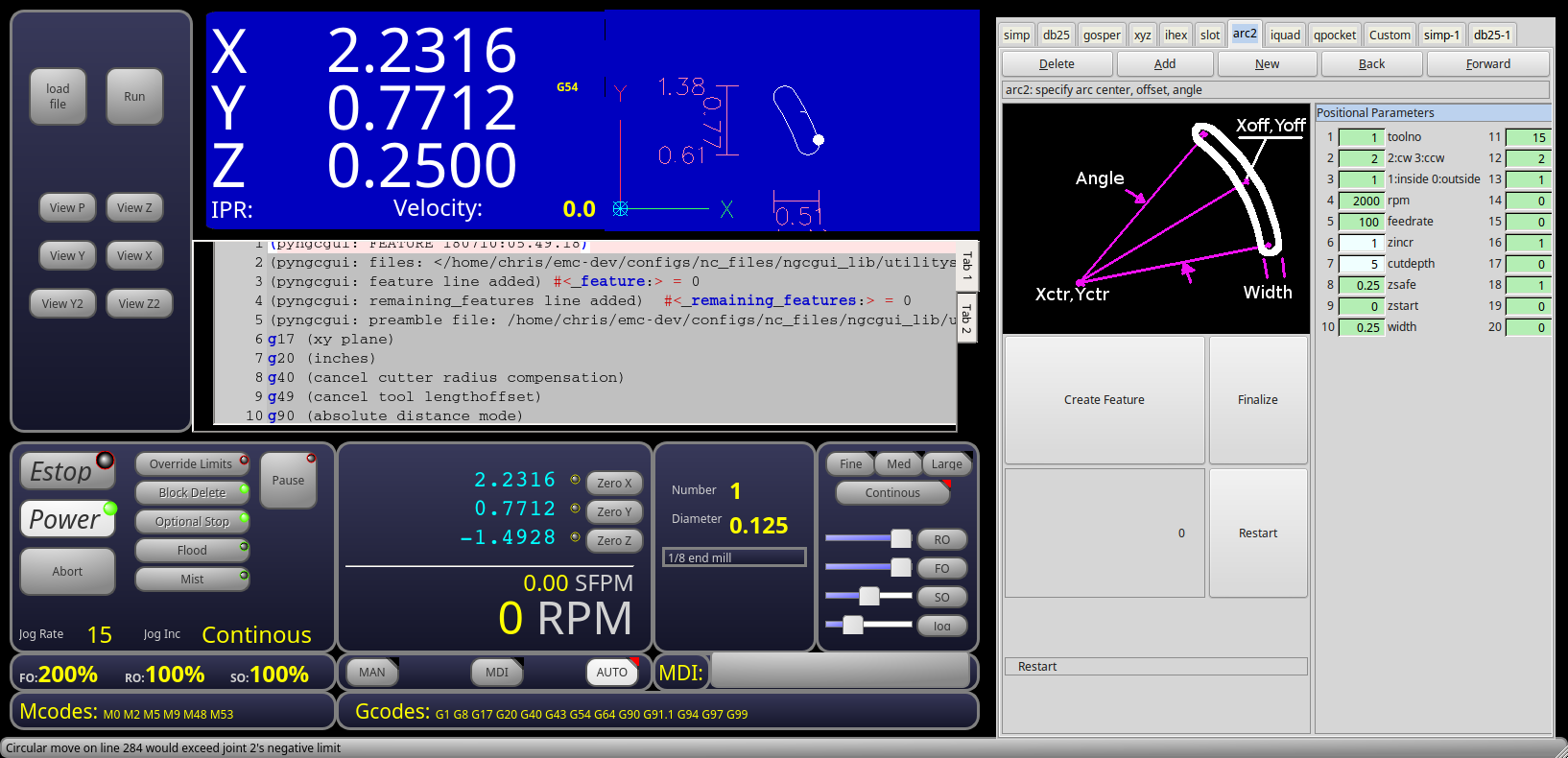Screen shots of gui designs
- Ilya
- Offline
- Junior Member
-

Less
More
- Posts: 23
- Thank you received: 1
06 Jul 2018 10:54 - 06 Jul 2018 12:51 #113556
by Ilya
Replied by Ilya on topic Screen shots of gui designs
Hello
I apologize if my question is stupid.
Is there any guide to qtvcp?
I would like to add some features to the buttons. For example, I need to click on a button to run some MDI command, python code or other
I would also like to know - is it possible to bind any PIN to the led
Buttons of zero axes become available only after the axes homed
This is convenient for the first run of the program. But if turn off the power, and turn on again, then the buttons become unavailable again. So You have to calibrate axes again
Also, manual movements are slow, compared to the "axis". Both the up and down buttons move the Z axis, and the left and right buttons are inverted.
Please tell me where I can fix it if possible
Thank you!
Ilya
I apologize if my question is stupid.
Is there any guide to qtvcp?
I would like to add some features to the buttons. For example, I need to click on a button to run some MDI command, python code or other
I would also like to know - is it possible to bind any PIN to the led
Buttons of zero axes become available only after the axes homed
This is convenient for the first run of the program. But if turn off the power, and turn on again, then the buttons become unavailable again. So You have to calibrate axes again
Also, manual movements are slow, compared to the "axis". Both the up and down buttons move the Z axis, and the left and right buttons are inverted.
Please tell me where I can fix it if possible
Thank you!
Ilya
Last edit: 06 Jul 2018 12:51 by Ilya.
Please Log in or Create an account to join the conversation.
- cmorley
- Away
- Moderator
-

Less
More
- Posts: 7286
- Thank you received: 2125
06 Jul 2018 16:20 #113581
by cmorley
Replied by cmorley on topic Screen shots of gui designs
Not a stupid questions at all.
I might warn though qtvcp is not released yet and is under fairly heavy development.
Also features depend on how current your version is.
what branch are you using?
Action buttons allow arbitrary MDI command select the property MDI command action and at the bottom of the list should be command text.
in that command list either enter the MDI command yo wish to use or add
MDI_COMMAND_LIST=0
The 0 will be the number of the command you wish.
This option allow you to add commands to the INI file under the heading (probably would have to add it)
[MDI_COMMAND_LIST]
with the signature:
MDI_COMMAND=g0x0y0z0
MDI_COMMAND=g0x1y1z1
in this example the first command would be call with 'MDI_COMMAND_LIST=0', the second with 'MDI_COMMAND_LIST=1
Using designer's signal and slot selection allow arbitrary python code in the handler file to be called If you need that info ask again.
The LED widget can have a HAL pin (I think this is what you are asking), it's selectable in the property editor under the name halpin_option and can be connected to any other HAL pin of the same type (BIT)
I see what you mean with the zero axis button - i'll look into it
Do you mean the axes move in the wrong direction or the buttons are laid out opposite your machine? The current screen i tested seems to move the axes in the right direction. It may mean you are using an old version.
There are some beginnings of documentation - if you compile with the -enable-build-documentaion=html you can have HTML docs on your webbrowser or just look in at the text files in doc/src/gui/ there is qtscreen, qtvcp_custom_widgets qtvcp_libraries and qtvcp_widgets.
Thank you for the feedback.
Chris M
I might warn though qtvcp is not released yet and is under fairly heavy development.
Also features depend on how current your version is.
what branch are you using?
Action buttons allow arbitrary MDI command select the property MDI command action and at the bottom of the list should be command text.
in that command list either enter the MDI command yo wish to use or add
MDI_COMMAND_LIST=0
The 0 will be the number of the command you wish.
This option allow you to add commands to the INI file under the heading (probably would have to add it)
[MDI_COMMAND_LIST]
with the signature:
MDI_COMMAND=g0x0y0z0
MDI_COMMAND=g0x1y1z1
in this example the first command would be call with 'MDI_COMMAND_LIST=0', the second with 'MDI_COMMAND_LIST=1
Using designer's signal and slot selection allow arbitrary python code in the handler file to be called If you need that info ask again.
The LED widget can have a HAL pin (I think this is what you are asking), it's selectable in the property editor under the name halpin_option and can be connected to any other HAL pin of the same type (BIT)
I see what you mean with the zero axis button - i'll look into it
Do you mean the axes move in the wrong direction or the buttons are laid out opposite your machine? The current screen i tested seems to move the axes in the right direction. It may mean you are using an old version.
There are some beginnings of documentation - if you compile with the -enable-build-documentaion=html you can have HTML docs on your webbrowser or just look in at the text files in doc/src/gui/ there is qtscreen, qtvcp_custom_widgets qtvcp_libraries and qtvcp_widgets.
Thank you for the feedback.
Chris M
The following user(s) said Thank You: Ilya
Please Log in or Create an account to join the conversation.
- Ilya
- Offline
- Junior Member
-

Less
More
- Posts: 23
- Thank you received: 1
09 Jul 2018 09:54 - 09 Jul 2018 10:11 #113858
by Ilya
Replied by Ilya on topic Screen shots of gui designs
Thanks for reply!
I used the older version.
I tried to update the branch, but I broke it. Had to build anew.
After building, I got an error:I fixed line 7 in widgets_plugin.py: Changed gcode_widget to gcode_editor
Maybe you should fix that too.
Now, I'll try to follow your prompts.
Thanks,
Ilya
_______________________________________________
The same error in the file with the file qt_cnc_handler.py
I used the older version.
I tried to update the branch, but I broke it. Had to build anew.
After building, I got an error:
Traceback (most recent call last):
File "/home/ilya/linuxcnc-dev/lib/python/qtvcp/plugins/qtvcp_plugin.py", line 28, in <module>
from qtvcp.plugins.widgets_plugin import *
File "/home/ilya/linuxcnc-dev/lib/python/qtvcp/plugins/widgets_plugin.py", line 7, in <module>
from qtvcp.widgets.gcode_widget import GcodeEditor
ImportError: No module named gcode_widgetMaybe you should fix that too.
Now, I'll try to follow your prompts.
Thanks,
Ilya
_______________________________________________
The same error in the file with the file qt_cnc_handler.py
File "/home/ilya/linuxcnc-dev/share/qtscreen/skins/qt_cnc/qt_cnc_handler.py", line 11, in <module>
from qtvcp.widgets.gcode_widget import GcodeEditor as GCODE
ImportError: No module named gcode_widget
Last edit: 09 Jul 2018 10:11 by Ilya.
Please Log in or Create an account to join the conversation.
- cmorley
- Away
- Moderator
-

Less
More
- Posts: 7286
- Thank you received: 2125
09 Jul 2018 20:54 #113891
by cmorley
Replied by cmorley on topic Screen shots of gui designs
Yo must be using qt5vcp_py2 branch - it got stale - I was doing renaming in qt5_vcp_cleanup.
I just pushed to qt5vcp_py2 to bring it back to date.
If you try to pull this branch into your local branch it will complain of conflicts.
Be careful with this next command it overwrites the code in the branch:
(save any personal work you have done on this branch that you want to keep)
So the command to use after switching to qt5vcp_py2 is:
git reset --hard origin/qt5vcp_py2
Ilya:
This command doesn't merge anything it overwrites your branch to linuxcnc's github version.
There was a big name change in this code - qtscreen was renamed qtvcp.
Not all the docs reflect this change.
The docs do give details of how to get designer working so you can edit screens.
The errors you describe should go away.
If you have more questions please make a new topic so as not to take over this thread.
I would be very interested in your comments on the project.
Are you interested in development or use of qtvcp?
Chris M
I just pushed to qt5vcp_py2 to bring it back to date.
If you try to pull this branch into your local branch it will complain of conflicts.
Be careful with this next command it overwrites the code in the branch:
(save any personal work you have done on this branch that you want to keep)
So the command to use after switching to qt5vcp_py2 is:
git reset --hard origin/qt5vcp_py2
Ilya:
This command doesn't merge anything it overwrites your branch to linuxcnc's github version.
There was a big name change in this code - qtscreen was renamed qtvcp.
Not all the docs reflect this change.
The docs do give details of how to get designer working so you can edit screens.
The errors you describe should go away.
If you have more questions please make a new topic so as not to take over this thread.
I would be very interested in your comments on the project.
Are you interested in development or use of qtvcp?
Chris M
Please Log in or Create an account to join the conversation.
- cmorley
- Away
- Moderator
-

Less
More
- Posts: 7286
- Thank you received: 2125
10 Jul 2018 13:12 #113942
by cmorley
Replied by cmorley on topic Screen shots of gui designs
The following user(s) said Thank You: BigJohnT, phillc54, tommylight, fixer, KCJ
Please Log in or Create an account to join the conversation.
- pavelshakal
- Offline
- Junior Member
-

Less
More
- Posts: 25
- Thank you received: 0
12 Sep 2018 12:25 #117389
by pavelshakal
Replied by pavelshakal on topic Screen shots of gui designs
And where you can take this axis?
Please Log in or Create an account to join the conversation.
- tommylight
-

- Away
- Moderator
-

Less
More
- Posts: 21282
- Thank you received: 7266
12 Sep 2018 20:44 #117428
by tommylight
Replied by tommylight on topic Screen shots of gui designs
Axis here is referring to the GUI that Linuxcnc uses by default, not a physical axis or joint.
Please Log in or Create an account to join the conversation.
- KCJ
-

- Offline
- Platinum Member
-

Less
More
- Posts: 328
- Thank you received: 267
13 Sep 2018 01:03 #117440
by KCJ
Replied by KCJ on topic Screen shots of gui designs
pavelshakal: Are you asking where you can get the QtVCP GUI?
It is in the qt5vcp_py2 linuxcnc branch: github.com/linuxcnc/linuxcnc/tree/qt5vcp_py2
You will have to clone the linuxcnc repo, checkout the qt5vcp_py2 branch and build to be able to try out the GUI. It is not very difficult, there is some info in previous posts to this thread.
Cheers,
Kurt
It is in the qt5vcp_py2 linuxcnc branch: github.com/linuxcnc/linuxcnc/tree/qt5vcp_py2
You will have to clone the linuxcnc repo, checkout the qt5vcp_py2 branch and build to be able to try out the GUI. It is not very difficult, there is some info in previous posts to this thread.
Cheers,
Kurt
Please Log in or Create an account to join the conversation.
- rudydp
- Offline
- New Member
-

Less
More
- Posts: 11
- Thank you received: 1
15 Oct 2018 07:36 #118824
by rudydp
Replied by rudydp on topic Screen shots of gui designs
It seems to me that Chris Morley has done a tremendous amount of work and a great job so far on the QTvcp. I would like to encourage him to keep up the good work.
It seems that the GUI's he can create relatively easily are almost usable on real machines. I miss only the tool touch off and some editing features (gcode, tool offsets, etc.). It will be a tremendous step forward if a user can create his own GUI to fit his machine and his own personal requirements and preferences, especially for 5- and 6-axes and other special purpose machines.
As a very impressed and happy user of PathPilot on a lathe and milling machine (standard machines), I can see many similarities in the thinking behind the new GUI developments in Linuxcnc. It will of course allow much more flexibility and wider application than PP, therefore we must hope and press for ongoing development of QTvcp.
It seems that the GUI's he can create relatively easily are almost usable on real machines. I miss only the tool touch off and some editing features (gcode, tool offsets, etc.). It will be a tremendous step forward if a user can create his own GUI to fit his machine and his own personal requirements and preferences, especially for 5- and 6-axes and other special purpose machines.
As a very impressed and happy user of PathPilot on a lathe and milling machine (standard machines), I can see many similarities in the thinking behind the new GUI developments in Linuxcnc. It will of course allow much more flexibility and wider application than PP, therefore we must hope and press for ongoing development of QTvcp.
Please Log in or Create an account to join the conversation.
- cmorley
- Away
- Moderator
-

Less
More
- Posts: 7286
- Thank you received: 2125
16 Oct 2018 03:18 #118860
by cmorley
Replied by cmorley on topic Screen shots of gui designs
Thank yo for your encouragement - it's sometimes needed 
I'm not really that good at building screens but I wish to make it easier for others that are good at it, to. I'd also prefer that we work towards a common infrastructure for screens rather then 5 close but not compatible ones. In linux we tend to splinter precious developer time by creating multiple ways to do things when a couple would be more efficient.
In the sample screens there is a tool offset editor and a touch off button.
They may need some tweeks yet. Gcode editing is still missing.
Chris M
I'm not really that good at building screens but I wish to make it easier for others that are good at it, to. I'd also prefer that we work towards a common infrastructure for screens rather then 5 close but not compatible ones. In linux we tend to splinter precious developer time by creating multiple ways to do things when a couple would be more efficient.
In the sample screens there is a tool offset editor and a touch off button.
They may need some tweeks yet. Gcode editing is still missing.
Chris M
Please Log in or Create an account to join the conversation.
Time to create page: 0.600 seconds