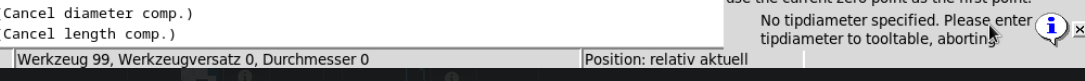durchmesser stimmt nicht
- karlhe
- Offline
- Premium Member
-

Less
More
- Posts: 101
- Thank you received: 10
27 Aug 2024 10:17 #308782
by karlhe
Replied by karlhe on topic ease probe in linuxcnc eingefügt
alles noch mal kontrolliert...
Please Log in or Create an account to join the conversation.
- Aciera
-

- Offline
- Administrator
-

Less
More
- Posts: 4611
- Thank you received: 2039
27 Aug 2024 10:53 - 27 Aug 2024 17:05 #308784
by Aciera
Replied by Aciera on topic ease probe in linuxcnc eingefügt
Du musst auf die Gross- und Kleinschreibung achten sonst funktionierts nicht:
Nicht so:
Sondern so:
Nicht so:
Halui = haluiSondern so:
HALUI = halui
Last edit: 27 Aug 2024 17:05 by Aciera.
Please Log in or Create an account to join the conversation.
- karlhe
- Offline
- Premium Member
-

Less
More
- Posts: 101
- Thank you received: 10
27 Aug 2024 15:39 #308817
by karlhe
Replied by karlhe on topic ease probe in linuxcnc eingefügt
ich habe in der letzten Anwort ein screen von probe-tab eingefügt,
schau mal da drauf, da ist Halui = halui zu sehen.
ich glaube wir kommen so nicht weiter..
viele grüße und danke
karlhe
schau mal da drauf, da ist Halui = halui zu sehen.
ich glaube wir kommen so nicht weiter..
viele grüße und danke
karlhe
Please Log in or Create an account to join the conversation.
- Aciera
-

- Offline
- Administrator
-

Less
More
- Posts: 4611
- Thank you received: 2039
27 Aug 2024 17:02 - 27 Aug 2024 17:06 #308830
by Aciera
EBEN, Du sollst nicht 'Halui = halui' reinschreiben sondern 'HALUI = halui'
Also beim ersten ALLES GROSSBUCHSTABEN und beim zweiten alles kleinbuchstaben!
Replied by Aciera on topic ease probe in linuxcnc eingefügt
ich habe in der letzten Anwort ein screen von probe-tab eingefügt,
schau mal da drauf, da ist Halui = halui zu sehen.
EBEN, Du sollst nicht 'Halui = halui' reinschreiben sondern 'HALUI = halui'
Also beim ersten ALLES GROSSBUCHSTABEN und beim zweiten alles kleinbuchstaben!
Last edit: 27 Aug 2024 17:06 by Aciera.
The following user(s) said Thank You: karlhe, Muftijaja
Please Log in or Create an account to join the conversation.
- karlhe
- Offline
- Premium Member
-

Less
More
- Posts: 101
- Thank you received: 10
28 Aug 2024 07:03 #308877
by karlhe
Replied by karlhe on topic ease probe in linuxcnc eingefügt
Hallo,
ich habe das geändert und es funktioniert jetzt.
Danke
karlhe
ich habe das geändert und es funktioniert jetzt.
Danke
karlhe
Please Log in or Create an account to join the conversation.
- karlhe
- Offline
- Premium Member
-

Less
More
- Posts: 101
- Thank you received: 10
29 Aug 2024 07:08 #308921
by karlhe
Replied by karlhe on topic ease probe in linuxcnc eingefügt
Hallo Aciera,
die button x0 y0 z0 , tool 99 anwählen funktionieren.
Die abtast button nicht.
in der hal anzeige kontolliert.
karlhe
die button x0 y0 z0 , tool 99 anwählen funktionieren.
Die abtast button nicht.
in der hal anzeige kontolliert.
karlhe
Please Log in or Create an account to join the conversation.
- Aciera
-

- Offline
- Administrator
-

Less
More
- Posts: 4611
- Thank you received: 2039
29 Aug 2024 11:32 - 29 Aug 2024 11:34 #308925
by Aciera
Replied by Aciera on topic ease probe in linuxcnc eingefügt
Attachments:
Last edit: 29 Aug 2024 11:34 by Aciera.
Please Log in or Create an account to join the conversation.
- karlhe
- Offline
- Premium Member
-

Less
More
- Posts: 101
- Thank you received: 10
29 Aug 2024 14:25 #308935
by karlhe
Replied by karlhe on topic ease probe in linuxcnc eingefügt
hallo,
den tool dm habe ich eingetragen. das ändert nichts.
In der hal anzeige lassen sich xyz und probe input tasten, alles andere nicht.
Der probe taster lößt noch aus. Siehe hal anzeige..
ich glaube ich gebe auf...?
karlhe
den tool dm habe ich eingetragen. das ändert nichts.
In der hal anzeige lassen sich xyz und probe input tasten, alles andere nicht.
Der probe taster lößt noch aus. Siehe hal anzeige..
ich glaube ich gebe auf...?
karlhe
Please Log in or Create an account to join the conversation.
- karlhe
- Offline
- Premium Member
-

Less
More
- Posts: 101
- Thank you received: 10
30 Aug 2024 13:47 #309022
by karlhe
Replied by karlhe on topic ease probe in linuxcnc eingefügt
Hallo Aciera,
ich habe diese zeilen in der postgui.hal noch einmal angeschaut.
setp dbounce_probe.delay [PROBE]DEBOUNCE_TIME
setp xor_probe.in0 [PROBE]PROBE_SWITCH
net probe-raw dbounce_probe.in <= #PHYSICAL_PROBE_PIN
net probe-switch dbounce_probe.out => xor_probe.in1
net probe-signal xor_probe.out => motion.probe-input pyvcp.probe_led
In dieser Zeile muß ein anderer Eintrag eingetragen werden #PHYSICAL_PROBE_PIN...
ich habe eine parallele Karte, damit eine Verbindung zu meienem probe pin hergestellt wird.
Hast Du eine Lösung?
karlhe
ich habe diese zeilen in der postgui.hal noch einmal angeschaut.
setp dbounce_probe.delay [PROBE]DEBOUNCE_TIME
setp xor_probe.in0 [PROBE]PROBE_SWITCH
net probe-raw dbounce_probe.in <= #PHYSICAL_PROBE_PIN
net probe-switch dbounce_probe.out => xor_probe.in1
net probe-signal xor_probe.out => motion.probe-input pyvcp.probe_led
In dieser Zeile muß ein anderer Eintrag eingetragen werden #PHYSICAL_PROBE_PIN...
ich habe eine parallele Karte, damit eine Verbindung zu meienem probe pin hergestellt wird.
Hast Du eine Lösung?
karlhe
Please Log in or Create an account to join the conversation.
- Aciera
-

- Offline
- Administrator
-

Less
More
- Posts: 4611
- Thank you received: 2039
30 Aug 2024 13:53 #309024
by Aciera
Replied by Aciera on topic ease probe in linuxcnc eingefügt
wenn das hier so stimmt in deiner hal
dann ändere mal diese Zeile in deiner 'postgui.hal':
zu:
net probe-in <= parport.0.pin-15-in-notdann ändere mal diese Zeile in deiner 'postgui.hal':
net probe-raw dbounce_probe.in <= #PHYSICAL_PROBE_PINzu:
net probe-in dbounce_probe.inPlease Log in or Create an account to join the conversation.
Time to create page: 0.252 seconds