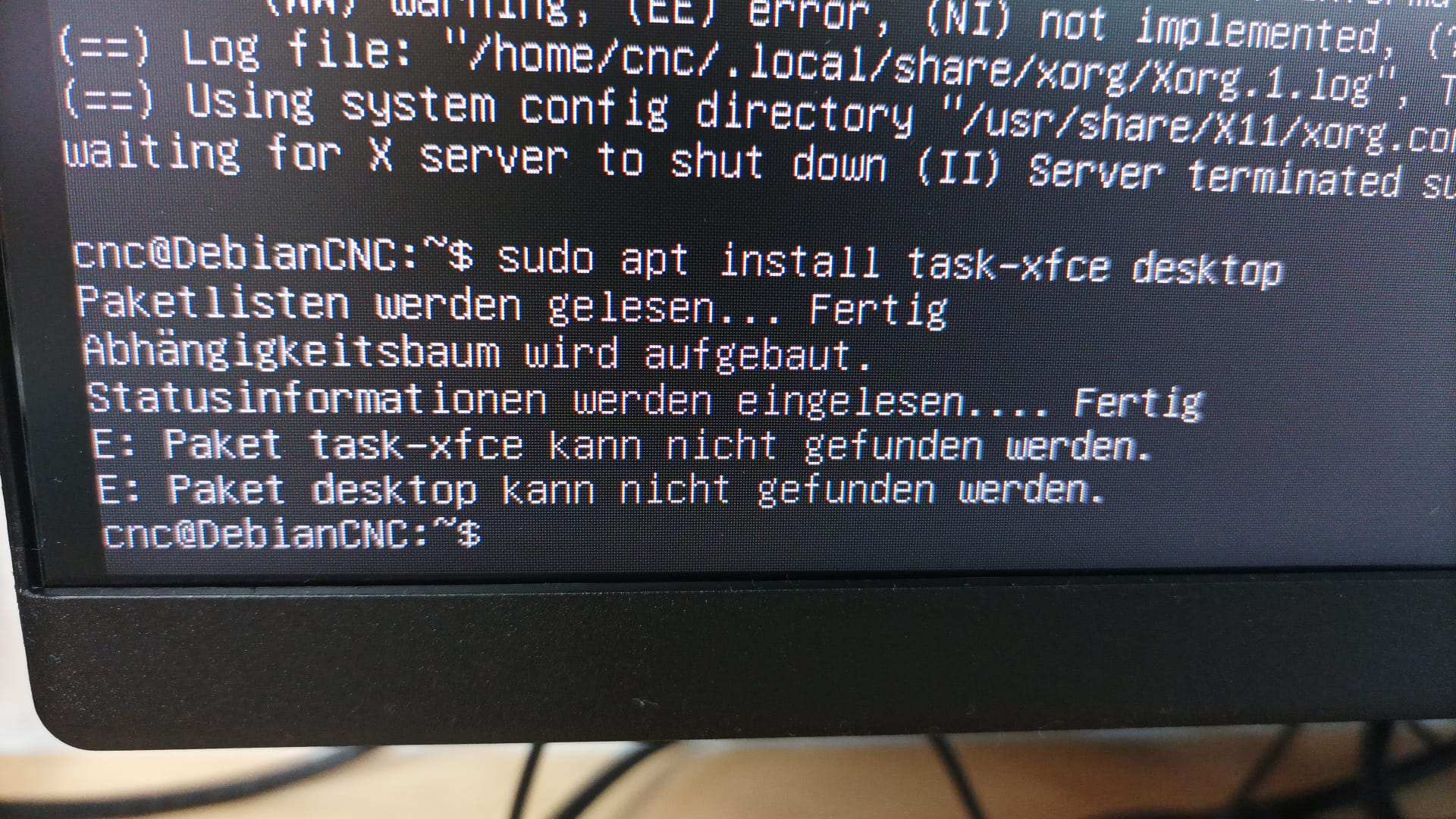Linux Startet in der Eingabeaufforderung
- Muecke
-
 Topic Author
Topic Author
- Offline
- Platinum Member
-

Less
More
- Posts: 844
- Thank you received: 89
02 Jun 2023 10:41 #272691
by Muecke
Linux Startet in der Eingabeaufforderung was created by Muecke
Hallo zusammen,
nach einer längeren Pause wollte ich meinen aktuellen Rechner hochfahren, aber jetzt startet Linux in der Eingabeaufforderung und nicht in der GUI.
Woran kann das liegen bzw. was muss ich tun, damit ich in die GUI komme und wie kann ich das einstellen, dass es immer in der GUI startet?
Habe die ISO hier aus dem Downloadbereich installiert.
Gruß Mücke
nach einer längeren Pause wollte ich meinen aktuellen Rechner hochfahren, aber jetzt startet Linux in der Eingabeaufforderung und nicht in der GUI.
Woran kann das liegen bzw. was muss ich tun, damit ich in die GUI komme und wie kann ich das einstellen, dass es immer in der GUI startet?
Habe die ISO hier aus dem Downloadbereich installiert.
Gruß Mücke
Please Log in or Create an account to join the conversation.
- spicer
-

- Offline
- Platinum Member
-

Less
More
- Posts: 421
- Thank you received: 125
02 Jun 2023 11:08 #272698
by spicer
Replied by spicer on topic Linux Startet in der Eingabeaufforderung
Also ist es ein Debian Bullseye oder Buster?
Please Log in or Create an account to join the conversation.
- tommylight
-

- Away
- Moderator
-

Less
More
- Posts: 21279
- Thank you received: 7265
02 Jun 2023 11:15 #272703
by tommylight
Replied by tommylight on topic Linux Startet in der Eingabeaufforderung
Die officiele 2.8.4 ist Buster.
Schrieb
starx
Was gibt?
Schrieb
starx
Was gibt?
The following user(s) said Thank You: Muecke
Please Log in or Create an account to join the conversation.
- spicer
-

- Offline
- Platinum Member
-

Less
More
- Posts: 421
- Thank you received: 125
02 Jun 2023 11:22 #272705
by spicer
Replied by spicer on topic Linux Startet in der Eingabeaufforderung
startx
The following user(s) said Thank You: Muecke
Please Log in or Create an account to join the conversation.
- Muecke
-
 Topic Author
Topic Author
- Offline
- Platinum Member
-

Less
More
- Posts: 844
- Thank you received: 89
02 Jun 2023 11:31 #272707
by Muecke
Replied by Muecke on topic Linux Startet in der Eingabeaufforderung
Attachments:
Please Log in or Create an account to join the conversation.
- rodw
-

- Offline
- Platinum Member
-

Less
More
- Posts: 11706
- Thank you received: 3961
02 Jun 2023 11:35 #272708
by rodw
Replied by rodw on topic Linux Startet in der Eingabeaufforderung
if startx does not work on its own try:
sudo apt install task-xfce-desktop
startxPlease Log in or Create an account to join the conversation.
- Muecke
-
 Topic Author
Topic Author
- Offline
- Platinum Member
-

Less
More
- Posts: 844
- Thank you received: 89
02 Jun 2023 11:42 #272711
by Muecke
Replied by Muecke on topic Linux Startet in der Eingabeaufforderung
Attachments:
Please Log in or Create an account to join the conversation.
- rodw
-

- Offline
- Platinum Member
-

Less
More
- Posts: 11706
- Thank you received: 3961
02 Jun 2023 11:44 - 19 Jun 2023 02:39 #272712
by rodw
Replied by rodw on topic Linux Startet in der Eingabeaufforderung
Seems something wrong with install. on one line it says kernel 4.19 (buster) and on another (kernel 5.10) Bullseye.
If you start again, download this ISO (Debian Bookworm RC4)
cdimage.debian.org/cdimage/bookworm_di_r...c4-amd64-netinst.iso
And follow my instructions which were based on Debian Bookworm RC3 that is now superceded.
vmnet.com.au/linuxcnc/getting-linuxcnc.html
This is now superceded as its in the 2.9 documents now. Not sure how the translations work.
Please refer to this link instead. linuxcnc.org/docs/2.9/html/getting-start...etting-linuxcnc.html
cdimage.debian.org/cdimage/bookworm_di_r...c4-amd64-netinst.iso
And follow my instructions which were based on Debian Bookworm RC3 that is now superceded.
vmnet.com.au/linuxcnc/getting-linuxcnc.html
This is now superceded as its in the 2.9 documents now. Not sure how the translations work.
Please refer to this link instead. linuxcnc.org/docs/2.9/html/getting-start...etting-linuxcnc.html
Last edit: 19 Jun 2023 02:39 by rodw.
The following user(s) said Thank You: Muecke
Please Log in or Create an account to join the conversation.
- Muecke
-
 Topic Author
Topic Author
- Offline
- Platinum Member
-

Less
More
- Posts: 844
- Thank you received: 89
02 Jun 2023 11:54 #272714
by Muecke
Replied by Muecke on topic Linux Startet in der Eingabeaufforderung
Ich muss neu installieren?
I need to reinstall?
I need to reinstall?
Please Log in or Create an account to join the conversation.
- tommylight
-

- Away
- Moderator
-

Less
More
- Posts: 21279
- Thank you received: 7265
02 Jun 2023 12:15 #272715
by tommylight
Replied by tommylight on topic Linux Startet in der Eingabeaufforderung
Try booting from USB.
The issue might be caused by failing hard drive, bad memory, bad power supply, or bad graphic card.
But first check that the monitor cable is properly seated on PC and monitor.
The issue might be caused by failing hard drive, bad memory, bad power supply, or bad graphic card.
But first check that the monitor cable is properly seated on PC and monitor.
Please Log in or Create an account to join the conversation.
Time to create page: 0.121 seconds