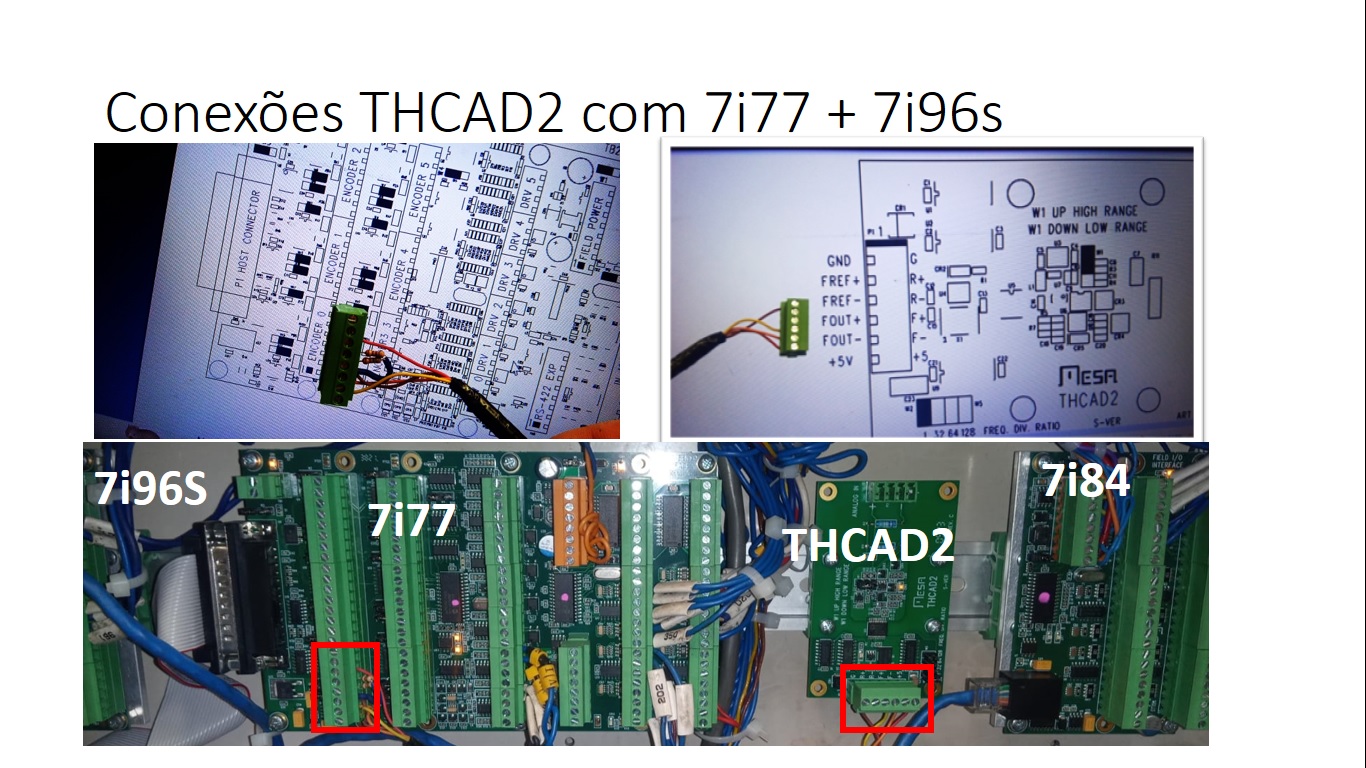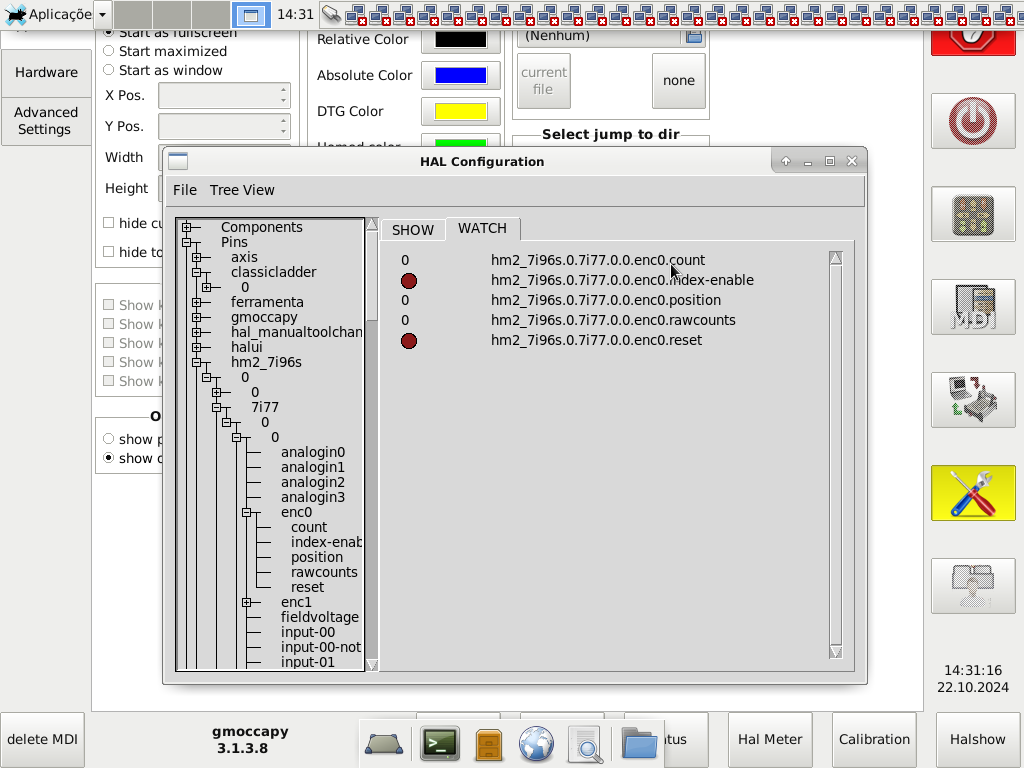How to put the 7i77 encoder in mode 1?
- programador
-
 Topic Author
Topic Author
- Offline
- Senior Member
-

Less
More
- Posts: 70
- Thank you received: 5
22 Oct 2024 18:02 #312886
by programador
How to put the 7i77 encoder in mode 1? was created by programador
Hello everyone, I'm already on the client's machine, I'm trying to apply part of what worked in the lab test with 7i96s and
I'm trying to do the same client configuration on the 7i77 that was done in the lab on the 7i96s. But on the 7i96s I have to put:
setp hm2_7i96s.0.encoder.00.counter-mode 1
setp hm2_7i96s.0.encoder.00.filter 0
setp hm2_7i96s.0.encoder.00.scale -1
and will read the frequency applied to ENCA+ and ENCA- of THCAD2.
However, the 7i77 does not accept this configuration. What is the procedure to make the 7i77 change the encoder to mode 1?
Does not show hm2_7i96s.0.encoder.00.velocity
How to configure the 7i77 encoder to accept frequency?
I'm trying to do the same client configuration on the 7i77 that was done in the lab on the 7i96s. But on the 7i96s I have to put:
setp hm2_7i96s.0.encoder.00.counter-mode 1
setp hm2_7i96s.0.encoder.00.filter 0
setp hm2_7i96s.0.encoder.00.scale -1
and will read the frequency applied to ENCA+ and ENCA- of THCAD2.
However, the 7i77 does not accept this configuration. What is the procedure to make the 7i77 change the encoder to mode 1?
Does not show hm2_7i96s.0.encoder.00.velocity
How to configure the 7i77 encoder to accept frequency?
Attachments:
Please Log in or Create an account to join the conversation.
- tommylight
-

- Away
- Moderator
-

Less
More
- Posts: 21276
- Thank you received: 7265
23 Oct 2024 10:57 #312941
by tommylight
Replied by tommylight on topic How to put the 7i77 encoder in mode 1?
In the hal file, the loadrt line containing Mesa IP address, the number of encoders is set to 1, should be set to 8 i think, see your other topic already replied by PCW.
Then you would have to also change the encoder number, most probably from encoder.00 to encoder.06 for every entry of that encoder.
Then you would have to also change the encoder number, most probably from encoder.00 to encoder.06 for every entry of that encoder.
The following user(s) said Thank You: programador
Please Log in or Create an account to join the conversation.
- programador
-
 Topic Author
Topic Author
- Offline
- Senior Member
-

Less
More
- Posts: 70
- Thank you received: 5
23 Oct 2024 12:51 #312957
by programador
Replied by programador on topic How to put the 7i77 encoder in mode 1?
Thank you, I did this and it worked, thank you very much
forum.linuxcnc.org/10-advanced-configura...b2-connector-encoder
forum.linuxcnc.org/10-advanced-configura...b2-connector-encoder
The following user(s) said Thank You: tommylight
Please Log in or Create an account to join the conversation.
- tommylight
-

- Away
- Moderator
-

Less
More
- Posts: 21276
- Thank you received: 7265
23 Oct 2024 14:21 #312968
by tommylight
Replied by tommylight on topic How to put the 7i77 encoder in mode 1?
You are welcomed, always.
Also see this about the multiple network icons:
forum.linuxcnc.org/38-general-linuxcnc-q...little-issues#226480
Also see this about the multiple network icons:
forum.linuxcnc.org/38-general-linuxcnc-q...little-issues#226480
Please Log in or Create an account to join the conversation.
Time to create page: 0.144 seconds