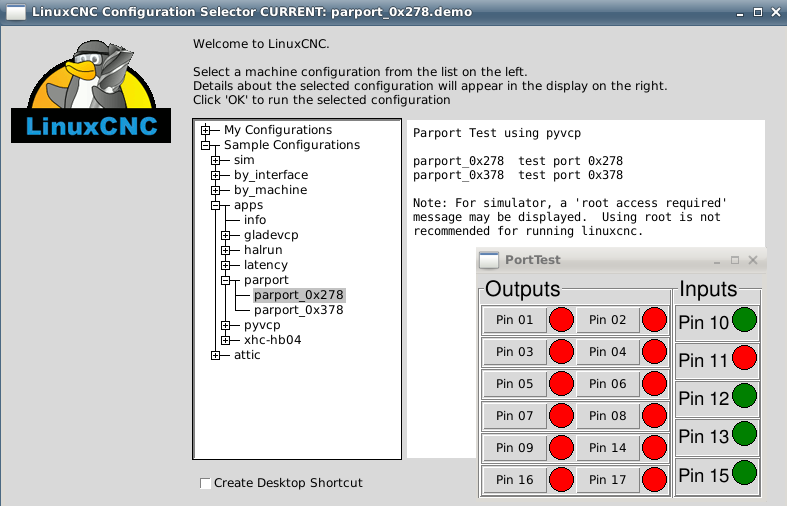parport tester
- allenwg2005
-
 Topic Author
Topic Author
- Offline
- Elite Member
-

Less
More
- Posts: 310
- Thank you received: 4
10 Sep 2015 23:24 #62404
by allenwg2005
parport tester was created by allenwg2005
Can someone point me to a parport tester that will work with a 2.7 config.
I think a netmod or xmod should work.
Thanks
I think a netmod or xmod should work.
Thanks
Please Log in or Create an account to join the conversation.
- andypugh
-

- Offline
- Moderator
-

Less
More
- Posts: 23461
- Thank you received: 4992
11 Sep 2015 19:32 #62449
by andypugh
Replied by andypugh on topic parport tester
Please Log in or Create an account to join the conversation.
- allenwg2005
-
 Topic Author
Topic Author
- Offline
- Elite Member
-

Less
More
- Posts: 310
- Thank you received: 4
11 Sep 2015 20:27 - 11 Sep 2015 20:28 #62458
by allenwg2005
Replied by allenwg2005 on topic parport tester
Saved the two files to my Desktop, opened a terminal and typed halrun -I -f ptest.hal.
This was the outcome, what went wrong??
~/Desktop$ halrun -I -f ptest.hal
.
Could not open command file 'ptest.hal'
halcmd:
This was the outcome, what went wrong??
~/Desktop$ halrun -I -f ptest.hal
.
Could not open command file 'ptest.hal'
halcmd:
Last edit: 11 Sep 2015 20:28 by allenwg2005.
Please Log in or Create an account to join the conversation.
- andypugh
-

- Offline
- Moderator
-

Less
More
- Posts: 23461
- Thank you received: 4992
11 Sep 2015 20:54 #62461
by andypugh
Replied by andypugh on topic parport tester
I don't know if the file needs to be executable?
You can do it another way
halrun
source ptest.hal
You can do it another way
halrun
source ptest.hal
The following user(s) said Thank You: allenwg2005
Please Log in or Create an account to join the conversation.
- dgarrett
- Offline
- Platinum Member
-

Less
More
- Posts: 567
- Thank you received: 325
11 Sep 2015 21:08 - 11 Sep 2015 21:15 #62465
by dgarrett
Replied by dgarrett on topic parport tester
Last edit: 11 Sep 2015 21:15 by dgarrett.
The following user(s) said Thank You: allenwg2005
Please Log in or Create an account to join the conversation.
- cncbasher
- Offline
- Moderator
-

Less
More
- Posts: 1744
- Thank you received: 288
11 Sep 2015 23:46 - 11 Sep 2015 23:47 #62473
by cncbasher
Replied by cncbasher on topic parport tester
Allen,
the parport tester will need to be modified to work with pci cards , it is only set for the 2 standard default parports
dewey:
would be nice to have an option to insert a parport address if not using the default
the parport tester will need to be modified to work with pci cards , it is only set for the 2 standard default parports
dewey:
would be nice to have an option to insert a parport address if not using the default
Last edit: 11 Sep 2015 23:47 by cncbasher.
The following user(s) said Thank You: allenwg2005
Please Log in or Create an account to join the conversation.
- dgarrett
- Offline
- Platinum Member
-

Less
More
- Posts: 567
- Thank you received: 325
12 Sep 2015 06:47 #62486
by dgarrett
Replied by dgarrett on topic parport tester
patch to add a script named parport_try.demo to the configs/apps/parport menu
(enter an integer port number)
(enter an integer port number)
The following user(s) said Thank You: allenwg2005
Please Log in or Create an account to join the conversation.
- BigJohnT
-

- Offline
- Administrator
-

Less
More
- Posts: 6999
- Thank you received: 1176
12 Sep 2015 18:10 #62494
by BigJohnT
Replied by BigJohnT on topic parport tester
Not knowing what to pick I just ran Ox278 and it crashed my computer, after rebooting I ran Ox378 and that worked. I wonder if the parallel port checker needs some smarts?
JT
JT
The following user(s) said Thank You: allenwg2005
Please Log in or Create an account to join the conversation.
- BigJohnT
-

- Offline
- Administrator
-

Less
More
- Posts: 6999
- Thank you received: 1176
12 Sep 2015 18:21 - 12 Sep 2015 18:38 #62496
by BigJohnT
I just went to the wiki and saved the two files to my desktop then opened a terminal and ran the parallel port tester without any problem. So I then checked the permissions on the two files and they were read/write for me and read only for others and execute was not checked.
Edit: when I tried to run from the wrong directory I got the "Could not open command file 'ptest.hal'.
JT
Replied by BigJohnT on topic parport tester
Saved the two files to my Desktop, opened a terminal and typed halrun -I -f ptest.hal.
This was the outcome, what went wrong??
~/Desktop$ halrun -I -f ptest.hal
.
Could not open command file 'ptest.hal'
halcmd:
I just went to the wiki and saved the two files to my desktop then opened a terminal and ran the parallel port tester without any problem. So I then checked the permissions on the two files and they were read/write for me and read only for others and execute was not checked.
Edit: when I tried to run from the wrong directory I got the "Could not open command file 'ptest.hal'.
JT
Last edit: 12 Sep 2015 18:38 by BigJohnT.
The following user(s) said Thank You: allenwg2005
Please Log in or Create an account to join the conversation.
- allenwg2005
-
 Topic Author
Topic Author
- Offline
- Elite Member
-

Less
More
- Posts: 310
- Thank you received: 4
12 Sep 2015 22:54 #62499
by allenwg2005
Replied by allenwg2005 on topic parport tester
JT, Yup it was "permission".
I have tried the port testers in 2.7.0, I have also ran the tester from a terminal, I get nothing on 0x278 or 0x378.
This is a (new to me) PC I have just acquired, it has no LPT port on the Mboard.
I installed the two pci cards from my LCNC 8.04 Harty 2.5.4 PC in it.
LCNC 2.7 will start, I get an error "Joint 2 on limit switch", (the sim worked should that matter).
I've tried all the addresses in o2:01.0 below, no joy. (Joint 2 being assigned to that port in my Hal).
How do I find the addresses for these cards?
Or is something else going on here?
Out-put from lspci -v:
02:00.0 Communication controller: Device 5372:6872 (rev 01)
Subsystem: LSI Logic / Symbios Logic Device 0012
Flags: slow devsel, IRQ 4
I/O ports at df00
I/O ports at de00
I/O ports at dd00
I/O ports at dc00
I/O ports at db00
I/O ports at da00
02:01.0 Communication controller: Device 5372:6872 (rev 01)
Subsystem: LSI Logic / Symbios Logic Device 0012
Flags: slow devsel, IRQ 5
I/O ports at d900
I/O ports at d800
I/O ports at d700
I/O ports at d600
I/O ports at d500
I/O ports at d400
I have tried the port testers in 2.7.0, I have also ran the tester from a terminal, I get nothing on 0x278 or 0x378.
This is a (new to me) PC I have just acquired, it has no LPT port on the Mboard.
I installed the two pci cards from my LCNC 8.04 Harty 2.5.4 PC in it.
LCNC 2.7 will start, I get an error "Joint 2 on limit switch", (the sim worked should that matter).
I've tried all the addresses in o2:01.0 below, no joy. (Joint 2 being assigned to that port in my Hal).
How do I find the addresses for these cards?
Or is something else going on here?
Out-put from lspci -v:
02:00.0 Communication controller: Device 5372:6872 (rev 01)
Subsystem: LSI Logic / Symbios Logic Device 0012
Flags: slow devsel, IRQ 4
I/O ports at df00
I/O ports at de00
I/O ports at dd00
I/O ports at dc00
I/O ports at db00
I/O ports at da00
02:01.0 Communication controller: Device 5372:6872 (rev 01)
Subsystem: LSI Logic / Symbios Logic Device 0012
Flags: slow devsel, IRQ 5
I/O ports at d900
I/O ports at d800
I/O ports at d700
I/O ports at d600
I/O ports at d500
I/O ports at d400
Please Log in or Create an account to join the conversation.
Time to create page: 0.087 seconds