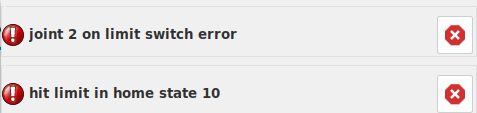Problem homing z axis
- anli
-
 Topic Author
Topic Author
- Offline
- Junior Member
-

Less
More
- Posts: 25
- Thank you received: 1
15 May 2021 17:55 - 15 May 2021 18:27 #208942
by anli
Problem homing z axis was created by anli
Hi *,
I try to home the z axis of my machine. It has a comined limit and home switch at the upper end of the axis. It has no switch at the lower end. The upper end should be zero, the lower end -190. Z+ jogs the head towards the upper end, z- towards the lower end. I can't get the homing setup - it always states errors (different errors for different setups I tried). I use linuxcnc 2.9 (built today) with gmoccapy 3.1.3.6.
I attached my actual config. I tried to set different combinations of the values but unfortunately none worked. Can you please show me the right direction? Thanks a lot for any help in advance!
I try to home the z axis of my machine. It has a comined limit and home switch at the upper end of the axis. It has no switch at the lower end. The upper end should be zero, the lower end -190. Z+ jogs the head towards the upper end, z- towards the lower end. I can't get the homing setup - it always states errors (different errors for different setups I tried). I use linuxcnc 2.9 (built today) with gmoccapy 3.1.3.6.
I attached my actual config. I tried to set different combinations of the values but unfortunately none worked. Can you please show me the right direction? Thanks a lot for any help in advance!
Last edit: 15 May 2021 18:27 by anli.
Please Log in or Create an account to join the conversation.
- bevins
-

- Offline
- Platinum Member
-

Less
More
- Posts: 1942
- Thank you received: 338
15 May 2021 18:12 - 15 May 2021 18:24 #208946
by bevins
What is it doing? and post the errors.
and get rid of the - in HOME_OFFSET
Replied by bevins on topic Problem homing z axis
Hi *,
I try to home the z axis of my machine. It has a comined limit and home switch at the upper end of the axis. It has no switch at the lower end. The upper end should be zero, the lower end -190. Z+ jogs the head towards the upper end, z- towards the lower end. I can't get the homing setup - it always states errors (different errors for different setups I tried). I use linuxcnc 2.9 (built today) with gmoccapy 3.1.3.6.
I attached my actual config. I tried to set different combinations of the values but unfortunately none worked. Can you please show me the right direction? Thanks a lot for any help in advance!
What is it doing? and post the errors.
and get rid of the - in HOME_OFFSET
Last edit: 15 May 2021 18:24 by bevins.
Please Log in or Create an account to join the conversation.
- anli
-
 Topic Author
Topic Author
- Offline
- Junior Member
-

Less
More
- Posts: 25
- Thank you received: 1
15 May 2021 18:34 #208950
by anli
Replied by anli on topic Problem homing z axis
With the newly attached ini at post #1 (to not confuse others) it drives towards the upper end until it reaches the limit switch, sets the position to HOME_OFFSET and then states
However, I wonder why the coordinate is not exactely HOME_OFFSET but little more - maybe it tries to drive - but in the wrong direction. I tried to inverse HOME_LATCH_VEL to positive (HOME_SEARCH_VEL is positive too) and I would expect the axis to leave home switch and go back to it slowlier than (according to linuxcnc.org/docs/devel/html/config/ini-...witch_example_layout and the below image) but that does not happen.
However, I wonder why the coordinate is not exactely HOME_OFFSET but little more - maybe it tries to drive - but in the wrong direction. I tried to inverse HOME_LATCH_VEL to positive (HOME_SEARCH_VEL is positive too) and I would expect the axis to leave home switch and go back to it slowlier than (according to linuxcnc.org/docs/devel/html/config/ini-...witch_example_layout and the below image) but that does not happen.
Please Log in or Create an account to join the conversation.
- bevins
-

- Offline
- Platinum Member
-

Less
More
- Posts: 1942
- Thank you received: 338
15 May 2021 18:44 #208952
by bevins
Replied by bevins on topic Problem homing z axis
I dont know what those error messages says but, get rid of negative home_offset and try it. Do your other axis work X and Y?
Please Log in or Create an account to join the conversation.
- anli
-
 Topic Author
Topic Author
- Offline
- Junior Member
-

Less
More
- Posts: 25
- Thank you received: 1
15 May 2021 18:48 #208954
by anli
Replied by anli on topic Problem homing z axis
I try to change gmoccapy to english but don't know how. HOME_OFFSET isalready. The picture is already taken with those values.
Yes, X and Y work as expected.
HOME_OFFSET = 2.000Yes, X and Y work as expected.
Please Log in or Create an account to join the conversation.
- newbynobi
-

- Offline
- Platinum Member
-

Less
More
- Posts: 1930
- Thank you received: 394
15 May 2021 21:07 - 16 May 2021 10:19 #208979
by newbynobi
Replied by newbynobi on topic Problem homing z axis
Set home offset to 0.5 and home to - 5 and report what happens
Last edit: 16 May 2021 10:19 by newbynobi.
Please Log in or Create an account to join the conversation.
- anli
-
 Topic Author
Topic Author
- Offline
- Junior Member
-

Less
More
- Posts: 25
- Thank you received: 1
16 May 2021 08:56 #209055
by anli
Replied by anli on topic Problem homing z axis
Hm, according to forum.linuxcnc.org/49-basic-configuratio...rencing-fenja#207733 (I have the same machine) that can't be the solution because I have a combined home and limit switch? However I'll try it :-)Set home offset to zero and home to - 5 and report what happens
Please Log in or Create an account to join the conversation.
- newbynobi
-

- Offline
- Platinum Member
-

Less
More
- Posts: 1930
- Thank you received: 394
16 May 2021 10:18 #209060
by newbynobi
Replied by newbynobi on topic Problem homing z axis
This is my actual home entrys in INI File for my Z axis.
HOME = -10.0
HOME_OFFSET = 0.5
HOME_SEARCH_VEL = 15.0
HOME_LATCH_VEL = -0.5
HOME_USE_INDEX = NO
HOME_IGNORE_LIMITS = YES
HOME_SEQUENCE = 0
Should fit your needs
HOME = -10.0
HOME_OFFSET = 0.5
HOME_SEARCH_VEL = 15.0
HOME_LATCH_VEL = -0.5
HOME_USE_INDEX = NO
HOME_IGNORE_LIMITS = YES
HOME_SEQUENCE = 0
Should fit your needs
Please Log in or Create an account to join the conversation.
- anli
-
 Topic Author
Topic Author
- Offline
- Junior Member
-

Less
More
- Posts: 25
- Thank you received: 1
16 May 2021 10:40 #209063
by anli
Replied by anli on topic Problem homing z axis
Please Log in or Create an account to join the conversation.
- Clive S
- Offline
- Platinum Member
-

Less
More
- Posts: 2203
- Thank you received: 482
16 May 2021 11:11 - 16 May 2021 11:12 #209067
by Clive S
you have not put the - sign in
HOME_LATCH_VEL = -0.5
HOME = -10.000
HOME_OFFSET = 0.5
HOME_SEARCH_VEL = 8.000000 put a - sign in front will reverse the direction
HOME_LATCH_VEL = 0.50000 changing the sign will reverse direction
HOME_FINAL_VEL = 0.50000 Same here
I would make the homing slow so you can see what is happening
It should go to the switch and then reverse (back off the switch)
Replied by Clive S on topic Problem homing z axis
Hi Norbert,
with the config
MIN_LIMIT = -190 MAX_LIMIT = 0.001 HOME = -10.000 HOME_OFFSET = 0.5 HOME_SEARCH_VEL = 8.000000 HOME_LATCH_VEL = 0.50000 HOME_FINAL_VEL = 0.50000 HOME_USE_INDEX = NO HOME_SEQUENCE = 0 HOME_IGNORE_LIMITS = YES
I get the following errors:
you have not put the - sign in
HOME_LATCH_VEL = -0.5
HOME = -10.000
HOME_OFFSET = 0.5
HOME_SEARCH_VEL = 8.000000 put a - sign in front will reverse the direction
HOME_LATCH_VEL = 0.50000 changing the sign will reverse direction
HOME_FINAL_VEL = 0.50000 Same here
I would make the homing slow so you can see what is happening
It should go to the switch and then reverse (back off the switch)
Last edit: 16 May 2021 11:12 by Clive S.
Please Log in or Create an account to join the conversation.
Time to create page: 0.219 seconds