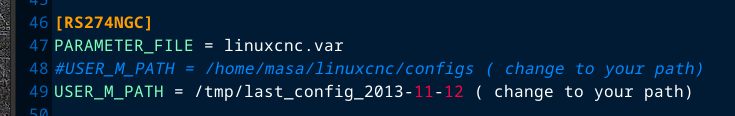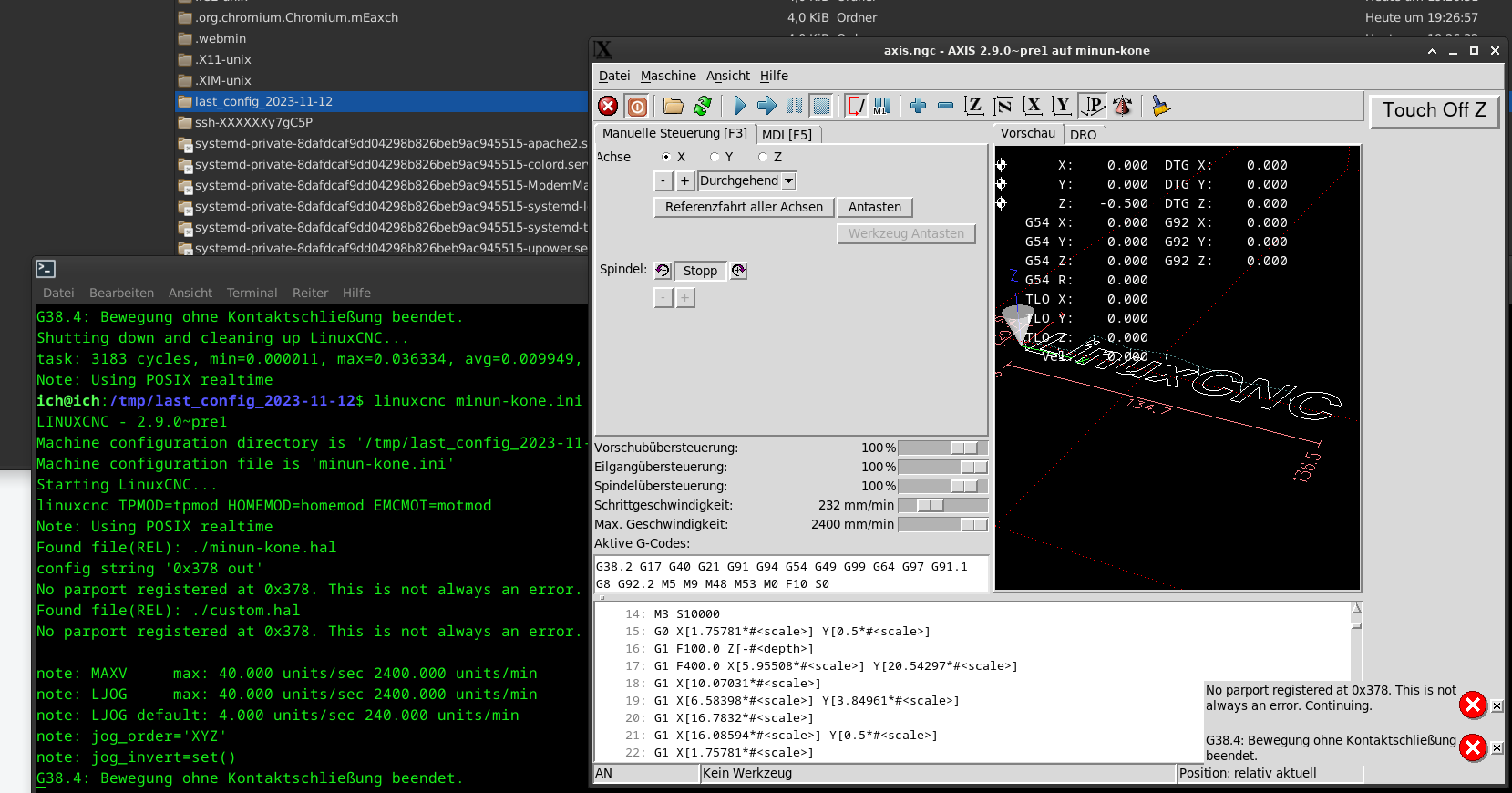Newbie need help, touch plate making.
- chris@cnc
- Offline
- Platinum Member
-

Less
More
- Posts: 529
- Thank you received: 140
12 Nov 2023 13:32 #285162
by chris@cnc
Replied by chris@cnc on topic Newbie need help, touch plate making.
This is not possible. In my simulator, works you config. What is the first line of 9000.ngc, where you save it and match the path in ini?
I attached your config again. Ready to work
Clean up your config folder. Check the path and first line of 9000.ngc
It must be "O9000". Nothing else.
I explain what config needs to be touched. This works for sure.
If not is the error 30cm in front the screen.
I attached your config again. Ready to work
Clean up your config folder. Check the path and first line of 9000.ngc
It must be "O9000". Nothing else.
I explain what config needs to be touched. This works for sure.
If not is the error 30cm in front the screen.
Please Log in or Create an account to join the conversation.
- masawee
- Offline
- Senior Member
-

Less
More
- Posts: 57
- Thank you received: 0
15 Nov 2023 17:11 #285528
by masawee
Replied by masawee on topic Newbie need help, touch plate making.
i download and open zip and copy all config folder and paste my linuxcnc config folder all this dfiles and not working ,same error come alltime
EOF axis.ngc and row 0. same what before ,
ewerytime same error if bush Z touch button.
EOF axis.ngc and row 0. same what before ,
ewerytime same error if bush Z touch button.
Please Log in or Create an account to join the conversation.
- MaHa
- Offline
- Platinum Member
-

Less
More
- Posts: 484
- Thank you received: 206
15 Nov 2023 19:07 #285534
by MaHa
In the minun-kone.ini file, this path must be adjusted:
[DISPLAY]
PROGRAM_PREFIX = /home/masa/linuxcnc/nc_files
[RS274NGC]
USER_M_PATH = /home/masa/linuxcnc/configs ( change to your path)
SUBROUTINE_PATH = /home/masa/linuxcnc/configs ( change to your path)
actually your probing leaves the machine in incremental mode (G91) , so G90 is needed in the preamble. And Z offset is set by your probing, so don't use G43, in case tootable has toollength set. it wil disturb.
Replied by MaHa on topic Newbie need help, touch plate making.
- There were 3 times 9000.ngc, 2 of them false.
- You did not adjust path for USER_M_PATH and subroutines. It will never work without doing that.
- I removed all files, not necessary or even disturbing, just to bring this to an end, and now is only 1 possible config to start.
In the minun-kone.ini file, this path must be adjusted:
[DISPLAY]
PROGRAM_PREFIX = /home/masa/linuxcnc/nc_files
[RS274NGC]
USER_M_PATH = /home/masa/linuxcnc/configs ( change to your path)
SUBROUTINE_PATH = /home/masa/linuxcnc/configs ( change to your path)
actually your probing leaves the machine in incremental mode (G91) , so G90 is needed in the preamble. And Z offset is set by your probing, so don't use G43, in case tootable has toollength set. it wil disturb.
Please Log in or Create an account to join the conversation.
- chris@cnc
- Offline
- Platinum Member
-

Less
More
- Posts: 529
- Thank you received: 140
15 Nov 2023 19:14 #285536
by chris@cnc
Replied by chris@cnc on topic Newbie need help, touch plate making.
That's really strange. I extracted this zip file to /tmp/last_config_2013-11-12 and modify lines 48 and 49 in your minun-kone.ini file. After running linuxcnc, it seems to work for me. I get error that G38.4 not finish because i have no hardware. But file 9000.ngc is running.
Could you try the same way? Or could other users try it?
Could you try the same way? Or could other users try it?
Attachments:
Please Log in or Create an account to join the conversation.
- masawee
- Offline
- Senior Member
-

Less
More
- Posts: 57
- Thank you received: 0
24 Nov 2023 09:00 #286389
by masawee
Replied by masawee on topic Newbie need help, touch plate making.
sorry i not has longtime can go to looking forum because my table computer(raspberrypi4) has broken and all has need do new image and build all my bookmarks new can go to internet and looking forum. new bookworm image not run good my raspian, lag lot.
you say change path ??? under (RS274NG)
user and subroutine, what i need change ???
i has try run test g-code "linuxcnc" text. but if i move manual bit top off wood corner, and then bush "touch off/antasten" button and bush Z current. and then run example text g-code, machine run code but far top off wood, on to air. not in to wood carving thats text.
i has try antasten many other current,G54,G92,gxx what here have but alltime i run g-code bit go to up far and run on air this g-code, not to wood piece.
i not understand now how i can (zero) all and make position have zero bit hight on top off wood corner and run g-code to in wood not far out up air.
ok, i try copy this you zip file to my machine and try new all again.
you say change path ??? under (RS274NG)
user and subroutine, what i need change ???
i has try run test g-code "linuxcnc" text. but if i move manual bit top off wood corner, and then bush "touch off/antasten" button and bush Z current. and then run example text g-code, machine run code but far top off wood, on to air. not in to wood carving thats text.
i has try antasten many other current,G54,G92,gxx what here have but alltime i run g-code bit go to up far and run on air this g-code, not to wood piece.
i not understand now how i can (zero) all and make position have zero bit hight on top off wood corner and run g-code to in wood not far out up air.
ok, i try copy this you zip file to my machine and try new all again.
Please Log in or Create an account to join the conversation.
- masawee
- Offline
- Senior Member
-

Less
More
- Posts: 57
- Thank you received: 0
24 Nov 2023 09:36 - 24 Nov 2023 09:41 #286390
by masawee
Replied by masawee on topic Newbie need help, touch plate making.
ok. i add this zip file my cnc machine config folder and test all, not working no button has, but i copy -paste same to minun-kone folder and button has dispaly and same error come agai n and again.
i add all my linuxcnc folder to here now what hell i do alltime wrong. i not understand.
maybe folders have wrong all ? i copy-paste first new configs to my cnc config folder. not working no button
but then i paste same to my folder "minun-kone" folder and then run cnc come z touch button to display. but same error come again alltime. thats have very hard because newer before not has use linux OS or linuxcnc. and newer before not has use any code, read or write code. totally newbie thats all. maybe too stupid can use newer my cnc
i add all my linuxcnc folder to here now what hell i do alltime wrong. i not understand.
maybe folders have wrong all ? i copy-paste first new configs to my cnc config folder. not working no button
but then i paste same to my folder "minun-kone" folder and then run cnc come z touch button to display. but same error come again alltime. thats have very hard because newer before not has use linux OS or linuxcnc. and newer before not has use any code, read or write code. totally newbie thats all. maybe too stupid can use newer my cnc
Last edit: 24 Nov 2023 09:41 by masawee.
Please Log in or Create an account to join the conversation.
- masawee
- Offline
- Senior Member
-

Less
More
- Posts: 57
- Thank you received: 0
30 Sep 2024 12:20 #311063
by masawee
Replied by masawee on topic Newbie need help, touch plate making.
newer not has working . alltime only errors. ok, thanks all who try help me, my english not good and newer not has make code not totally understand all this what need doing, today has try add button new 2,2KW spindle to VFD start/stop spindle but not totally all working. same problem, how make button and xml file and how call spindle go on/off.
Please Log in or Create an account to join the conversation.
Time to create page: 0.090 seconds