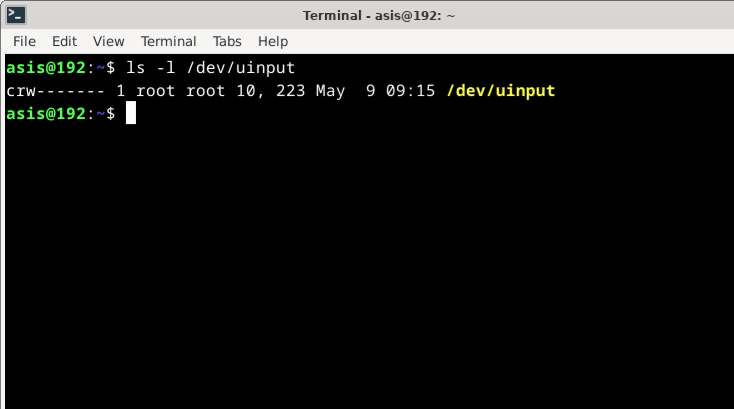7i73 8x8 matrixkey how to map number
- abdulasis12
- Offline
- Premium Member
-

Less
More
- Posts: 131
- Thank you received: 8
07 May 2024 14:59 #300045
by abdulasis12
7i73 8x8 matrixkey how to map number was created by abdulasis12
Hi,
I just use 7i73 first time .
Now I use 8x8 mode keyscan its work !
I use pendant its great!!
I link customGUI Gmoccapy its run good.
Now I use about 30 scankey I have free key about 30 key.
- I want map scankey to number 0-9 for type in MDI mode
- I want map some word for 1 scankey press... example , "M6 T" (I don't know its can or not .)
- I want map some button on keyboard "delete" , "Enter" "leftkey" , "rightkey"
How to do it ?
Thank you,
Asis
I just use 7i73 first time .
Now I use 8x8 mode keyscan its work !
I use pendant its great!!
I link customGUI Gmoccapy its run good.
Now I use about 30 scankey I have free key about 30 key.
- I want map scankey to number 0-9 for type in MDI mode
- I want map some word for 1 scankey press... example , "M6 T" (I don't know its can or not .)
- I want map some button on keyboard "delete" , "Enter" "leftkey" , "rightkey"
How to do it ?
Thank you,
Asis
Please Log in or Create an account to join the conversation.
- COFHAL
- Offline
- Platinum Member
-

Less
More
- Posts: 414
- Thank you received: 52
08 May 2024 00:52 - 08 May 2024 00:56 #300084
by COFHAL
Replied by COFHAL on topic 7i73 8x8 matrixkey how to map number
Yes, To simulate keyboard keys use the scancode component linuxcnc.org/docs/html/man/man1/sendkeys.1.html.
Last edit: 08 May 2024 00:56 by COFHAL.
The following user(s) said Thank You: abdulasis12
Please Log in or Create an account to join the conversation.
- abdulasis12
- Offline
- Premium Member
-

Less
More
- Posts: 131
- Thank you received: 8
08 May 2024 17:03 - 08 May 2024 17:10 #300136
by abdulasis12
Replied by abdulasis12 on topic 7i73 8x8 matrixkey how to map number
Yes, To simulate keyboard keys use the scancode component linuxcnc.org/docs/html/man/man1/sendkeys.1.html.
Thank you for fast reply MR. COFHAL
I read in link but still confused about the variable format.
I trysudo groupadd -f uinput sudo gpasswd -a (myuser) uinput create file on your location 99-input.rules sudo echo KERNEL=="uinput", GROUP="uinput", MODE:="0660" | sudo tee /etc/udev/rules.d/88-input.rules and restart
Try , ls -l /dev/uinput
result : (its have respond result but not sure I forgot take photo and now back home)
[/code]I try add this in main hal file[code]loadusr -W sendkeys config=s64t10 net scancodes hm2_7i96s.0.7i73.0.3.keycode => sendkeys.0.keycode setp sendkeys.0.scan-event-00 34 # Key G setp sendkeys.0.scan-event-01 2 # Key 1 setp sendkeys.0.scan-event-02 3 # Key 2 setp sendkeys.0.scan-event-03 4 # Key 3 setp sendkeys.0.scan-event-04 50 # Key M setp sendkeys.0.scan-event-05 05 # Key 4 setp sendkeys.0.scan-event-06 06 # Key 5 setp sendkeys.0.scan-event-07 07 # Key 6 setp sendkeys.0.scan-event-08 31 # Key S setp sendkeys.0.scan-event-09 8 # Key 7 setp sendkeys.0.scan-event-10 9 # Key 8 setp sendkeys.0.scan-event-11 10 # Key 9 setp sendkeys.0.scan-event-12 20 # Key T setp sendkeys.0.scan-event-13 11 # Key 0 setp sendkeys.0.scan-event-14 52 # Key Dot setp sendkeys.0.scan-event-15 14 # Backspace setp sendkeys.0.pin-event-00 29 # Left Ctrl setp sendkeys.0.pin-event-01 57 # Space setp sendkeys.0.init 1
I try open linuxcnc , can boot up.
I powerOn and change to MDI mode and click in space MDI.
I try use Keyboard can type in MDI , I try press all in matrixkey (64keys) , not any respond in MDI
how can I check correct or wrong about setup ?
I have question , If I want key.r5c5 from matrixkey to map Key G how to setp ?[/code][code][b] [/b]
Last edit: 08 May 2024 17:10 by abdulasis12.
Please Log in or Create an account to join the conversation.
- abdulasis12
- Offline
- Premium Member
-

Less
More
- Posts: 131
- Thank you received: 8
09 May 2024 02:22 #300181
by abdulasis12
Replied by abdulasis12 on topic 7i73 8x8 matrixkey how to map number
Attachments:
Please Log in or Create an account to join the conversation.
- COFHAL
- Offline
- Platinum Member
-

Less
More
- Posts: 414
- Thank you received: 52
09 May 2024 03:07 #300183
by COFHAL
Replied by COFHAL on topic 7i73 8x8 matrixkey how to map number
I have configured my 7i43, one part with the matrix_kb component that generates pins, which I use with halui to connect them to external buttons and another part I use with the sendkeys component to simulate keyboard keys. If you want to know if sendkeys is working, run LCN from the console and there you will be able to see if pressing any button is reflected in the console. Tomorrow I will share my configuration with you.
Please Log in or Create an account to join the conversation.
- COFHAL
- Offline
- Platinum Member
-

Less
More
- Posts: 414
- Thank you received: 52
09 May 2024 03:10 #300184
by COFHAL
Replied by COFHAL on topic 7i73 8x8 matrixkey how to map number
Please Log in or Create an account to join the conversation.
- COFHAL
- Offline
- Platinum Member
-

Less
More
- Posts: 414
- Thank you received: 52
09 May 2024 03:13 #300185
by COFHAL
Replied by COFHAL on topic 7i73 8x8 matrixkey how to map number
Please Log in or Create an account to join the conversation.
- COFHAL
- Offline
- Platinum Member
-

Less
More
- Posts: 414
- Thank you received: 52
09 May 2024 03:15 #300186
by COFHAL
Replied by COFHAL on topic 7i73 8x8 matrixkey how to map number
Please Log in or Create an account to join the conversation.
- COFHAL
- Offline
- Platinum Member
-

Less
More
- Posts: 414
- Thank you received: 52
09 May 2024 19:47 #300239
by COFHAL
Replied by COFHAL on topic 7i73 8x8 matrixkey how to map number
Not, is necessary sudo chmod 777 /dev/uinput
Please Log in or Create an account to join the conversation.
- COFHAL
- Offline
- Platinum Member
-

Less
More
- Posts: 414
- Thank you received: 52
09 May 2024 20:11 #300241
by COFHAL
Replied by COFHAL on topic 7i73 8x8 matrixkey how to map number
Attachments:
The following user(s) said Thank You: tommylight, abdulasis12
Please Log in or Create an account to join the conversation.
Time to create page: 0.090 seconds