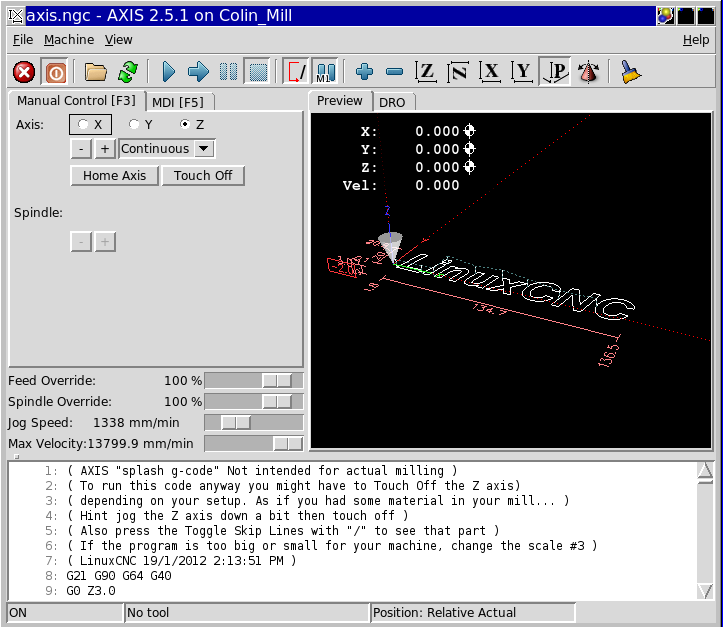New Install-Several problems -LinucCnc not opening
- midworld08
- Offline
- Junior Member
-

- Posts: 28
- Thank you received: 10
So I've downloaded the ISO on the 24/5/13, burnt it to disk and then done an install to a SSD. The BIOS shows the parport as 378. The SSD install boots and gets me the prompt and I log in no problems. Yay!
OK now if I select the latency test, it does not even appear to load? Yep nothing happens. No errors no nothing.
Not to be deterred I loaded StepConf and went through a set up. When I select the Test axis button, I get the window, and hit go, and that also errors. I don't have that error code here, but will pass on if needed. After finishing the config and ignoring the test axis buttons it saves the config to the desktop.
So now if I run the setup on the desktop, it errors out and the attached is what I get. I have previously setup :EMC on another machine, PCB Gcode etcher and that version has run for years. In fact so long that my login here was gone? Anyway if anyone can help on the attached errors it would be great.
This is a mini Itx motherboard, which is running 1Ghz, and is an AIO setup.
I've also looked through the 16 pages in the forum, and done the checks of correct parport and quite a few others with no luck.
Thanks ahead of time.
Colin
Please Log in or Create an account to join the conversation.
There is nothing attached.
Run linuxcnc command in a terminal and cut and paste the output into a file called errors.txt
Then run dmesg > dmesg.txt
Make a zip of your entire config folder that you are trying to run
Attach the files (errors.txt , dmesg.txt and the zip) to another post.
txt files are OK, as are zips, some other extensions will not attach
Additionally, what does uname -r show when run in a terminal?
regards
Please Log in or Create an account to join the conversation.
- midworld08
- Offline
- Junior Member
-

- Posts: 28
- Thank you received: 10
Uname-r returns 2.6.32-122-rtai
I have attached the other files _debug and _print as they appeared after dmesg. Not sure if they work.
I am going to try the 8.04 version as I have seen in other threads that 10.4 doesn't load the RTOS on some older hardware. Maybe this lot will tell you that as well?
Much appreciated for this.
Please Log in or Create an account to join the conversation.
[65731.573073] RTAI[hal]: ERROR, LOCAL APIC CONFIGURED BUT NOT AVAILABLE/ENABLED.
Sometimes this can be worked around:
wiki.linuxcnc.org/cgi-bin/wiki.pl?TroubleShooting
(section 2 missing LAPIC)
But you may need to use 8.04 (the 8.04 LiveCD image does not require an APIC)
Please Log in or Create an account to join the conversation.
- midworld08
- Offline
- Junior Member
-

- Posts: 28
- Thank you received: 10
Installing 8.04 didn't help. In fact the same error in the stepconf text axis appears. Attached a screen grab. This same error appeared on 10.04. Also at east I get the latency test on 8.04 running.
Again ignoring the stepconf text axis error and finishing the configuration EMC will not run and produces errors.
So I guess I just need to get a better motherboard to run it all. I don't want to spend hrs and hrs getting work arounds if all I have to do is spend a little more on a motherboard, the total cost of the machine so far is just over $5k in parts. So another $200 ain't gunna bother me. Is that the fastest solution?
Please Log in or Create an account to join the conversation.
Well done for including so much info, normally have to drag it out in bits from people.
As PCW said the cause of the segfault in liblinuxcnchal.so was the LAPIC issue.
When you have fixed that, there is another potential issue
[ 7.675202] lp: driver loaded but no devices found
[ 8.040393] parport_pc 00:09: reported by Plug and Play ACPI
[ 8.040439] parport0: PC-style at 0x378, irq 7 [PCSPP,TRISTATE,EPP]
[ 8.148688] lp0: using parport0 (interrupt-driven).
[ 8.565158] ppdev: user-space parallel port driver
The parport is already claimed by the standard printer drivers
You will need to go to /etc/modprobe.d/linuxcnc.conf and uncomment the line
install parport_pc /bin/true
which will blacklist parport_pc and lp and ppdev with it as they are all dependent on each other
You will need to reboot for it to take effect
The next issue is that your hal file has the parport shown as 0x3F8
That clearly is wrong as you can see from the port probe above in dmesg
Don't bother about whether you can run an axis under stepconf, that very often will not work due to enables or charge pumps and the only test worth
bothering with is the config itself
Looks like you have a 1.6MHz single core processor with a VIA chipset.
Is this AMD or a P3/4?
Either way you will be better running 8.04 on this and then you can forget the LAPIC issue
Realtime obviously works because you got the latency test to work
It looks like you tried to run stepconf at the same time as the latency test and that screwed up everything
Starting LinuxCNC...
insmod: error inserting '/usr/realtime-2.6.32-122-rtai/modules/rtai_hal.ko': -1 Operation not permitted
Realtime system did not load
The error you got when you tried the config, is normally a sign that the realtime components were not cleanly unloaded last time they ran.
The only option is to re-boot and try again.
The config itself is very simple
With the parport address amended it runs on my test machine as a sim
You will see from the image that the max velocity is huge, with a base period of 100K any rapid will almost certainly loose steps.
So attached is an amended hal and ini file
Put them into your config folder in place of the ones you have, do the edit to linuxcnc.conf as above and try it again
regards
Please Log in or Create an account to join the conversation.
- midworld08
- Offline
- Junior Member
-

- Posts: 28
- Thank you received: 10
The start of the solution;
I went here as you said;
etc/modprobe.d/linuxcnc.conf.... except mine is emc.conf
It only had the one line;
install parport_pc /bin/true
So backing up the file, and then deleting it altogether, and I got EMC to run with your HAL and ini file Arceye.
Not sure why the Latency came up with 100k, when I run it and run GIMP and image manipulate and play a movie it gets around 24K. So redid the stepconf. Which undid the work Arceye did.
It failed on running EMC after the stepconf, but dmesg showed once again problems with the parport modules erroring as they had been left loaded.
doing a;
cat /proc/modules
I saw that EMC loads its own HAL_parport module so ppdev,lp,parport_pc, parport shouldn't load. Well that was my reasoning
Solution;
sudo rmmod ppdev
sudo rmmod lp
sudo rmmod parport_pc
sudo rmmod parport
EMC now runs with the standard stepconf files
At this point I get the motors turning, but the values are out somewhere and 5mm is not 5mm....but hurray I can sort this out inside stepconf now.
one more test, restart....
On restart, EMC fails to start, and checking dmesg I see parport is erroring again, shame this error is most clear at the very end
Solution blacklist the sod
So I've edited;
etc/modprobe.d/blacklist
and added;
blacklist ppdev
blacklist lp
blacklist parport_pc
blacklist parport
Now I can reboot, and EMC loads with my new XYZA configuration, and I can run the demo code, and man those motors sound sweet!!!!!!!!!!!
So if anything above seems of something that I shouldn't have done let me know. I normally like the sledgehammer approach.
I've set this up on an industrial mini ITX motherboard, with SSD, so I never want to touch it again, and Linux is best at that
Again many thanks for the help
Please Log in or Create an account to join the conversation.
regards
Please Log in or Create an account to join the conversation.