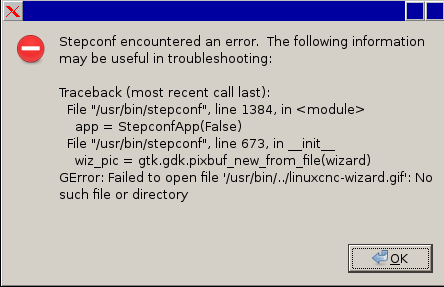PRECISE 12.04
- yvobrico
- Offline
- New Member
-

Less
More
- Posts: 8
- Thank you received: 0
11 Feb 2014 06:24 #43730
by yvobrico
Replied by yvobrico on topic PRECISE 12.04
I installed Linux 12.04 on a laptop, removing any other previous installation.
Then I followed the process indicated here : wiki.linuxcnc.org/cgi-bin/wiki.pl?LinuxCNC_On_Ubuntu_Precise
At the last stage, I selected linuxcnc from master-rt. However I tried the other one yesterday (v2.5 branch-rt) and I also got the same error.
As I don't touch or move any file, I wonder if the error is not coming from the source ?
Regards
Then I followed the process indicated here : wiki.linuxcnc.org/cgi-bin/wiki.pl?LinuxCNC_On_Ubuntu_Precise
At the last stage, I selected linuxcnc from master-rt. However I tried the other one yesterday (v2.5 branch-rt) and I also got the same error.
As I don't touch or move any file, I wonder if the error is not coming from the source ?
Regards
Please Log in or Create an account to join the conversation.
- ArcEye
- Offline
- Junior Member
-

Less
More
- Posts: 24
- Thank you received: 758
11 Feb 2014 17:10 #43744
by ArcEye
Replied by ArcEye on topic PRECISE 12.04
Hi
The problem is that this is not an officially supported kernel and packages yet.
It is possible that the buildbot packages are currently screwed.
I helped test the kernel during development quite a while ago, but have not used it since.
I will install 12.04 on a partition and test it and come back to you
regards
The problem is that this is not an officially supported kernel and packages yet.
It is possible that the buildbot packages are currently screwed.
I helped test the kernel during development quite a while ago, but have not used it since.
I will install 12.04 on a partition and test it and come back to you
regards
Please Log in or Create an account to join the conversation.
- ArcEye
- Offline
- Junior Member
-

Less
More
- Posts: 24
- Thank you received: 758
11 Feb 2014 18:05 - 11 Feb 2014 18:58 #43746
by ArcEye
Replied by ArcEye on topic PRECISE 12.04
Hi
It is not you, there is something screwed in the linuxcnc buildbot packages
I have just installed it all from scratch and I can replicate the error in the buildbot package of the master-rt
However linuxcnc runs, so just use your old config, you should not need to go through stepconf again
I will report it on the users list (Done)
regards
It is not you, there is something screwed in the linuxcnc buildbot packages
I have just installed it all from scratch and I can replicate the error in the buildbot package of the master-rt
However linuxcnc runs, so just use your old config, you should not need to go through stepconf again
I will report it on the users list (Done)
regards
Last edit: 11 Feb 2014 18:58 by ArcEye.
Please Log in or Create an account to join the conversation.
- yvobrico
- Offline
- New Member
-

Less
More
- Posts: 8
- Thank you received: 0
11 Feb 2014 21:28 #43754
by yvobrico
Replied by yvobrico on topic PRECISE 12.04
Thank very much you for your great support, it takes time to execute the simulation you made !
OK, I copied my config files, and it seems perfect !
I will now do more than simulations.
Best regards
Yves
OK, I copied my config files, and it seems perfect !
I will now do more than simulations.
Best regards
Yves
Please Log in or Create an account to join the conversation.
- ArcEye
- Offline
- Junior Member
-

Less
More
- Posts: 24
- Thank you received: 758
12 Feb 2014 01:38 #43768
by ArcEye
Replied by ArcEye on topic PRECISE 12.04
The bug has now been fixed in the master, but apparantly was not found in 2.5?
I don't know how long it takes for the next buildbot cycle to reflect the fix, I'll check in a few days
regards
I don't know how long it takes for the next buildbot cycle to reflect the fix, I'll check in a few days
regards
Please Log in or Create an account to join the conversation.
- ArcEye
- Offline
- Junior Member
-

Less
More
- Posts: 24
- Thank you received: 758
18 Feb 2014 18:25 #43943
by ArcEye
Replied by ArcEye on topic PRECISE 12.04
UPDATE
The buildbot version is now updated (currently xxx.5188.xxx)
Run apt-get update to fetch the new package details, or you will be told you are already at the latest version
Then apt-get install linuxcnc will fetch the latest version
regards
The buildbot version is now updated (currently xxx.5188.xxx)
Run apt-get update to fetch the new package details, or you will be told you are already at the latest version
Then apt-get install linuxcnc will fetch the latest version
regards
Please Log in or Create an account to join the conversation.
- yvobrico
- Offline
- New Member
-

Less
More
- Posts: 8
- Thank you received: 0
21 Feb 2014 01:14 #44024
by yvobrico
Replied by yvobrico on topic PRECISE 12.04
I just retried
It works VERY WELL.
Thank you for your support !
Regards
Yves
It works VERY WELL.
Thank you for your support !
Regards
Yves
Please Log in or Create an account to join the conversation.
- DaBit
- Offline
- Platinum Member
-

Less
More
- Posts: 446
- Thank you received: 35
04 Apr 2014 03:08 #45550
by DaBit
Replied by DaBit on topic PRECISE 12.04
Question about the 3.4.55-RTAI kernel.
The combination 12.04 and 3.4.55-RTAI kernel is working fine here, but now I am trying to install VirtualBox, which fails:
I did install the linux-headers-3.4.55-rtai-2 package and even the linux-source-3.4.55-rtai-2 package.
Also tried the generic VirtualBox installation (VirtualBox-4.3.10-93012-Linux_x86.run) instead of apt-get install virtualbox. Doesn't help.
Must be something simple, but I don't see it..
The combination 12.04 and 3.4.55-RTAI kernel is working fine here, but now I am trying to install VirtualBox, which fails:
Uncompressing VirtualBox for Linux installation............
VirtualBox Version 4.3.10 r93012 (2014-03-26T19:08:01Z) installer
Please install the build and header files for your current Linux kernel.
The current kernel version is 3.4.55-rtai-2
Problems were found which would prevent VirtualBox from installing.
Please correct these problems and try again.I did install the linux-headers-3.4.55-rtai-2 package and even the linux-source-3.4.55-rtai-2 package.
Also tried the generic VirtualBox installation (VirtualBox-4.3.10-93012-Linux_x86.run) instead of apt-get install virtualbox. Doesn't help.
Must be something simple, but I don't see it..
Please Log in or Create an account to join the conversation.
- ArcEye
- Offline
- Junior Member
-

Less
More
- Posts: 24
- Thank you received: 758
04 Apr 2014 13:32 #45554
by ArcEye
Replied by ArcEye on topic PRECISE 12.04
After a brief google I would suspect this may be relevant
blogs.oracle.com/fatbloke/entry/virtualb...linux_kernel_updates
regards
blogs.oracle.com/fatbloke/entry/virtualb...linux_kernel_updates
regards
Please Log in or Create an account to join the conversation.
- DaBit
- Offline
- Platinum Member
-

Less
More
- Posts: 446
- Thank you received: 35
04 Apr 2014 14:36 #45555
by DaBit
Replied by DaBit on topic PRECISE 12.04
I was able to build the VirtualBox kernel modules. Now copying the Windows VM (which I need to setup the servo drives); will take an hour or two. But I think it will work now.
I did two things, not sure which one exactly fixed the problem:
1) Installing the 3.4.55-rtai-2 kernel sources leaves a .bz2 file with the sources in /usr/src, not an unpacked source tree. I unpacked the kernel sources, created a /usr/src/linux symlink to the 3.4.55-rtai-2 sources, and ran a make oldconfig, make prepare in the source dir.
2) VirtualBox expects headers to be available in /lib/modules/$(uname -r)/build/include/linux. This was not the case (no 'build' directory at all), so I symlinked /usr/src/linux-headers-3.4.55-rtai-2/ to /lib/modules/3.4.55-rtai-2/build
I think it was number 2 that fixed it.
I did two things, not sure which one exactly fixed the problem:
1) Installing the 3.4.55-rtai-2 kernel sources leaves a .bz2 file with the sources in /usr/src, not an unpacked source tree. I unpacked the kernel sources, created a /usr/src/linux symlink to the 3.4.55-rtai-2 sources, and ran a make oldconfig, make prepare in the source dir.
2) VirtualBox expects headers to be available in /lib/modules/$(uname -r)/build/include/linux. This was not the case (no 'build' directory at all), so I symlinked /usr/src/linux-headers-3.4.55-rtai-2/ to /lib/modules/3.4.55-rtai-2/build
I think it was number 2 that fixed it.
Please Log in or Create an account to join the conversation.
Time to create page: 0.123 seconds