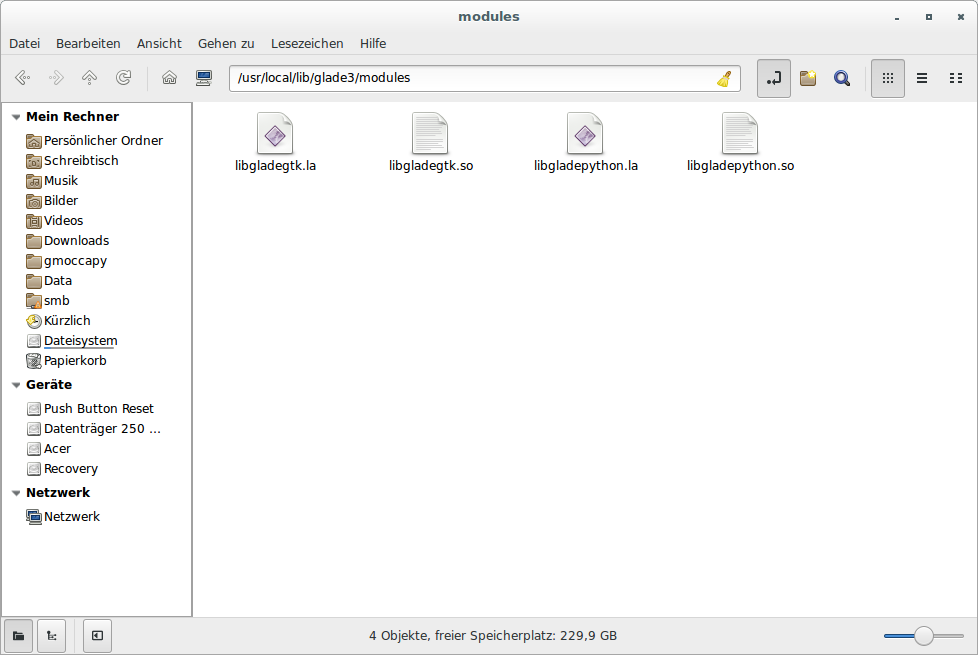ISO install of LinuxCNC on Debian 8 & Mint LMDE 2
- newbynobi
-

- Offline
- Platinum Member
-

Less
More
- Posts: 1931
- Thank you received: 394
29 Mar 2016 07:33 #72295
by newbynobi
Replied by newbynobi on topic ISO install of LinuxCNC on Debian 8 & Mint LMDE 2
@John,
i have the same infos, if I do start from terminal, but all is working fine.
So do not care about the warning stuff.
Norbert
i have the same infos, if I do start from terminal, but all is working fine.
So do not care about the warning stuff.
Norbert
Please Log in or Create an account to join the conversation.
- newbynobi
-

- Offline
- Platinum Member
-

Less
More
- Posts: 1931
- Thank you received: 394
29 Mar 2016 07:40 #72296
by newbynobi
Replied by newbynobi on topic ISO install of LinuxCNC on Debian 8 & Mint LMDE 2
Please Log in or Create an account to join the conversation.
- cncnoob1979
-

- Offline
- Platinum Member
-

Less
More
- Posts: 403
- Thank you received: 75
02 Apr 2016 02:14 #72547
by cncnoob1979
Replied by cncnoob1979 on topic ISO install of LinuxCNC on Debian 8 & Mint LMDE 2
I had graphics issues with Jessie LMDE 2. [GPU Hang] So i decided to swap for mint 17.3 and used this launchpad.net/ubuntu/+source/glade-3/3.8...untu1/+build/6314985 to install galde. Its working for me quite well.
Please Log in or Create an account to join the conversation.
- hatch789
-

- Offline
- Premium Member
-

Less
More
- Posts: 143
- Thank you received: 0
27 Apr 2016 21:43 - 27 Apr 2016 21:44 #73967
by hatch789
Replied by hatch789 on topic ISO install of LinuxCNC on Debian 8 & Mint LMDE 2
is anyone having issues installing Teamviewer with this kernel? I'm running vanilla Jessie with the RT-PREEMPT kernel install right on top of lxde. Everyting installs fine and I can run LinuxCNC but when I try to install Teamviewer so I can get some support and help, I get the following error. I'm running:
Linux cnc 3.18.13-rt10mah+ #3 SMP PREEMPT RT Sat Jun 20 00:51:55 CEST 2015 x86_64 GNU/Linux
root@cnc:/home/chris/Downloads# dpkg -i teamviewer_11.0.57095_i386.deb
(Reading database ... 126307 files and directories currently installed.)
Preparing to unpack teamviewer_11.0.57095_i386.deb ...
/opt/teamviewer/tv_bin/script/tvw_main: line 145: /opt/teamviewer/tv_bin/wine/bin/wineserver: cannot execute binary file: Exec format error
Removed symlink /etc/systemd/system/multi-user.target.wants/teamviewerd.service.
Unpacking teamviewer (11.0.57095) over (11.0.57095) ...
Setting up teamviewer (11.0.57095) ...
Job for teamviewerd.service failed. See 'systemctl status teamviewerd.service' and 'journalctl -xn' for details.
Processing triggers for menu (2.1.47) ...
root@cnc:/home/chris/Downloads# systemctl status teamviewerd.service
● teamviewerd.service - TeamViewer remote control daemon
Loaded: loaded (/etc/systemd/system/teamviewerd.service; enabled)
Active: failed (Result: exit-code) since Wed 2016-04-27 17:39:59 EDT; 3min 33s ago
Process: 1975 ExecStart=/opt/teamviewer/tv_bin/teamviewerd -d (code=exited, status=203/EXEC)
Apr 27 17:39:59 cnc systemd[1975]: Failed at step EXEC spawning /opt/teamviewer/tv_bin/teamviewerd: Exec format error
Apr 27 17:39:59 cnc systemd[1]: teamviewerd.service: control process exited, code=exited status=203
Apr 27 17:39:59 cnc systemd[1]: Failed to start TeamViewer remote control daemon.
Apr 27 17:39:59 cnc systemd[1]: Unit teamviewerd.service entered failed state.
Linux cnc 3.18.13-rt10mah+ #3 SMP PREEMPT RT Sat Jun 20 00:51:55 CEST 2015 x86_64 GNU/Linux
root@cnc:/home/chris/Downloads# dpkg -i teamviewer_11.0.57095_i386.deb
(Reading database ... 126307 files and directories currently installed.)
Preparing to unpack teamviewer_11.0.57095_i386.deb ...
/opt/teamviewer/tv_bin/script/tvw_main: line 145: /opt/teamviewer/tv_bin/wine/bin/wineserver: cannot execute binary file: Exec format error
Removed symlink /etc/systemd/system/multi-user.target.wants/teamviewerd.service.
Unpacking teamviewer (11.0.57095) over (11.0.57095) ...
Setting up teamviewer (11.0.57095) ...
Job for teamviewerd.service failed. See 'systemctl status teamviewerd.service' and 'journalctl -xn' for details.
Processing triggers for menu (2.1.47) ...
root@cnc:/home/chris/Downloads# systemctl status teamviewerd.service
● teamviewerd.service - TeamViewer remote control daemon
Loaded: loaded (/etc/systemd/system/teamviewerd.service; enabled)
Active: failed (Result: exit-code) since Wed 2016-04-27 17:39:59 EDT; 3min 33s ago
Process: 1975 ExecStart=/opt/teamviewer/tv_bin/teamviewerd -d (code=exited, status=203/EXEC)
Apr 27 17:39:59 cnc systemd[1975]: Failed at step EXEC spawning /opt/teamviewer/tv_bin/teamviewerd: Exec format error
Apr 27 17:39:59 cnc systemd[1]: teamviewerd.service: control process exited, code=exited status=203
Apr 27 17:39:59 cnc systemd[1]: Failed to start TeamViewer remote control daemon.
Apr 27 17:39:59 cnc systemd[1]: Unit teamviewerd.service entered failed state.
Last edit: 27 Apr 2016 21:44 by hatch789.
Please Log in or Create an account to join the conversation.
- Amedee
-

- Offline
- Senior Member
-

Less
More
- Posts: 56
- Thank you received: 13
27 Apr 2016 22:15 #73970
by Amedee
Replied by Amedee on topic ISO install of LinuxCNC on Debian 8 & Mint LMDE 2
You are trying to install a 32 bits package on a 64 bits distro...
That won't work.
That won't work.
Please Log in or Create an account to join the conversation.
- hatch789
-

- Offline
- Premium Member
-

Less
More
- Posts: 143
- Thank you received: 0
28 Apr 2016 00:15 #73975
by hatch789
Replied by hatch789 on topic ISO install of LinuxCNC on Debian 8 & Mint LMDE 2
But when you read the teamviewer website the multiarch is supposed to work. It seems to work when I add-architecture for i386
and then run the 32-bit teamviewer install. It just won't start the daemon.
and then run the 32-bit teamviewer install. It just won't start the daemon.
Please Log in or Create an account to join the conversation.
- Amedee
-

- Offline
- Senior Member
-

Less
More
- Posts: 56
- Thank you received: 13
28 Apr 2016 08:06 #73990
by Amedee
Replied by Amedee on topic ISO install of LinuxCNC on Debian 8 & Mint LMDE 2
I don't know anything about Teamviewer, but this has nothing to do with the RT kernel. You might be able to find better help on Debian forums.
But to run i386 packages on x86_64, just adding the architecture is not enough, you need to install all dependencies. My best guess is that you don't have them installed as the loader does not recognize the binary format (Exec format error)
You can try an apt-get update / apt-get upgrade to see if it brings the deps in.
But to run i386 packages on x86_64, just adding the architecture is not enough, you need to install all dependencies. My best guess is that you don't have them installed as the loader does not recognize the binary format (Exec format error)
You can try an apt-get update / apt-get upgrade to see if it brings the deps in.
Please Log in or Create an account to join the conversation.
- hatch789
-

- Offline
- Premium Member
-

Less
More
- Posts: 143
- Thank you received: 0
28 Apr 2016 15:13 #74006
by hatch789
Replied by hatch789 on topic ISO install of LinuxCNC on Debian 8 & Mint LMDE 2
I've done that many times. There doesn't appear to be any further updates I need even with the apt-get install -f option.
Please Log in or Create an account to join the conversation.
- hatch789
-

- Offline
- Premium Member
-

Less
More
- Posts: 143
- Thank you received: 0
29 Apr 2016 17:42 #74066
by hatch789
Replied by hatch789 on topic ISO install of LinuxCNC on Debian 8 & Mint LMDE 2
Is there supposed to be a repository added to my package manager after running the install from the lcncinstall.iso file?
Please Log in or Create an account to join the conversation.
- andypugh
-

- Offline
- Moderator
-

Less
More
- Posts: 19804
- Thank you received: 4613
30 Apr 2016 01:12 #74077
by andypugh
I don't know, but if not, the various repository names can be found here:
buildbot.linuxcnc.org
Replied by andypugh on topic ISO install of LinuxCNC on Debian 8 & Mint LMDE 2
Is there supposed to be a repository added to my package manager after running the install from the lcncinstall.iso file?
I don't know, but if not, the various repository names can be found here:
buildbot.linuxcnc.org
Please Log in or Create an account to join the conversation.
Time to create page: 0.147 seconds