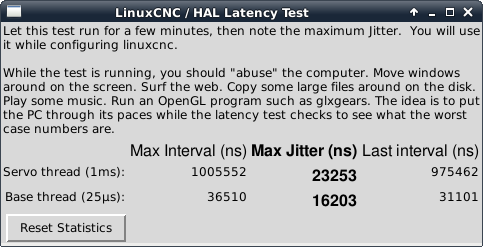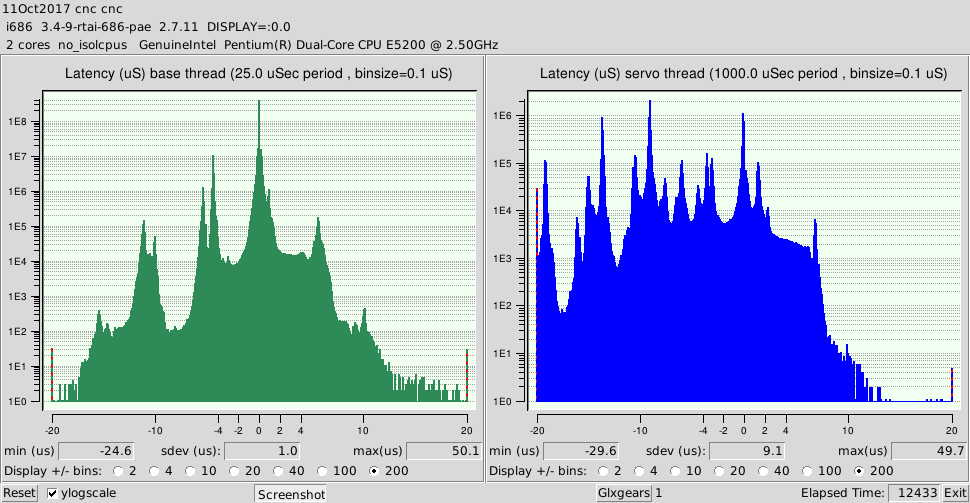Moving setup-files to another computer
- PCW
-

- Away
- Moderator
-

Less
More
- Posts: 17565
- Thank you received: 5136
10 Oct 2017 21:35 #100165
by PCW
Replied by PCW on topic Moving setup-files to another computer
If you get real time errors on your new computer, its quite possible you
need to setup your BIOS to disable all power management/clock speed switching
need to setup your BIOS to disable all power management/clock speed switching
Please Log in or Create an account to join the conversation.
- Stonefire
- Offline
- Senior Member
-

Less
More
- Posts: 48
- Thank you received: 0
11 Oct 2017 05:13 #100194
by Stonefire
Replied by Stonefire on topic Moving setup-files to another computer
I'll try that. The new computer has more than half values in Latency test than the old that had no probs. Is this a new thing i ver 2.7 ?
Please Log in or Create an account to join the conversation.
- Todd Zuercher
-

- Offline
- Platinum Member
-

Less
More
- Posts: 4690
- Thank you received: 1434
11 Oct 2017 12:41 #100203
by Todd Zuercher
Replied by Todd Zuercher on topic Moving setup-files to another computer
With a latency test smaller numbers are better. (or did you mean to say "less than half of what the old computer had")
How did you run the latency test? Did you run it for an extended period of time? Did you run some other programs and exercise the computer during the test? Did you run any GL programs during the test, such as glxgears?
You might want to try running the latency-histogram rather than the normal latency test.
How did you run the latency test? Did you run it for an extended period of time? Did you run some other programs and exercise the computer during the test? Did you run any GL programs during the test, such as glxgears?
You might want to try running the latency-histogram rather than the normal latency test.
Please Log in or Create an account to join the conversation.
- Stonefire
- Offline
- Senior Member
-

Less
More
- Posts: 48
- Thank you received: 0
11 Oct 2017 13:25 - 11 Oct 2017 13:29 #100205
by Stonefire
Replied by Stonefire on topic Moving setup-files to another computer
Hi Todd
Yes, I'd ran the Latency-test with som other programs - not for a long time, but tried to prowoke the processor.
The Max jitter was 24.000 on the servo and 17-18.000 on the base, but I don't know where to put those informations in the setup-files....How du I get LinuxCnc to reconize those info's
Sincerly
Steen
Yes, I'd ran the Latency-test with som other programs - not for a long time, but tried to prowoke the processor.
The Max jitter was 24.000 on the servo and 17-18.000 on the base, but I don't know where to put those informations in the setup-files....How du I get LinuxCnc to reconize those info's
Sincerly
Steen
Last edit: 11 Oct 2017 13:29 by Stonefire.
Please Log in or Create an account to join the conversation.
- Todd Zuercher
-

- Offline
- Platinum Member
-

Less
More
- Posts: 4690
- Thank you received: 1434
11 Oct 2017 14:12 #100206
by Todd Zuercher
Replied by Todd Zuercher on topic Moving setup-files to another computer
While the latency test is running start 1 or two instances of glxgears (from a command prompt type glxgears<enter>)
Then let the latency test run for several hours, leave it unattended, so it may try to sleep, screensavers activate...
If you run the latency-histogram instead, it gives you a simple button to start Glxgears, and also gives you some feedback on your system settigns (Kernel version, CPU info, if ISOLCPUS is running, and how many cores are isolated)
The relevant places in your config where the Max Jitter numbers would be relevant, would be for calculating the shortest base thread period you can use.
What is the base thread period you have entered in your ini file?
Then let the latency test run for several hours, leave it unattended, so it may try to sleep, screensavers activate...
If you run the latency-histogram instead, it gives you a simple button to start Glxgears, and also gives you some feedback on your system settigns (Kernel version, CPU info, if ISOLCPUS is running, and how many cores are isolated)
The relevant places in your config where the Max Jitter numbers would be relevant, would be for calculating the shortest base thread period you can use.
What is the base thread period you have entered in your ini file?
Please Log in or Create an account to join the conversation.
- Stonefire
- Offline
- Senior Member
-

Less
More
- Posts: 48
- Thank you received: 0
11 Oct 2017 14:16 #100208
by Stonefire
Replied by Stonefire on topic Moving setup-files to another computer
Hi Todd
Ok, I'll try that at once.
My ini looks like:
[EMCMOT]
EMCMOT = motmod
COMM_TIMEOUT = 1.0
COMM_WAIT = 0.010
BASE_PERIOD = 20000
SERVO_PERIOD = 50000
Ok, I'll try that at once.
My ini looks like:
[EMCMOT]
EMCMOT = motmod
COMM_TIMEOUT = 1.0
COMM_WAIT = 0.010
BASE_PERIOD = 20000
SERVO_PERIOD = 50000
Please Log in or Create an account to join the conversation.
- Todd Zuercher
-

- Offline
- Platinum Member
-

Less
More
- Posts: 4690
- Thank you received: 1434
11 Oct 2017 14:27 #100209
by Todd Zuercher
Replied by Todd Zuercher on topic Moving setup-files to another computer
Change your servo period to 1000000. (50000 is way faster than is needed, and too fast for most computers to be able to handle.)
and I think if the max jitter numbers you posted above are accurate, then I'd suggest using at least 30000 for your base thread (50000 if you don't need the extra speed.)
and I think if the max jitter numbers you posted above are accurate, then I'd suggest using at least 30000 for your base thread (50000 if you don't need the extra speed.)
Please Log in or Create an account to join the conversation.
- Stonefire
- Offline
- Senior Member
-

Less
More
- Posts: 48
- Thank you received: 0
11 Oct 2017 14:34 #100210
by Stonefire
Replied by Stonefire on topic Moving setup-files to another computer
Hi Todd
Thanks a lot. I'll change the values and see if this make a change.
The latency-histogram is now running...I keep i running for some hours ant post the result here.....
Thanks for your help so far
Sincerly
Steen
Thanks a lot. I'll change the values and see if this make a change.
The latency-histogram is now running...I keep i running for some hours ant post the result here.....
Thanks for your help so far
Sincerly
Steen
Please Log in or Create an account to join the conversation.
- Stonefire
- Offline
- Senior Member
-

Less
More
- Posts: 48
- Thank you received: 0
11 Oct 2017 18:12 - 11 Oct 2017 18:13 #100221
by Stonefire
Replied by Stonefire on topic Moving setup-files to another computer
Last edit: 11 Oct 2017 18:13 by Stonefire.
Please Log in or Create an account to join the conversation.
- Todd Zuercher
-

- Offline
- Platinum Member
-

Less
More
- Posts: 4690
- Thank you received: 1434
11 Oct 2017 18:44 #100224
by Todd Zuercher
Replied by Todd Zuercher on topic Moving setup-files to another computer
Probably should work at trying to improve the latency.
An Intel E5200, that is a lot older CPU than I expected to see when you said you were setting up a new system.
Do you have a graphics card in it? What is it? Have you disabled all power-saving features in the BIOS?
It may be beneficial to set ISOLCPUS=1.
An Intel E5200, that is a lot older CPU than I expected to see when you said you were setting up a new system.
Do you have a graphics card in it? What is it? Have you disabled all power-saving features in the BIOS?
It may be beneficial to set ISOLCPUS=1.
Please Log in or Create an account to join the conversation.
Time to create page: 0.298 seconds