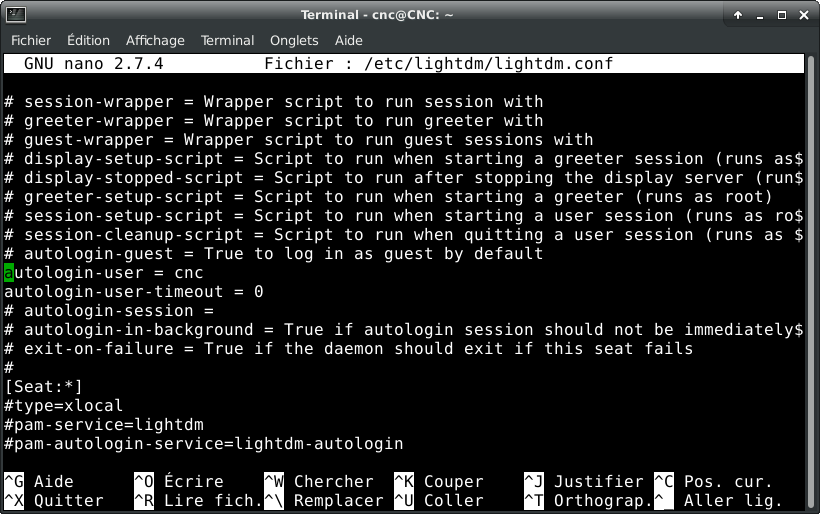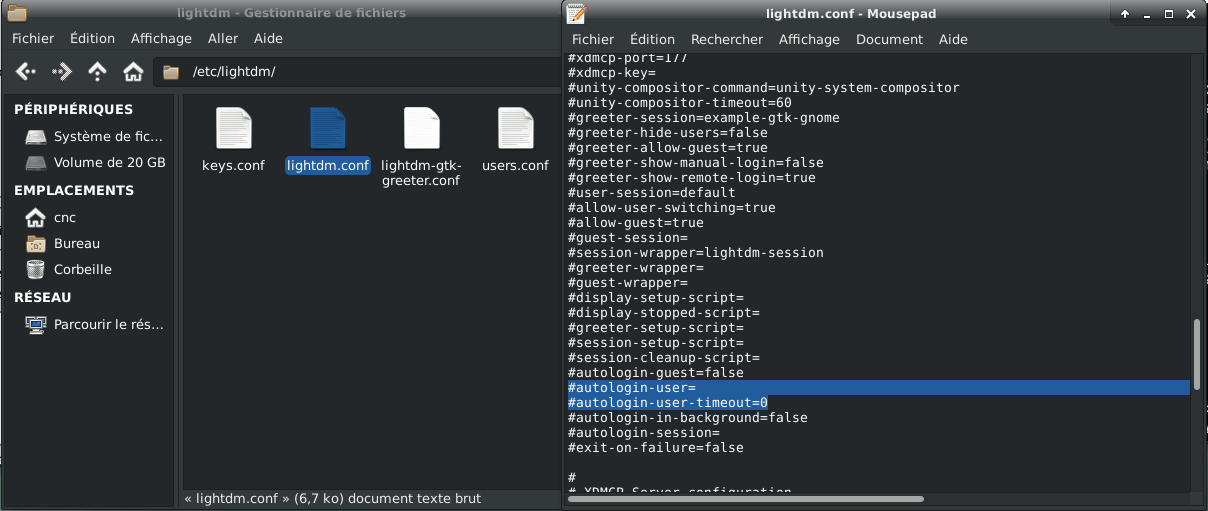Auto login
- Clive S
- Offline
- Platinum Member
-

Less
More
- Posts: 2219
- Thank you received: 482
13 Oct 2019 07:43 #147797
by Clive S
Replied by Clive S on topic Auto login
I would suggest that you give more information.
This is the path you have shown /etc/lightdm.conf
this is the path you should have used from the desktop /etc/lightdm/lightdm.conf
Start by showing the full path you have used to get to lightddm.conf
This is the path you have shown /etc/lightdm.conf
this is the path you should have used from the desktop /etc/lightdm/lightdm.conf
Start by showing the full path you have used to get to lightddm.conf
Please Log in or Create an account to join the conversation.
- macsddau
-
 Topic Author
Topic Author
- Offline
- Junior Member
-

Less
More
- Posts: 27
- Thank you received: 4
13 Oct 2019 08:23 #147799
by macsddau
Replied by macsddau on topic Auto login
Attachments:
Please Log in or Create an account to join the conversation.
- macsddau
-
 Topic Author
Topic Author
- Offline
- Junior Member
-

Less
More
- Posts: 27
- Thank you received: 4
13 Oct 2019 08:49 #147801
by macsddau
For the first time a read this answer I don't understand (my poor English) the meaning.
I have edited the two lines in the SEAT section and IT WORKS

 .
.
To resume type in a terminal :Scroll to :change this two lines after SeatSaveQuit
Replied by macsddau on topic Auto login
The above has to be changed somewhere below the "seat".
Long time, just recall that it has to be there.
For the first time a read this answer I don't understand (my poor English) the meaning.
I have edited the two lines in the SEAT section and IT WORKS
To resume type in a terminal :
sudo nano /etc/lightdm/lightdm.conf[Seat:*]autologin-user=username
autologin-user-timeout=0^O^X
The following user(s) said Thank You: tommylight
Please Log in or Create an account to join the conversation.
- Clive S
- Offline
- Platinum Member
-

Less
More
- Posts: 2219
- Thank you received: 482
13 Oct 2019 08:55 #147803
by Clive S
Replied by Clive S on topic Auto login
Glad you got it working
Please Log in or Create an account to join the conversation.
- tommylight
-

- Away
- Moderator
-

Less
More
- Posts: 20735
- Thank you received: 7056
13 Oct 2019 09:01 #147804
by tommylight
Glad you got it working, and thank you for reporting back.
Replied by tommylight on topic Auto login
I knew it would seem strange, but i tend to remember strange things much easier.
The above has to be changed somewhere below the "seat".
Long time, just recall that it has to be there.
For the first time a read this answer I don't understand (my poor English) the meaning.
I have edited the two lines in the SEAT section and IT WORKS

.
To resume type in a terminal :Scroll to :sudo nano /etc/lightdm/lightdm.confchange this two lines after Seat[Seat:*]Saveautologin-user=username autologin-user-timeout=0Quit^O^X
Glad you got it working, and thank you for reporting back.
Please Log in or Create an account to join the conversation.
Time to create page: 0.133 seconds