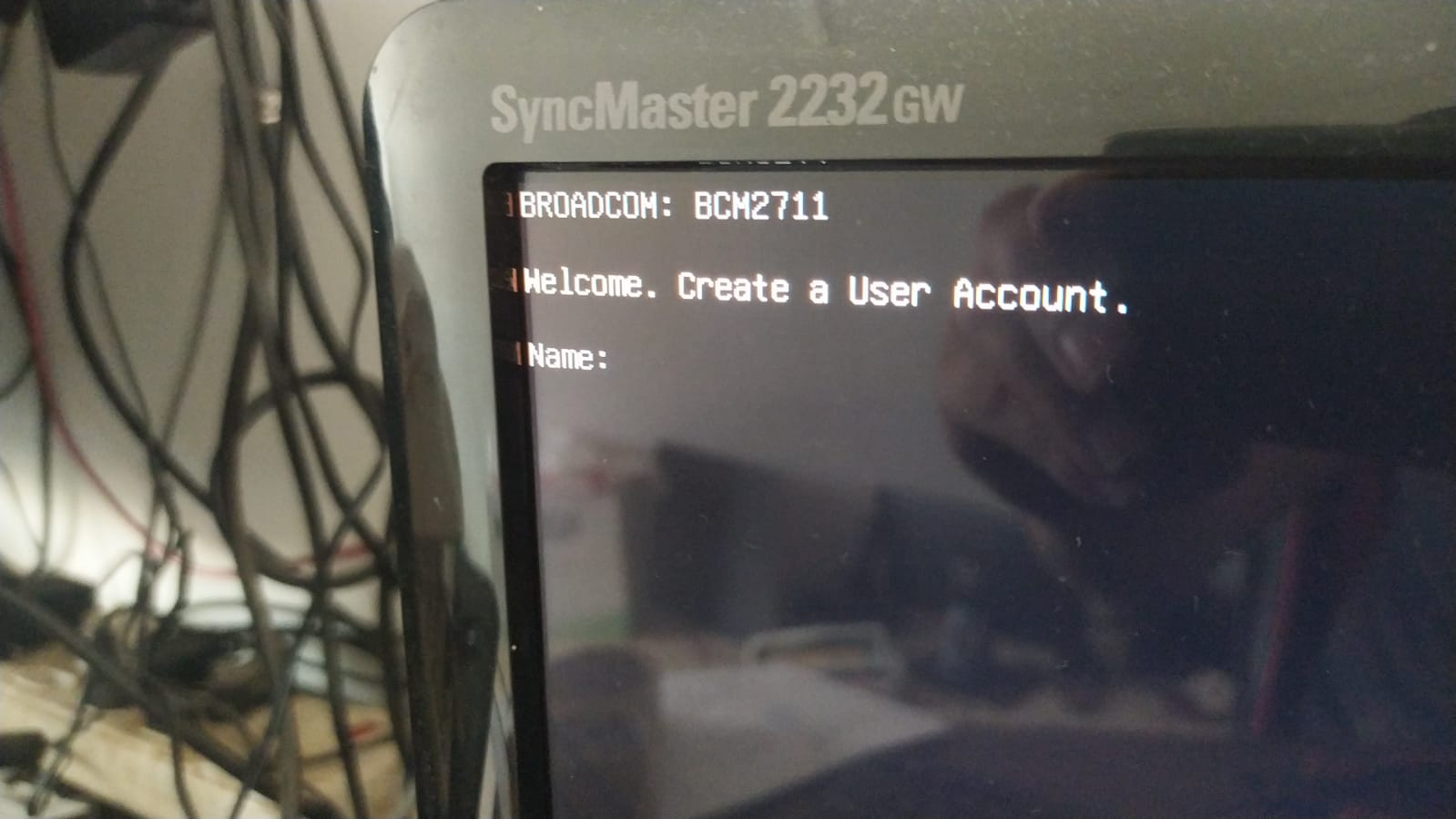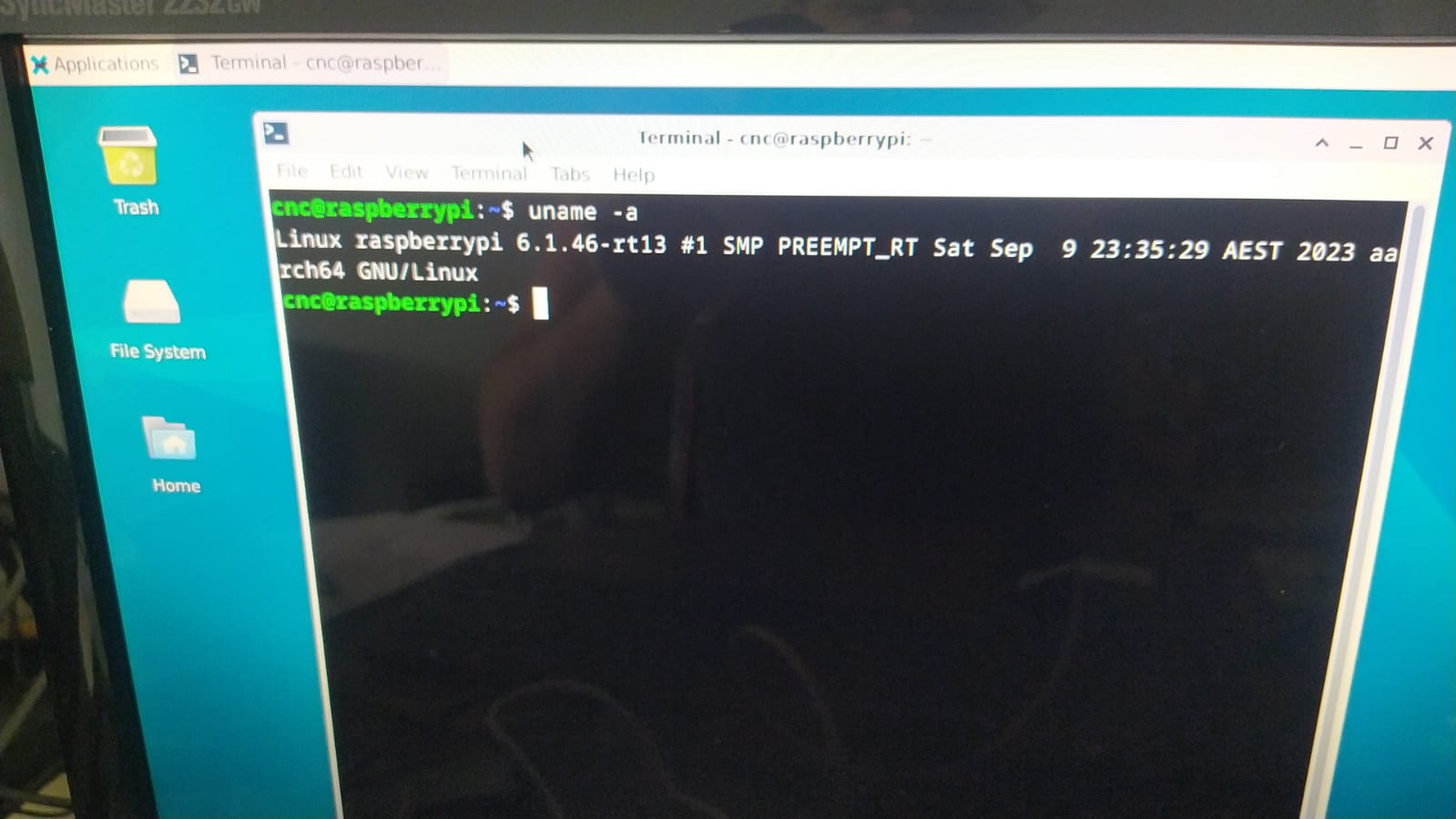RPI4 Raspbian 64 bit & LinuxCNC
- Cant do this anymore bye all
-

- Offline
- Platinum Member
-

Less
More
- Posts: 1200
- Thank you received: 425
10 Sep 2023 00:57 #280359
by Cant do this anymore bye all
Replied by Cant do this anymore bye all on topic RPI4 Raspbian 64 bit & LinuxCNC
I'll give the driver a go, once I confirm my build process works.......may have to up initial size to 12288MB
Please Log in or Create an account to join the conversation.
- rodw
-

- Away
- Platinum Member
-

Less
More
- Posts: 11649
- Thank you received: 3921
10 Sep 2023 01:03 #280360
by rodw
I just experimented using MENUCONFIG to add a LOCALVERSION. We can use that to put in extra details in the file name re version, lcnc branch etc
Just set MENUCONFIG=1 and you can edit that under general settings but it will default to our default settings on the next run. (eg we override settings just for that run)
Replied by rodw on topic RPI4 Raspbian 64 bit & LinuxCNC
Me too. I had that set to that but thought I had to reduce it..may have to up initial size to 12288MB
I just experimented using MENUCONFIG to add a LOCALVERSION. We can use that to put in extra details in the file name re version, lcnc branch etc
Just set MENUCONFIG=1 and you can edit that under general settings but it will default to our default settings on the next run. (eg we override settings just for that run)
Please Log in or Create an account to join the conversation.
- rodw
-

- Away
- Platinum Member
-

Less
More
- Posts: 11649
- Thank you received: 3921
10 Sep 2023 01:08 #280361
by rodw
Replied by rodw on topic RPI4 Raspbian 64 bit & LinuxCNC
Also, can somebody check my latest images? They still fail here after displaying a few lines on the screen
I'm sure its my pi
I'm sure its my pi
Please Log in or Create an account to join the conversation.
- Cant do this anymore bye all
-

- Offline
- Platinum Member
-

Less
More
- Posts: 1200
- Thank you received: 425
10 Sep 2023 03:42 #280365
by Cant do this anymore bye all
Replied by Cant do this anymore bye all on topic RPI4 Raspbian 64 bit & LinuxCNC
Ok boots fine,
but.......
before the greeter runs (login screen) you are asked to create a user in a text terminal, go through the process, gets to the greeter but you can't login with the created user or user cnc, wrong passwd, check your password.
I think it's this in useradata.txt USERACCT="1", I have mine set to zero and have no issues.
but.......
before the greeter runs (login screen) you are asked to create a user in a text terminal, go through the process, gets to the greeter but you can't login with the created user or user cnc, wrong passwd, check your password.
I think it's this in useradata.txt USERACCT="1", I have mine set to zero and have no issues.
Please Log in or Create an account to join the conversation.
- rodw
-

- Away
- Platinum Member
-

Less
More
- Posts: 11649
- Thank you received: 3921
10 Sep 2023 03:59 #280367
by rodw
Replied by rodw on topic RPI4 Raspbian 64 bit & LinuxCNC
That setting must have been an accident. Mine failed before that! So it must be my hardware.
I'm going to rebuild it with the packages for the docs included in the ROOTFS
I am going to make a habit of using menuconfig to set the LOCALVERSION in genreral settings so the files get named based on the version I am building
I'm going to rebuild it with the packages for the docs included in the ROOTFS
I am going to make a habit of using menuconfig to set the LOCALVERSION in genreral settings so the files get named based on the version I am building
Please Log in or Create an account to join the conversation.
- Cant do this anymore bye all
-

- Offline
- Platinum Member
-

Less
More
- Posts: 1200
- Thank you received: 425
10 Sep 2023 04:13 - 10 Sep 2023 04:33 #280368
by Cant do this anymore bye all
Replied by Cant do this anymore bye all on topic RPI4 Raspbian 64 bit & LinuxCNC
I did a run with the linuxcnc source tree being cloned during the rootfs proocess, it worked, I didn't run the build as of yet. Plus I was experimenting with LXDE....yuck. Now doing a run with xfce and building linuxcnc.
One thing I found out that if you copy packages to /var/cache/apt/archive and they haven't been installed apt wont download them during install. It will only download the deps that it needs but that can be sorted as well.
So I'm going to experiment with copying the packages over during rootfs-extra. Should save about 1.5GB of downloads.
You know that using menuconfig to set LOCALVERSION is really just for the kernel and the fact that the resulting image has that in it's filename is because that is how the original author has set it up ?
Once you have a working rootfs & kernel they don't need to be built again, all you need to do is run make "image board=bcm2711", it will save a lot of time.
One thing I found out that if you copy packages to /var/cache/apt/archive and they haven't been installed apt wont download them during install. It will only download the deps that it needs but that can be sorted as well.
So I'm going to experiment with copying the packages over during rootfs-extra. Should save about 1.5GB of downloads.
You know that using menuconfig to set LOCALVERSION is really just for the kernel and the fact that the resulting image has that in it's filename is because that is how the original author has set it up ?
Once you have a working rootfs & kernel they don't need to be built again, all you need to do is run make "image board=bcm2711", it will save a lot of time.
Last edit: 10 Sep 2023 04:33 by Cant do this anymore bye all.
Please Log in or Create an account to join the conversation.
- rodw
-

- Away
- Platinum Member
-

Less
More
- Posts: 11649
- Thank you received: 3921
10 Sep 2023 04:45 #280371
by rodw
Replied by rodw on topic RPI4 Raspbian 64 bit & LinuxCNC
Note to self: The image size in custom.txt needs to have "MB" at the end! Took me to an abrupt halt for a while.
modifying rootfs-extra is an interesting approach. I've finally got time to think about how to tweak it from here.
Actually modifying rootfs_extra so that it optionally calls a new run_function4() in uscripts would be the go. There are examples in rootfs to follow and a recent commit that added a new run_function.
I'd also like to add a couple of variables to userdata.txt to control the lcnc version to checkout and if to include the docs
modifying rootfs-extra is an interesting approach. I've finally got time to think about how to tweak it from here.
Actually modifying rootfs_extra so that it optionally calls a new run_function4() in uscripts would be the go. There are examples in rootfs to follow and a recent commit that added a new run_function.
I'd also like to add a couple of variables to userdata.txt to control the lcnc version to checkout and if to include the docs
Please Log in or Create an account to join the conversation.
- rodw
-

- Away
- Platinum Member
-

Less
More
- Posts: 11649
- Thank you received: 3921
10 Sep 2023 04:49 #280372
by rodw
But LOCALVERSION is a kernel setting and is used in the file name. I used to use
make -j4 deb-pkg LOCALVERSION=-linuxcnc
to make my X86 kernels
Replied by rodw on topic RPI4 Raspbian 64 bit & LinuxCNC
Yeh I figured that out. I don't think it flows down to the others.You know that using menuconfig to set LOCALVERSION is really just for the kernel and the fact that the resulting image has that in it's filename is because that is how the original author has set it up ?
But LOCALVERSION is a kernel setting and is used in the file name. I used to use
make -j4 deb-pkg LOCALVERSION=-linuxcnc
to make my X86 kernels
Please Log in or Create an account to join the conversation.
- Donno
-

- Offline
- Premium Member
-

Less
More
- Posts: 137
- Thank you received: 17
10 Sep 2023 07:20 #280377
by Donno
Replied by Donno on topic RPI4 Raspbian 64 bit & LinuxCNC
Hi rodw i tested rpi-4-debian-bookworm-6.1.46-rt13-arm64-ext4-linuxcnc-2.9--2023-09-10-0552.img.xz as Cornholio pioned out i was greeted with create user if i left it for a few seconds my system would lock up.
After a few tries i manage to get it to work ! I tipe cnc and "enter" four times fast i manage to log in with Username : cnc and password : cnc
After a few tries i manage to get it to work ! I tipe cnc and "enter" four times fast i manage to log in with Username : cnc and password : cnc
Attachments:
Please Log in or Create an account to join the conversation.
- rodw
-

- Away
- Platinum Member
-

Less
More
- Posts: 11649
- Thank you received: 3921
10 Sep 2023 08:56 - 10 Sep 2023 08:56 #280384
by rodw
Replied by rodw on topic RPI4 Raspbian 64 bit & LinuxCNC
Thanks for the screenshots. Its frustrating my Pi is dead!
Here is another image (2.10 master branch). Hopefully, it has the cnc user set up correctly
drive.google.com/file/d/1DfgpD9K1KrYJYbJ.../view?usp=drive_link
This image includes the dependencies for the Docs but does not include the docs themselves. That is my next job....
See if you can test Andy's GPIO driver.
Here is another image (2.10 master branch). Hopefully, it has the cnc user set up correctly
drive.google.com/file/d/1DfgpD9K1KrYJYbJ.../view?usp=drive_link
This image includes the dependencies for the Docs but does not include the docs themselves. That is my next job....
See if you can test Andy's GPIO driver.
Last edit: 10 Sep 2023 08:56 by rodw.
The following user(s) said Thank You: Donno
Please Log in or Create an account to join the conversation.
Time to create page: 0.316 seconds