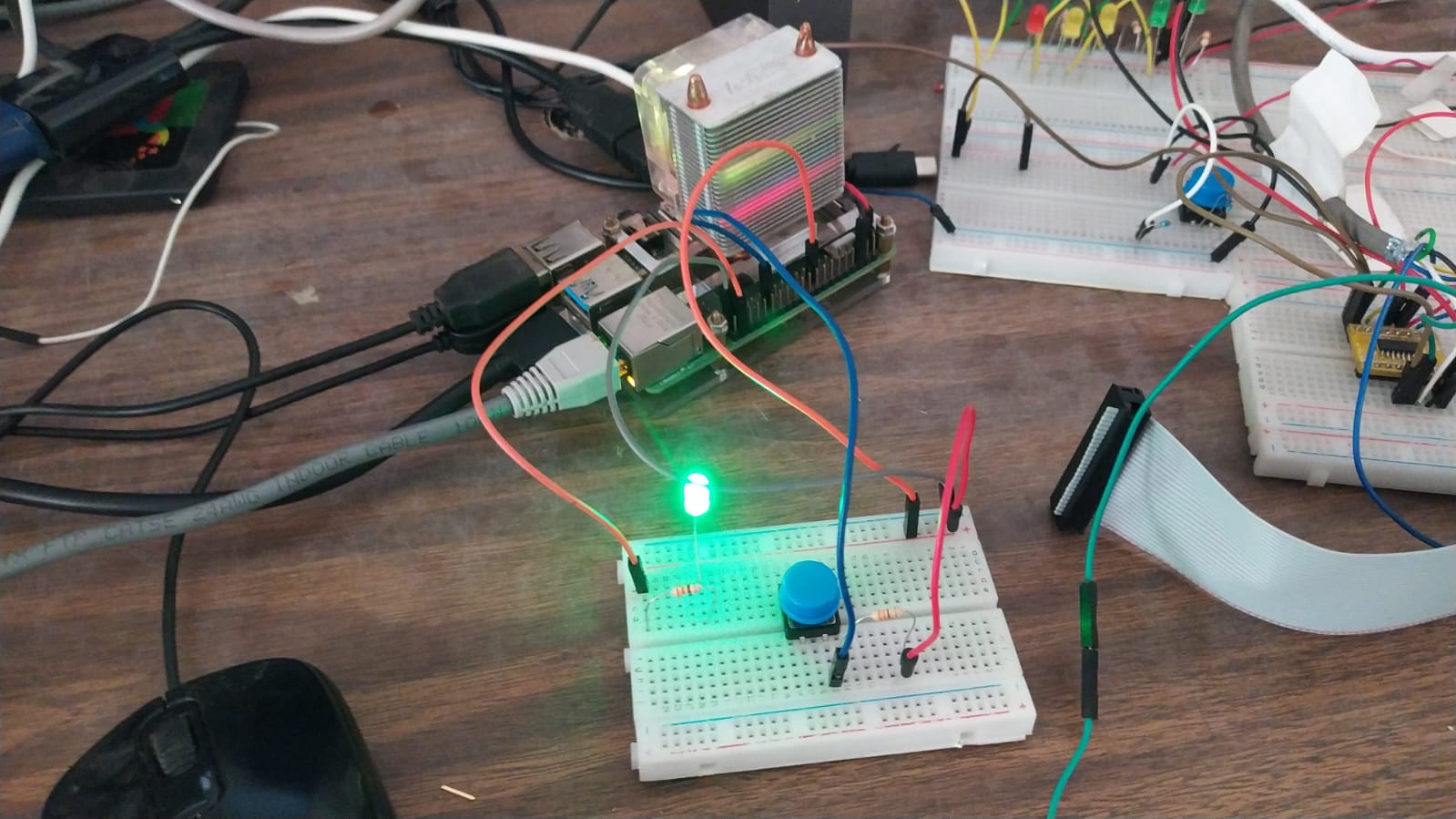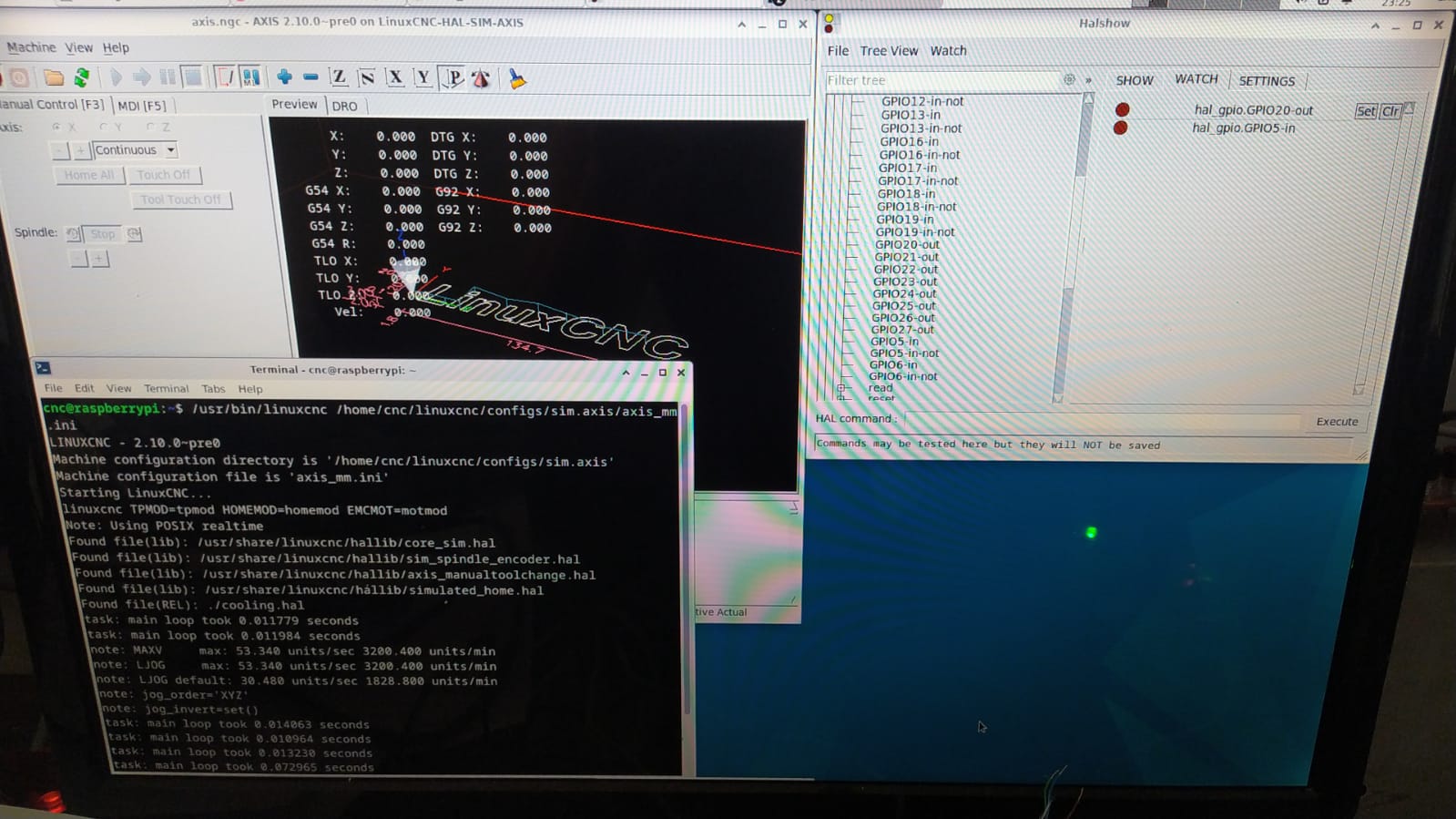RPI4 Raspbian 64 bit & LinuxCNC
- Donno
-

- Offline
- Premium Member
-

Less
More
- Posts: 137
- Thank you received: 17
10 Sep 2023 10:30 #280389
by Donno
Replied by Donno on topic RPI4 Raspbian 64 bit & LinuxCNC
The username is fixed it boots directly to desktop logged in with cnc,cnc. Can you tell me how to setup gpio driver so i can test i manage to open the sim axis mm config with some ,disabling of pins in the hal file. I only get hal2pi (github.com/joao404/HAL2PI) when googling.
The following user(s) said Thank You: rodw
Please Log in or Create an account to join the conversation.
- Cant do this anymore bye all
-

- Offline
- Platinum Member
-

Less
More
- Posts: 1200
- Thank you received: 425
10 Sep 2023 11:29 - 10 Sep 2023 11:31 #280390
by Cant do this anymore bye all
Replied by Cant do this anymore bye all on topic RPI4 Raspbian 64 bit & LinuxCNC
linuxcnc.org/docs/devel/html/drivers/hal_gpio.html
Sounds like you can use a parport hal file and replace hal_parport entries with hal_gpio
Sounds like you can use a parport hal file and replace hal_parport entries with hal_gpio
Last edit: 10 Sep 2023 11:31 by Cant do this anymore bye all.
Please Log in or Create an account to join the conversation.
- rodw
-

- Offline
- Platinum Member
-

Less
More
- Posts: 11532
- Thank you received: 3861
10 Sep 2023 12:04 #280393
by rodw
Replied by rodw on topic RPI4 Raspbian 64 bit & LinuxCNC
Also in section 7 it says SUBSYSTEM=="bcm2835-gpiomem '.................
Thats probably going to be bcm2711-gpiomem for the Pi 4b
The rules discussed there should ensure the driver is loaded at boot time with the corredt permissions
I think the docs need a bit of love there
Thats probably going to be bcm2711-gpiomem for the Pi 4b
The rules discussed there should ensure the driver is loaded at boot time with the corredt permissions
I think the docs need a bit of love there
Please Log in or Create an account to join the conversation.
- Donno
-

- Offline
- Premium Member
-

Less
More
- Posts: 137
- Thank you received: 17
10 Sep 2023 13:29 #280397
by Donno
Replied by Donno on topic RPI4 Raspbian 64 bit & LinuxCNC
I loaded drivers with[/code]
I get no error messages and gpio is as expected but no response :
I will do step 7 now and see if i can get it working
[code]loadrt hal_gpio inputs=GPIO5,GPIO6,GPIO12,GPIO13,GPIO16,GPIO17,GPIO18,GPIO19 \
outputs=GPIO20,GPIO21,GPIO22,GPIO23,GPIO24,GPIO25,GPIO26,GPIO27 \
invert=GPIO20,GPIO27 \
reset=GPIO21,GPIO22I get no error messages and gpio is as expected but no response :
I will do step 7 now and see if i can get it working
Attachments:
Please Log in or Create an account to join the conversation.
- Donno
-

- Offline
- Premium Member
-

Less
More
- Posts: 137
- Thank you received: 17
10 Sep 2023 13:51 #280400
by Donno
Replied by Donno on topic RPI4 Raspbian 64 bit & LinuxCNC
Created file 90-gpio-access
I am assuming this is a udev rule ???
I done the following :
I started linuxcnc in terminal with following output :
I am using GPIO 20 for output and GPIO 5 for input, still nothing.
SUBSYSTEM=="bcm2711-gpiomem", GROUP="gpio", MODE="0660" SUBSYSTEM=="gpio", GROUP="gpio", MODE="0660" SUBSYSTEM=="gpio*", PROGRAM="/bin/sh -c '\ chown -R root:gpio /sys/class/gpio && chmod -R 770 /sys/class/gpio;\ chown -R root:gpio /sys/devices/virtual/gpio && chmod -R 770 /sys/devices/virtual/gpio;\ chown -R root:gpio /sys$devpath && chmod -R 770 /sys$devpath\ '"
SUBSYSTEM=="pwm*", PROGRAM="/bin/sh -c '\ chown -R root:gpio /sys/class/pwm && chmod -R 770 /sys/class/pwm;\ chown -R root:gpio /sys/devices/platform/soc/.pwm/pwm/pwmchip && chmod -R 770 /sys/devices/platform/soc/.pwm/pwm/pwmchip\I am assuming this is a udev rule ???
I done the following :
sudo groupadd gpio
sudo cp 90-gpio-access /usr/lib/udev/rules.d/
sudo chmod +x /usr/lib/udev/rules.d/90-gpio-access
sudo usermod -aG gpio cnc
rebootI started linuxcnc in terminal with following output :
cnc@raspberrypi:~$ /usr/bin/linuxcnc /home/cnc/linuxcnc/configs/sim.axis/axis_mm.ini
LINUXCNC - 2.10.0~pre0
Machine configuration directory is '/home/cnc/linuxcnc/configs/sim.axis'
Machine configuration file is 'axis_mm.ini'
Starting LinuxCNC...
linuxcnc TPMOD=tpmod HOMEMOD=homemod EMCMOT=motmod
Waiting for component 'tpmod' to become ready.......Waited 3 seconds for master. giving up.
.Note: Using POSIX realtime
Found file(lib): /usr/share/linuxcnc/hallib/core_sim.hal
Found file(lib): /usr/share/linuxcnc/hallib/sim_spindle_encoder.hal
Found file(lib): /usr/share/linuxcnc/hallib/axis_manualtoolchange.hal
Found file(lib): /usr/share/linuxcnc/hallib/simulated_home.hal
Found file(REL): ./cooling.hal
task: main loop took 0.027656 seconds
task: main loop took 0.019169 seconds
note: MAXV max: 53.340 units/sec 3200.400 units/min
note: LJOG max: 53.340 units/sec 3200.400 units/min
note: LJOG default: 30.480 units/sec 1828.800 units/min
note: jog_order='XYZ'
note: jog_invert=set()
task: main loop took 0.012626 seconds
task: main loop took 0.011122 seconds
task: main loop took 0.010243 seconds
task: main loop took 0.012159 seconds
task: main loop took 0.017321 seconds
task: main loop took 0.010607 seconds
task: main loop took 0.011524 seconds
task: main loop took 0.012778 secondsI am using GPIO 20 for output and GPIO 5 for input, still nothing.
Please Log in or Create an account to join the conversation.
- rodw
-

- Offline
- Platinum Member
-

Less
More
- Posts: 11532
- Thank you received: 3861
10 Sep 2023 19:45 #280426
by rodw
Replied by rodw on topic RPI4 Raspbian 64 bit & LinuxCNC
I can't really help. We need Andy as he wrote it
I wonder if changing the board was wrong?
I'm just uploading another 2.10 img with the linuxcnc docs in it. Its a 2gb download and 6.9 gb uncompressed
It has not got any gpio changes
drive.google.com/file/d/11FDs7H5EUx2_eSr...VDQ/view?usp=sharing
I wonder if changing the board was wrong?
I'm just uploading another 2.10 img with the linuxcnc docs in it. Its a 2gb download and 6.9 gb uncompressed
It has not got any gpio changes
drive.google.com/file/d/11FDs7H5EUx2_eSr...VDQ/view?usp=sharing
Please Log in or Create an account to join the conversation.
- andypugh
-

- Away
- Moderator
-

Less
More
- Posts: 19733
- Thank you received: 4578
10 Sep 2023 20:21 - 10 Sep 2023 20:22 #280427
by andypugh
Replied by andypugh on topic RPI4 Raspbian 64 bit & LinuxCNC
Does the gpiod driver work outside of LinuxCNC? ie does "gpioinfo" work, and can you set and reset pins with gpioget and gpioset ?
See. for example: wiki.radxa.com/Gpiod
Did you remember to add the hal_gipo read and write functions to a thread?
See. for example: wiki.radxa.com/Gpiod
Did you remember to add the hal_gipo read and write functions to a thread?
Last edit: 10 Sep 2023 20:22 by andypugh.
The following user(s) said Thank You: rodw
Please Log in or Create an account to join the conversation.
- Cant do this anymore bye all
-

- Offline
- Platinum Member
-

Less
More
- Posts: 1200
- Thank you received: 425
10 Sep 2023 21:00 #280431
by Cant do this anymore bye all
Replied by Cant do this anymore bye all on topic RPI4 Raspbian 64 bit & LinuxCNC
Maybe it would be an idea to have something like the parallel port tester to begin with.
Please Log in or Create an account to join the conversation.
- rodw
-

- Offline
- Platinum Member
-

Less
More
- Posts: 11532
- Thank you received: 3861
10 Sep 2023 21:05 #280432
by rodw
Replied by rodw on topic RPI4 Raspbian 64 bit & LinuxCNC
Thanks Andy, after reading the link, the build installs the gpiod-dev package but does not include the gpiod package So it can't be a dependency of linuxcnc-uspace
Try: sudo apt install gpiod
Can the linuxcnc deb build include it as a dependency for ARM64 Architecture?
Try: sudo apt install gpiod
Can the linuxcnc deb build include it as a dependency for ARM64 Architecture?
Please Log in or Create an account to join the conversation.
- Cant do this anymore bye all
-

- Offline
- Platinum Member
-

Less
More
- Posts: 1200
- Thank you received: 425
10 Sep 2023 21:14 #280434
by Cant do this anymore bye all
Replied by Cant do this anymore bye all on topic RPI4 Raspbian 64 bit & LinuxCNC
I was under the impression that if a deb package was built against a certain library dev package that the library package was automatically included as a dependency.
Please Log in or Create an account to join the conversation.
Time to create page: 0.330 seconds