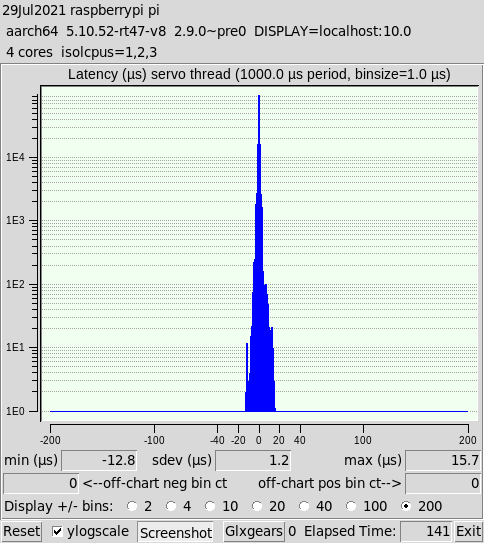RPI4 Raspbian 64 bit & LinuxCNC
- phillc54
-

- Offline
- Platinum Member
-

Less
More
- Posts: 5711
- Thank you received: 2093
07 May 2021 12:15 #208206
by phillc54
Replied by phillc54 on topic RPI4 Raspbian 64 bit & LinuxCNC
I think you are having copy/paste errors, the link on your post is different to the one BeagleBrainz gave you.
Please Log in or Create an account to join the conversation.
- Craig E
- Offline
- Senior Member
-

Less
More
- Posts: 75
- Thank you received: 2
07 May 2021 12:25 #208208
by Craig E
Replied by Craig E on topic RPI4 Raspbian 64 bit & LinuxCNC
Thanks I did not know I needed to copy it as a link that worked!
Please Log in or Create an account to join the conversation.
- Craig E
- Offline
- Senior Member
-

Less
More
- Posts: 75
- Thank you received: 2
07 May 2021 12:47 #208211
by Craig E
Replied by Craig E on topic RPI4 Raspbian 64 bit & LinuxCNC
Thanks everyone for all your help and patience.
I now have LinuxCNC on my 64bit RPi4.
One last question and I will leave all alone at least for a while.
Any suggestions on the best place to learn about configuring LinuxCNC?
I now have LinuxCNC on my 64bit RPi4.
One last question and I will leave all alone at least for a while.
Any suggestions on the best place to learn about configuring LinuxCNC?
Please Log in or Create an account to join the conversation.
- bevins
-

- Offline
- Platinum Member
-

Less
More
- Posts: 1942
- Thank you received: 338
07 May 2021 13:09 #208214
by bevins
Your there.... Dive in....
Replied by bevins on topic RPI4 Raspbian 64 bit & LinuxCNC
Thanks everyone for all your help and patience.
I now have LinuxCNC on my 64bit RPi4.
One last question and I will leave all alone at least for a while.
Any suggestions on the best place to learn about configuring LinuxCNC?
Your there.... Dive in....
Please Log in or Create an account to join the conversation.
- andypugh
-

- Offline
- Moderator
-

Less
More
- Posts: 19770
- Thank you received: 4601
07 May 2021 22:43 #208261
by andypugh
Well, the docs is the obvious place:
linuxcnc.org/docs/2.8/html/
If you read and retain all of that you will be ahead of me, I go there several times a day.
Certainly read the "INI Config" section, and all the "HAL" section.
And it is worth skimming all the HAL components to get a feel for what is in there.
But it is unlikely that you will understand it all before your cards arrive, so don't expect to.
Replied by andypugh on topic RPI4 Raspbian 64 bit & LinuxCNC
Any suggestions on the best place to learn about configuring LinuxCNC?
Well, the docs is the obvious place:
linuxcnc.org/docs/2.8/html/
If you read and retain all of that you will be ahead of me, I go there several times a day.
Certainly read the "INI Config" section, and all the "HAL" section.
And it is worth skimming all the HAL components to get a feel for what is in there.
But it is unlikely that you will understand it all before your cards arrive, so don't expect to.
The following user(s) said Thank You: seuchato
Please Log in or Create an account to join the conversation.
- Doogie
- Offline
- Premium Member
-

Less
More
- Posts: 108
- Thank you received: 18
28 May 2021 00:00 - 28 May 2021 17:12 #210479
by Doogie
Replied by Doogie on topic RPI4 Raspbian 64 bit & LinuxCNC
Just to confirm, I loaded 64bit LinuxCNC 2.9.0pre0( lcnc_2.9.0pre0_rt64a.zip ) to a uSD, installed Remora and my Remora Ender 3 configuration and it works as usual. Except that I noticed all 4GB of RAM is now accessible as opposed to 3GB previously.
I've only run an operational test to validate it at least works as previously on the 32bit 2.8.1 image.
I've only run an operational test to validate it at least works as previously on the 32bit 2.8.1 image.
Last edit: 28 May 2021 17:12 by Doogie.
The following user(s) said Thank You: elovalvo
Please Log in or Create an account to join the conversation.
- cakeslob
- Offline
- Platinum Member
-

Less
More
- Posts: 923
- Thank you received: 275
28 May 2021 17:17 #210543
by cakeslob
Replied by cakeslob on topic RPI4 Raspbian 64 bit & LinuxCNC
yeah sounds about rightJust to confirm, I loaded 64bit LinuxCNC 2.9.0pre0( lcnc_2.9.0pre0_rt64a.zip ) to a uSD, installed Remora and my Remora Ender 3 configuration and it works as usual. Except that I noticed all 4GB of RAM is now accessible as opposed to 3GB previously.
I've only run an operational test to validate it at least works as previously on the 32bit 2.8.1 image.
Please Log in or Create an account to join the conversation.
- elovalvo
- Offline
- Elite Member
-

Less
More
- Posts: 205
- Thank you received: 127
11 Aug 2021 15:08 - 11 Aug 2021 15:23 #217552
by elovalvo
Replied by elovalvo on topic RPI4 Raspbian 64 bit & LinuxCNC
To continue experimenting with using LinuxCNC with a 64-bit kernel on Raspberry Pi 4 I have updated the SD image.
The image, downloadable at the following link:
drive.google.com/file/d/1WhEeqCz0PC6oucp...XUs/view?usp=sharing
is based on Linux raspberrypi 5.10.52-rt47-v8 with PREEMPT_RT and is precharged with the LinuxCNC 2.9.0~pre0 version.
Can be installed with Raspberry Pi Imager
www.raspberrypi.org/software
that in the latest version allows you to modify some startup parameters by using hidden commands that can be accessed with the CTRL+SHIFT+X key combination.
This is latency test obtained from command:
latency-histogram --nobase --sbinsize 1000 --show
The image, downloadable at the following link:
drive.google.com/file/d/1WhEeqCz0PC6oucp...XUs/view?usp=sharing
is based on Linux raspberrypi 5.10.52-rt47-v8 with PREEMPT_RT and is precharged with the LinuxCNC 2.9.0~pre0 version.
Can be installed with Raspberry Pi Imager
www.raspberrypi.org/software
that in the latest version allows you to modify some startup parameters by using hidden commands that can be accessed with the CTRL+SHIFT+X key combination.
This is latency test obtained from command:
latency-histogram --nobase --sbinsize 1000 --show
Attachments:
Last edit: 11 Aug 2021 15:23 by elovalvo.
The following user(s) said Thank You: jnp1968
Please Log in or Create an account to join the conversation.
- tommylight
-

- Offline
- Moderator
-

Less
More
- Posts: 21164
- Thank you received: 7228
12 Aug 2021 10:51 #217595
by tommylight
Replied by tommylight on topic RPI4 Raspbian 64 bit & LinuxCNC
What happens when adding some glxgears and minimise/maximise them ?
The following user(s) said Thank You: seuchato, snowgoer540
Please Log in or Create an account to join the conversation.
- cakeslob
- Offline
- Platinum Member
-

Less
More
- Posts: 923
- Thank you received: 275
14 Aug 2021 19:54 #217767
by cakeslob
Replied by cakeslob on topic RPI4 Raspbian 64 bit & LinuxCNC
Trying to test out the new image elovalvo, your work is appreciated, but just a few comments
For some reason, every image I download from you (this is the 4th so far), it says the image is corrupted when I unpack the rar files. Ive even redownloaded and it still says corrupted but images appear to load fine.
Unpacked, this image is 8gb so it takes a long time to load it to sd card, I think it took me like 3-4 hours or something.
Lastly, what power supply/setup are you using? When I load the 2.9pre_rt64a on my setup it is incredibly power hungry. it boots the os, but trying to do anything causes huge latency spikes related to not enough voltage. I can assume the improved latency is related to the power draw, but ive only been able to successfully run these images on a CM4 with 12v power supply. this newest one with even latency improved even more(2.9pre_rt64b), I cannot fully boot to os on 2 of my setups so far(normal RPI4). I will try a few more later today, and report back.
That being said, I have had unwavering success with the 32bit 5.4 images you posted some time ago, and have it loaded on several of my setups without issue. Thank you for your work.
For some reason, every image I download from you (this is the 4th so far), it says the image is corrupted when I unpack the rar files. Ive even redownloaded and it still says corrupted but images appear to load fine.
Unpacked, this image is 8gb so it takes a long time to load it to sd card, I think it took me like 3-4 hours or something.
Lastly, what power supply/setup are you using? When I load the 2.9pre_rt64a on my setup it is incredibly power hungry. it boots the os, but trying to do anything causes huge latency spikes related to not enough voltage. I can assume the improved latency is related to the power draw, but ive only been able to successfully run these images on a CM4 with 12v power supply. this newest one with even latency improved even more(2.9pre_rt64b), I cannot fully boot to os on 2 of my setups so far(normal RPI4). I will try a few more later today, and report back.
That being said, I have had unwavering success with the 32bit 5.4 images you posted some time ago, and have it loaded on several of my setups without issue. Thank you for your work.
The following user(s) said Thank You: elovalvo
Please Log in or Create an account to join the conversation.
Time to create page: 0.215 seconds