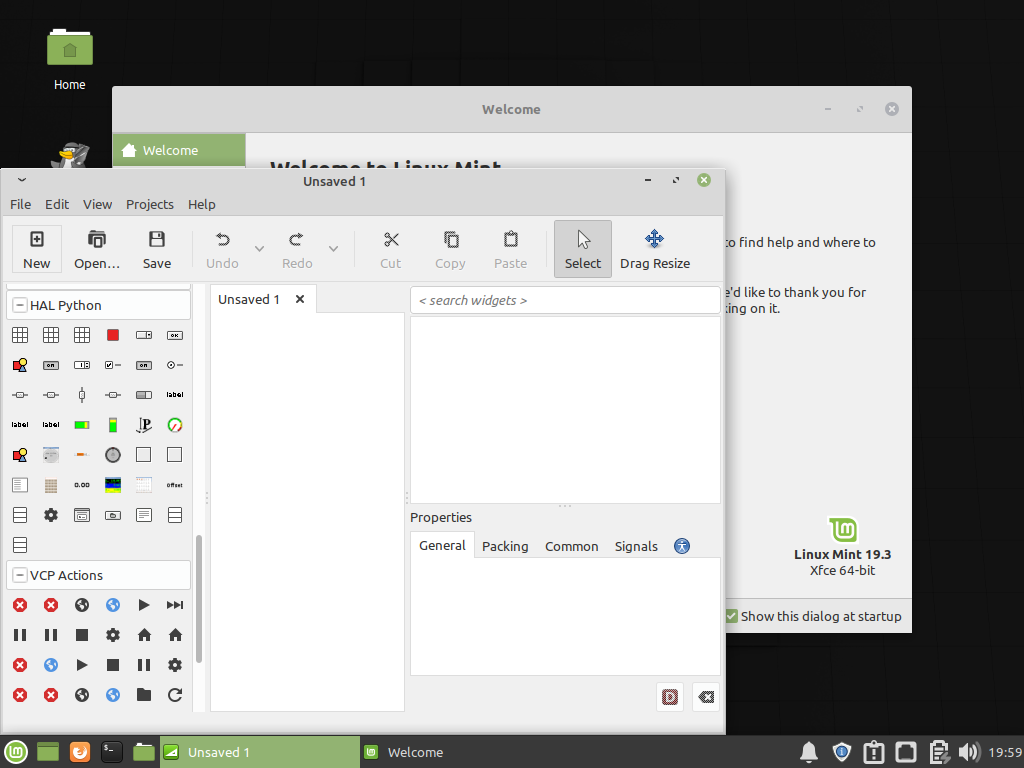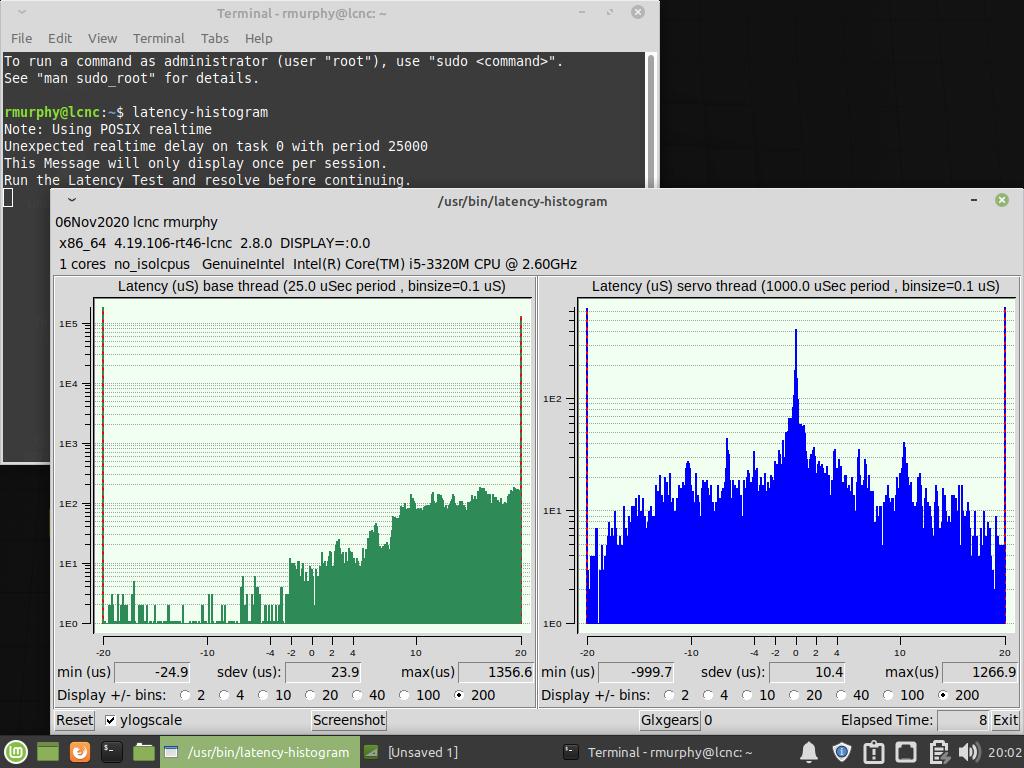- LinuxCNC
- Installing LinuxCNC
- Install on Ubuntu 18.04 or 20.04 without realtime, just for sim and VCP dev?
Install on Ubuntu 18.04 or 20.04 without realtime, just for sim and VCP dev?
- JetForMe
-
 Topic Author
Topic Author
- Offline
- Elite Member
-

Less
More
- Posts: 309
- Thank you received: 27
06 Nov 2020 07:31 #188477
by JetForMe
Install on Ubuntu 18.04 or 20.04 without realtime, just for sim and VCP dev? was created by JetForMe
Is it possible to install LinuxCNC on Ubuntu 18.04 (or 20.04) without messing with the kernel and without installing a real time kernel? I'm running Ubuntu in a VM on my Mac, and just want to be able to work on Glade panels for Axis. I can only find really old instructions online, and all assume you want the real time kernel extensions.
Please Log in or Create an account to join the conversation.
- BeagleBrainz
-

- Visitor
-

06 Nov 2020 09:03 - 06 Nov 2020 09:29 #188484
by BeagleBrainz
Replied by BeagleBrainz on topic Install on Ubuntu 18.04 or 20.04 without realtime, just for sim and VCP dev?
Yep. Just install all the usual deps and configure & build for uspace.
Or you could install the Mint 19.3 (which is Ubuntu Bionic )ISO I've created in a VM and use that. Running a realtime kernel in a VM is just like running one on a machine with really bad latency. That's how I do the initial tests of the ISOs. Of course this is you want 2.8 & you don't have too much invested in you Ubuntu VM.
Glade is included:
This is the latency with a RT in a VirtualBox instance.
Tho there would be nothing stopping you from building 2.9.
Or you can download the packages from here and install them manually on bionic, there's kernel, linuxcnc, glade built for Bionic:
cnc.beaglebrainz.net/mintcnc/pool/
Or if you want to use apt & Bionic:
Follow the instructions at the top of the post:
forum.linuxcnc.org/9-installing-linuxcnc...aver-mint-iso#165631
Or if you want to use 20 tommy's instructions can be used.
forum.linuxcnc.org/9-installing-linuxcnc...-nearly-easy-install
Or you could install the Mint 19.3 (which is Ubuntu Bionic )ISO I've created in a VM and use that. Running a realtime kernel in a VM is just like running one on a machine with really bad latency. That's how I do the initial tests of the ISOs. Of course this is you want 2.8 & you don't have too much invested in you Ubuntu VM.
Glade is included:
This is the latency with a RT in a VirtualBox instance.
Tho there would be nothing stopping you from building 2.9.
Or you can download the packages from here and install them manually on bionic, there's kernel, linuxcnc, glade built for Bionic:
cnc.beaglebrainz.net/mintcnc/pool/
Or if you want to use apt & Bionic:
Follow the instructions at the top of the post:
forum.linuxcnc.org/9-installing-linuxcnc...aver-mint-iso#165631
Or if you want to use 20 tommy's instructions can be used.
forum.linuxcnc.org/9-installing-linuxcnc...-nearly-easy-install
Last edit: 06 Nov 2020 09:29 by BeagleBrainz.
Please Log in or Create an account to join the conversation.
- JetForMe
-
 Topic Author
Topic Author
- Offline
- Elite Member
-

Less
More
- Posts: 309
- Thank you received: 27
06 Nov 2020 23:29 #188556
by JetForMe
Replied by JetForMe on topic Install on Ubuntu 18.04 or 20.04 without realtime, just for sim and VCP dev?
Thanks. I don't really want to create a new VM, and I do need 2.9, so I'll look deeper at your reply and see if I can make it work.
Please Log in or Create an account to join the conversation.
- BeagleBrainz
-

- Visitor
-

07 Nov 2020 02:40 - 07 Nov 2020 03:20 #188563
by BeagleBrainz
Replied by BeagleBrainz on topic Install on Ubuntu 18.04 or 20.04 without realtime, just for sim and VCP dev?
Built some packages for you on a non rt kernel, 4.15.0-99-generic, on Mint 19.2 as Mint uses Bionic for all it's major packages it should be fine.
cnc.beaglebrainz.net/forum-dudes/jet/
Just download everything in the folder, install manually and go for it. The correct glade version is there.
This package, linuxcnc-build-deps_2.9.0~pre0.2931.g85fc8c174_all.deb, should pull the packages needed to build a run in place.
At a pinch they maybe ok for 20.04 but can't guarantee that.
Info here for uspace aka sim
linuxcnc.org/docs/devel/html/code/building-linuxcnc.html
cnc.beaglebrainz.net/forum-dudes/jet/
Just download everything in the folder, install manually and go for it. The correct glade version is there.
This package, linuxcnc-build-deps_2.9.0~pre0.2931.g85fc8c174_all.deb, should pull the packages needed to build a run in place.
At a pinch they maybe ok for 20.04 but can't guarantee that.
Info here for uspace aka sim
linuxcnc.org/docs/devel/html/code/building-linuxcnc.html
Last edit: 07 Nov 2020 03:20 by BeagleBrainz.
Please Log in or Create an account to join the conversation.
- hwe
- Offline
- Junior Member
-

Less
More
- Posts: 37
- Thank you received: 0
20 Dec 2020 17:29 - 20 Dec 2020 17:43 #192557
by hwe
Replied by hwe on topic Install on Ubuntu 18.04 or 20.04 without realtime, just for sim and VCP dev?
Hi,
I tried to build linuxcnc for simulation only on Ubuntu 20.04.
I followed the instructions from linuxcnc.org/docs/devel/html/code/building-linuxcnc.html.
After getting the source from git, I first had to ensure that "phyton" is using Phython2 by installing the "python-is-phyton2" package from the Ubuntu repo.
Then I had to enable all "src" repositories (in /etc/apt/sources.list) and do "apt-get update".
Then I tried to check the build-depencencies, and got the following message:
> cd linuxcnc-dev/debian
> ./configure uspace
unknown distribution: Ubuntu-20.04
detected dependencies may be incomplete or wrong
please consider fixing it and submitting a pull request
successfully configured for 'uspace-Ubuntu-20.04'-'uspace+xenomai'..
But I still was able to check and install all dependencies:
> cd..
> dpkg-checkbuilddeps
> sudo apt-get install .......
Then, I tried to build for "run-in-place" (no *.deb creation).
> cd ./src
./configure --with-realtime=uspace
bash: ./configure: No such file or directory
Problem: there is no "./configure" file, but instead a "./configure.ac" file (which is not working)
How can I configure and build this linuxcnc package ?
Any idea ?
Trying to build a debian package, gets me this error:
> dpkg-buildpackage -b -uc
...
checking location of Python header files... /usr/include/python2.7
checking for Python headers... -I/usr/include/python2.7
checking for Python libraries... -lpthread -ldl -lutil
checking whether the Boost::Python headers are available... yes
checking for boost::python shared library...
configure: error: boost::python is required to build LinuxCNC
make: *** [debian/rules:53: clean] Error 1
dpkg-buildpackage: error: fakeroot debian/rules clean subprocess returned exit status 2
Checking for "libboost-python" shows that it is installed already:
> apt list --installed | grep libboost
libboost-python-dev/focal,now 1.71.0.0ubuntu2 amd64 [installiert]
libboost-python1.71-dev/focal,now 1.71.0-6ubuntu6 amd64 [Installiert,automatisch]
libboost-python1.71.0/focal,now 1.71.0-6ubuntu6 amd64 [Installiert,automatisch]
Any help is appreciated to help me installing linuxcnc in Ubuntu 20.04.
I tried to build linuxcnc for simulation only on Ubuntu 20.04.
I followed the instructions from linuxcnc.org/docs/devel/html/code/building-linuxcnc.html.
After getting the source from git, I first had to ensure that "phyton" is using Phython2 by installing the "python-is-phyton2" package from the Ubuntu repo.
Then I had to enable all "src" repositories (in /etc/apt/sources.list) and do "apt-get update".
Then I tried to check the build-depencencies, and got the following message:
> cd linuxcnc-dev/debian
> ./configure uspace
unknown distribution: Ubuntu-20.04
detected dependencies may be incomplete or wrong
please consider fixing it and submitting a pull request
successfully configured for 'uspace-Ubuntu-20.04'-'uspace+xenomai'..
But I still was able to check and install all dependencies:
> cd..
> dpkg-checkbuilddeps
> sudo apt-get install .......
Then, I tried to build for "run-in-place" (no *.deb creation).
> cd ./src
./configure --with-realtime=uspace
bash: ./configure: No such file or directory
Problem: there is no "./configure" file, but instead a "./configure.ac" file (which is not working)
How can I configure and build this linuxcnc package ?
Any idea ?
Trying to build a debian package, gets me this error:
> dpkg-buildpackage -b -uc
...
checking location of Python header files... /usr/include/python2.7
checking for Python headers... -I/usr/include/python2.7
checking for Python libraries... -lpthread -ldl -lutil
checking whether the Boost::Python headers are available... yes
checking for boost::python shared library...
configure: error: boost::python is required to build LinuxCNC
make: *** [debian/rules:53: clean] Error 1
dpkg-buildpackage: error: fakeroot debian/rules clean subprocess returned exit status 2
Checking for "libboost-python" shows that it is installed already:
> apt list --installed | grep libboost
libboost-python-dev/focal,now 1.71.0.0ubuntu2 amd64 [installiert]
libboost-python1.71-dev/focal,now 1.71.0-6ubuntu6 amd64 [Installiert,automatisch]
libboost-python1.71.0/focal,now 1.71.0-6ubuntu6 amd64 [Installiert,automatisch]
Any help is appreciated to help me installing linuxcnc in Ubuntu 20.04.
Last edit: 20 Dec 2020 17:43 by hwe.
Please Log in or Create an account to join the conversation.
- tommylight
-

- Online
- Moderator
-

Less
More
- Posts: 21184
- Thank you received: 7239
20 Dec 2020 19:39 #192565
by tommylight
Replied by tommylight on topic Install on Ubuntu 18.04 or 20.04 without realtime, just for sim and VCP dev?
forum.linuxcnc.org/9-installing-linuxcnc...-nearly-easy-install
That also works for Ubuntu 20.4, i did test it when it came out.
For the sim version there is no need to compile and build anything for the last 5 or more years of LinuxCNC, so i wonder where did you get the idea ?
F.Y.I. the above how to has also installing a RT kernel, you can skip that step if you do not need to run a machine.
That also works for Ubuntu 20.4, i did test it when it came out.
For the sim version there is no need to compile and build anything for the last 5 or more years of LinuxCNC, so i wonder where did you get the idea ?
F.Y.I. the above how to has also installing a RT kernel, you can skip that step if you do not need to run a machine.
Please Log in or Create an account to join the conversation.
- hwe
- Offline
- Junior Member
-

Less
More
- Posts: 37
- Thank you received: 0
20 Dec 2020 20:54 - 20 Dec 2020 21:22 #192573
by hwe
Replied by hwe on topic Install on Ubuntu 18.04 or 20.04 without realtime, just for sim and VCP dev?
I also read this tutorial, but what makes me hesitant is that I have to install packages from the Debian-Repo into Ubuntu.
I do fear that I will destroy my Ubuntu 20.04 by installing packages which are also in the Ubuntu repositories.
But you apparently followed this procedure without any issues - so I will test it (without installing the RT kernel).
If you say for the sim version, there is no need to compile and build - how can I get a 2.8 *.deb package ? I did not find to download it - I only find ISO images for download
Or do you have another way in mind ?
[Update]
Trying to install the downloaded packages stops due to un-resolvable dependencies.
I was able to install python-glade2 and python-gtk2, but all other fail with unresolved dependencies.
I am installing via "sudo dpkg --install *.deb" since gdebi is not installed, but this should not make any difference, or ?
[Update]
Okay, I just learned that "gdebi" is resolving the dependencies automatically via the Ubuntu repos
I do fear that I will destroy my Ubuntu 20.04 by installing packages which are also in the Ubuntu repositories.
But you apparently followed this procedure without any issues - so I will test it (without installing the RT kernel).
If you say for the sim version, there is no need to compile and build - how can I get a 2.8 *.deb package ? I did not find to download it - I only find ISO images for download
Or do you have another way in mind ?
[Update]
Trying to install the downloaded packages stops due to un-resolvable dependencies.
I was able to install python-glade2 and python-gtk2, but all other fail with unresolved dependencies.
I am installing via "sudo dpkg --install *.deb" since gdebi is not installed, but this should not make any difference, or ?
[Update]
Okay, I just learned that "gdebi" is resolving the dependencies automatically via the Ubuntu repos
Last edit: 20 Dec 2020 21:22 by hwe.
Please Log in or Create an account to join the conversation.
- tommylight
-

- Online
- Moderator
-

Less
More
- Posts: 21184
- Thank you received: 7239
20 Dec 2020 21:21 #192575
by tommylight
Replied by tommylight on topic Install on Ubuntu 18.04 or 20.04 without realtime, just for sim and VCP dev?
Try enabling the source code and partner repositories, update then try to install LinuxCNC, chances are now it will work but will most probably ask to install also the gtksourceview, or maybe not,
sudo apt-get install linuxcnc-uspace
after adding the repo and the key for it.
sudo apt-get install linuxcnc-uspace
after adding the repo and the key for it.
Please Log in or Create an account to join the conversation.
- tommylight
-

- Online
- Moderator
-

Less
More
- Posts: 21184
- Thank you received: 7239
20 Dec 2020 21:23 #192576
by tommylight
Do not use DPKG, it will break stuff, it does not check for dependencies 100%
Replied by tommylight on topic Install on Ubuntu 18.04 or 20.04 without realtime, just for sim and VCP dev?
Ubuntu is based on debian, so it does not break anything.I do fear that I will destroy my Ubuntu 20.04 by installing packages which are also in the Ubuntu repositories.
I am installing via "sudo dpkg --install *.deb" since gdebi is not installed, but this should not make any difference, or ?
Do not use DPKG, it will break stuff, it does not check for dependencies 100%
Please Log in or Create an account to join the conversation.
- hwe
- Offline
- Junior Member
-

Less
More
- Posts: 37
- Thank you received: 0
20 Dec 2020 21:25 #192577
by hwe
Replied by hwe on topic Install on Ubuntu 18.04 or 20.04 without realtime, just for sim and VCP dev?
Where / what is the repository I get the linuxcnc-uspace from ?
It is not in the Ubuntu repos..... I enabled source codes in /etc/apt/sources.list
It is not in the Ubuntu repos..... I enabled source codes in /etc/apt/sources.list
Please Log in or Create an account to join the conversation.
- LinuxCNC
- Installing LinuxCNC
- Install on Ubuntu 18.04 or 20.04 without realtime, just for sim and VCP dev?
Time to create page: 0.126 seconds