Running SIM in VM for QTPlasmaC
- phillc54
-

- Offline
- Platinum Member
-

Less
More
- Posts: 5711
- Thank you received: 2093
23 Jan 2023 04:37 #262708
by phillc54
Replied by phillc54 on topic Running SIM in VM for QTPlasmaC
What version is reported if you enter python3 in a terminal?
Please Log in or Create an account to join the conversation.
- Doug @ Design8Studio.com
-
 Topic Author
Topic Author
- Offline
- Premium Member
-

Less
More
- Posts: 131
- Thank you received: 45
23 Jan 2023 04:44 #262709
by Doug @ Design8Studio.com
Python 3.7.3 (default, Oct 31 2022, 14:04:00)
[GCC 8.3.0] on linux
Replied by Doug @ Design8Studio.com on topic Running SIM in VM for QTPlasmaC
$ python3What version is reported if you enter python3 in a terminal?
Python 3.7.3 (default, Oct 31 2022, 14:04:00)
[GCC 8.3.0] on linux
Please Log in or Create an account to join the conversation.
- phillc54
-

- Offline
- Platinum Member
-

Less
More
- Posts: 5711
- Thank you received: 2093
23 Jan 2023 04:48 #262710
by phillc54
Replied by phillc54 on topic Running SIM in VM for QTPlasmaC
Hmm, same as mine.
What does apt search python3-opengl return?
What does apt search python3-opengl return?
Please Log in or Create an account to join the conversation.
- Doug @ Design8Studio.com
-
 Topic Author
Topic Author
- Offline
- Premium Member
-

Less
More
- Posts: 131
- Thank you received: 45
23 Jan 2023 04:55 #262711
by Doug @ Design8Studio.com
$ apt search python3-opengl
Sorting... Done
Full Text Search... Done
python3-opengl/oldstable,now 3.1.0+dfsg-2 all [installed,automatic]
Python bindings to OpenGL (Python 3)
Replied by Doug @ Design8Studio.com on topic Running SIM in VM for QTPlasmaC
That brings this:Hmm, same as mine.
What does apt search python3-opengl return?
$ apt search python3-opengl
Sorting... Done
Full Text Search... Done
python3-opengl/oldstable,now 3.1.0+dfsg-2 all [installed,automatic]
Python bindings to OpenGL (Python 3)
Please Log in or Create an account to join the conversation.
- phillc54
-

- Offline
- Platinum Member
-

Less
More
- Posts: 5711
- Thank you received: 2093
23 Jan 2023 05:04 #262713
by phillc54
Replied by phillc54 on topic Running SIM in VM for QTPlasmaC
The same as mine again, I think this may be above my paygrade.
I have not used Parallels, I use UTM on my M1 mac and VMware Fusion Player on my intel mac.
The only suggestion I have is to try it without 3D acceleration, I do recall issues with VirtualBox if 3D acceleration was enabled.
I have not used Parallels, I use UTM on my M1 mac and VMware Fusion Player on my intel mac.
The only suggestion I have is to try it without 3D acceleration, I do recall issues with VirtualBox if 3D acceleration was enabled.
Please Log in or Create an account to join the conversation.
- Doug @ Design8Studio.com
-
 Topic Author
Topic Author
- Offline
- Premium Member
-

Less
More
- Posts: 131
- Thank you received: 45
23 Jan 2023 05:32 - 23 Jan 2023 08:09 #262715
by Doug @ Design8Studio.com
Replied by Doug @ Design8Studio.com on topic Running SIM in VM for QTPlasmaC
I started over, reinstalling from the LinuxCNC ISO (2.8 on buster) and instead of upgrading to 2.10, I upgraded to 2.9.That works. When I run the Simulator for QTPlasmaC, I get a working GUI!I then tried to run sudo tasksel to install Cinnamon, but it would not work.I then installed Cinnamon usingI then updated Linux using sudo apt update and sudo apt upgradeAfter that, I got a new kernel option.I still have:And now I have:As of this stage, I still have working SIM of QTPlasmaC.Note: when booting using Cinnamon GUI, I get “software rendering” when it loads, at least for now, while using default VM graphics settings and 4.19.0-17-rt-amd64 kernel. Getting Parallels Tools installed should fix that.
Now I am trying to get Parallels Tools installed.
ATTEMPTING to INSTALL PARALLELS TOOLS:
kb.parallels.com/en/118876
Often I cannot get installer to run (permission issues). Whenever I do, it claims two packages are needed, linux-headers-4.19.0-17-rt-amd64 and DKMS. The auto install of these always fails and I am told to install the two packages manually and re-run the installer for Parallels Tools.
MANUAL INSTALL OF DKMS:MANUAL RE-INSTALL of linux-headers attempting to fix issue of Parallels claiming 4.19.0-17-rt-amd64 needs installed (it is already installed):
I went into Synaptic Package Manager, reinstalled 4.19.0-17-rt-amd64, and then booted into it, then booted back into main newer kernel, and after repeated attempts, finally got Parallels Tools install to complete.
One more set of notes, possibly the last on this topic:
TESTS after installation of Parallels Tools showed it caused both help and hurt:After I had again installed Parallels Tools onto the newly redone Linux VM, the first boot had a non working QTPlasmaC SIM, but a variation on kernel choice and GUI has a working set.
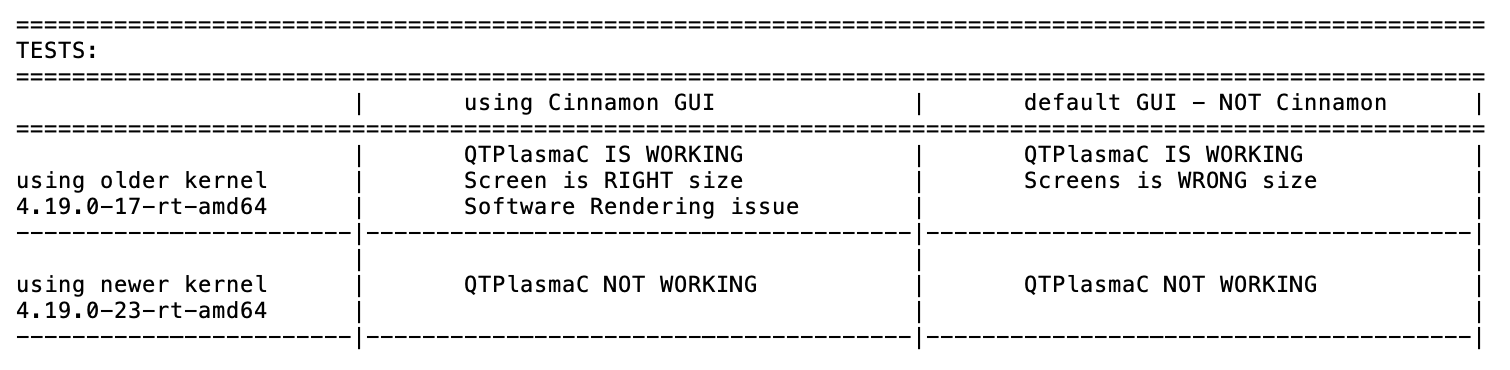
sudo apt install cinnamonlinux-headers-4.19.0-17-rt-amd64linux-headers-4.19.0-23-rt-amd64Now I am trying to get Parallels Tools installed.
ATTEMPTING to INSTALL PARALLELS TOOLS:
kb.parallels.com/en/118876
su
eject /dev/sr0
MENU: reinstall Parallels Tools
mkdir /media/cdrom
mount -o exec /dev/sr0 /media/cdrom
cd /media/cdrom
./installMANUAL INSTALL OF DKMS:
sudo apt-get install dkmsI went into Synaptic Package Manager, reinstalled 4.19.0-17-rt-amd64, and then booted into it, then booted back into main newer kernel, and after repeated attempts, finally got Parallels Tools install to complete.
One more set of notes, possibly the last on this topic:
TESTS after installation of Parallels Tools showed it caused both help and hurt:After I had again installed Parallels Tools onto the newly redone Linux VM, the first boot had a non working QTPlasmaC SIM, but a variation on kernel choice and GUI has a working set.
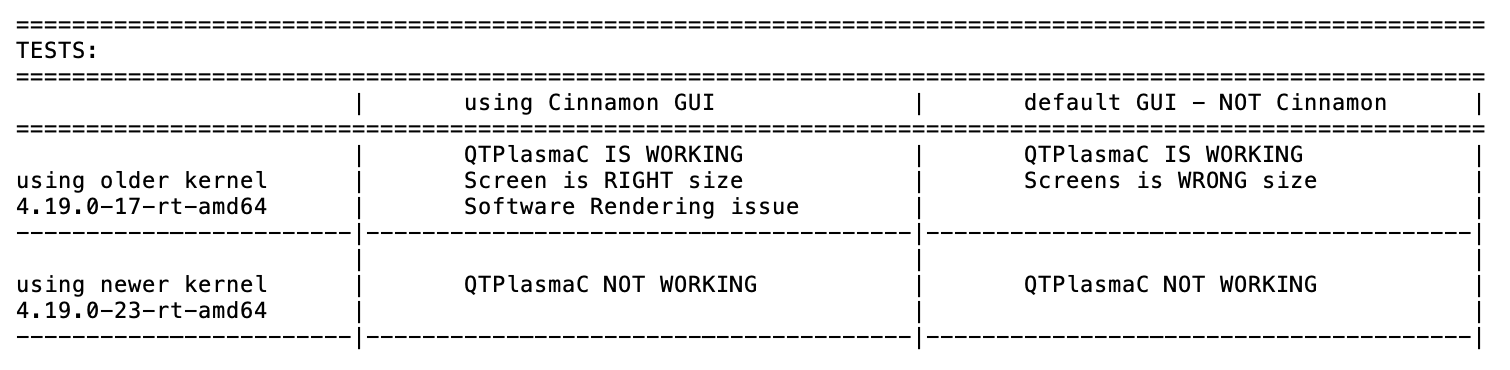
Last edit: 23 Jan 2023 08:09 by Doug @ Design8Studio.com. Reason: formatting corrections
Please Log in or Create an account to join the conversation.
- phillc54
-

- Offline
- Platinum Member
-

Less
More
- Posts: 5711
- Thank you received: 2093
23 Jan 2023 08:20 #262723
by phillc54
Replied by phillc54 on topic Running SIM in VM for QTPlasmaC
I would guess that if you change the kernel then you would also need to install the appropriate headers and then reinstall the parallels tools.
Please Log in or Create an account to join the conversation.
- Doug @ Design8Studio.com
-
 Topic Author
Topic Author
- Offline
- Premium Member
-

Less
More
- Posts: 131
- Thank you received: 45
23 Jan 2023 08:40 #262724
by Doug @ Design8Studio.com
Replied by Doug @ Design8Studio.com on topic Running SIM in VM for QTPlasmaC
As far as I can tell from the Parallels website, the only way to get a newer version of Parallels Tools is for their "Parallels Tools Installation Agent" to appear because a newer version became available. There seems to be no way to locate and secure one for a certain targeted version of linux-headers.I would guess that if you change the kernel then you would also need to install the appropriate headers and then reinstall the parallels tools.
Please Log in or Create an account to join the conversation.
- phillc54
-

- Offline
- Platinum Member
-

Less
More
- Posts: 5711
- Thank you received: 2093
23 Jan 2023 08:46 #262725
by phillc54
Replied by phillc54 on topic Running SIM in VM for QTPlasmaC
You would use the same parallel tools and reinstall them so they build against the new kernel, that is why you need the same version linux-headers installed as the linux-image.
Another option would be to go into synaptic and remove the linux-image meta package so that the kernel is not upgraded when you do a Linux upgrade.
Another option would be to go into synaptic and remove the linux-image meta package so that the kernel is not upgraded when you do a Linux upgrade.
Please Log in or Create an account to join the conversation.
- Doug @ Design8Studio.com
-
 Topic Author
Topic Author
- Offline
- Premium Member
-

Less
More
- Posts: 131
- Thank you received: 45
23 Jan 2023 08:51 #262726
by Doug @ Design8Studio.com
The latter part of what you said may be a workable solution. I may try again later!
Replied by Doug @ Design8Studio.com on topic Running SIM in VM for QTPlasmaC
That (building against new kernel) makes sense, but it seems like that is not how the Parallels Tools install works. It's a static ISO that is made available as a virtual CD-ROM, and no matter which kernel you are running when you install the Tools, it keeps wanting to go for a certain kernel. When I am running under 4.19.0-23, it still goes for 4.19.0-17. I'm fairly new regarding Linux, but the options for this seem limited.You would use the same parallel tools and reinstall them so they build against the new kernel, that is why you need the same version linux-headers installed as the linux-image.
Another option would be to go into synaptic and remove the linux-image meta package so that the kernel is not upgraded when you do a Linux upgrade.
The latter part of what you said may be a workable solution. I may try again later!
Please Log in or Create an account to join the conversation.
Time to create page: 0.135 seconds
