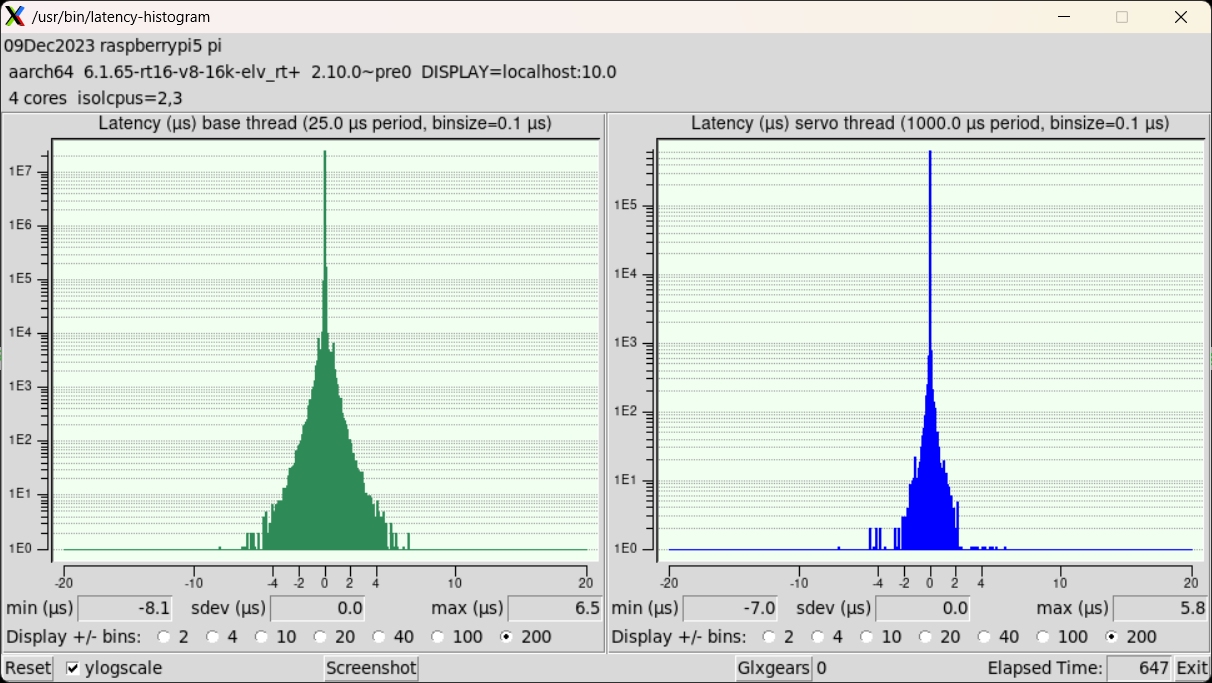Debian 12 - 2.10 master branch image for the Raspberry Pi 4b/400
- flyingbrick
- Offline
- Senior Member
-

Less
More
- Posts: 43
- Thank you received: 14
30 Nov 2023 10:11 - 30 Nov 2023 10:15 #286855
by flyingbrick
Replied by flyingbrick on topic Debian 12 - 2.9.1 image for the Raspberry Pi 4b/400
Edited
Last edit: 30 Nov 2023 10:15 by flyingbrick. Reason: I'm a potato
Please Log in or Create an account to join the conversation.
- flyingbrick
- Offline
- Senior Member
-

Less
More
- Posts: 43
- Thank you received: 14
30 Nov 2023 10:14 - 30 Nov 2023 10:16 #286856
by flyingbrick
Replied by flyingbrick on topic Debian 12 - 2.9.1 image for the Raspberry Pi 4b/400
Edited.
Last edit: 30 Nov 2023 10:16 by flyingbrick.
Please Log in or Create an account to join the conversation.
- chuckp47
- Offline
- New Member
-

Less
More
- Posts: 12
- Thank you received: 1
03 Dec 2023 17:39 #287108
by chuckp47
Replied by chuckp47 on topic Debian 12 - 2.10 master branch image for the Raspberry Pi 4b/400
Hello. I'm new to the forum. During the day I'm an embedded firmware guy. I've built products using the RPi4 (CM4) and an Olimex Lime board. I want to use LinuxCNC to control an ornamental lathe. I've got an RPi5 here now, as well as a Mesa 7c81 with an RPi4 on its back. I know I have more questions than I can post right now, but I look forward to learning more here. I'm particularly interested in how the RPi5 port is coming.
Here's the result of the latency plot on the 4G RPi4b running the LinuxCNC 2.9.1 Debian 12 Bookworm PREEMPT-RT ISO. Doesn't look too good, Is this normal? We're planning to use DM542 style drivers, so maybe it doesn't have to be perfect, but... I guess I should try the RTAI based one. Or maybe I should just jump into the RPi5 project?
Here's the result of the latency plot on the 4G RPi4b running the LinuxCNC 2.9.1 Debian 12 Bookworm PREEMPT-RT ISO. Doesn't look too good, Is this normal? We're planning to use DM542 style drivers, so maybe it doesn't have to be perfect, but... I guess I should try the RTAI based one. Or maybe I should just jump into the RPi5 project?
Please Log in or Create an account to join the conversation.
- elovalvo
- Offline
- Elite Member
-

Less
More
- Posts: 205
- Thank you received: 127
09 Dec 2023 10:52 #287634
by elovalvo
forum.linuxcnc.org/9-installing-linuxcnc...pi-5?start=60#287616
the graph of latency-hystogram is this
Replied by elovalvo on topic Debian 12 - 2.10 master branch image for the Raspberry Pi 4b/400
If you are interested with a Pi 5 and the image you find hereHello. I'm new to the forum. During the day I'm an embedded firmware guy. I've built products using the RPi4 (CM4) and an Olimex Lime board. I want to use LinuxCNC to control an ornamental lathe. I've got an RPi5 here now, as well as a Mesa 7c81 with an RPi4 on its back. I know I have more questions than I can post right now, but I look forward to learning more here. I'm particularly interested in how the RPi5 port is coming.
Here's the result of the latency plot on the 4G RPi4b running the LinuxCNC 2.9.1 Debian 12 Bookworm PREEMPT-RT ISO. Doesn't look too good, Is this normal? We're planning to use DM542 style drivers, so maybe it doesn't have to be perfect, but... I guess I should try the RTAI based one. Or maybe I should just jump into the RPi5 project?
forum.linuxcnc.org/9-installing-linuxcnc...pi-5?start=60#287616
the graph of latency-hystogram is this
Attachments:
The following user(s) said Thank You: flyingbrick
Please Log in or Create an account to join the conversation.
- Cant do this anymore bye all
-

- Offline
- Platinum Member
-

Less
More
- Posts: 1200
- Thank you received: 425
09 Dec 2023 11:07 #287638
by Cant do this anymore bye all
Just run the latency test without the base thread. There's no need for a base thread when using a Mesa card.
Be warned the hm2_rpspi driver does not work with the RPi5, it requires a rewrite to suit the RPi5 hardware, IO has been moved to the RP1 chip rather than being on the processor itself, I spent a while with this, hence the reason the RPi5 is in a drawer ATM. If you want to reduce the latency disable sound, wfi & bluetooth.
Replied by Cant do this anymore bye all on topic Debian 12 - 2.10 master branch image for the Raspberry Pi 4b/400
Hello. I'm new to the forum. During the day I'm an embedded firmware guy. I've built products using the RPi4 (CM4) and an Olimex Lime board. I want to use LinuxCNC to control an ornamental lathe. I've got an RPi5 here now, as well as a Mesa 7c81 with an RPi4 on its back. I know I have more questions than I can post right now, but I look forward to learning more here. I'm particularly interested in how the RPi5 port is coming.
Here's the result of the latency plot on the 4G RPi4b running the LinuxCNC 2.9.1 Debian 12 Bookworm PREEMPT-RT ISO. Doesn't look too good, Is this normal? We're planning to use DM542 style drivers, so maybe it doesn't have to be perfect, but... I guess I should try the RTAI based one. Or maybe I should just jump into the RPi5 project?
Just run the latency test without the base thread. There's no need for a base thread when using a Mesa card.
Be warned the hm2_rpspi driver does not work with the RPi5, it requires a rewrite to suit the RPi5 hardware, IO has been moved to the RP1 chip rather than being on the processor itself, I spent a while with this, hence the reason the RPi5 is in a drawer ATM. If you want to reduce the latency disable sound, wfi & bluetooth.
Please Log in or Create an account to join the conversation.
- rdtsc
-

- Offline
- Senior Member
-

Less
More
- Posts: 50
- Thank you received: 8
17 Apr 2024 16:16 #298460
by rdtsc
Replied by rdtsc on topic Debian 12 - 2.10 master branch image for the Raspberry Pi 4b/400
Excellent work guys, thank you.
After playing with RpiD12B for awhile, here are some notes:
* SSH was not included. Simple, tiny. sudo apt install ssh. But required attaching physical keyboard to Rpi (assuming many are using touch.)
* The file manager advanced settings tab complains of no GVFS (Gnome Virtual File System) support, for features like the trash can. To enable that,
sudo apt install gvfs-backends gvfs-fuse # uses 53MB disk space
* The `menu_config` of Debian 12 is very different from the `raspi-config` of Raspbian. No longer easy for some to disable, say, sound / bluetooth / wi-fi. A small readme of alternatives could make it more approachable. Lots of questions here for "where is config.txt", etc.
* NoMachine and TigerVNC do not want to work on this iso. x11vnc will, see forum.linuxcnc.org/9-installing-linuxcnc...rvnc?start=10#298430 Could include x11vnc and the service, and leave it disabled. Then the user just enables the service for vnc support. Also noted in the readme, so that fools like I don't waste days struggling with NoMachine and TigerVNC first.
After playing with RpiD12B for awhile, here are some notes:
* SSH was not included. Simple, tiny. sudo apt install ssh. But required attaching physical keyboard to Rpi (assuming many are using touch.)
* The file manager advanced settings tab complains of no GVFS (Gnome Virtual File System) support, for features like the trash can. To enable that,
sudo apt install gvfs-backends gvfs-fuse # uses 53MB disk space
* The `menu_config` of Debian 12 is very different from the `raspi-config` of Raspbian. No longer easy for some to disable, say, sound / bluetooth / wi-fi. A small readme of alternatives could make it more approachable. Lots of questions here for "where is config.txt", etc.
* NoMachine and TigerVNC do not want to work on this iso. x11vnc will, see forum.linuxcnc.org/9-installing-linuxcnc...rvnc?start=10#298430 Could include x11vnc and the service, and leave it disabled. Then the user just enables the service for vnc support. Also noted in the readme, so that fools like I don't waste days struggling with NoMachine and TigerVNC first.
Please Log in or Create an account to join the conversation.
- Cant do this anymore bye all
-

- Offline
- Platinum Member
-

Less
More
- Posts: 1200
- Thank you received: 425
17 Apr 2024 22:36 #298504
by Cant do this anymore bye all
Replied by Cant do this anymore bye all on topic Debian 12 - 2.10 master branch image for the Raspberry Pi 4b/400
I mention the gifs modules during development of the image but rod was reluctant to include them.
The ssh thing is a bit weird I thought rod included that, I was working in tandem with rod when the image was being developed, we differed on what should be included in the image.
As for vnc, this is the first time this issue has arisen, so ATM it seems to be a one off.
The only alternative to enable/disable hardware is to edit the config.txt by hand.
I don’t think you’ll get a lot of movement until a newer version is released.
But one thing you could do is mentioned these things on the github page, as that where the devs are, or make a pull request with the info you think should be included in the docs.
Remember projects like this only move forward by users putting in the effort.
Another thing to do is raise an issue on rods github for the image builder, the link is somewhere in the thread, and mention these items.
The ssh thing is a bit weird I thought rod included that, I was working in tandem with rod when the image was being developed, we differed on what should be included in the image.
As for vnc, this is the first time this issue has arisen, so ATM it seems to be a one off.
The only alternative to enable/disable hardware is to edit the config.txt by hand.
I don’t think you’ll get a lot of movement until a newer version is released.
But one thing you could do is mentioned these things on the github page, as that where the devs are, or make a pull request with the info you think should be included in the docs.
Remember projects like this only move forward by users putting in the effort.
Another thing to do is raise an issue on rods github for the image builder, the link is somewhere in the thread, and mention these items.
The following user(s) said Thank You: rdtsc
Please Log in or Create an account to join the conversation.
- rodw
-
 Topic Author
Topic Author
- Offline
- Platinum Member
-

Less
More
- Posts: 11668
- Thank you received: 3932
19 Apr 2024 22:12 #298678
by rodw
Replied by rodw on topic Debian 12 - 2.10 master branch image for the Raspberry Pi 4b/400
All of your issues are for programs I never use. ssh maybe should be included.
I thought somebody got tigervnc working the other day.
I did not want to add any bloat on such a small SBC
I would not dream of installing any OS without a keyboard to start with
There are some notes on the linuxcnc download page
I thought somebody got tigervnc working the other day.
I did not want to add any bloat on such a small SBC
I would not dream of installing any OS without a keyboard to start with
There are some notes on the linuxcnc download page
Please Log in or Create an account to join the conversation.
- Cant do this anymore bye all
-

- Offline
- Platinum Member
-

Less
More
- Posts: 1200
- Thank you received: 425
19 Apr 2024 23:32 #298684
by Cant do this anymore bye all
Replied by Cant do this anymore bye all on topic Debian 12 - 2.10 master branch image for the Raspberry Pi 4b/400
Oh come on who was this image for ? You or the community ?
ssh is pretty common utility not just for remote login but transferring files from one machine to another.
gvfs makes samba mounts effortless via the file manager, even The Debian installer now includes it as default, on a compressed image it takes up bugger all, and when uncompressed it takes up bugger all as well. Adding those two is really of no consequence to the size of the image. And from what I’ve seen it adds nothing to latency.
I agree with you regarding the keyboard thing but your reply “All of your issues are for programs I never use” is just bad form. Even a graphic network manager would make life easier for new users.
ssh is pretty common utility not just for remote login but transferring files from one machine to another.
gvfs makes samba mounts effortless via the file manager, even The Debian installer now includes it as default, on a compressed image it takes up bugger all, and when uncompressed it takes up bugger all as well. Adding those two is really of no consequence to the size of the image. And from what I’ve seen it adds nothing to latency.
I agree with you regarding the keyboard thing but your reply “All of your issues are for programs I never use” is just bad form. Even a graphic network manager would make life easier for new users.
Please Log in or Create an account to join the conversation.
- rodw
-
 Topic Author
Topic Author
- Offline
- Platinum Member
-

Less
More
- Posts: 11668
- Thank you received: 3932
21 Apr 2024 05:39 #298760
by rodw
Replied by rodw on topic Debian 12 - 2.10 master branch image for the Raspberry Pi 4b/400
Feel free to fork my repo and take over the management of the installer.
15 days in hospital with still no Idea what is going on has made me a dat grumpy!
15 days in hospital with still no Idea what is going on has made me a dat grumpy!
Please Log in or Create an account to join the conversation.
Time to create page: 0.144 seconds