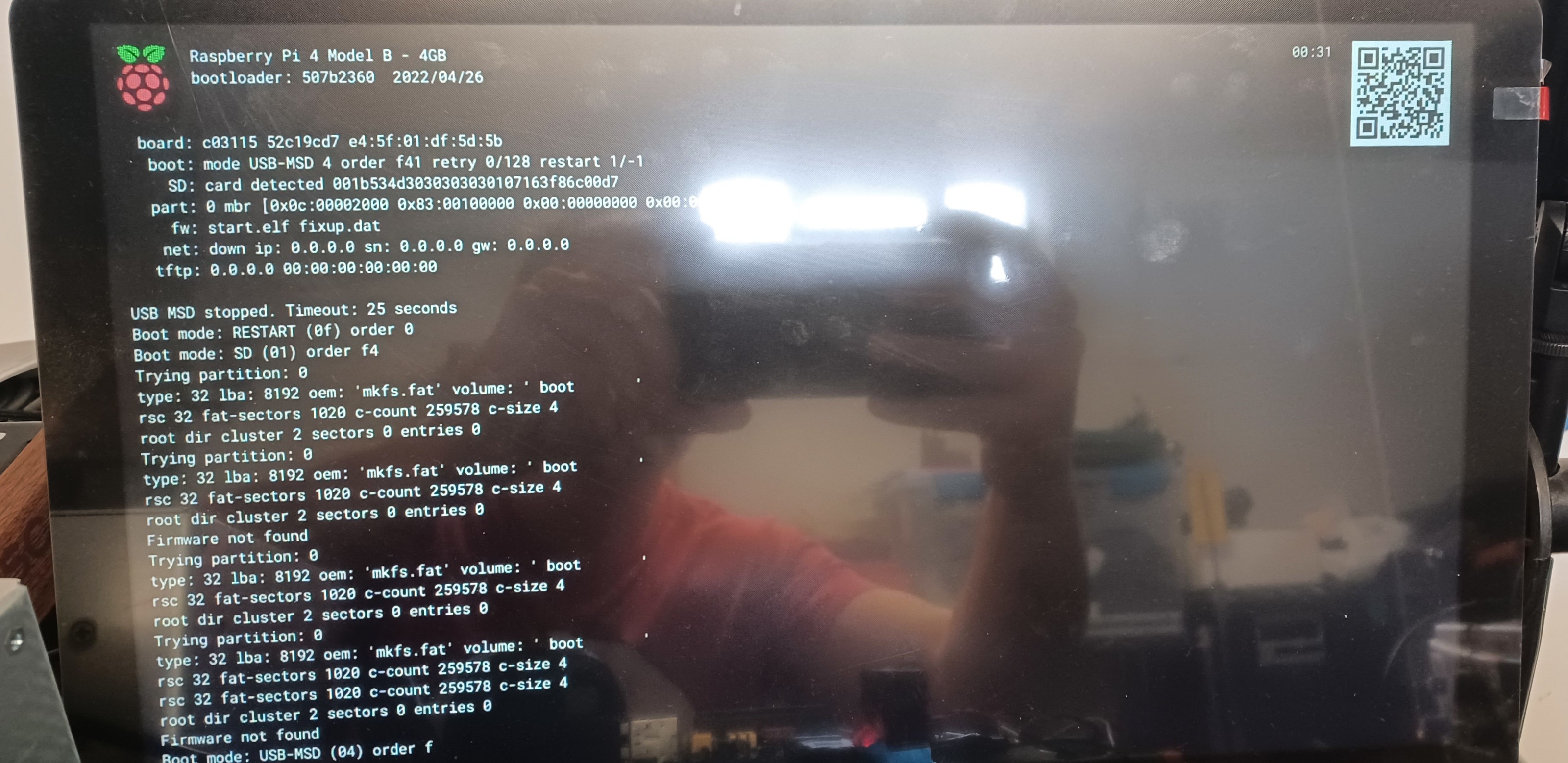Pi4b and Pi5 users - What should go in a 2.9.3 image
- rodw
-
 Topic Author
Topic Author
- Offline
- Platinum Member
-

Less
More
- Posts: 11697
- Thank you received: 3953
15 Aug 2024 01:44 - 15 Aug 2024 01:45 #307761
by rodw
Replied by rodw on topic Pi4b and Pi5 users - What should go in a 2.9.3 image
It is stil Debian over the latest Pi kernel menu-config is still used as that how the image builder we forked works.
in short, we use Debian not Raspberian, but build the official pi 6.6.4 kernel from source with the Official Linux Real Time (PREEMPT_RT) patch.
I got a black screen years ago and can't use my Pi4b at all because of it. I think it is to do with older versions, Upgrading the firmware worked for a while
in short, we use Debian not Raspberian, but build the official pi 6.6.4 kernel from source with the Official Linux Real Time (PREEMPT_RT) patch.
I got a black screen years ago and can't use my Pi4b at all because of it. I think it is to do with older versions, Upgrading the firmware worked for a while
Last edit: 15 Aug 2024 01:45 by rodw.
Please Log in or Create an account to join the conversation.
- rdtsc
-

- Offline
- Senior Member
-

Less
More
- Posts: 50
- Thank you received: 8
15 Aug 2024 23:36 #307850
by rdtsc
Replied by rdtsc on topic Pi4b and Pi5 users - What should go in a 2.9.3 image
Curious, does the new .iso include a new Rpi firmware?
Please Log in or Create an account to join the conversation.
- rodw
-
 Topic Author
Topic Author
- Offline
- Platinum Member
-

Less
More
- Posts: 11697
- Thank you received: 3953
15 Aug 2024 23:52 #307851
by rodw
Replied by rodw on topic Pi4b and Pi5 users - What should go in a 2.9.3 image
Yes, The Pi gets the most recent 6.6.44 kernelCurious, does the new .iso include a new Rpi firmware?
Please Log in or Create an account to join the conversation.
- rdtsc
-

- Offline
- Senior Member
-

Less
More
- Posts: 50
- Thank you received: 8
16 Aug 2024 23:21 - 16 Aug 2024 23:27 #307972
by rdtsc
Replied by rdtsc on topic Pi4b and Pi5 users - What should go in a 2.9.3 image
Well I tried our image first, and got this:
That was written with rpi-imager without error. Note the bootloader date (2022). So then, long-pressed shift and installed the latest RaspiOS. In that, did a sudo rpi-eeprom-update to see what firmware versions were in use:
So looks like there are still firmware updates. So then issued a sudo rpi-update, which after that completed, was verified:
So then the SD card was re-burned with our image, and that now boots, woohoo! Thought I'd share if anyone else experienced this.
That was written with rpi-imager without error. Note the bootloader date (2022). So then, long-pressed shift and installed the latest RaspiOS. In that, did a sudo rpi-eeprom-update to see what firmware versions were in use:
So looks like there are still firmware updates. So then issued a sudo rpi-update, which after that completed, was verified:
So then the SD card was re-burned with our image, and that now boots, woohoo! Thought I'd share if anyone else experienced this.
Attachments:
Last edit: 16 Aug 2024 23:27 by rdtsc.
Please Log in or Create an account to join the conversation.
- rodw
-
 Topic Author
Topic Author
- Offline
- Platinum Member
-

Less
More
- Posts: 11697
- Thank you received: 3953
17 Aug 2024 00:49 #307979
by rodw
Replied by rodw on topic Pi4b and Pi5 users - What should go in a 2.9.3 image
I have had issues with older 4b's until I updated the firmware but that was done using a setting in rpi-imager
Please Log in or Create an account to join the conversation.
- rdtsc
-

- Offline
- Senior Member
-

Less
More
- Posts: 50
- Thank you received: 8
21 Aug 2024 01:19 - 21 Aug 2024 01:20 #308253
by rdtsc
Replied by rdtsc on topic Pi4b and Pi5 users - What should go in a 2.9.3 image
Noticed that 2.9.3 starts up with the locales set to "POSIX" or "C", which will cause pncconf to error out... best to add a note that menu-config must be run after after install, and set locale and timezone, then reboot.
Last edit: 21 Aug 2024 01:20 by rdtsc.
The following user(s) said Thank You: rodw
Please Log in or Create an account to join the conversation.
- rodw
-
 Topic Author
Topic Author
- Offline
- Platinum Member
-

Less
More
- Posts: 11697
- Thank you received: 3953
21 Aug 2024 04:59 #308260
by rodw
Replied by rodw on topic Pi4b and Pi5 users - What should go in a 2.9.3 image
There are some notes about using menu-config on the install page. Sounds like pncconf needs to be coded a bit more robustly. It should not fail for issues like that. We do set the locale to reasonable defaults here. github.com/rodw-au/rpi-img-builder-lcnc/...9.3/userdata.txt#L39Noticed that 2.9.3 starts up with the locales set to "POSIX" or "C", which will cause pncconf to error out... best to add a note that menu-config must be run after after install, and set locale and timezone, then reboot.
Please Log in or Create an account to join the conversation.
Time to create page: 0.122 seconds