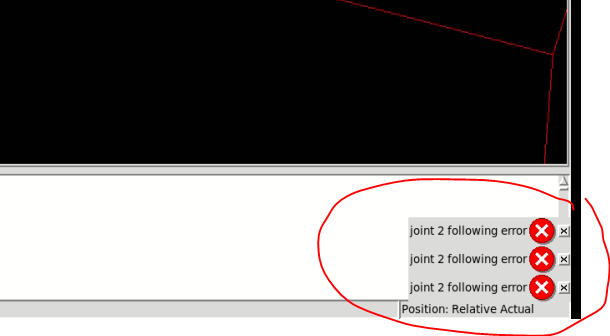- Configuring LinuxCNC
- Advanced Configuration
- EtherCAT
- (Freelancer) Linux CNC + EtherCat + RPi 4 Setup
(Freelancer) Linux CNC + EtherCat + RPi 4 Setup
- db1981
- Offline
- Platinum Member
-

Less
More
- Posts: 790
- Thank you received: 276
21 Feb 2022 11:52 #235458
by db1981
Replied by db1981 on topic (Freelancer) Linux CNC + EtherCat + RPi 4 Setup
i think all u32 ,
if you don't need them in lcnc, you can remove halpin and haltype from the line.
if you don't need them in lcnc, you can remove halpin and haltype from the line.
Please Log in or Create an account to join the conversation.
- Dj Junior
-
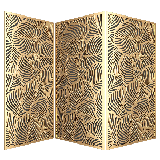 Topic Author
Topic Author
- Offline
- Junior Member
-

Less
More
- Posts: 33
- Thank you received: 0
22 Feb 2022 10:52 #235506
by Dj Junior
Replied by Dj Junior on topic (Freelancer) Linux CNC + EtherCat + RPi 4 Setup
Attachments:
Please Log in or Create an account to join the conversation.
- db1981
- Offline
- Platinum Member
-

Less
More
- Posts: 790
- Thank you received: 276
22 Feb 2022 12:33 #235518
by db1981
Replied by db1981 on topic (Freelancer) Linux CNC + EtherCat + RPi 4 Setup
what is the actual revision of the hal file?
If the joint pins are all still commented out, this errors are all normal
If the joint pins are all still commented out, this errors are all normal
Please Log in or Create an account to join the conversation.
- Dj Junior
-
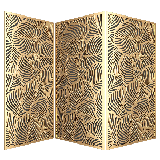 Topic Author
Topic Author
- Offline
- Junior Member
-

Less
More
- Posts: 33
- Thank you received: 0
22 Feb 2022 13:57 #235528
by Dj Junior
Replied by Dj Junior on topic (Freelancer) Linux CNC + EtherCat + RPi 4 Setup
Here are config files
Attachments:
Please Log in or Create an account to join the conversation.
- db1981
- Offline
- Platinum Member
-

Less
More
- Posts: 790
- Thank you received: 276
22 Feb 2022 15:21 #235534
by db1981
Replied by db1981 on topic (Freelancer) Linux CNC + EtherCat + RPi 4 Setup
files looking ok.
is this error only on joint2 , do the other axis move?
One Idea, mode_of_ op is missing. This pin is not provided by your drives config.
Please check the value of the pin opmode_display in halshow.
is this error only on joint2 , do the other axis move?
One Idea, mode_of_ op is missing. This pin is not provided by your drives config.
Please check the value of the pin opmode_display in halshow.
Please Log in or Create an account to join the conversation.
- Dj Junior
-
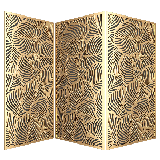 Topic Author
Topic Author
- Offline
- Junior Member
-

Less
More
- Posts: 33
- Thank you received: 0
22 Feb 2022 15:41 - 22 Feb 2022 15:42 #235537
by Dj Junior
Replied by Dj Junior on topic (Freelancer) Linux CNC + EtherCat + RPi 4 Setup
Yes! is only joint2
27 s32 OUT 8 lcec.0.4.opmode-display ==> x-opmode-display
27 s32 OUT 8 lcec.0.5.opmode-display ==> x-opmode-display
27 s32 OUT 0 lcec.0.6.opmode-display ==> z-opmode-display
27 s32 OUT 8 lcec.0.4.opmode-display ==> x-opmode-display
27 s32 OUT 8 lcec.0.5.opmode-display ==> x-opmode-display
27 s32 OUT 0 lcec.0.6.opmode-display ==> z-opmode-display
Last edit: 22 Feb 2022 15:42 by Dj Junior.
Please Log in or Create an account to join the conversation.
- db1981
- Offline
- Platinum Member
-

Less
More
- Posts: 790
- Thank you received: 276
22 Feb 2022 16:31 #235538
by db1981
Replied by db1981 on topic (Freelancer) Linux CNC + EtherCat + RPi 4 Setup
as you can see, the drive for z (joint 2) is not working correct. The Value should be 8= CSP Mode too.
Change the CAT cabling to get this drive to another position in the chain and look if the op-mode display moves with the drive or not.
If it moves, the bug is related to the drive himself, if not the config is buggy.
Change the CAT cabling to get this drive to another position in the chain and look if the op-mode display moves with the drive or not.
If it moves, the bug is related to the drive himself, if not the config is buggy.
Please Log in or Create an account to join the conversation.
- Configuring LinuxCNC
- Advanced Configuration
- EtherCAT
- (Freelancer) Linux CNC + EtherCat + RPi 4 Setup
Time to create page: 0.169 seconds