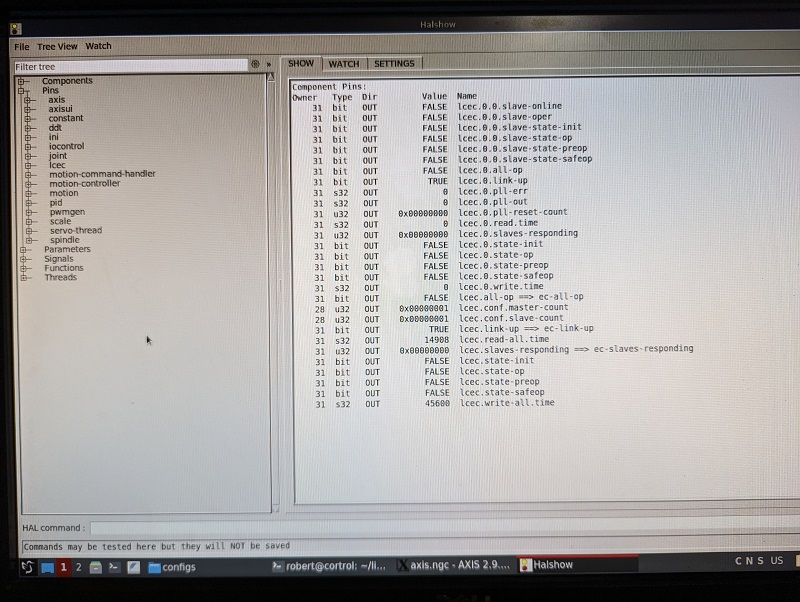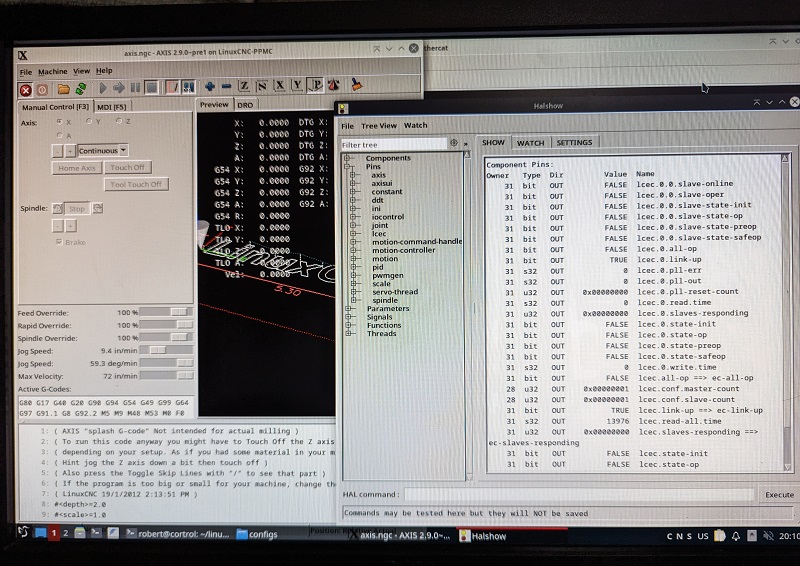ethercat: /lib/x86_64-linux-gnu/libstdc++.so.6
- gueee78
- Offline
- New Member
-

Less
More
- Posts: 18
- Thank you received: 4
04 Aug 2023 09:44 #276874
by gueee78
Replied by gueee78 on topic ethercat: /lib/x86_64-linux-gnu/libstdc++.so.6
yes I found this, but it doesn't get me anywhere, since the version missing is part of gcc 13 wich is not available for bookworm rn.
Please Log in or Create an account to join the conversation.
- gueee78
- Offline
- New Member
-

Less
More
- Posts: 18
- Thank you received: 4
04 Aug 2023 18:07 #276924
by gueee78
Replied by gueee78 on topic ethercat: /lib/x86_64-linux-gnu/libstdc++.so.6
I'm currently trying to compile the ethercat master from gitlab as adviced by Rod, but it fails cause of a missing tool.
I get an error at compile time: /bin/sh: 1: ./tools/bpf/resolve_btfids/resolve_btfids: not found
installed bpftool but no change, I guess cause the config is looking for it in a subfolder of the repo.
can anyone point me to a possible solution to this?
I get an error at compile time: /bin/sh: 1: ./tools/bpf/resolve_btfids/resolve_btfids: not found
installed bpftool but no change, I guess cause the config is looking for it in a subfolder of the repo.
can anyone point me to a possible solution to this?
Please Log in or Create an account to join the conversation.
- zmrdko
-

- Offline
- Elite Member
-

Less
More
- Posts: 184
- Thank you received: 49
05 Aug 2023 20:21 #277048
by zmrdko
Replied by zmrdko on topic ethercat: /lib/x86_64-linux-gnu/libstdc++.so.6
I'm getting same error after some updates..
Please Log in or Create an account to join the conversation.
- CORBETT
-

- Offline
- Elite Member
-

Less
More
- Posts: 286
- Thank you received: 113
06 Aug 2023 06:14 #277088
by CORBETT
Replied by CORBETT on topic ethercat: /lib/x86_64-linux-gnu/libstdc++.so.6
@gueee78 and zmrdko
I saw where both of you have posted and have the same problem. I decided to do a quick build as I can do a full install from scratch in about 58 minutes. Ok here is what I installed so that you know what I did. I know you both are using bookworm but I did this with bullseye, I will try bookworm soon when I have time (I am overloaded with work, just wanted to try and help somewhat). Ok I did a quick install to make sure IgH and the Sittner code was still working fine, and it is.
Everything changes over time, but 8-10 years ago you had to do a RIP of LCNC and have Linuxcnc-dev to get the Sittner code to work. This has changed as you can do a repo install of LCNC and get it to work as I have done both... BUT that doesn't necessarily mean you can do it under bookworm... it may require LCNC to be built from source as a RIP. I do not know as I have not tried anything past Debian 11. Ok just wanted to put that out there so that you knew in case that is the problem.
Another thing can be the hardware you are building on... I build all of my computers from scratch Dell parts (Optiplex) and if you put an incorrect CPU in a motherboard with the wrong chipset you can definitely have problems with getting "kernel headers" to work, so if you have another machine you may want to try it out just in case. I have about 20 computers with this on it and of the 20 there are 2 or 3 that you cannot build and install the code on as it throws errors. It may fire up and work by moving a working HDD to the machine, but you can't get the code installed on the system initially.
Ok I did the following tonight:
Debian 11 expert minimal install without a GUI, Desktop, or Utilities
Added RT kernel & headers... then removed the old kernel.
Then added SDDM, and LXQT-core to get a minimal desktop.
Then a RIP of LCNC 2.9
Then IgH EtherCAT install
Then the Sittner Linuxcnc-ethercat install
Added the XML in the Linuxcnc-dev config folder.
Then started LCNC up and made an AXIS config (This will be the easiest for you)
Then went and added the ethercat code to a postgui HAL file.
Started LCNC and opened HALSHOW to check that the LCEC was seen and pins there. (Pic attached)
Ok this has to be something with bookworm or how you are trying to install. Like Rod said, it is pretty easy to do the full install at this point as there are no work arounds other than the realtime.mk file. To be honest this is really easy compared to doing it back when this all started around 2012 or 13... My notes from over the years have been getting smaller and smaller, just no work arounds like in the past. I think my first working system was around 2014 and I was verse with how to get LCNC working way before EtherCAT, so don't feel intimidated or that you can't get it to work... it just takes some persistence, and you will get it working. LCNC is quite vast itself and jumping into EtherCAT is even another level.
I don't have time tonight, but I will try to make a PDF of my simplest install notes for this. Plus, when I get a chance, I will build on bookworm to see if I have the same problem you are having... I know this is not much to help, but the main thing I was trying to do tonight is make sure that everything still works for installing and getting it working and it does so we do have a start at figuring this out. Like I said before I am overloaded, but I will try my best to get you some install notes posted to hopefully help.
Hope it helps somehow,
Robert
I saw where both of you have posted and have the same problem. I decided to do a quick build as I can do a full install from scratch in about 58 minutes. Ok here is what I installed so that you know what I did. I know you both are using bookworm but I did this with bullseye, I will try bookworm soon when I have time (I am overloaded with work, just wanted to try and help somewhat). Ok I did a quick install to make sure IgH and the Sittner code was still working fine, and it is.
Everything changes over time, but 8-10 years ago you had to do a RIP of LCNC and have Linuxcnc-dev to get the Sittner code to work. This has changed as you can do a repo install of LCNC and get it to work as I have done both... BUT that doesn't necessarily mean you can do it under bookworm... it may require LCNC to be built from source as a RIP. I do not know as I have not tried anything past Debian 11. Ok just wanted to put that out there so that you knew in case that is the problem.
Another thing can be the hardware you are building on... I build all of my computers from scratch Dell parts (Optiplex) and if you put an incorrect CPU in a motherboard with the wrong chipset you can definitely have problems with getting "kernel headers" to work, so if you have another machine you may want to try it out just in case. I have about 20 computers with this on it and of the 20 there are 2 or 3 that you cannot build and install the code on as it throws errors. It may fire up and work by moving a working HDD to the machine, but you can't get the code installed on the system initially.
Ok I did the following tonight:
Debian 11 expert minimal install without a GUI, Desktop, or Utilities
Added RT kernel & headers... then removed the old kernel.
Then added SDDM, and LXQT-core to get a minimal desktop.
Then a RIP of LCNC 2.9
Then IgH EtherCAT install
Then the Sittner Linuxcnc-ethercat install
Added the XML in the Linuxcnc-dev config folder.
Then started LCNC up and made an AXIS config (This will be the easiest for you)
Then went and added the ethercat code to a postgui HAL file.
Started LCNC and opened HALSHOW to check that the LCEC was seen and pins there. (Pic attached)
Ok this has to be something with bookworm or how you are trying to install. Like Rod said, it is pretty easy to do the full install at this point as there are no work arounds other than the realtime.mk file. To be honest this is really easy compared to doing it back when this all started around 2012 or 13... My notes from over the years have been getting smaller and smaller, just no work arounds like in the past. I think my first working system was around 2014 and I was verse with how to get LCNC working way before EtherCAT, so don't feel intimidated or that you can't get it to work... it just takes some persistence, and you will get it working. LCNC is quite vast itself and jumping into EtherCAT is even another level.
I don't have time tonight, but I will try to make a PDF of my simplest install notes for this. Plus, when I get a chance, I will build on bookworm to see if I have the same problem you are having... I know this is not much to help, but the main thing I was trying to do tonight is make sure that everything still works for installing and getting it working and it does so we do have a start at figuring this out. Like I said before I am overloaded, but I will try my best to get you some install notes posted to hopefully help.
Hope it helps somehow,
Robert
Attachments:
The following user(s) said Thank You: rodw
Please Log in or Create an account to join the conversation.
- gueee78
- Offline
- New Member
-

Less
More
- Posts: 18
- Thank you received: 4
06 Aug 2023 13:58 #277110
by gueee78
Replied by gueee78 on topic ethercat: /lib/x86_64-linux-gnu/libstdc++.so.6
Thanks for your reply!
Meanwhile I went over to gitlab and first tried to compile ethercat-master, with no success.
Fortunately Bjarne von Horn jumped in and gave me the link to his home repo and that actually worked.
here's the link to the thread if anyone else needs it: gitlab.com/etherlab.org/ethercat/-/issues/61
But due to that installation method I'm missing lcec files and don't know how to proceed from there?I'm stuck at the point where I'm supposed to load the config with
Meanwhile I went over to gitlab and first tried to compile ethercat-master, with no success.
Fortunately Bjarne von Horn jumped in and gave me the link to his home repo and that actually worked.
here's the link to the thread if anyone else needs it: gitlab.com/etherlab.org/ethercat/-/issues/61
But due to that installation method I'm missing lcec files and don't know how to proceed from there?I'm stuck at the point where I'm supposed to load the config with
thanks for your effort!halcmd loadusr -W lcec_conf ethercat-conf.xml
Please Log in or Create an account to join the conversation.
- CORBETT
-

- Offline
- Elite Member
-

Less
More
- Posts: 286
- Thank you received: 113
06 Aug 2023 16:46 - 06 Aug 2023 17:03 #277123
by CORBETT
Replied by CORBETT on topic ethercat: /lib/x86_64-linux-gnu/libstdc++.so.6
@gueee78
Ok good deal if you have it working. So, I assume you can do an "ethercat master" and it work, or have your EK1100 / & other terminals hooked up and see it/them with "ethercat slaves"
Ok "halcmd loadusr -W lcec_conf ethercat-conf.xml" is if you were trying to load HALCMD from the CLI. I wouldn't waste time on that unless you just want to check and see if LCEC is working. At this point you need to take your XML and put it in the linuxcnc config folder. Then make an AXIS config from LCNC and add the ethercat code to your postguil.hal file. If you list all the terminals you have, one of us can make your XML if you are not sure what to do. But if you have everything installed correctly then it is time to setup LCNC. Personally, I do not use postgui hal files as I like to put all of my code in 1 HAL file, that is my preference, but that will change with QTDRAGON_HD GUI. Doing your code in postgui.hal will make it really easy for you to get working and then you can move the code over to another main HAL file if you like. Once you understand everything you can manipulate to what you want though. I have a feeling you're a bit lost on the LCNC side of things at the moment.
*EDIT*
I meant to say "take" not make your XML and move it to the linuxcnc config folder as iif you were trying to do "halcmd loadusr -W lcec_conf ethercat-conf.xml" then you would have already made your XML. sorry for the confusion. I fixed the m into a t above.
I am building everything on bookworm... will report back in an hour or so if it works or not...
Hope it helps,
Robert
Ok good deal if you have it working. So, I assume you can do an "ethercat master" and it work, or have your EK1100 / & other terminals hooked up and see it/them with "ethercat slaves"
Ok "halcmd loadusr -W lcec_conf ethercat-conf.xml" is if you were trying to load HALCMD from the CLI. I wouldn't waste time on that unless you just want to check and see if LCEC is working. At this point you need to take your XML and put it in the linuxcnc config folder. Then make an AXIS config from LCNC and add the ethercat code to your postguil.hal file. If you list all the terminals you have, one of us can make your XML if you are not sure what to do. But if you have everything installed correctly then it is time to setup LCNC. Personally, I do not use postgui hal files as I like to put all of my code in 1 HAL file, that is my preference, but that will change with QTDRAGON_HD GUI. Doing your code in postgui.hal will make it really easy for you to get working and then you can move the code over to another main HAL file if you like. Once you understand everything you can manipulate to what you want though. I have a feeling you're a bit lost on the LCNC side of things at the moment.
*EDIT*
I meant to say "take" not make your XML and move it to the linuxcnc config folder as iif you were trying to do "halcmd loadusr -W lcec_conf ethercat-conf.xml" then you would have already made your XML. sorry for the confusion. I fixed the m into a t above.
I am building everything on bookworm... will report back in an hour or so if it works or not...
Hope it helps,
Robert
Last edit: 06 Aug 2023 17:03 by CORBETT. Reason: make it clearer
Please Log in or Create an account to join the conversation.
- CORBETT
-

- Offline
- Elite Member
-

Less
More
- Posts: 286
- Thank you received: 113
06 Aug 2023 17:53 #277127
by CORBETT
Replied by CORBETT on topic ethercat: /lib/x86_64-linux-gnu/libstdc++.so.6
Ok I can confirm that it works right out of the box with IgH official code and Sittner's Driver code. I will get some instructions together if you are interested in a nice clean build as I am all about perfection LOL. Just wanted to put it out there that Yes it does work with bookworm.
Even though this works, I am staying with bullseye on our machines as I don't like to get ahead until it is shown to be stable tried and true. Certain kernels can have worse latency than others and the only reason I stepped up to LCNC 2.9 and Bullseye was literally only for Jim's (Persei8) DragonHD GUI, it's freaking beautiful. Otherwise, I would have stayed with Buster and 2.8 running AXIS in full screen using Devils Pie.
Ok let me know if you want to do a clean install, and if you are having problems. Later I can upload all of the files and talk you through it to get an AXIS config working... I have to go at the moment but will be back to check with you.
Thanks,
Robert
Even though this works, I am staying with bullseye on our machines as I don't like to get ahead until it is shown to be stable tried and true. Certain kernels can have worse latency than others and the only reason I stepped up to LCNC 2.9 and Bullseye was literally only for Jim's (Persei8) DragonHD GUI, it's freaking beautiful. Otherwise, I would have stayed with Buster and 2.8 running AXIS in full screen using Devils Pie.
Ok let me know if you want to do a clean install, and if you are having problems. Later I can upload all of the files and talk you through it to get an AXIS config working... I have to go at the moment but will be back to check with you.
Thanks,
Robert
Attachments:
The following user(s) said Thank You: gueee78
Please Log in or Create an account to join the conversation.
- rodw
-

- Offline
- Platinum Member
-

Less
More
- Posts: 11527
- Thank you received: 3860
06 Aug 2023 18:42 #277130
by rodw
Replied by rodw on topic ethercat: /lib/x86_64-linux-gnu/libstdc++.so.6
So now I see after reviewing the linked issue. We have been using a different repository from one of the etherlabmaster guys.. It looks like this has been mainstreamed and they are now building Debs for Debian 12 in the main repo. I'll test this out and update the sticky.
@corbett, there is now a buildbot for Bullseye and bookworm. How to use it is described here:
linuxcnc.org/docs/2.9/html/getting-start...an_bookworm_x86_only
For bullseye, you just need to make this change when you get to it.After doing this, you can update to the latest 2.9 code at any time with:
@corbett, there is now a buildbot for Bullseye and bookworm. How to use it is described here:
linuxcnc.org/docs/2.9/html/getting-start...an_bookworm_x86_only
For bullseye, you just need to make this change when you get to it.
sudo echo "deb http://buildbot2.highlab.com/debian/ bullseye 2.9-uspace" | sudo tee -a /etc/apt/sources.list.d/linuxcnc.listsudo apt update
sudo apt upgrade
Also you should not have issues with Ethernet latency with Bookworm and Ethercat because the network drivers used by EtherCAT are much more efficient due to the underlying architecture used by EtherCAT protocol vs Mesa Ethernet.
Each successive kernel has improved performance. :)Please Log in or Create an account to join the conversation.
- gueee78
- Offline
- New Member
-

Less
More
- Posts: 18
- Thank you received: 4
07 Aug 2023 06:18 #277197
by gueee78
Replied by gueee78 on topic ethercat: /lib/x86_64-linux-gnu/libstdc++.so.6
Good morning Robert!As you mentioned in the earlier post, I got the ethercat master installed from Bjarne von Horn's repos over at etherlabmaster and yes shows my Beckhoff devices (EK1100, EL1819, EL2008).
My problem now is that I can't compile Sittner's driver code. I'm not sure if that has anything to do with the ethercat master install method though, or if I'm missing something else. Pariticularly it fails to compile cause of a missing header file, namely ecrt.h. Shoud this be installed along with the ethercat master?
I would be more than pleased if you could help me getting a clean install up and running!
Nevertheless I'm gonna start over from scratch and try to follow the process you described in the earlier posts.
Thanks
Günter
ethercat masterMy problem now is that I can't compile Sittner's driver code. I'm not sure if that has anything to do with the ethercat master install method though, or if I'm missing something else. Pariticularly it fails to compile cause of a missing header file, namely ecrt.h. Shoud this be installed along with the ethercat master?
I would be more than pleased if you could help me getting a clean install up and running!
Nevertheless I'm gonna start over from scratch and try to follow the process you described in the earlier posts.
Thanks
Günter
Please Log in or Create an account to join the conversation.
- rodw
-

- Offline
- Platinum Member
-

Less
More
- Posts: 11527
- Thank you received: 3860
07 Aug 2023 06:43 #277198
by rodw
Replied by rodw on topic ethercat: /lib/x86_64-linux-gnu/libstdc++.so.6
Did you follow the steps in the spoiler in the sticky I did? That will be required.Good morning Robert!As you mentioned in the earlier post, I got the ethercat master installed from Bjarne von Horn's repos over at etherlabmaster and yes
ethercat master shows my Beckhoff devices (EK1100, EL1819, EL2008). My problem now is that I can't compile Sittner's driver code. I'm not sure if that has anything to do with the ethercat master install method though, or if I'm missing something else. Pariticularly it fails to compile cause of a missing header file, namely ecrt.h. Shoud this be installed along with the ethercat master? I would be more than pleased if you could help me getting a clean install up and running! Nevertheless I'm gonna start over from scratch and try to follow the process you described in the earlier posts. Thanks Günter
Please Log in or Create an account to join the conversation.
Time to create page: 0.108 seconds