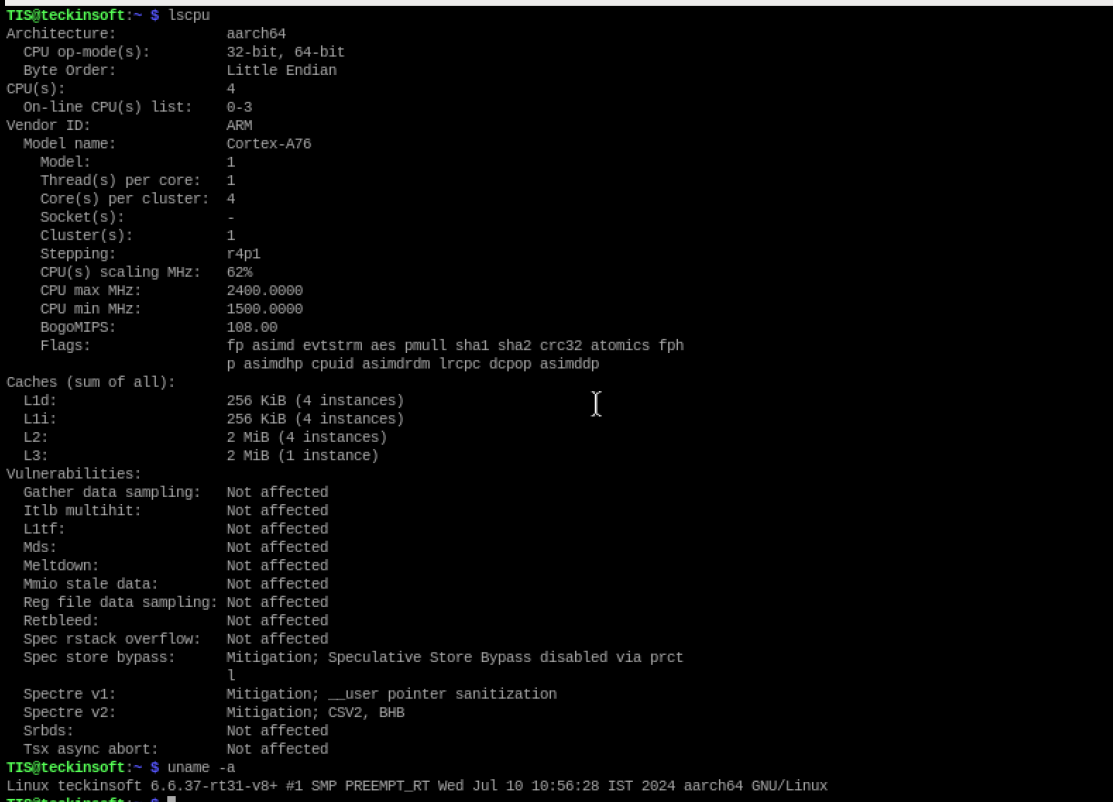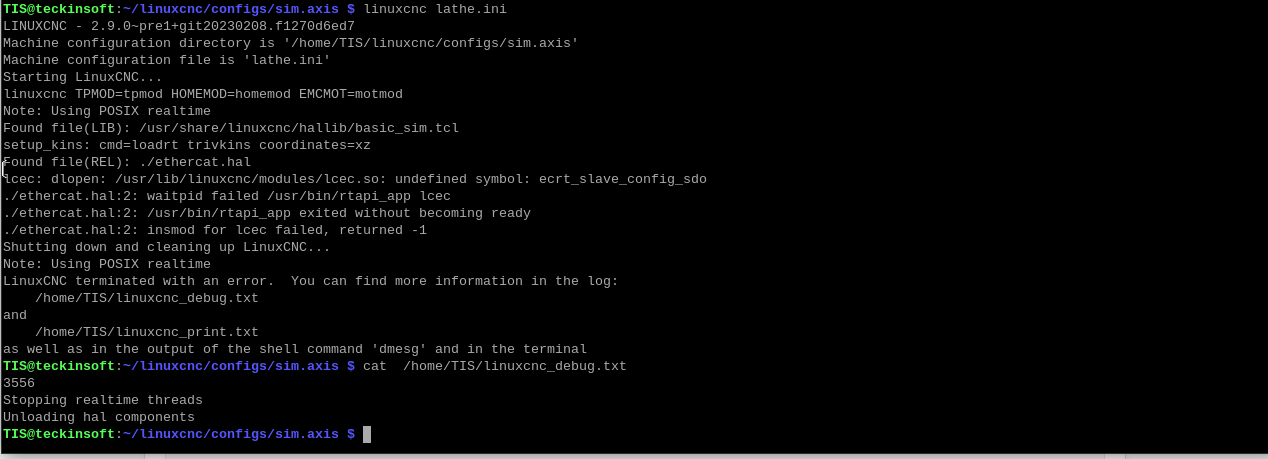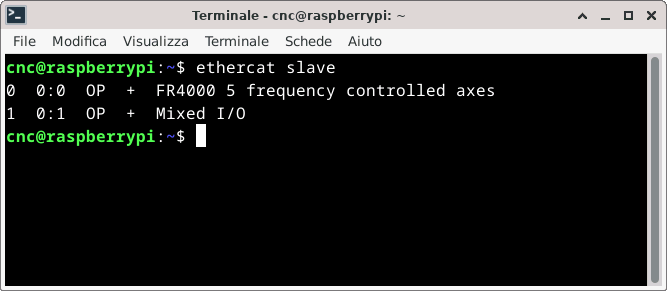Linuxcnc's Ethercat in Raspberry pi-5
- seyad
- Offline
- Junior Member
-

Less
More
- Posts: 23
- Thank you received: 0
11 Jul 2024 07:34 #304870
by seyad
Linuxcnc's Ethercat in Raspberry pi-5 was created by seyad
I am using raspberry pi-5 for my project to build linuxcnc . I actually build linuxcnc from source file following this site (linuxcnc.org/docs/master/html/code/build...nc.html#sub:realtime). and i also build ethercat using this two (forum.linuxcnc.org/ethercat/49771-etherc...ce-full-instructions // forum.linuxcnc.org/ethercat/42048-notes-...at-on-raspberry-pi-4). but at stage of testing i am facing issues in ethercat . i attached that error below .
Attachment not found
Attachment not found
Please Log in or Create an account to join the conversation.
- rodw
-

- Offline
- Platinum Member
-

Less
More
- Posts: 11666
- Thank you received: 3930
11 Jul 2024 09:03 #304879
by rodw
Replied by rodw on topic Linuxcnc's Ethercat in Raspberry pi-5
I'm not really sure if ethercat is supported on the Pi5 as the Pi 5 was released just after Linuxcnc 2.9.1 was released
Can you try using the pi5 image from the downloads page and burn the image to a SD card using Balena Etcher.
It has the ethercat repository already installed.
So then follow the Sticky I wrote in this section to install ethercat from the repositories
if that works, the issue is with your build.
Can you try using the pi5 image from the downloads page and burn the image to a SD card using Balena Etcher.
It has the ethercat repository already installed.
So then follow the Sticky I wrote in this section to install ethercat from the repositories
if that works, the issue is with your build.
Please Log in or Create an account to join the conversation.
- seyad
- Offline
- Junior Member
-

Less
More
- Posts: 23
- Thank you received: 0
11 Jul 2024 12:52 #304903
by seyad
Replied by seyad on topic Linuxcnc's Ethercat in Raspberry pi-5
Thank you . Yes, Its working good with linuxcnc2.9.2 image file. But Actually i want build linuxcnc and ethercat from source that only i can able to modifies it for different UNIX device for later. could you share with me any reference for build linuxcnc and ethercat from source file.
Please Log in or Create an account to join the conversation.
- Cant do this anymore bye all
-

- Offline
- Platinum Member
-

Less
More
- Posts: 1200
- Thank you received: 425
11 Jul 2024 13:06 #304909
by Cant do this anymore bye all
Replied by Cant do this anymore bye all on topic Linuxcnc's Ethercat in Raspberry pi-5
Just be careful cross compiling isn't easy (if not quite possible) for Linuxcnc.
Funny how some things are in the documentation, below links to how to build linuxcnc from source. Be aware the build deps will install Apache2. Ahh the beauty of debian\ubuntu
linuxcnc.org/docs/master/html/code/building-linuxcnc.html
Funny how some things are in the documentation, below links to how to build linuxcnc from source. Be aware the build deps will install Apache2. Ahh the beauty of debian\ubuntu
linuxcnc.org/docs/master/html/code/building-linuxcnc.html
Please Log in or Create an account to join the conversation.
- seyad
- Offline
- Junior Member
-

Less
More
- Posts: 23
- Thank you received: 0
12 Jul 2024 06:19 - 12 Jul 2024 06:20 #304970
by seyad
Replied by seyad on topic Linuxcnc's Ethercat in Raspberry pi-5
I've successfully built LinuxCNC by following the instructions in the official documentation. Additionally, I've compiled EtherCAT using the instructions provided on this site.(forum.linuxcnc.org/ethercat/49771-etherc...ce-full-instructions) However, when I reached the final testing step for EtherCAT, I encountered an error while executing a specific .ini file. Here is a screenshot of my sytem configration :
Could you help me troubleshoot this issue?
Could you help me troubleshoot this issue?
Attachments:
Last edit: 12 Jul 2024 06:20 by seyad.
Please Log in or Create an account to join the conversation.
- Cant do this anymore bye all
-

- Offline
- Platinum Member
-

Less
More
- Posts: 1200
- Thank you received: 425
12 Jul 2024 10:52 #304976
by Cant do this anymore bye all
Replied by Cant do this anymore bye all on topic Linuxcnc's Ethercat in Raspberry pi-5
All lscpu gives is info on the cpu, nothing else is reported, and it's really not the info needed.
You haven't given any indication of your error your error, I skipped mind reading & ESP classes at school
Please upload the error Linuxcnc is giving and all the files, ini, hal & xml & any extra files your ini file loads. Screenshots aren't really much help, ever tried using grep to look for a string in a screen shot ? Just a little joke there mate.
Put up the right info and you'll get the help you want.
You haven't given any indication of your error your error, I skipped mind reading & ESP classes at school
Please upload the error Linuxcnc is giving and all the files, ini, hal & xml & any extra files your ini file loads. Screenshots aren't really much help, ever tried using grep to look for a string in a screen shot ? Just a little joke there mate.
Put up the right info and you'll get the help you want.
Please Log in or Create an account to join the conversation.
- seyad
- Offline
- Junior Member
-

Less
More
- Posts: 23
- Thank you received: 0
15 Jul 2024 04:53 #305190
by seyad
Replied by seyad on topic Linuxcnc's Ethercat in Raspberry pi-5
For Ethercat installation i followed this video ().After that I strated test ethercat following his steps while executing lathe.ini file error came. Bellow attached error report.
Attachments:
Please Log in or Create an account to join the conversation.
- jjdege
-

- Offline
- Premium Member
-

Less
More
- Posts: 124
- Thank you received: 36
17 Jul 2024 09:52 #305469
by jjdege
Replied by jjdege on topic Linuxcnc's Ethercat in Raspberry pi-5
HI
Just wanted to confirm that everything is working
I downloaded and installed the LinuxCNC file for Raspberry Pi 5
followed the stiky written by Rod for the EtherCAT drivers and everything works
my CNC moves like with the PC
the only thing you can't manage is the display
but it's all great
Thank you!
Just wanted to confirm that everything is working
I downloaded and installed the LinuxCNC file for Raspberry Pi 5
followed the stiky written by Rod for the EtherCAT drivers and everything works
my CNC moves like with the PC
the only thing you can't manage is the display
but it's all great
Thank you!
Attachments:
The following user(s) said Thank You: rodw
Please Log in or Create an account to join the conversation.
- rodw
-

- Offline
- Platinum Member
-

Less
More
- Posts: 11666
- Thank you received: 3930
17 Jul 2024 11:53 #305474
by rodw
Replied by rodw on topic Linuxcnc's Ethercat in Raspberry pi-5
This is for the 4B but you might be able to set the screen resolution in config.txt
pimylifeup.com/raspberry-pi-screen-resolution/
But this file might be in a sub folder
pimylifeup.com/raspberry-pi-screen-resolution/
But this file might be in a sub folder
The following user(s) said Thank You: jjdege
Please Log in or Create an account to join the conversation.
- seyad
- Offline
- Junior Member
-

Less
More
- Posts: 23
- Thank you received: 0
19 Jul 2024 04:35 #305606
by seyad
Replied by seyad on topic Linuxcnc's Ethercat in Raspberry pi-5
yes, if you use pre-developed image, Everything work well. But Actually i am trying build linuxcnc from source file and ethercat too, there only i am facing issue
Please Log in or Create an account to join the conversation.
Time to create page: 0.154 seconds