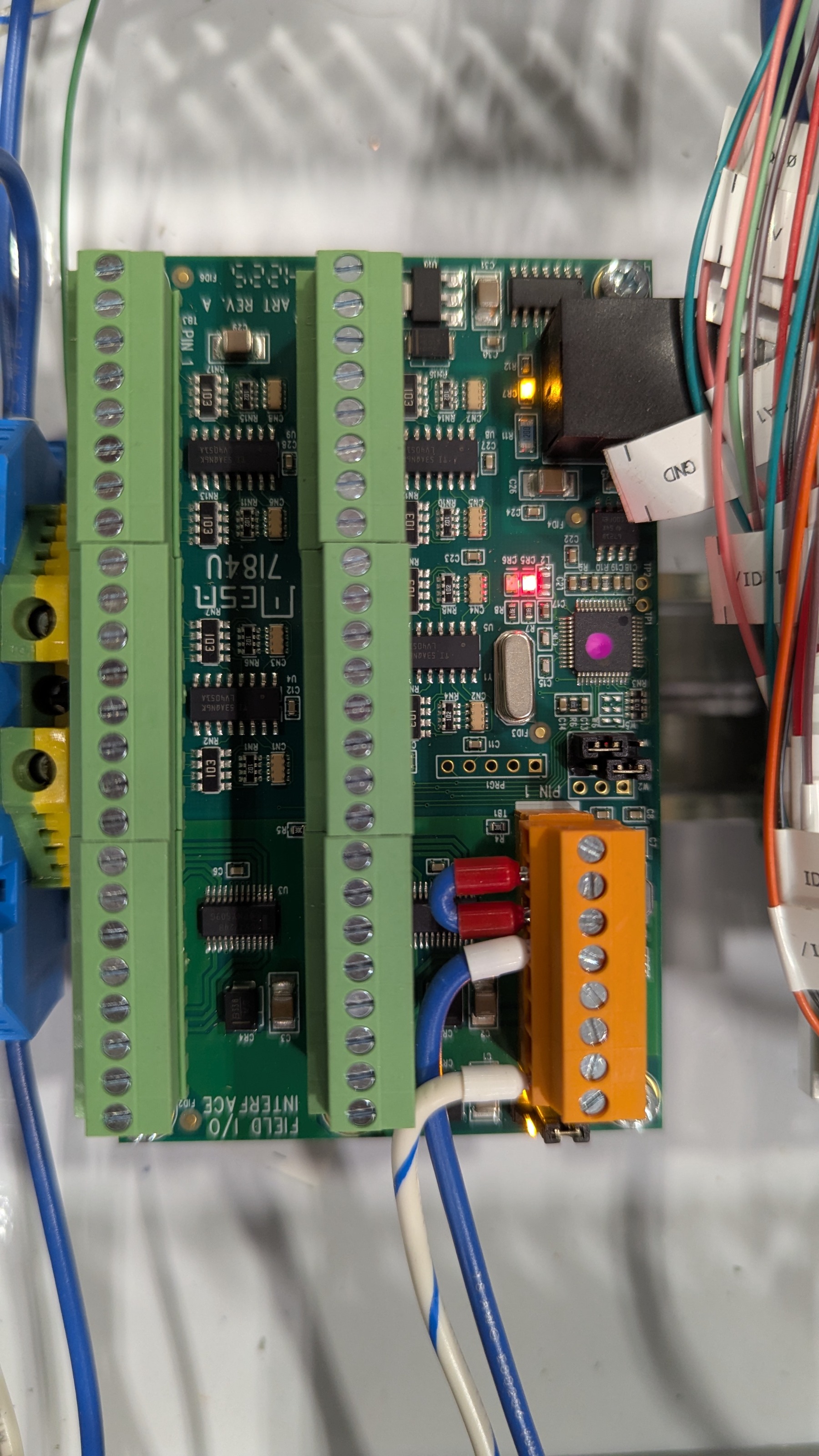Yes, the field power is connected.
twincnc@twincnc:~$ mesaflash --device 7i76eu --addr 10.10.10.10 --dbname2 7i85 --readhmid
Configuration Name: HOSTMOT2
General configuration information:
BoardName : MESA7I76
FPGA Size: 20 KGates
FPGA Pins: 256
Number of IO Ports: 3
Width of one I/O port: 17
Clock Low frequency: 100.0000 MHz
Clock High frequency: 160.0000 MHz
IDROM Type: 3
Instance Stride 0: 4
Instance Stride 1: 64
Register Stride 0: 256
Register Stride 1: 256
Modules in configuration:
Module: DPLL
There are 1 of DPLL in configuration
Version: 0
Registers: 7
BaseAddress: 7000
ClockFrequency: 100.000 MHz
Register Stride: 256 bytes
Instance Stride: 4 bytes
Module: WatchDog
There are 1 of WatchDog in configuration
Version: 0
Registers: 3
BaseAddress: 0C00
ClockFrequency: 100.000 MHz
Register Stride: 256 bytes
Instance Stride: 4 bytes
Module: IOPort
There are 3 of IOPort in configuration
Version: 0
Registers: 5
BaseAddress: 1000
ClockFrequency: 100.000 MHz
Register Stride: 256 bytes
Instance Stride: 4 bytes
Module: StepGen
There are 5 of StepGen in configuration
Version: 2
Registers: 10
BaseAddress: 2000
ClockFrequency: 100.000 MHz
Register Stride: 256 bytes
Instance Stride: 4 bytes
Module: MuxedQCount
There are 6 of MuxedQCount in configuration
Version: 4
Registers: 5
BaseAddress: 3600
ClockFrequency: 100.000 MHz
Register Stride: 256 bytes
Instance Stride: 4 bytes
Module: MuxedQCountSel
There are 1 of MuxedQCountSel in configuration
Version: 0
Registers: 0
BaseAddress: 0000
ClockFrequency: 100.000 MHz
Register Stride: 256 bytes
Instance Stride: 4 bytes
Module: SSerial
There are 1 of SSerial in configuration
Version: 0
Registers: 6
BaseAddress: 5B00
ClockFrequency: 100.000 MHz
Register Stride: 256 bytes
Instance Stride: 64 bytes
Module: LED
There are 1 of LED in configuration
Version: 0
Registers: 1
BaseAddress: 0200
ClockFrequency: 100.000 MHz
Register Stride: 256 bytes
Instance Stride: 4 bytes
Configuration pin-out:
IO Connections for on-card -> 7I76
Pin# I/O Pri. func Sec. func Chan Sec. Pin func Sec. Pin Dir
TB2-4,5 0 IOPort StepGen 0 Dir/Table2 (Out)
TB2-2,3 1 IOPort StepGen 0 Step/Table1 (Out)
TB2-10,11 2 IOPort StepGen 1 Dir/Table2 (Out)
TB2-8,9 3 IOPort StepGen 1 Step/Table1 (Out)
TB2-16,17 4 IOPort StepGen 2 Dir/Table2 (Out)
TB2-14,15 5 IOPort StepGen 2 Step/Table1 (Out)
TB2-22,23 6 IOPort StepGen 3 Dir/Table2 (Out)
TB2-20,21 7 IOPort StepGen 3 Step/Table1 (Out)
TB3-4,5 8 IOPort StepGen 4 Dir/Table2 (Out)
TB3-2,3 9 IOPort StepGen 4 Step/Table1 (Out)
Internal-Field-IO 10 IOPort SSerial 0 TXData0 (Out)
Internal-Field-IO 11 IOPort SSerial 0 RXData0 (In)
TB3-18,19 12 IOPort SSerial 0 TXData1 (Out)
TB3-16,17 13 IOPort SSerial 0 RXData1 (In)
TB3-13,14 14 IOPort MuxedQCount 2 MuxQ-IDX (In)
TB3-10,11 15 IOPort MuxedQCount 2 MuxQ-B (In)
TB3-7,8 16 IOPort MuxedQCount 2 MuxQ-A (In)
IO Connections for P1 -> 7I85
Pin# I/O Pri. func Sec. func Chan Sec. Pin func Sec. Pin Dir
TB1-19,20 17 IOPort SSerial 0 RXData6 (In)
TB1-21,22 18 IOPort SSerial 0 TXData6 (Out)
TB1-11,12 19 IOPort SSerial 0 RXData5 (In)
TB1-13,14 20 IOPort SSerial 0 TXData5 (Out)
TB1-3,4 21 IOPort SSerial 0 RXData4 (In)
TB1-5,6 22 IOPort SSerial 0 TXData4 (Out)
TB2-19,20 23 IOPort SSerial 0 RXData3 (In)
TB2-21,22 24 IOPort SSerial 0 TXData3 (Out)
TB2-11,12 25 IOPort SSerial 0 RXData2 (In)
TB2-13,14 26 IOPort SSerial 0 TXData2 (Out)
Internal-EncMux 27 IOPort MuxedQCountSel 0 MuxSel0 (Out)
TB3-1,2,9,10 28 IOPort MuxedQCount 0 MuxQ-A (In)
TB3-4,5,12,13 29 IOPort MuxedQCount 0 MuxQ-B (In)
TB3-7,8,12,13 30 IOPort MuxedQCount 0 MuxQ-IDX (In)
TB3-17,18,TB2-1,2 31 IOPort MuxedQCount 1 MuxQ-A (In)
TB3-20,21,TB2-4,5 32 IOPort MuxedQCount 1 MuxQ-B (In)
TB3-23,24,TB2-7,8 33 IOPort MuxedQCount 1 MuxQ-IDX (In)
IO Connections for P2
DB25 pin# I/O Pri. func Sec. func Chan Sec. Pin func Sec. Pin Dir
1 34 IOPort None
14 35 IOPort None
2 36 IOPort None
15 37 IOPort None
3 38 IOPort None
16 39 IOPort None
4 40 IOPort None
17 41 IOPort None
5 42 IOPort None
6 43 IOPort None
7 44 IOPort None
8 45 IOPort None
9 46 IOPort None
10 47 IOPort None
11 48 IOPort None
12 49 IOPort None
13 50 IOPort None
twincnc@twincnc:~$