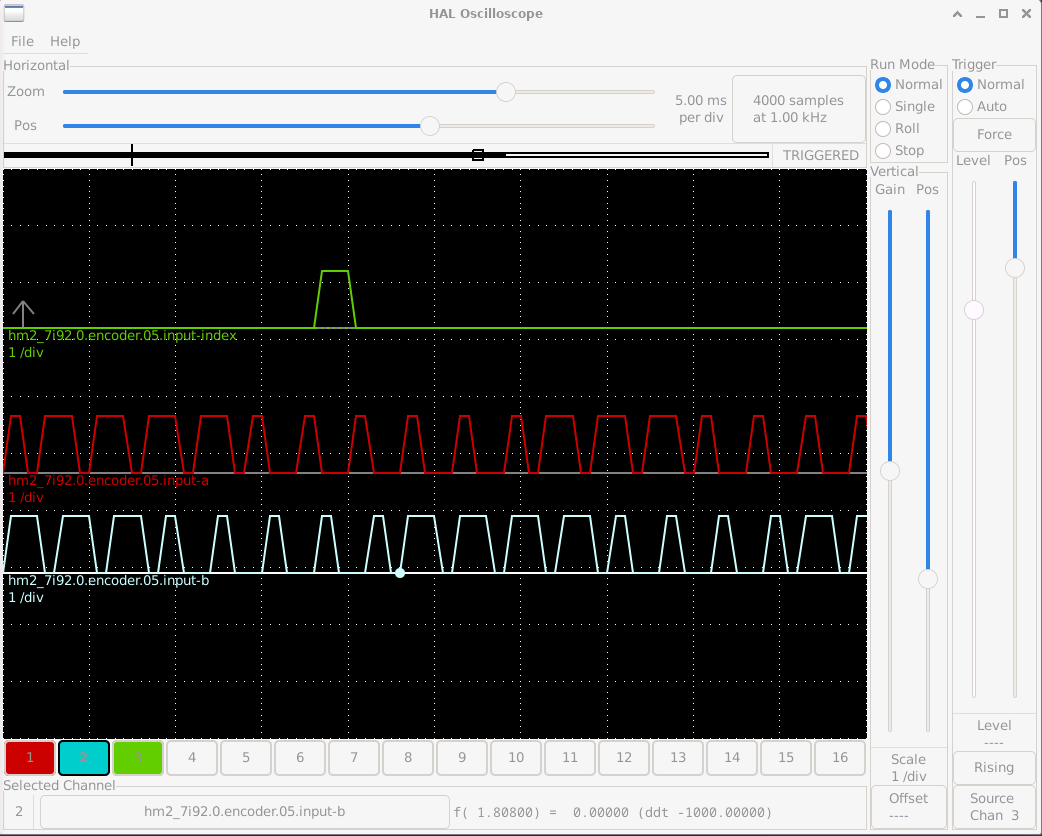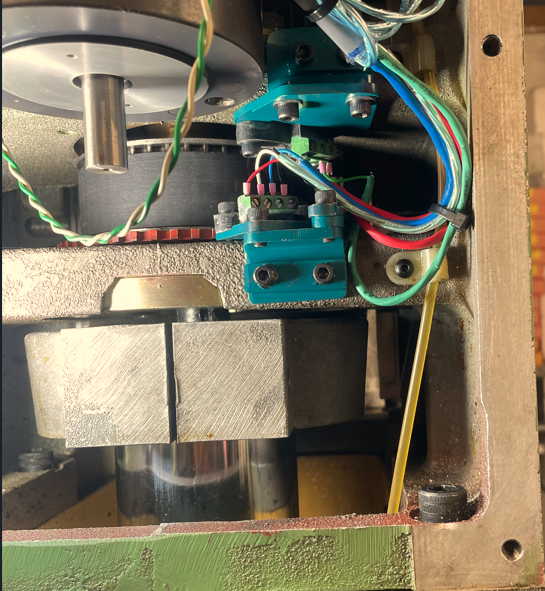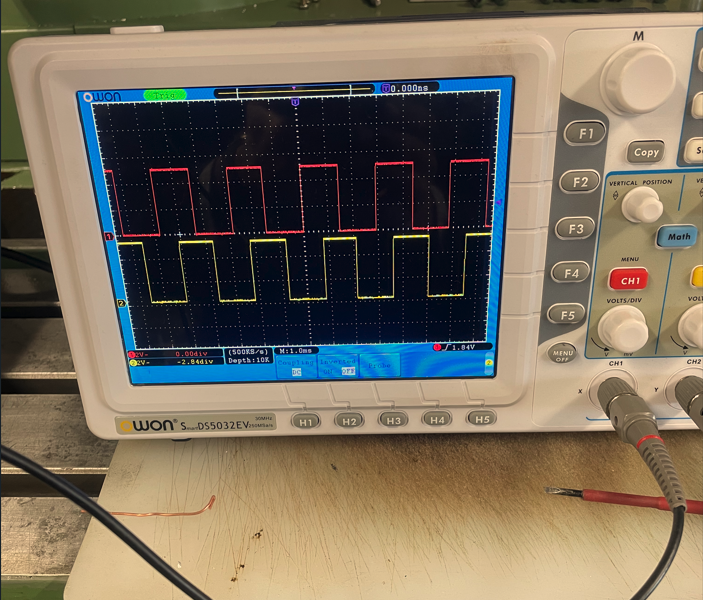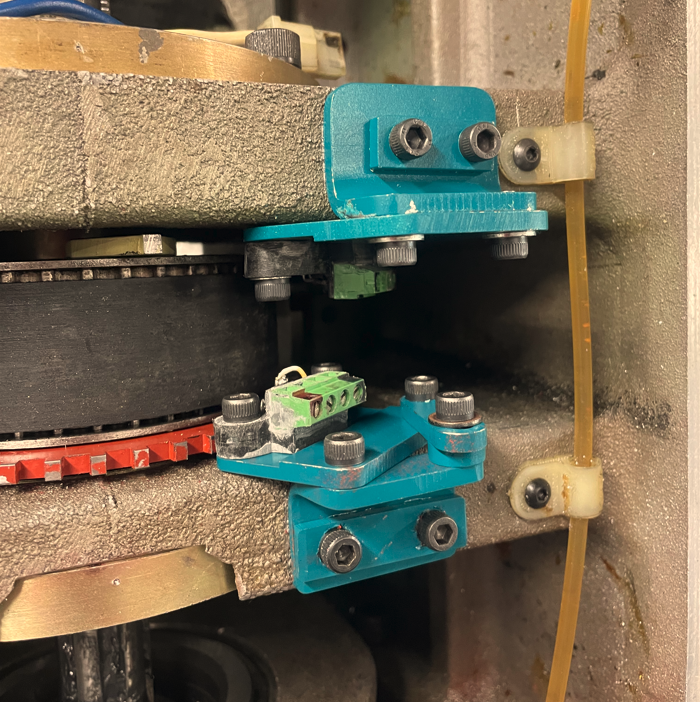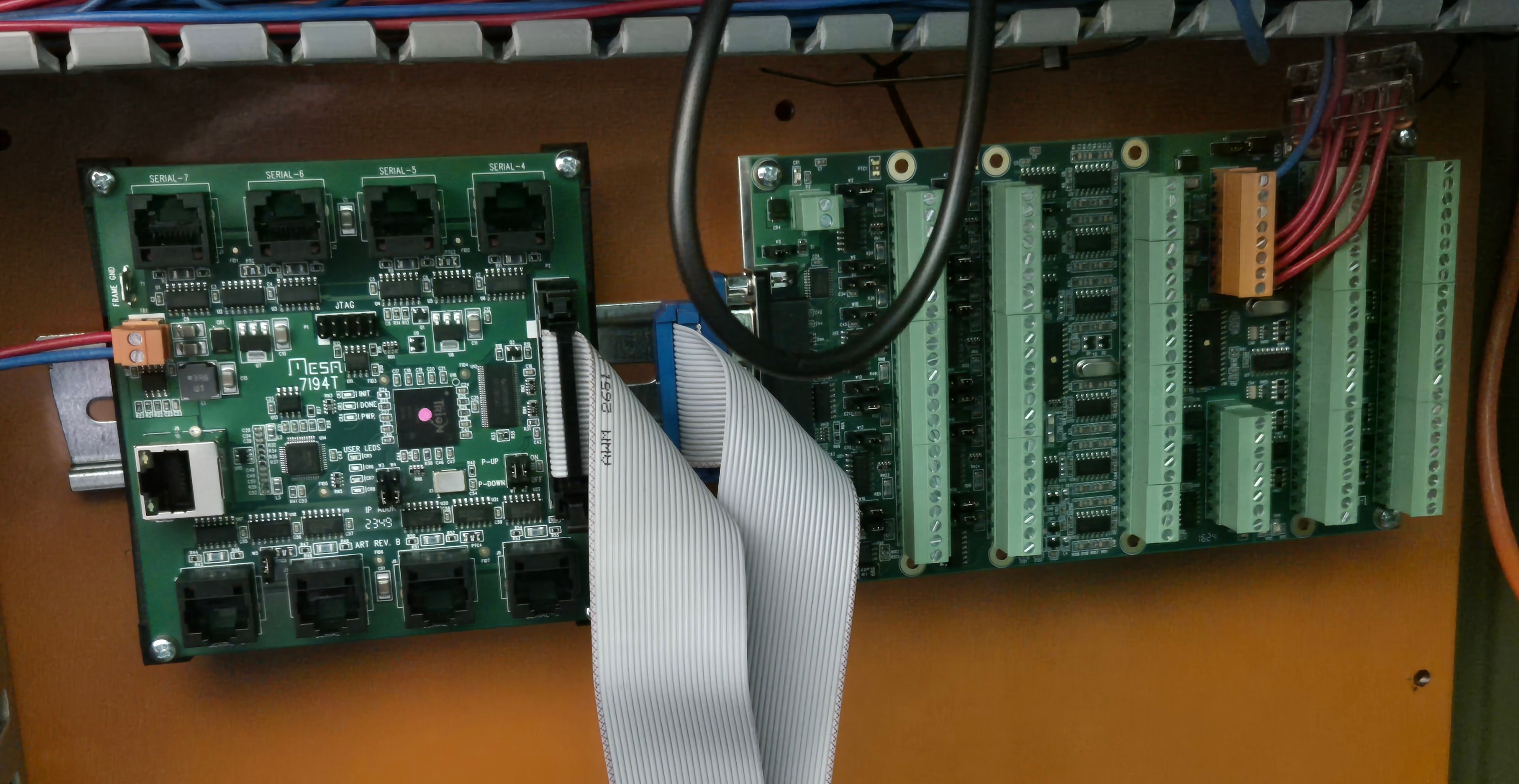Search Results (Searched for: 7i77 spindle)
- Esaber
- Esaber
20 Jul 2025 10:05 - 20 Jul 2025 10:13
Replied by Esaber on topic Plasmac to Qtplasmac conversion not working
Plasmac to Qtplasmac conversion not working
Category: Plasmac
- NT4Boy
- NT4Boy
02 Jun 2025 10:06 - 02 Jun 2025 10:17
Replied by NT4Boy on topic HURCO KMB-1 Control Update
HURCO KMB-1 Control Update
Category: Milling Machines
- akim14
- akim14
01 Jun 2025 20:14
Replied by akim14 on topic LinuxCNC Dual-Head Gantry Setup Assistance Request
LinuxCNC Dual-Head Gantry Setup Assistance Request
Category: General LinuxCNC Questions
- NT4Boy
- NT4Boy
02 May 2025 19:03
Replied by NT4Boy on topic HURCO KMB-1 Control Update
HURCO KMB-1 Control Update
Category: Milling Machines
- FPM
- FPM
18 Apr 2025 12:01 - 18 Apr 2025 12:03
Replied by FPM on topic converting a tos/intos fngj 40
converting a tos/intos fngj 40
Category: Milling Machines
- workshop54
- workshop54
23 Mar 2025 20:11 - 23 Mar 2025 20:29
Replied by workshop54 on topic Retrofit: Maho MH400E to LinuxCNC
Retrofit: Maho MH400E to LinuxCNC
Category: Show Your Stuff
- tommylight

20 Mar 2025 21:15
Replied by tommylight on topic 7I97T joint following error
7I97T joint following error
Category: General LinuxCNC Questions
- UrKibin
- UrKibin
13 Mar 2025 09:52
- PCW

08 Mar 2025 02:24 - 08 Mar 2025 02:31
- UrKibin
- UrKibin
08 Mar 2025 01:45
- UrKibin
- UrKibin
07 Mar 2025 07:20
- rainbowkoala49
- rainbowkoala49
24 Feb 2025 06:31 - 24 Feb 2025 06:42
Which combination of mesa cards should I use? was created by rainbowkoala49
Which combination of mesa cards should I use?
Category: Driver Boards
Time to create page: 0.984 seconds