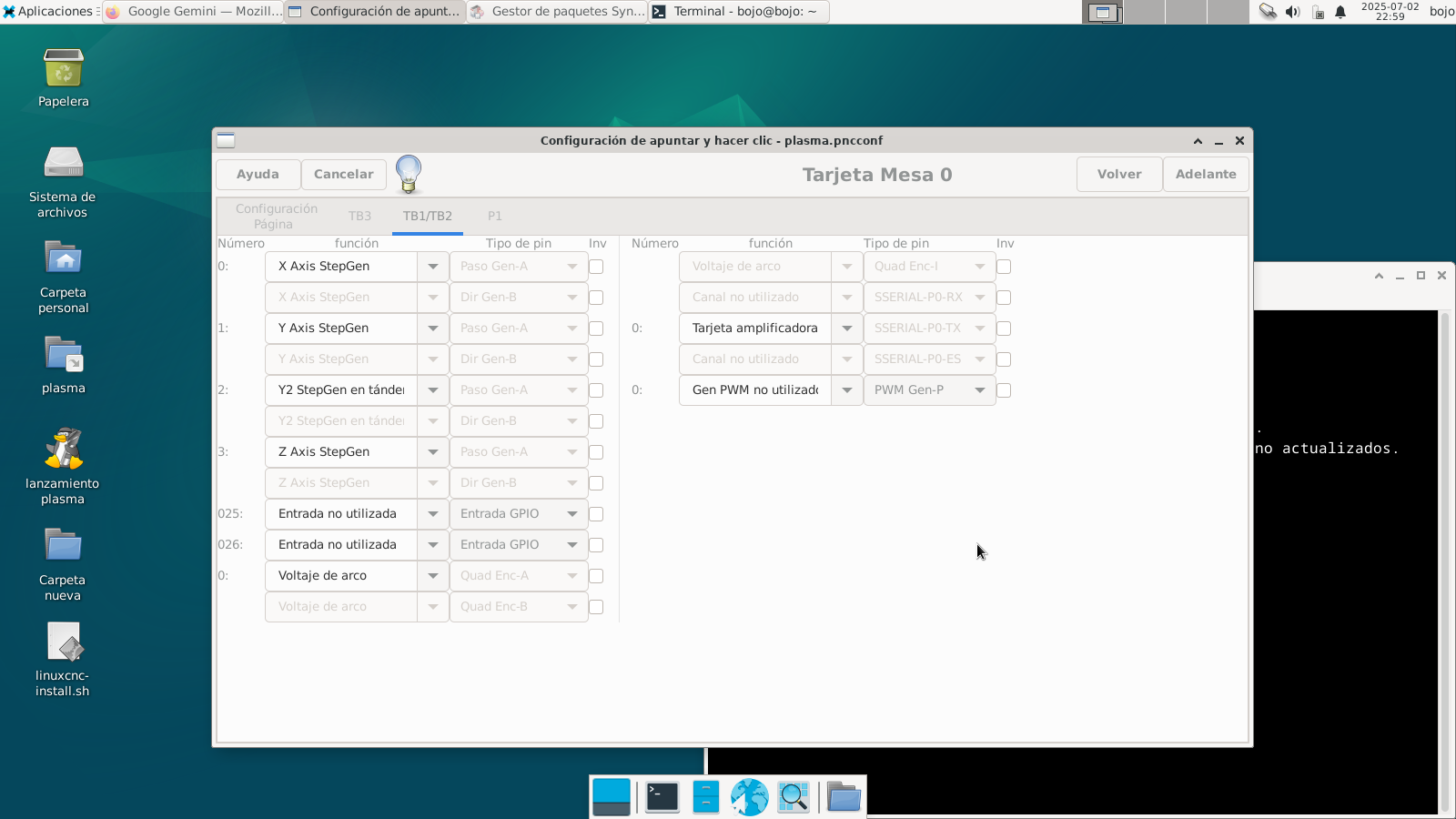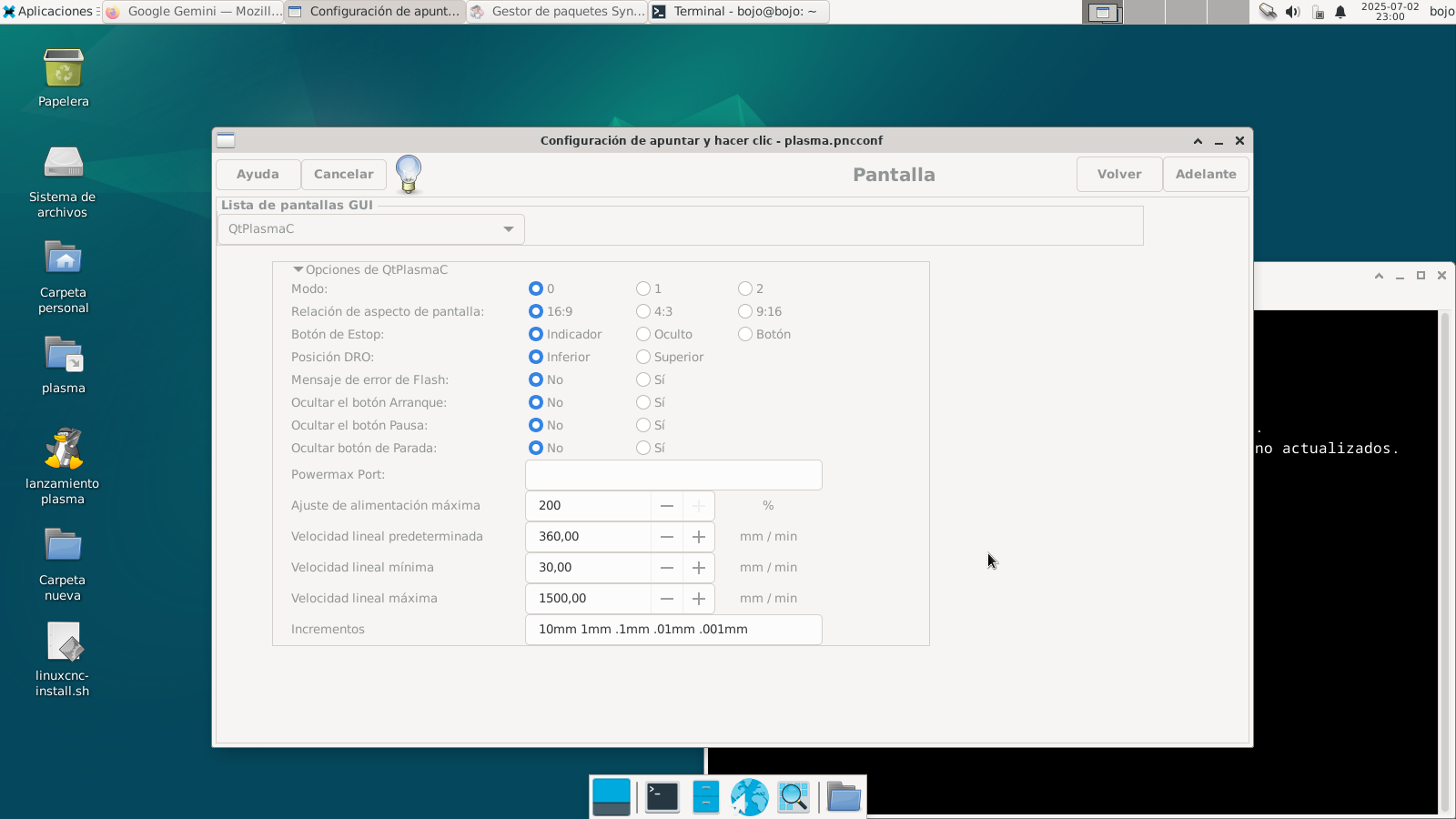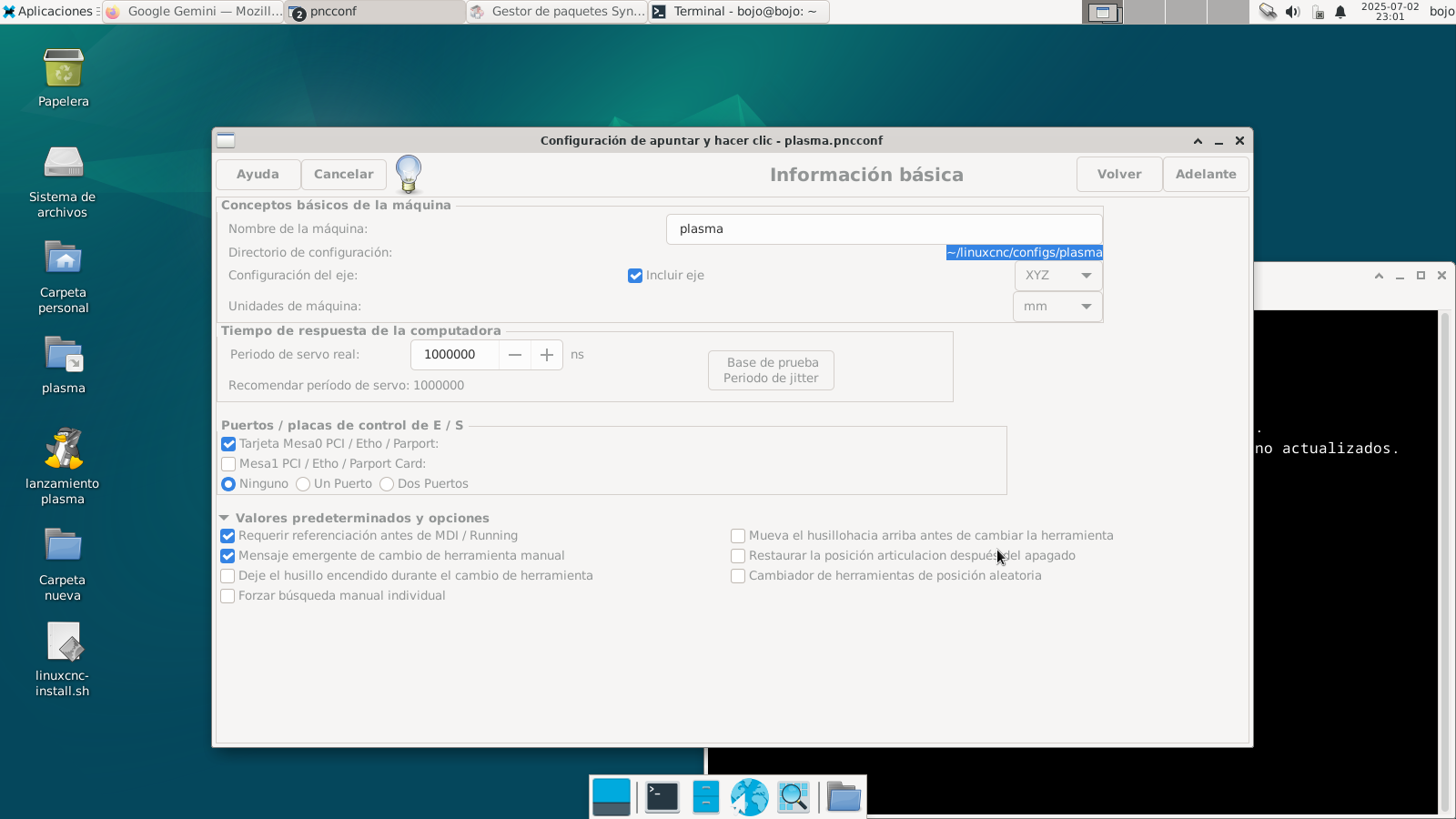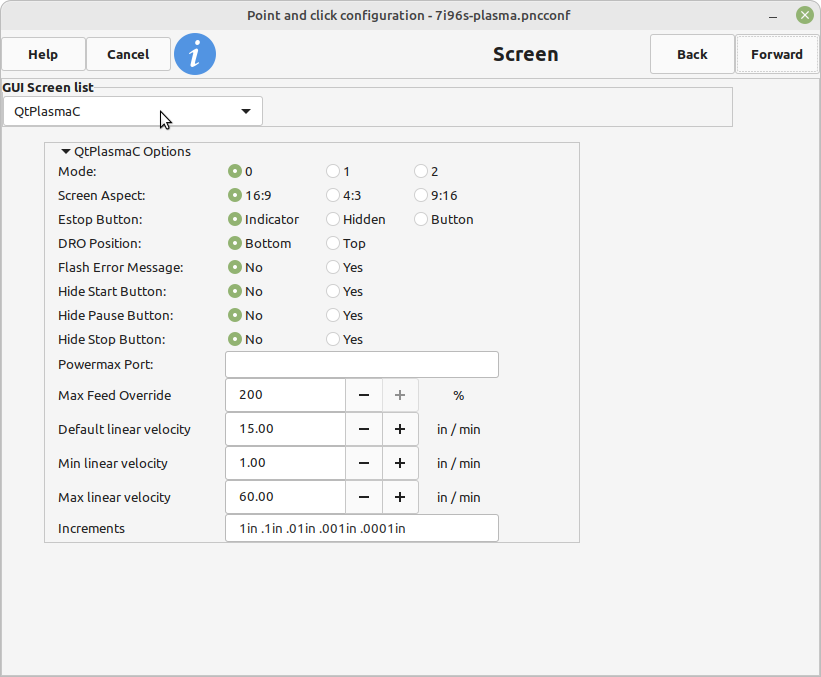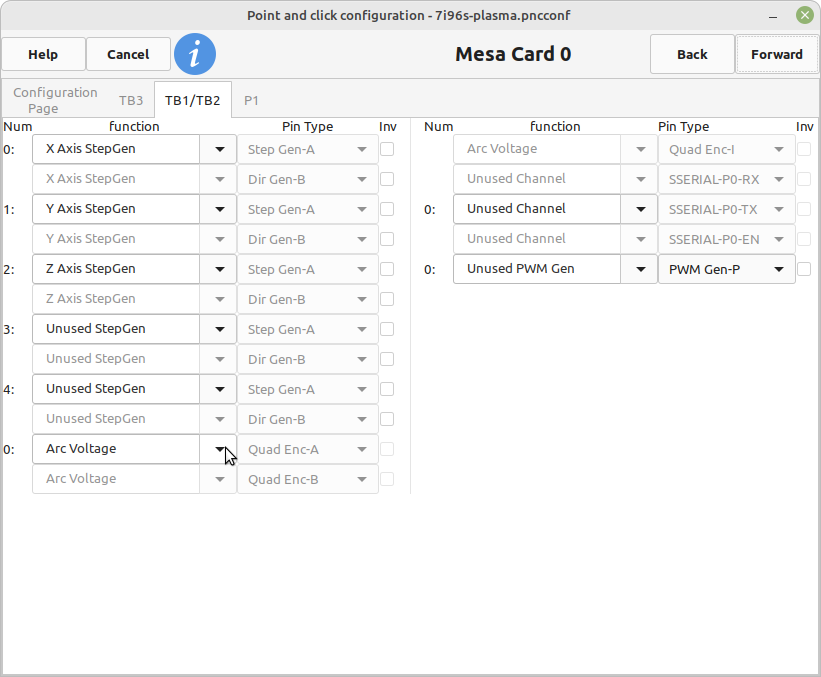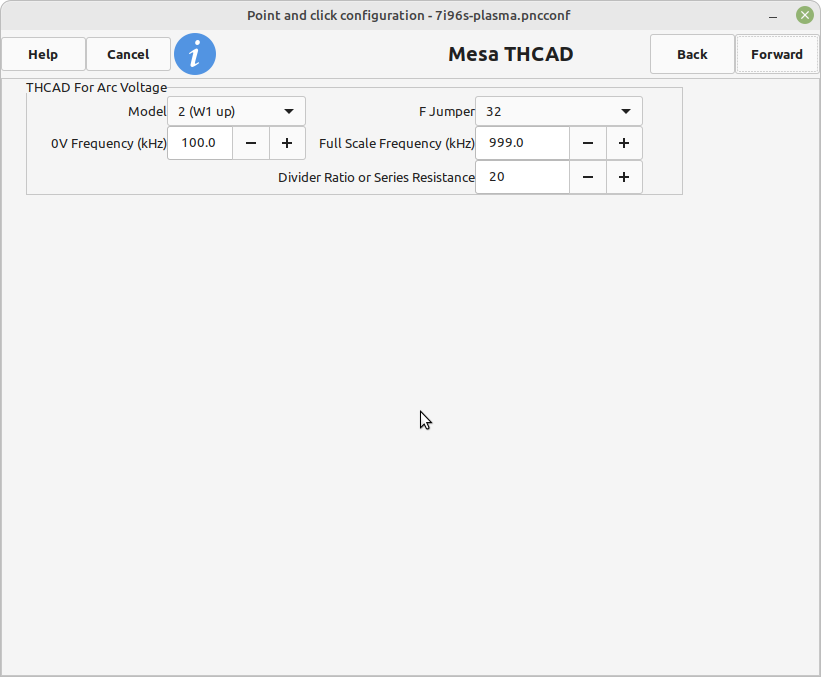Search Results (Searched for: THCAD)
- Johnnysacalu
- Johnnysacalu
03 Jul 2025 18:34 - 03 Jul 2025 18:36
Replied by Johnnysacalu on topic Configuración thcad2 con mesa 7i96s
Configuración thcad2 con mesa 7i96s
Category: General LinuxCNC Questions
- PCW

03 Jul 2025 18:01
Replied by PCW on topic Configuración thcad2 con mesa 7i96s
Configuración thcad2 con mesa 7i96s
Category: General LinuxCNC Questions
- Johnnysacalu
- Johnnysacalu
03 Jul 2025 16:01
Replied by Johnnysacalu on topic Configuración thcad2 con mesa 7i96s
Configuración thcad2 con mesa 7i96s
Category: General LinuxCNC Questions
- tommylight

03 Jul 2025 13:30
Replied by tommylight on topic Configuración thcad2 con mesa 7i96s
Configuración thcad2 con mesa 7i96s
Category: General LinuxCNC Questions
- Johnnysacalu
- Johnnysacalu
03 Jul 2025 13:21
Replied by Johnnysacalu on topic Configuración thcad2 con mesa 7i96s
Configuración thcad2 con mesa 7i96s
Category: General LinuxCNC Questions
- kworm
- kworm
03 Jul 2025 13:02
Replied by kworm on topic Configuración thcad2 con mesa 7i96s
Configuración thcad2 con mesa 7i96s
Category: General LinuxCNC Questions
- PCW

02 Jul 2025 23:58
Replied by PCW on topic Configuración thcad2 con mesa 7i96s
Configuración thcad2 con mesa 7i96s
Category: General LinuxCNC Questions
- kworm
- kworm
02 Jul 2025 23:34
Replied by kworm on topic Configuración thcad2 con mesa 7i96s
Configuración thcad2 con mesa 7i96s
Category: General LinuxCNC Questions
- PCW

02 Jul 2025 21:31
Replied by PCW on topic Configuración thcad2 con mesa 7i96s
Configuración thcad2 con mesa 7i96s
Category: General LinuxCNC Questions
- Johnnysacalu
- Johnnysacalu
02 Jul 2025 21:06
Replied by Johnnysacalu on topic Configuración thcad2 con mesa 7i96s
Configuración thcad2 con mesa 7i96s
Category: General LinuxCNC Questions
- Johnnysacalu
- Johnnysacalu
02 Jul 2025 15:25
Replied by Johnnysacalu on topic Configuración thcad2 con mesa 7i96s
Configuración thcad2 con mesa 7i96s
Category: General LinuxCNC Questions
- PCW

02 Jul 2025 14:24
Replied by PCW on topic Configuración thcad2 con mesa 7i96s
Configuración thcad2 con mesa 7i96s
Category: General LinuxCNC Questions
- Johnnysacalu
- Johnnysacalu
02 Jul 2025 08:42
Replied by Johnnysacalu on topic Configuración thcad2 con mesa 7i96s
Configuración thcad2 con mesa 7i96s
Category: General LinuxCNC Questions
- Johnnysacalu
- Johnnysacalu
02 Jul 2025 04:28 - 02 Jul 2025 11:25
Replied by Johnnysacalu on topic Configuración thcad2 con mesa 7i96s
Configuración thcad2 con mesa 7i96s
Category: General LinuxCNC Questions
- PCW

01 Jul 2025 20:39
Replied by PCW on topic Configuración thcad2 con mesa 7i96s
Configuración thcad2 con mesa 7i96s
Category: General LinuxCNC Questions
Time to create page: 1.011 seconds