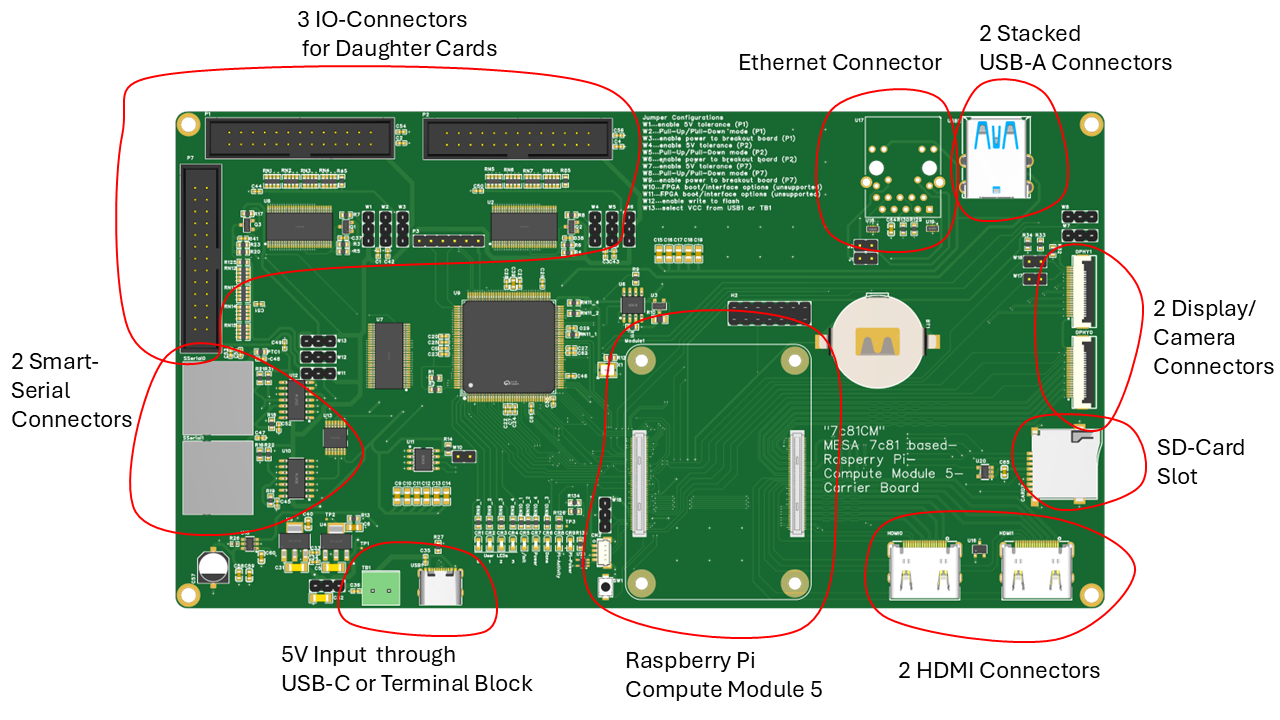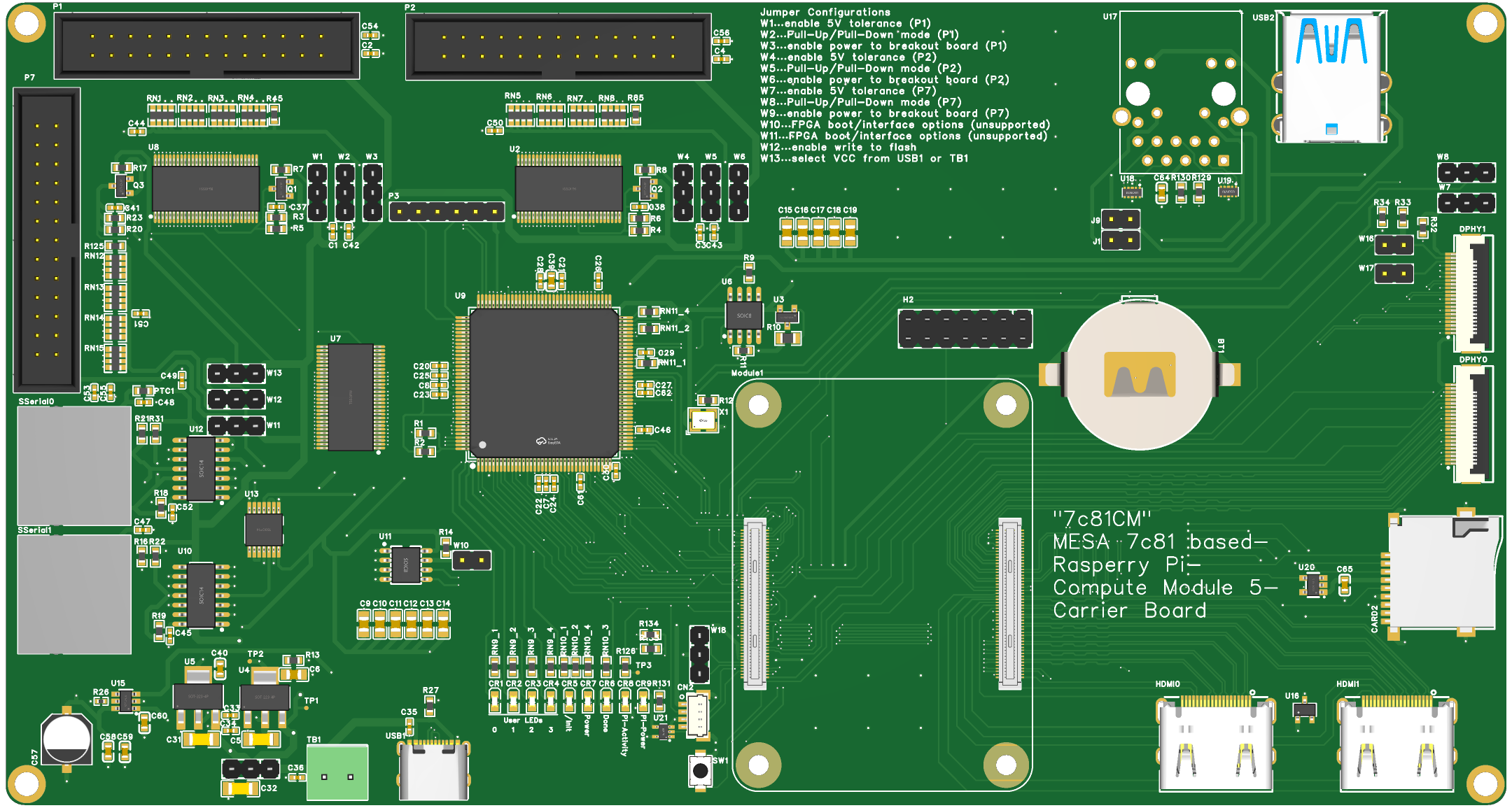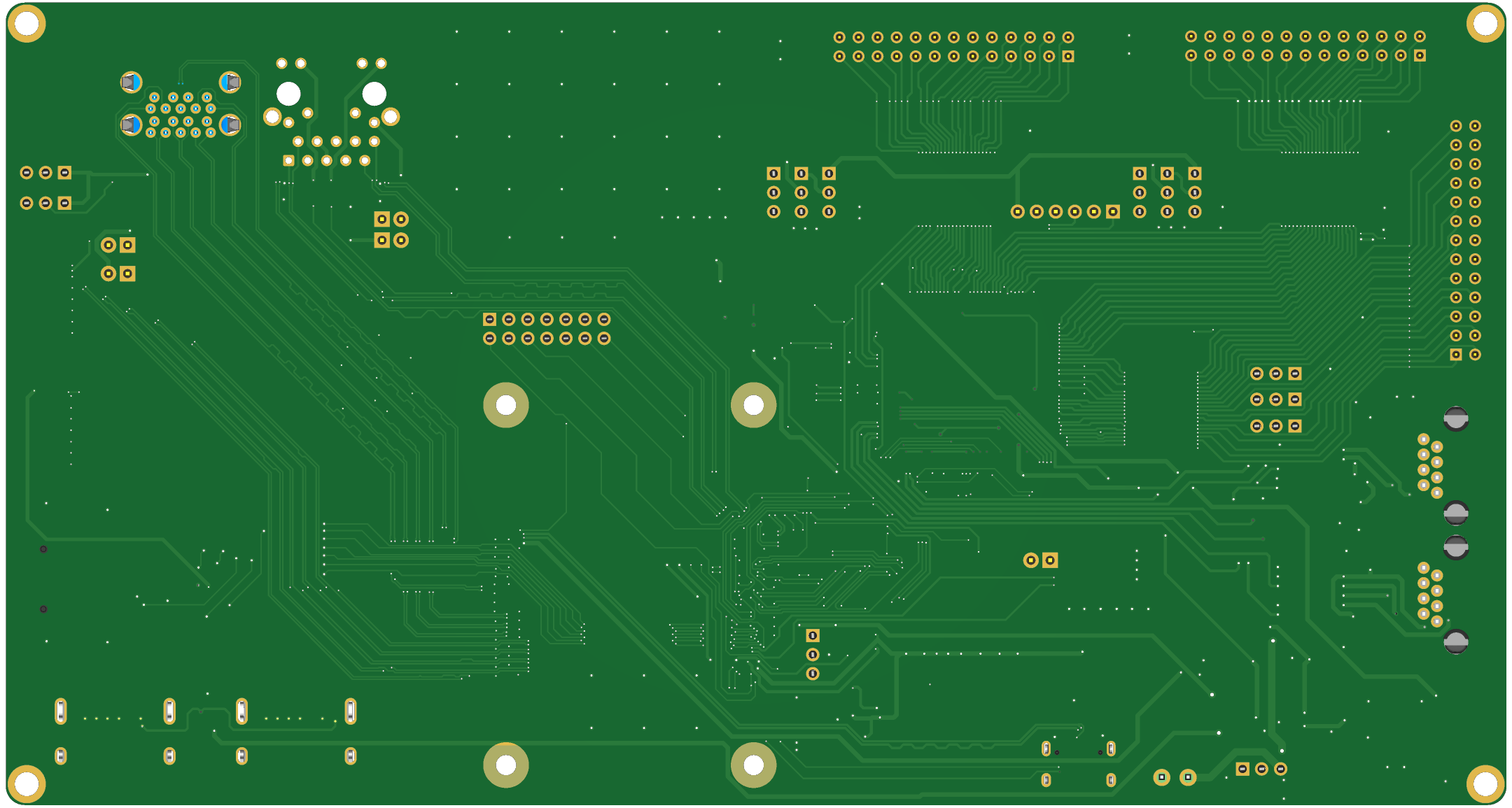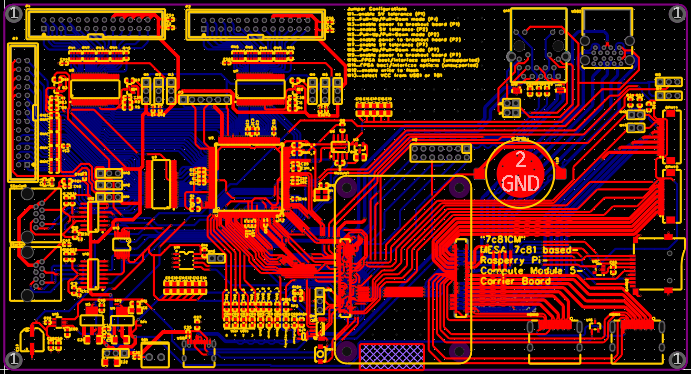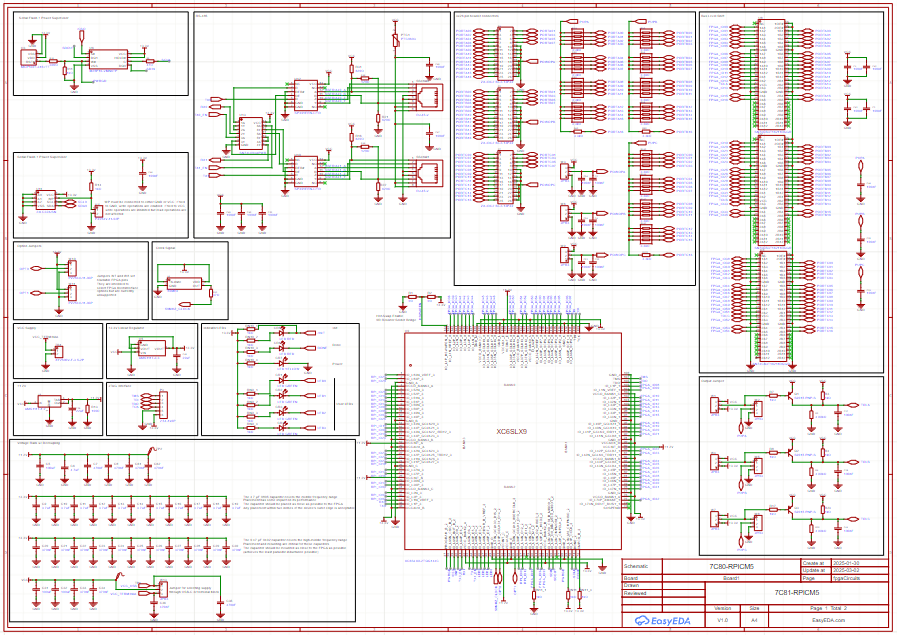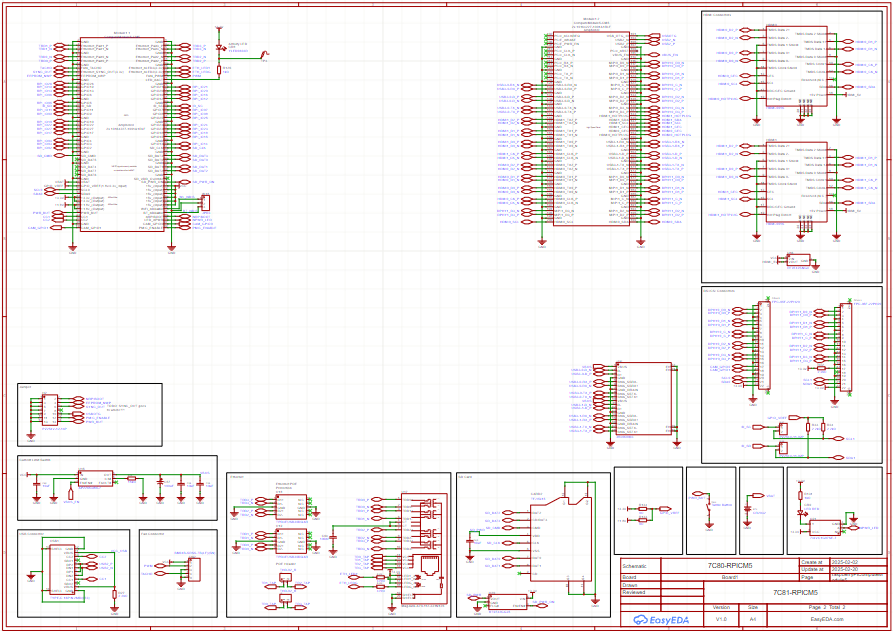Search Results (Searched for: raspberry)
- Hakan
- Hakan
05 Mar 2025 22:01
- rodw

05 Mar 2025 21:05
Replied by rodw on topic Built In Wifi Not Working Raspberry Pi 5 and 2.9.4
Built In Wifi Not Working Raspberry Pi 5 and 2.9.4
Category: General LinuxCNC Questions
- Tim1
- Tim1
05 Mar 2025 19:54
- unknown
- unknown
05 Mar 2025 17:18
Replied by unknown on topic Built In Wifi Not Working Raspberry Pi 5 and 2.9.4
Built In Wifi Not Working Raspberry Pi 5 and 2.9.4
Category: General LinuxCNC Questions
- mindstormmaster1
- mindstormmaster1
05 Mar 2025 15:52
Built In Wifi Not Working Raspberry Pi 5 and 2.9.4 was created by mindstormmaster1
Built In Wifi Not Working Raspberry Pi 5 and 2.9.4
Category: General LinuxCNC Questions
- PCW

04 Mar 2025 19:23
- unknown
- unknown
04 Mar 2025 17:54
Replied by unknown on topic Custom "MESA 7c81 Clone" PCB featuring a Raspberry Pi Compute Module 5
Custom "MESA 7c81 Clone" PCB featuring a Raspberry Pi Compute Module 5
Category: Driver Boards
- andypugh

04 Mar 2025 16:11
Replied by andypugh on topic Custom "MESA 7c81 Clone" PCB featuring a Raspberry Pi Compute Module 5
Custom "MESA 7c81 Clone" PCB featuring a Raspberry Pi Compute Module 5
Category: Driver Boards
- Niklas
- Niklas
04 Mar 2025 16:03
- gmr
- gmr
04 Mar 2025 08:58
Mitsubishi Meldas Control and Motors was created by gmr
Mitsubishi Meldas Control and Motors
Category: Milling Machines
Time to create page: 2.369 seconds