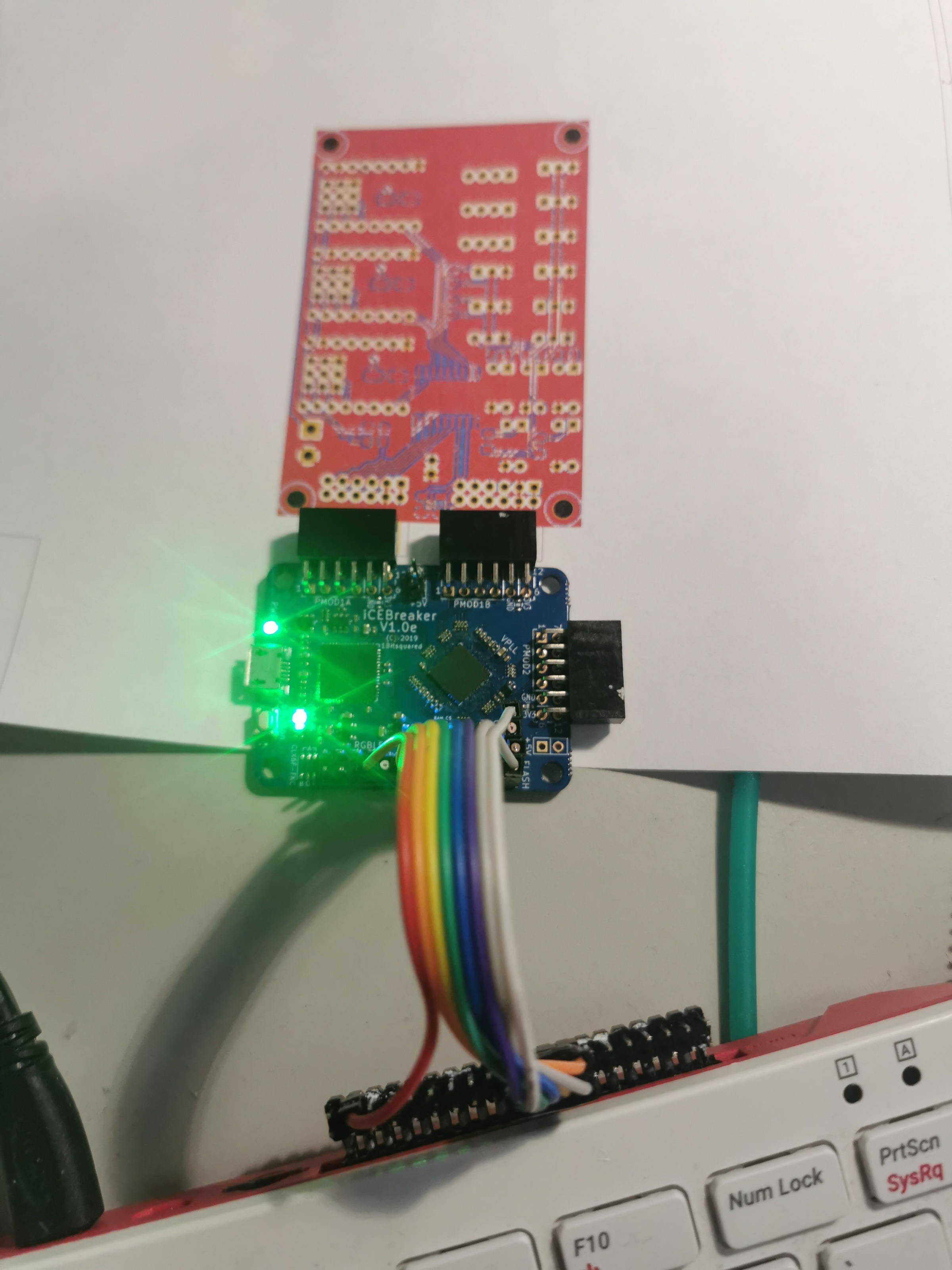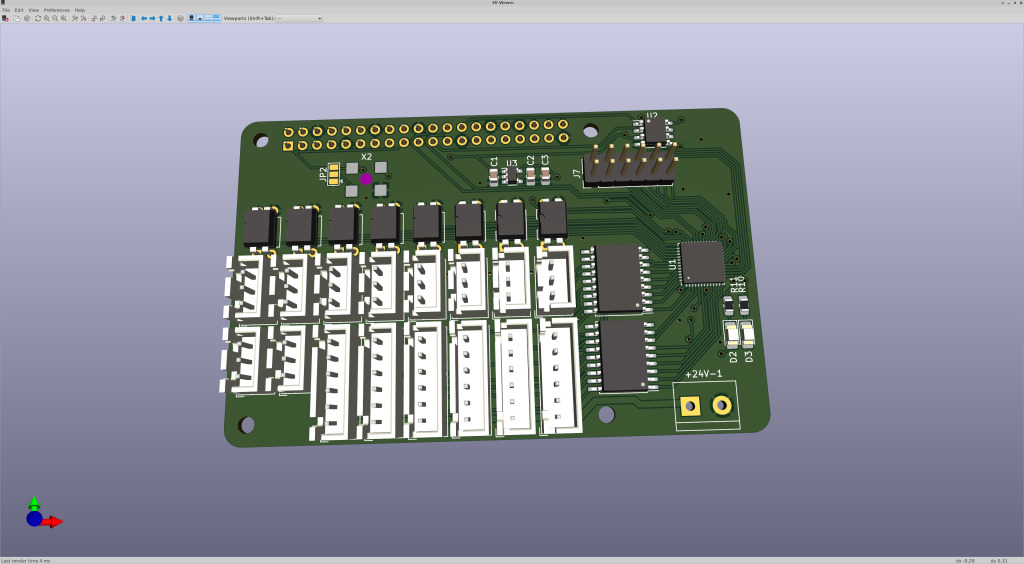Search Results (Searched for: raspberry pi 3)
- Cant do this anymore bye all

04 Jul 2024 09:38
Replied by Cant do this anymore bye all on topic Can I use Raspberry Pi 5 for Linuxcnc + ESP32 + W5500 for generating step pulses
Can I use Raspberry Pi 5 for Linuxcnc + ESP32 + W5500 for generating step pulses
Category: Computers and Hardware
- Cant do this anymore bye all

04 Jul 2024 09:34
Replied by Cant do this anymore bye all on topic Comparison between Raspian 12 Bookworm on Raspberry Pi 4 and Raspberry Pi 5
Comparison between Raspian 12 Bookworm on Raspberry Pi 4 and Raspberry Pi 5
Category: Installing LinuxCNC
- yathish
- yathish
04 Jul 2024 09:33
- tommylight

04 Jul 2024 09:28
- meister
- meister
04 Jul 2024 08:50 - 04 Jul 2024 09:05
- yathish
- yathish
04 Jul 2024 08:38
- meister
- meister
03 Jul 2024 13:42 - 03 Jul 2024 13:44
Replied by meister on topic LinuxCNC-RIO - RealtimeIO for LinuxCNC based on FPGA (ICE40 / ECP5)
LinuxCNC-RIO - RealtimeIO for LinuxCNC based on FPGA (ICE40 / ECP5)
Category: Computers and Hardware
- zmrdko

03 Jul 2024 10:44
- Cant do this anymore bye all

03 Jul 2024 09:04
Replied by Cant do this anymore bye all on topic Mesa 7i96 Ethernet Socket Problems - LC2.9.2 on Raspberry Pi 4B
Mesa 7i96 Ethernet Socket Problems - LC2.9.2 on Raspberry Pi 4B
Category: Driver Boards
- tommylight

03 Jul 2024 08:46
Replied by tommylight on topic Mesa 7i96 Ethernet Socket Problems - LC2.9.2 on Raspberry Pi 4B
Mesa 7i96 Ethernet Socket Problems - LC2.9.2 on Raspberry Pi 4B
Category: Driver Boards
- electrosteam
- electrosteam
03 Jul 2024 04:49
Replied by electrosteam on topic Mesa 7i96 Ethernet Socket Problems - LC2.9.2 on Raspberry Pi 4B
Mesa 7i96 Ethernet Socket Problems - LC2.9.2 on Raspberry Pi 4B
Category: Driver Boards
Time to create page: 0.887 seconds