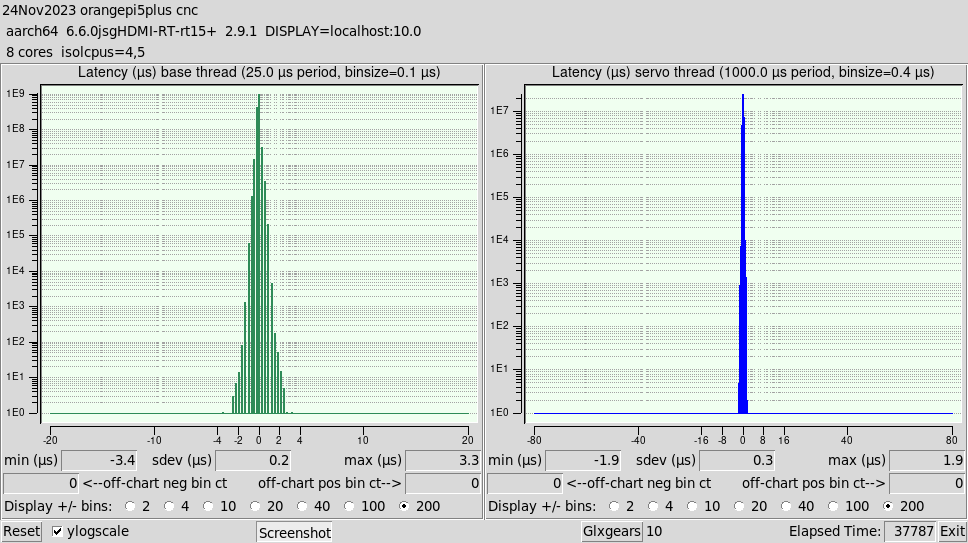Search Results (Searched for: raspberry pi 3)
25 Nov 2023 22:20
Replied by rodw on topic Issues with Raspberry Pi4 and Mesa 7i96
Issues with Raspberry Pi4 and Mesa 7i96
Category: PnCConf Wizard
25 Nov 2023 21:40
Replied by PCW on topic Issues with Raspberry Pi4 and Mesa 7i96
Issues with Raspberry Pi4 and Mesa 7i96
Category: PnCConf Wizard
25 Nov 2023 21:13
Replied by mrcrankyface on topic Issues with Raspberry Pi4 and Mesa 7i96
Issues with Raspberry Pi4 and Mesa 7i96
Category: PnCConf Wizard
25 Nov 2023 20:18
Replied by PCW on topic Issues with Raspberry Pi4 and Mesa 7i96
Issues with Raspberry Pi4 and Mesa 7i96
Category: PnCConf Wizard
25 Nov 2023 19:19
Replied by mrcrankyface on topic Issues with Raspberry Pi4 and Mesa 7i96
Issues with Raspberry Pi4 and Mesa 7i96
Category: PnCConf Wizard
25 Nov 2023 16:52
2.9.1 bookworm image install problems was created by Herefortheride25
2.9.1 bookworm image install problems
Category: Installing LinuxCNC
25 Nov 2023 06:03
25 Nov 2023 02:33
24 Nov 2023 23:18
Replied by cornholio on topic LinuxCNC on Raspberry Pi 5
LinuxCNC on Raspberry Pi 5
Category: Installing LinuxCNC
24 Nov 2023 22:21
24 Nov 2023 22:10
Replied by jsg001 on topic Can the OPI5 be Configured to Run LCNC?
Can the OPI5 be Configured to Run LCNC?
Category: Computers and Hardware
24 Nov 2023 20:43 - 24 Nov 2023 20:44
24 Nov 2023 18:21
Replied by Calysto on topic LinuxCNC on Raspberry Pi 5
LinuxCNC on Raspberry Pi 5
Category: Installing LinuxCNC
24 Nov 2023 09:00
Replied by masawee on topic Newbie need help, touch plate making.
Newbie need help, touch plate making.
Category: Basic Configuration
Time to create page: 0.858 seconds