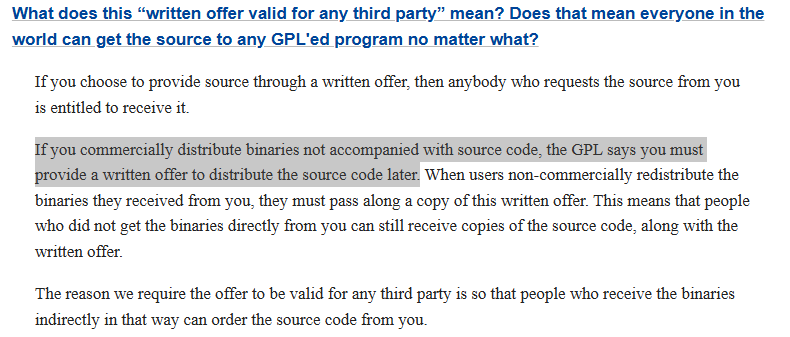Search Results (Searched for: )
- spontarelliam
- spontarelliam
25 Oct 2024 14:46
- gitano
- gitano
25 Oct 2024 14:44
Replied by gitano on topic LinuxCNC-RIO - RealtimeIO for LinuxCNC based on FPGA (ICE40 / ECP5)
LinuxCNC-RIO - RealtimeIO for LinuxCNC based on FPGA (ICE40 / ECP5)
Category: Computers and Hardware
- tommylight

25 Oct 2024 14:27
- rajsekhar
- rajsekhar
25 Oct 2024 13:37
5 axis kinematics implementation was created by rajsekhar
5 axis kinematics implementation
Category: Advanced Configuration
- Grotius

25 Oct 2024 13:11
Replied by Grotius on topic linuxcnc trajectory planner
linuxcnc trajectory planner
Category: General LinuxCNC Questions
- tommylight

25 Oct 2024 13:00
- meister
- meister
25 Oct 2024 12:59
Replied by meister on topic LinuxCNC-RIO - RealtimeIO for LinuxCNC based on FPGA (ICE40 / ECP5)
LinuxCNC-RIO - RealtimeIO for LinuxCNC based on FPGA (ICE40 / ECP5)
Category: Computers and Hardware
- tommylight

25 Oct 2024 12:59
Replied by tommylight on topic Getting Gnome desktop.
Getting Gnome desktop.
Category: Installing LinuxCNC
- spumco
- spumco
25 Oct 2024 12:58
Replied by spumco on topic Russian machine tool company that uses LinuxCNC with Probe Basic
Russian machine tool company that uses LinuxCNC with Probe Basic
Category: QtPyVCP
- JT

25 Oct 2024 12:51
- meister
- meister
25 Oct 2024 12:41
Replied by meister on topic LinuxCNC-RIO - RealtimeIO for LinuxCNC based on FPGA (ICE40 / ECP5)
LinuxCNC-RIO - RealtimeIO for LinuxCNC based on FPGA (ICE40 / ECP5)
Category: Computers and Hardware
- spontarelliam
- spontarelliam
25 Oct 2024 12:21
- gitano
- gitano
25 Oct 2024 12:15 - 25 Oct 2024 12:16
Replied by gitano on topic LinuxCNC-RIO - RealtimeIO for LinuxCNC based on FPGA (ICE40 / ECP5)
LinuxCNC-RIO - RealtimeIO for LinuxCNC based on FPGA (ICE40 / ECP5)
Category: Computers and Hardware
- JT

25 Oct 2024 12:09
- Dougal9887
- Dougal9887
25 Oct 2024 12:03
Replied by Dougal9887 on topic Getting Gnome desktop.
Getting Gnome desktop.
Category: Installing LinuxCNC
Time to create page: 0.483 seconds