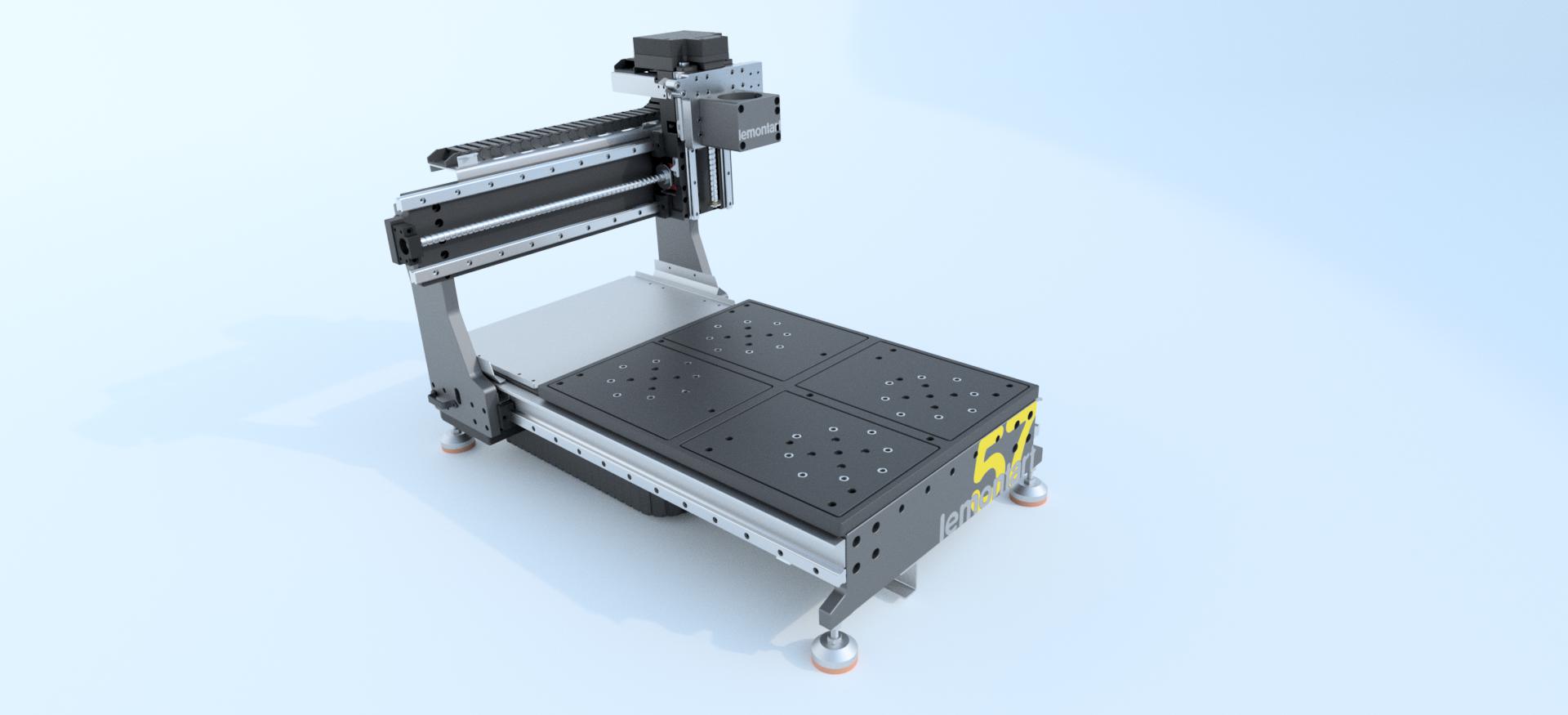Search Results (Searched for: )
- jlfauvel

14 Nov 2025 21:24
Probleme en installant fichier LinuxCNC : linuxcnc_2.9.3_amd64.deb was created by jlfauvel
Probleme en installant fichier LinuxCNC : linuxcnc_2.9.3_amd64.deb
Category: Français
- langdons

14 Nov 2025 21:23
Replied by langdons on topic Avon 3000 Mill retrofit
Avon 3000 Mill retrofit
Category: Milling Machines
- andypugh

14 Nov 2025 21:22
- langdons

14 Nov 2025 21:20
- jlfauvel

14 Nov 2025 21:18
Problem installing LinuxCNC file linuxcnc_2.9.3_amd64.deb was created by jlfauvel
Problem installing LinuxCNC file linuxcnc_2.9.3_amd64.deb
Category: Installing LinuxCNC
- COFHAL
- COFHAL
14 Nov 2025 21:11
Replied by COFHAL on topic Experimental raspios Linuxcnc Trixie images.
Experimental raspios Linuxcnc Trixie images.
Category: Installing LinuxCNC
- langdons

14 Nov 2025 21:02
Replied by langdons on topic Why is there no BSDCNC?
Why is there no BSDCNC?
Category: Off Topic and Test Posts
- andypugh

14 Nov 2025 20:57
Replied by andypugh on topic Manual tool change + tool lengh touch off
Manual tool change + tool lengh touch off
Category: Advanced Configuration
- langdons

14 Nov 2025 20:56
Replied by langdons on topic Why is there no BSDCNC?
Why is there no BSDCNC?
Category: Off Topic and Test Posts
- ihavenofish
- ihavenofish
14 Nov 2025 20:53
Replied by ihavenofish on topic lemontart - a call for help with s curve, ui's, and all the cool toys
lemontart - a call for help with s curve, ui's, and all the cool toys
Category: General LinuxCNC Questions
- unknown
- unknown
14 Nov 2025 20:46
Replied by unknown on topic Experimental raspios Linuxcnc Trixie images.
Experimental raspios Linuxcnc Trixie images.
Category: Installing LinuxCNC
- COFHAL
- COFHAL
14 Nov 2025 20:35
Replied by COFHAL on topic Experimental raspios Linuxcnc Trixie images.
Experimental raspios Linuxcnc Trixie images.
Category: Installing LinuxCNC
- tommylight

14 Nov 2025 20:22
Replied by tommylight on topic "error finishing read" with Mesa 7i92T on fresh install
"error finishing read" with Mesa 7i92T on fresh install
Category: Driver Boards
- tommylight

14 Nov 2025 20:21
Replied by tommylight on topic lemontart - a call for help with s curve, ui's, and all the cool toys
lemontart - a call for help with s curve, ui's, and all the cool toys
Category: General LinuxCNC Questions
- andypugh

14 Nov 2025 20:19
Replied by andypugh on topic Funzioni pausa e resume con pulsanti esterni.
Funzioni pausa e resume con pulsanti esterni.
Category: HAL
Time to create page: 0.478 seconds