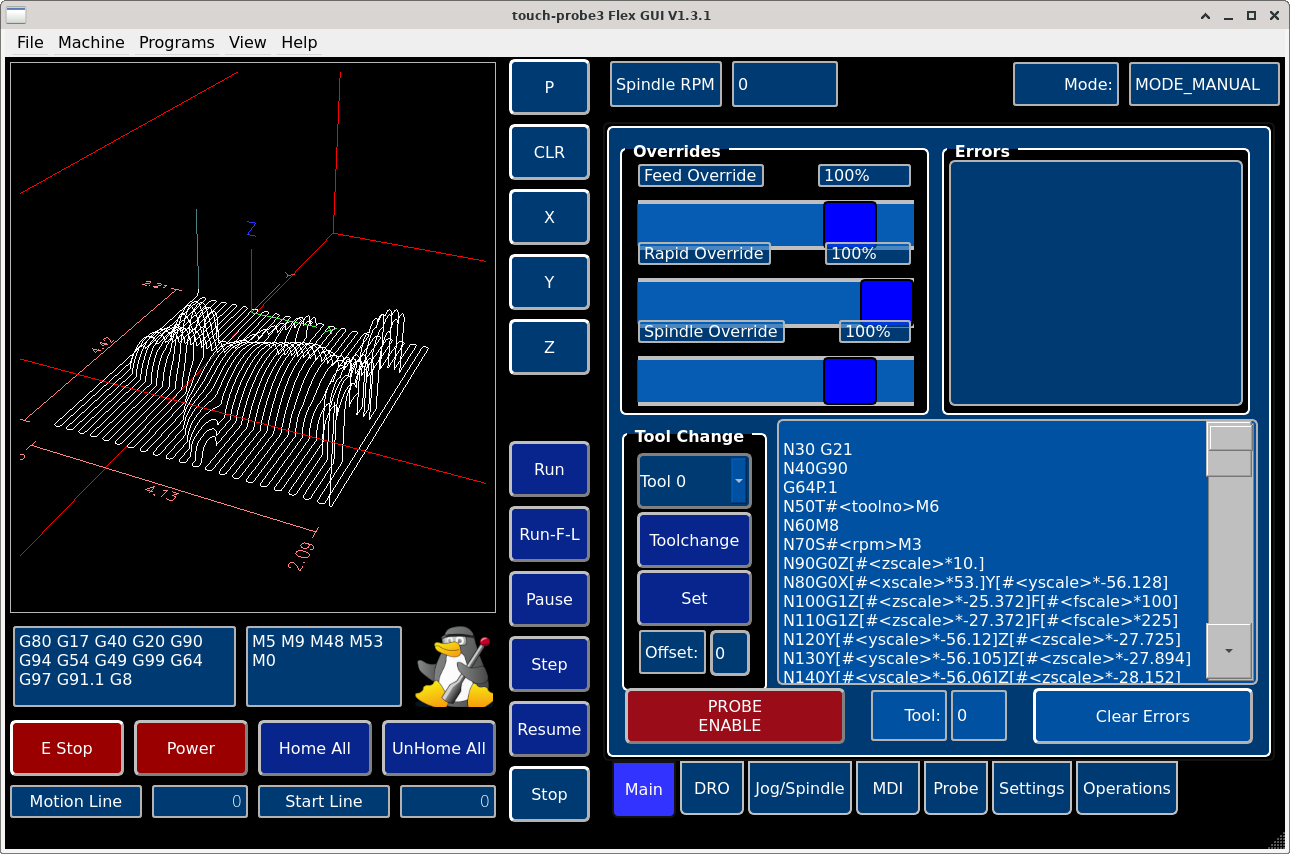Search Results (Searched for: )
- davmer42

08 Nov 2025 23:05
issues with cnc 2.9 was created by davmer42
issues with cnc 2.9
Category: General LinuxCNC Questions
- tommylight

08 Nov 2025 23:04
Replied by tommylight on topic Mesa 7i96s Torch on and arc ok problems?
Mesa 7i96s Torch on and arc ok problems?
Category: Plasma & Laser
- FPVUALAB
- FPVUALAB
08 Nov 2025 22:53
- MTronics

08 Nov 2025 21:48 - 08 Nov 2025 21:49
Replied by MTronics on topic FreeCAD 1.0 Who's using it?
FreeCAD 1.0 Who's using it?
Category: CAD CAM
- PCW

08 Nov 2025 21:36
- COFHAL
- COFHAL
08 Nov 2025 18:54 - 08 Nov 2025 18:55
- FPVUALAB
- FPVUALAB
08 Nov 2025 18:51
- PCW

08 Nov 2025 18:08 - 08 Nov 2025 18:09
Replied by PCW on topic Mesa 7i96s Torch on and arc ok problems?
Mesa 7i96s Torch on and arc ok problems?
Category: Plasma & Laser
- Boltten
- Boltten
08 Nov 2025 17:48
Replied by Boltten on topic Mesa 7i96s Torch on and arc ok problems?
Mesa 7i96s Torch on and arc ok problems?
Category: Plasma & Laser
- tlightus
- tlightus
08 Nov 2025 16:54
Replied by tlightus on topic Screen shots of gui designs
Screen shots of gui designs
Category: Other User Interfaces
- Aciera

08 Nov 2025 16:23
- seuchato
- seuchato
08 Nov 2025 16:05
Replied by seuchato on topic Can I use these little 3d printer drivers with 7i96?
Can I use these little 3d printer drivers with 7i96?
Category: Driver Boards
- cmorley
- cmorley
08 Nov 2025 15:53
Replied by cmorley on topic USB pendant stops working after using macros
USB pendant stops working after using macros
Category: Qtvcp
- tommylight

08 Nov 2025 14:37
Replied by tommylight on topic problem with homing
problem with homing
Category: Basic Configuration
- fsabbatini
- fsabbatini
08 Nov 2025 14:05 - 08 Nov 2025 14:07
Emco retroffit + added subspindle + bar loader was created by fsabbatini
Emco retroffit + added subspindle + bar loader
Category: Show Your Stuff
Time to create page: 0.484 seconds