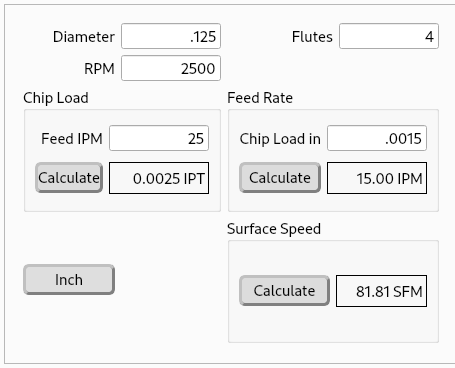Search Results (Searched for: )
- andypugh

22 Dec 2024 20:57
Replied by andypugh on topic Compiling scarakins.c under version 2.9.3 does not work.
Compiling scarakins.c under version 2.9.3 does not work.
Category: Advanced Configuration
- rodw

22 Dec 2024 20:23
Replied by rodw on topic Choosing AC vs. DC for stepper motor drivers
Choosing AC vs. DC for stepper motor drivers
Category: General LinuxCNC Questions
- andypugh

22 Dec 2024 19:43
Replied by andypugh on topic help with tool setter
help with tool setter
Category: General LinuxCNC Questions
- tommylight

22 Dec 2024 19:41
- cakeslob
- cakeslob
22 Dec 2024 18:44
Replied by cakeslob on topic Minimal setup for touch probe and tool setter ?
Minimal setup for touch probe and tool setter ?
Category: General LinuxCNC Questions
- PCW

22 Dec 2024 18:39
Replied by PCW on topic 3 Achs Fräse mit MESA 7C80 und Raspi 4
3 Achs Fräse mit MESA 7C80 und Raspi 4
Category: Deutsch
- WKS-3D

22 Dec 2024 18:02
Suche Fusion Postprozessor für Drehmaschine was created by WKS-3D
Suche Fusion Postprozessor für Drehmaschine
Category: Deutsch
- truyentu
- truyentu
22 Dec 2024 17:51
- karnalta
- karnalta
22 Dec 2024 17:03
Minimal setup for touch probe and tool setter ? was created by karnalta
Minimal setup for touch probe and tool setter ?
Category: General LinuxCNC Questions
- infou
- infou
22 Dec 2024 16:55
- csurimilan
- csurimilan
22 Dec 2024 16:54
- Zayoo
- Zayoo
22 Dec 2024 16:47 - 22 Dec 2024 18:20
- HPW
- HPW
22 Dec 2024 16:07 - 22 Dec 2024 16:11
Replied by HPW on topic 3 Achs Fräse mit MESA 7C80 und Raspi 4
3 Achs Fräse mit MESA 7C80 und Raspi 4
Category: Deutsch
- michaeln
- michaeln
22 Dec 2024 15:43
- andypugh

22 Dec 2024 14:39
Replied by andypugh on topic New VFD comms timeout -12
New VFD comms timeout -12
Category: Basic Configuration
Time to create page: 0.392 seconds