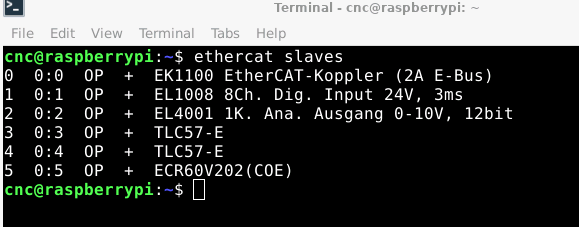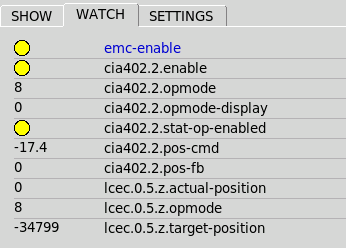Search Results (Searched for: )
- my1987toyota

08 Oct 2025 09:11 - 08 Oct 2025 09:32
Replied by my1987toyota on topic There Goes Arduino
There Goes Arduino
Category: Off Topic and Test Posts
- aaron
- aaron
08 Oct 2025 08:53
Errors installing new packages was created by aaron
Errors installing new packages
Category: General LinuxCNC Questions
- heaven
- heaven
08 Oct 2025 08:47
Replied by heaven on topic Important EtherCAT configuration option
Important EtherCAT configuration option
Category: EtherCAT
- Roger S
- Roger S
08 Oct 2025 08:43
Replied by Roger S on topic Probe Basic Screen missing axes
Probe Basic Screen missing axes
Category: QtPyVCP
- Hakan
- Hakan
08 Oct 2025 08:32
- Red_D85
- Red_D85
08 Oct 2025 04:33
- Gautham
- Gautham
08 Oct 2025 01:45
Replied by Gautham on topic Setting up kinematics for my Ballscrew articulated B-axis
Setting up kinematics for my Ballscrew articulated B-axis
Category: Basic Configuration
- thanks for the help
- thanks for the help
08 Oct 2025 01:06
Replied by thanks for the help on topic Tool height setter M6 subroutine question
Tool height setter M6 subroutine question
Category: General LinuxCNC Questions
- royka
- royka
08 Oct 2025 00:31
Replied by royka on topic Potential All-in-One Single Board Computers
Potential All-in-One Single Board Computers
Category: Computers and Hardware
- MaHa
- MaHa
07 Oct 2025 23:30
- tommylight

07 Oct 2025 23:15
Replied by tommylight on topic Maho MH800e Retrofit Project
Maho MH800e Retrofit Project
Category: Milling Machines
- Doc_emmet
- Doc_emmet
07 Oct 2025 23:03
REMAP=M6 modalgroup=6 python=atc_toolchange was created by Doc_emmet
REMAP=M6 modalgroup=6 python=atc_toolchange
Category: Advanced Configuration
- nanowhat
- nanowhat
07 Oct 2025 22:44
Replied by nanowhat on topic Ethercat drives not responding, mesa error finishing read
Ethercat drives not responding, mesa error finishing read
Category: EtherCAT
- partec
- partec
07 Oct 2025 22:38
Replied by partec on topic Very small 4 axis mill for cutting plastic materials
Very small 4 axis mill for cutting plastic materials
Category: Show Your Stuff
- Cooped-Up
- Cooped-Up
07 Oct 2025 22:01
Replied by Cooped-Up on topic Maho MH800e Retrofit Project
Maho MH800e Retrofit Project
Category: Milling Machines
Time to create page: 0.281 seconds