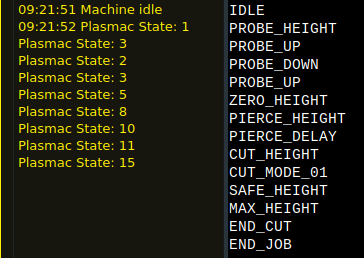Search Results (Searched for: )
- PCW

23 Mar 2025 16:37
- Roger S
- Roger S
23 Mar 2025 16:17
Replied by Roger S on topic Z-Achse fährt Werkstücknullpunkt nicht an
Z-Achse fährt Werkstücknullpunkt nicht an
Category: Deutsch
- snowgoer540

23 Mar 2025 15:54
Replied by snowgoer540 on topic Config will not open after Buildbot2 upgade from 2.9.4 to 2.10
Config will not open after Buildbot2 upgade from 2.9.4 to 2.10
Category: Plasmac
- looping
- looping
23 Mar 2025 15:23
Replied by looping on topic Trying out LinuxCNC on Raspberry PI5
Trying out LinuxCNC on Raspberry PI5
Category: General LinuxCNC Questions
- unknown
- unknown
23 Mar 2025 15:04
Replied by unknown on topic Raspberry Pi 5 CNC configuration software
Raspberry Pi 5 CNC configuration software
Category: Show Your Stuff
- TooTall18T

23 Mar 2025 14:59
Replied by TooTall18T on topic Z-Achse fährt Werkstücknullpunkt nicht an
Z-Achse fährt Werkstücknullpunkt nicht an
Category: Deutsch
- Roger S
- Roger S
23 Mar 2025 14:24
Replied by Roger S on topic Z-Achse fährt Werkstücknullpunkt nicht an
Z-Achse fährt Werkstücknullpunkt nicht an
Category: Deutsch
- Aciera

23 Mar 2025 14:10
Replied by Aciera on topic Z-Achse fährt Werkstücknullpunkt nicht an
Z-Achse fährt Werkstücknullpunkt nicht an
Category: Deutsch
- Roger S
- Roger S
23 Mar 2025 13:54
Replied by Roger S on topic Z-Achse fährt Werkstücknullpunkt nicht an
Z-Achse fährt Werkstücknullpunkt nicht an
Category: Deutsch
- snowgoer540

23 Mar 2025 13:44
Replied by snowgoer540 on topic 2.9.3 - Stuck in wrong state and stops
2.9.3 - Stuck in wrong state and stops
Category: Plasmac
- snowgoer540

23 Mar 2025 13:40
Replied by snowgoer540 on topic 2.9.3 - Stuck in wrong state and stops
2.9.3 - Stuck in wrong state and stops
Category: Plasmac
- tommylight

23 Mar 2025 13:32
Replied by tommylight on topic Script to update 2.9.x ISO to use Linuxcnc Version 2.10 (master branch)
Script to update 2.9.x ISO to use Linuxcnc Version 2.10 (master branch)
Category: Installing LinuxCNC
- snowgoer540

23 Mar 2025 13:30
Replied by snowgoer540 on topic Config will not open after Buildbot2 upgade from 2.9.4 to 2.10
Config will not open after Buildbot2 upgade from 2.9.4 to 2.10
Category: Plasmac
- TooTall18T

23 Mar 2025 13:29
Replied by TooTall18T on topic Z-Achse fährt Werkstücknullpunkt nicht an
Z-Achse fährt Werkstücknullpunkt nicht an
Category: Deutsch
- tommylight

23 Mar 2025 13:23
Replied by tommylight on topic Config will not open after Buildbot2 upgade from 2.9.4 to 2.10
Config will not open after Buildbot2 upgade from 2.9.4 to 2.10
Category: Plasmac
Time to create page: 0.272 seconds