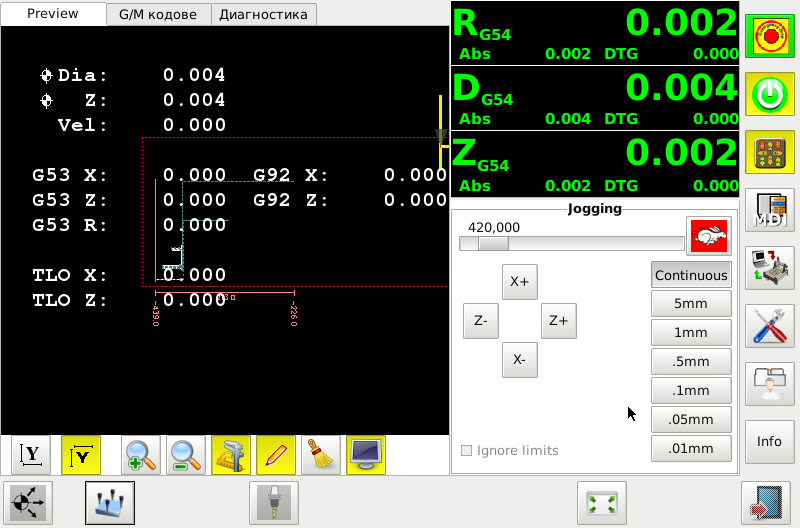screen resolution
- dinkata
- Offline
- Premium Member
-

Less
More
- Posts: 101
- Thank you received: 1
18 Aug 2016 04:10 - 18 Aug 2016 04:19 #78973
by dinkata
 Yes, it is "manual movement" .language Bulgarian .here's displays
Yes, it is "manual movement" .language Bulgarian .here's displays
I use external buttons "start / pause / run"
forum.linuxcnc.org/forum/47-hal-examples...-hold-resume-buttons
Not always work correctly , Especially in the program when have M06 change tool .
But this is another topic,excuse my language , i use google translator .
Replied by dinkata on topic screen resolution
I can read "rucen hod" so that is Russian, right??
I use external buttons "start / pause / run"
forum.linuxcnc.org/forum/47-hal-examples...-hold-resume-buttons
Not always work correctly , Especially in the program when have M06 change tool .
But this is another topic,excuse my language , i use google translator .
Last edit: 18 Aug 2016 04:19 by dinkata.
Please Log in or Create an account to join the conversation.
- tommylight
-

- Away
- Moderator
-

Less
More
- Posts: 21153
- Thank you received: 7222
18 Aug 2016 22:17 #79026
by tommylight
Replied by tommylight on topic screen resolution
Nice, i have been to Bulgaria over 50 times from 1992 to 1997, in Sofia mostly, but i forgot most of Bulgarian language.
Merci
Tom.
Merci
Tom.
Please Log in or Create an account to join the conversation.
- probamo
-

- Offline
- Premium Member
-

Less
More
- Posts: 139
- Thank you received: 9
05 Jan 2023 15:42 #261005
by probamo
Replied by probamo on topic screen resolution
Is there anyone that could provide apps for 2.8 or 2.9 edition. This works only at 2.7?
Thanks
Thanks
Please Log in or Create an account to join the conversation.
- dinkata
- Offline
- Premium Member
-

Less
More
- Posts: 101
- Thank you received: 1
06 Jan 2023 05:32 - 06 Jan 2023 05:32 #261064
by dinkata
Replied by dinkata on topic screen resolution
Last edit: 06 Jan 2023 05:32 by dinkata.
Please Log in or Create an account to join the conversation.
- HansU
-

- Offline
- Moderator
-

Less
More
- Posts: 699
- Thank you received: 212
06 Jan 2023 19:00 #261114
by HansU
Replied by HansU on topic screen resolution
If you are using 2.8 you have to install glade-gtk2 and modify the gmoccapy.glade file to match the reduced screen like shown in the previous post.
If you are using 2.9, Gmoccapy has a new feature to modify the GUI by a user command file: linuxcnc.org/docs/2.9/html/gui/gmoccapy.html#_user_command_file
The advantage is that you don't have to replace that file after every update.
If you are using 2.9, Gmoccapy has a new feature to modify the GUI by a user command file: linuxcnc.org/docs/2.9/html/gui/gmoccapy.html#_user_command_file
The advantage is that you don't have to replace that file after every update.
Please Log in or Create an account to join the conversation.
- HansU
-

- Offline
- Moderator
-

Less
More
- Posts: 699
- Thank you received: 212
14 Jan 2023 14:58 #261943
by HansU
Replied by HansU on topic screen resolution
I player around a bit and figured out that it's more work to get the resolution down.
To get a smaller height than 660 you also have to re-order the settings pages...
What is your targeted size you'd like to achieve? 800x600?
To get a smaller height than 660 you also have to re-order the settings pages...
What is your targeted size you'd like to achieve? 800x600?
Please Log in or Create an account to join the conversation.
- probamo
-

- Offline
- Premium Member
-

Less
More
- Posts: 139
- Thank you received: 9
15 Jan 2023 11:01 #262029
by probamo
Replied by probamo on topic screen resolution
800x600
Please Log in or Create an account to join the conversation.
- HansU
-

- Offline
- Moderator
-

Less
More
- Posts: 699
- Thank you received: 212
15 Jan 2023 11:10 #262032
by HansU
Replied by HansU on topic screen resolution
Which version of LinuxCNC are you using?
Please Log in or Create an account to join the conversation.
- probamo
-

- Offline
- Premium Member
-

Less
More
- Posts: 139
- Thank you received: 9
15 Jan 2023 12:31 #262039
by probamo
Replied by probamo on topic screen resolution
2.7.15
Please Log in or Create an account to join the conversation.
- probamo
-

- Offline
- Premium Member
-

Less
More
- Posts: 139
- Thank you received: 9
15 Jan 2023 12:33 #262040
by probamo
Replied by probamo on topic screen resolution
"gmoccapy_lcd7" this does not work with 2.8 edition unfortunately.
Please Log in or Create an account to join the conversation.
Moderators: newbynobi, HansU
Time to create page: 0.125 seconds