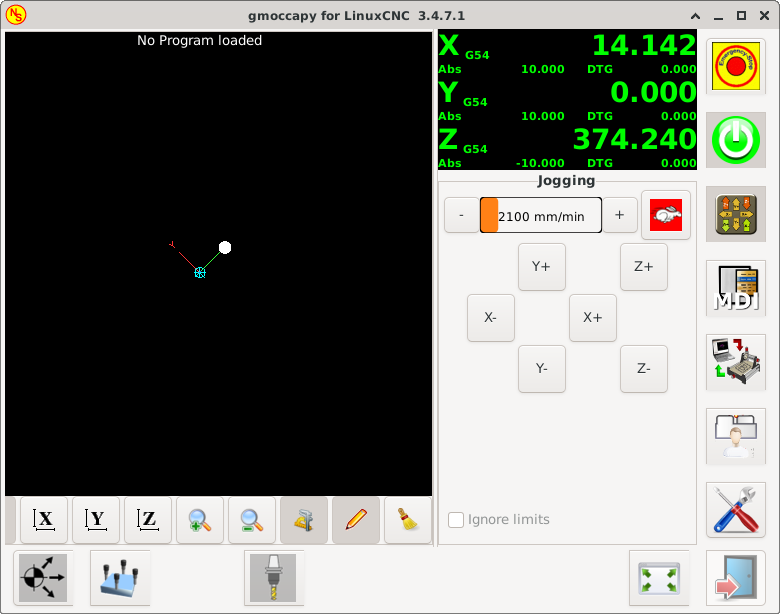screen resolution
- HansU
-

- Offline
- Moderator
-

Less
More
- Posts: 700
- Thank you received: 212
15 Jan 2023 12:36 #262041
by HansU
Replied by HansU on topic screen resolution
If you are using 2.7 then the instructions from machinekit-gmoccapy-lcd7.blogspot.com/20...con-respecto-la.html should work.
But then I wonder why you are asking about 2.8 or 2.9?
It would be nice if you can give us more information to be able to help you.
But then I wonder why you are asking about 2.8 or 2.9?
Is there anyone that could provide apps for 2.8 or 2.9 edition. This works only at 2.7?
Thanks
It would be nice if you can give us more information to be able to help you.
Please Log in or Create an account to join the conversation.
- HansU
-

- Offline
- Moderator
-

Less
More
- Posts: 700
- Thank you received: 212
15 Jan 2023 12:44 - 15 Jan 2023 12:45 #262042
by HansU
Replied by HansU on topic screen resolution
I guess you consider upgrading to LinuxCNC 2.8 or 2.9 but the not supported screen resolution would be a blocker for that? Is that right?
Last edit: 15 Jan 2023 12:45 by HansU.
Please Log in or Create an account to join the conversation.
- probamo
-

- Offline
- Premium Member
-

Less
More
- Posts: 139
- Thank you received: 9
15 Jan 2023 13:43 #262043
by probamo
Replied by probamo on topic screen resolution
In fact I found Siemens industrial comps (x386) to manage CNC. Two of them have parallel ports in there therefore 2.7.15 work well there, and two machines works as a charm. The third one is new generation of the same industrial comp w/o parallel port. I have parallel port pci card and there is free slot for it. I put it there, unfortunately only kernel 4.0+ can recognize adds. 2.7.15 works with kernel 3.0+. That is why I am chasing small resolution for 2.8 which run at 4.0+ kernel.
Please Log in or Create an account to join the conversation.
- HansU
-

- Offline
- Moderator
-

Less
More
- Posts: 700
- Thank you received: 212
15 Jan 2023 15:33 #262045
by HansU
Replied by HansU on topic screen resolution
For 2.8 I will not do such a modification. But for 2.9 I am planning to provide a sample config for that. Let me know if that would help you as well.
Please Log in or Create an account to join the conversation.
- Serg452
- Offline
- Senior Member
-

Less
More
- Posts: 61
- Thank you received: 5
26 Dec 2023 08:55 #289069
by Serg452
Replied by Serg452 on topic screen resolution
Tell me, this increases the size of the buttons, but not the pictures on them. How do I increase the image display size? Increasing the size of the picture from 48 * 48 to 66 * 66 does not give any result...If you are using 2.9, Gmoccapy has a new feature to modify the GUI by a user command file: linuxcnc.org/docs/2.9/html/gui/gmoccapy.html#_user_command_file
The advantage is that you don't have to replace that file after every update.
Please Log in or Create an account to join the conversation.
- HansU
-

- Offline
- Moderator
-

Less
More
- Posts: 700
- Thank you received: 212
29 Dec 2023 07:44 - 29 Dec 2023 07:48 #289302
by HansU
You can achieve that by adding the following code in the user command file.
Here an example for the auto mode buttons:
For the other images, see here: github.com/LinuxCNC/linuxcnc/blob/2.9/sr...py/gmoccapy.py#L4413
Replied by HansU on topic screen resolution
If you are using 2.9, Gmoccapy has a new feature to modify the GUI by a user command file: linuxcnc.org/docs/2.9/html/gui/gmoccapy.html#_user_command_file
The advantage is that you don't have to replace that file after every update.
Tell me, this increases the size of the buttons, but not the pictures on them. How do I increase the image display size? Increasing the size of the picture from 48 * 48 to 66 * 66 does not give any result...
You can achieve that by adding the following code in the user command file.
Here an example for the auto mode buttons:
icon_configs = [
# widget, named_icon, size
# auto mode buttons
("img_open", "open_file", 64),
("img_reload1", "refresh", 64),
("img_run", "play", 64),
("img_stop", "stop", 64),
("img_pause", "pause", 64),
("img_pause_active", "pause_active", 64),
("img_step", "step", 64),
("img_run_from", "run_from_line", 64),
("img_editor", "edit_code", 64),
("img_skip_optional_active", "skip_optional_active", 64),
("img_skip_optional_inactive", "skip_optional_inactive", 64),
# fullscreen
("img_fullsize_preview1_open", "fullscreen_open", 64),
("img_fullsize_preview1_close", "fullscreen_close", 64),
]
# default style context see TODO below
default_style = Gtk.Button().get_style_context()
failed_icons = 0
for widget_name, icon_name, size in icon_configs:
try:
image = self.widgets[widget_name]
pixbuf = icon_theme_helper.load_symbolic_from_icon_theme(self.icon_theme, icon_name, size, default_style)
image.set_from_pixbuf(pixbuf)
image.set_size_request(size, size)
except BaseException as err:
LOG.warning(f"Failed to change icon for <{widget_name}> to '{icon_name}': {str(err)}")For the other images, see here: github.com/LinuxCNC/linuxcnc/blob/2.9/sr...py/gmoccapy.py#L4413
Last edit: 29 Dec 2023 07:48 by HansU.
The following user(s) said Thank You: Serg452
Please Log in or Create an account to join the conversation.
- HansU
-

- Offline
- Moderator
-

Less
More
- Posts: 700
- Thank you received: 212
06 Jan 2024 12:16 #289955
by HansU
Replied by HansU on topic screen resolution
I created a configuration which should work for a 800x600 screen. See here: github.com/LinuxCNC/linuxcnc/pull/2837
Please test this and let me know if it works for you.
Please test this and let me know if it works for you.
Attachments:
Please Log in or Create an account to join the conversation.
Moderators: newbynobi, HansU
Time to create page: 0.121 seconds