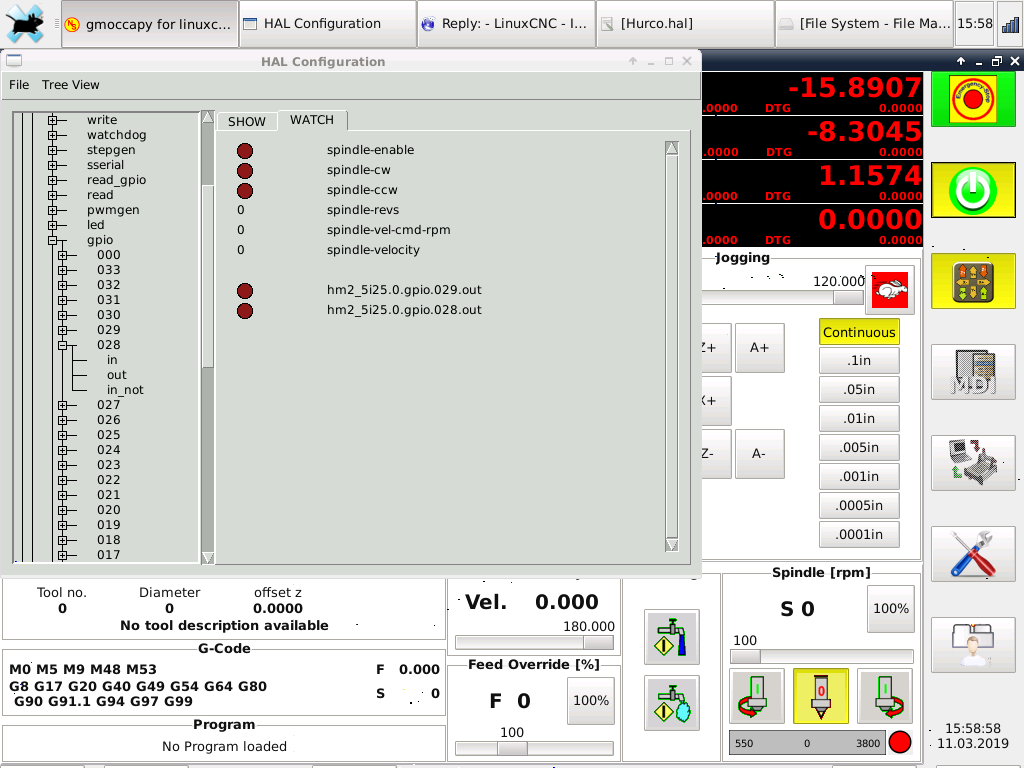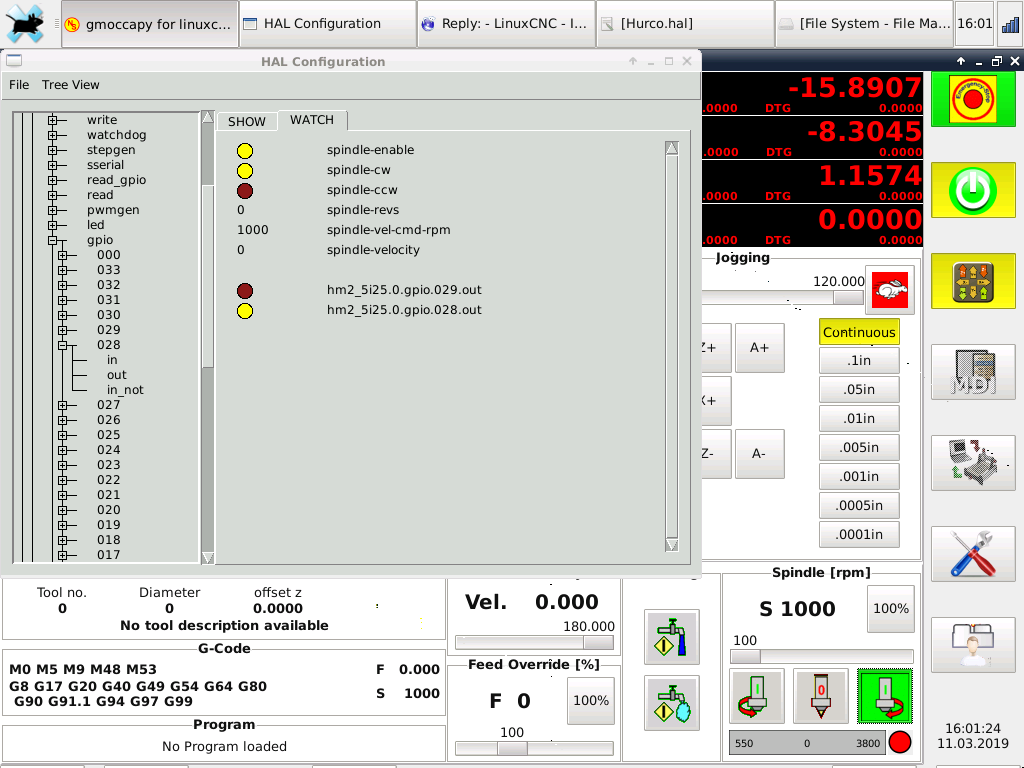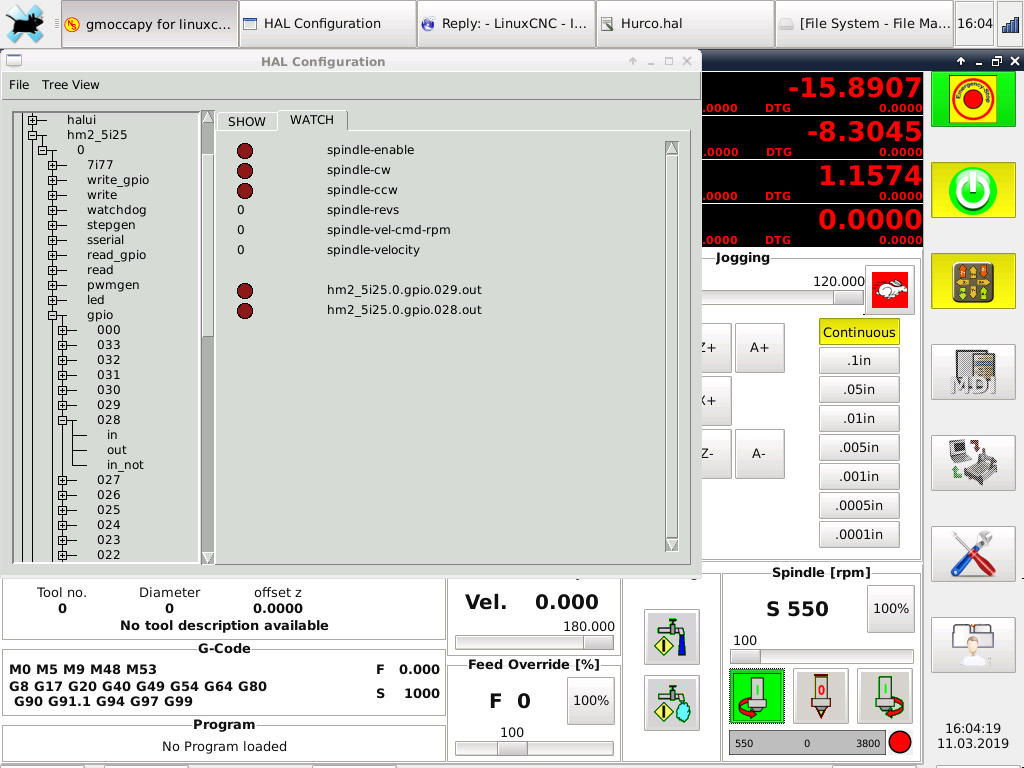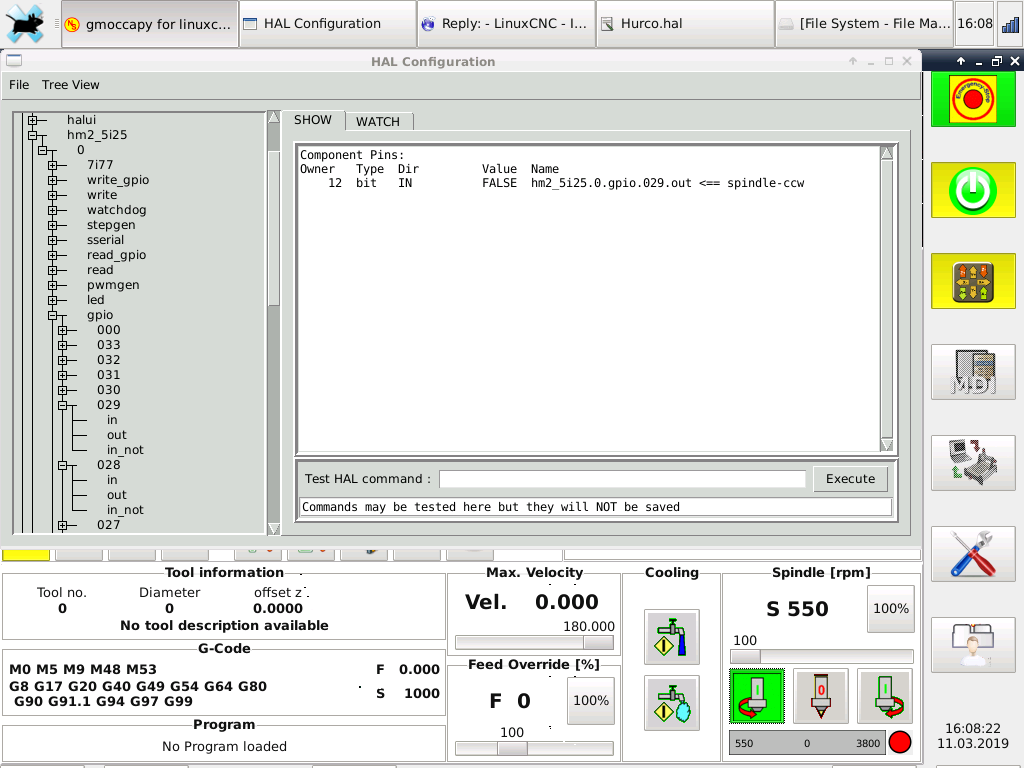Spindle ccw hanging
- biqut2
- Offline
- Premium Member
-

Less
More
- Posts: 97
- Thank you received: 5
11 Mar 2019 01:12 - 12 Mar 2019 00:10 #128279
by biqut2
Spindle ccw hanging SOLVED was created by biqut2
SOLUTION:
A minimum speed was configured in my .pref file as follows
spindle_bar_min = 550
changing this to the following corrected all of the issues and everything works as expected:
spindle_bar_min = -3800.0
I may be just overlooking something really simple here. Spindle control going in the cw direction works fine, comes on when I click the button in gmoccapy and turns off when I click it again. The ccw direction however doesn't work at all. Furthermore, if I try to run the spindle in the ccw direction first it seems to hang and neither direction will work at that point until I restart linuxcnc. I have been watching the hal status and everything toggles and changes just like the cw direction except hm2_5i25.0.gpio.029.out. I can disconnect the net spindle-ccw hm2_5i25.0.gpio.029.out and do setp hm2_5i25.0.gpio.029.out 1 and the output works just fine, just doesn't work from gmoccapy when I click the button. Here is what I have in my hal:
# --- SPINDLE-CW ---
setp hm2_5i25.0.gpio.028.is_output 1
setp hm2_5i25.0.gpio.028.invert_output 1
net spindle-cw hm2_5i25.0.gpio.028.out
# --- SPINDLE-CCW ---
setp hm2_5i25.0.gpio.029.is_output 1
setp hm2_5i25.0.gpio.029.invert_output 1
net spindle-ccw hm2_5i25.0.gpio.029.out
# ---setup spindle control signals---
net spindle-vel-cmd-rps <= motion.spindle-speed-out-rps
net spindle-vel-cmd-rps-abs <= motion.spindle-speed-out-rps-abs
net spindle-vel-cmd-rpm <= motion.spindle-speed-out
net spindle-vel-cmd-rpm-abs <= motion.spindle-speed-out-abs
net spindle-enable <= motion.spindle-on
net spindle-cw <= motion.spindle-forward
net spindle-ccw <= motion.spindle-reverse
net spindle-brake <= motion.spindle-brake
net spindle-revs => motion.spindle-revs
net spindle-at-speed => motion.spindle-at-speed
net spindle-vel-fb-rps => motion.spindle-speed-in
net spindle-index-enable <=> motion.spindle-index-enable
# ---Setup spindle at speed signals---
sets spindle-at-speed true
A minimum speed was configured in my .pref file as follows
spindle_bar_min = 550
changing this to the following corrected all of the issues and everything works as expected:
spindle_bar_min = -3800.0
I may be just overlooking something really simple here. Spindle control going in the cw direction works fine, comes on when I click the button in gmoccapy and turns off when I click it again. The ccw direction however doesn't work at all. Furthermore, if I try to run the spindle in the ccw direction first it seems to hang and neither direction will work at that point until I restart linuxcnc. I have been watching the hal status and everything toggles and changes just like the cw direction except hm2_5i25.0.gpio.029.out. I can disconnect the net spindle-ccw hm2_5i25.0.gpio.029.out and do setp hm2_5i25.0.gpio.029.out 1 and the output works just fine, just doesn't work from gmoccapy when I click the button. Here is what I have in my hal:
# --- SPINDLE-CW ---
setp hm2_5i25.0.gpio.028.is_output 1
setp hm2_5i25.0.gpio.028.invert_output 1
net spindle-cw hm2_5i25.0.gpio.028.out
# --- SPINDLE-CCW ---
setp hm2_5i25.0.gpio.029.is_output 1
setp hm2_5i25.0.gpio.029.invert_output 1
net spindle-ccw hm2_5i25.0.gpio.029.out
# ---setup spindle control signals---
net spindle-vel-cmd-rps <= motion.spindle-speed-out-rps
net spindle-vel-cmd-rps-abs <= motion.spindle-speed-out-rps-abs
net spindle-vel-cmd-rpm <= motion.spindle-speed-out
net spindle-vel-cmd-rpm-abs <= motion.spindle-speed-out-abs
net spindle-enable <= motion.spindle-on
net spindle-cw <= motion.spindle-forward
net spindle-ccw <= motion.spindle-reverse
net spindle-brake <= motion.spindle-brake
net spindle-revs => motion.spindle-revs
net spindle-at-speed => motion.spindle-at-speed
net spindle-vel-fb-rps => motion.spindle-speed-in
net spindle-index-enable <=> motion.spindle-index-enable
# ---Setup spindle at speed signals---
sets spindle-at-speed true
Last edit: 12 Mar 2019 00:10 by biqut2.
Please Log in or Create an account to join the conversation.
- pl7i92
-

- Offline
- Platinum Member
-

Less
More
- Posts: 1872
- Thank you received: 358
11 Mar 2019 07:05 #128293
by pl7i92
Replied by pl7i92 on topic Spindle ccw hanging
Hi
what VFD is it
Then the out signals shoudt be set beond the NET loaded
so
IS the VFD set to FORWARD REVERSE by parameter
is the VFD made to take forward Rev change without a Stop signal present
CAN the VFD take the Rev signal while speed is not zero
Most got also a sequ of signal folowing to get reverse
what VFD is it
Then the out signals shoudt be set beond the NET loaded
so
# ---setup spindle control signals---
net spindle-vel-cmd-rps <= motion.spindle-speed-out-rps
net spindle-vel-cmd-rps-abs <= motion.spindle-speed-out-rps-abs
net spindle-vel-cmd-rpm <= motion.spindle-speed-out
net spindle-vel-cmd-rpm-abs <= motion.spindle-speed-out-abs
net spindle-enable <= motion.spindle-on
net spindle-cw <= motion.spindle-forward
net spindle-ccw <= motion.spindle-reverse
net spindle-brake <= motion.spindle-brake
net spindle-revs => motion.spindle-revs
net spindle-at-speed => motion.spindle-at-speed
net spindle-vel-fb-rps => motion.spindle-speed-in
net spindle-index-enable <=> motion.spindle-index-enable
# ---Setup spindle at speed signals---
#sets spindle-at-speed true
# --- SPINDLE-CW ---
setp hm2_5i25.0.gpio.028.is_output 1
setp hm2_5i25.0.gpio.028.invert_output 1
net spindle-cw hm2_5i25.0.gpio.028.out
# --- SPINDLE-CCW ---
setp hm2_5i25.0.gpio.029.is_output 1
setp hm2_5i25.0.gpio.029.invert_output 1
net spindle-ccw hm2_5i25.0.gpio.029.out
IS the VFD set to FORWARD REVERSE by parameter
is the VFD made to take forward Rev change without a Stop signal present
CAN the VFD take the Rev signal while speed is not zero
Most got also a sequ of signal folowing to get reverse
Please Log in or Create an account to join the conversation.
- biqut2
- Offline
- Premium Member
-

Less
More
- Posts: 97
- Thank you received: 5
11 Mar 2019 10:36 #128303
by biqut2
Replied by biqut2 on topic Spindle ccw hanging
It is a hy vfd and yes it is setup properly. As stated I can manually turn the outputs on via Hal commands and everything works fine, its the button in gmoccapy that doesn't seem to be working properly.
Please Log in or Create an account to join the conversation.
- andypugh
-

- Offline
- Moderator
-

Less
More
- Posts: 19782
- Thank you received: 4604
11 Mar 2019 13:32 #128331
by andypugh
Replied by andypugh on topic Spindle ccw hanging
check with halmeter, does the spindle-ccw signal change state when you select reverse?
Some VFDs need spindle-on for FWD and spindle-on + reverse for REV.
Is it possible that this is what you enabled with manual HAL?
Some VFDs need spindle-on for FWD and spindle-on + reverse for REV.
Is it possible that this is what you enabled with manual HAL?
Please Log in or Create an account to join the conversation.
- biqut2
- Offline
- Premium Member
-

Less
More
- Posts: 97
- Thank you received: 5
11 Mar 2019 14:11 #128346
by biqut2
Replied by biqut2 on topic Spindle ccw hanging
setp hm2_5i25.0.gpio.029.out 1
That is the Hal command I manually input. As long as the outputs go low the vfd and spindle behave appropriately. When I click or touch the CW button in gmoccapy it turns green and the spindle turns on. When I click or touch the CCW button in gmoccapy it turns green, halshow shows all of the relevant signals changing state except for hm2_5i25.0.gpio.029.out. The only way to get that output to pull low is the manual entry of the Hal command. Also halshow does confirm that there is a net between hm2_5i25.0.gpio.029.out and spindle-ccw. Maybe I'm not explaining properly, I can take some screenshots/pictures when I get back in the shop tonight.
That is the Hal command I manually input. As long as the outputs go low the vfd and spindle behave appropriately. When I click or touch the CW button in gmoccapy it turns green and the spindle turns on. When I click or touch the CCW button in gmoccapy it turns green, halshow shows all of the relevant signals changing state except for hm2_5i25.0.gpio.029.out. The only way to get that output to pull low is the manual entry of the Hal command. Also halshow does confirm that there is a net between hm2_5i25.0.gpio.029.out and spindle-ccw. Maybe I'm not explaining properly, I can take some screenshots/pictures when I get back in the shop tonight.
Please Log in or Create an account to join the conversation.
- biqut2
- Offline
- Premium Member
-

Less
More
- Posts: 97
- Thank you received: 5
11 Mar 2019 14:16 #128348
by biqut2
Replied by biqut2 on topic Spindle ccw hanging
Also after I click or touch the CCW button in gmoccapy the CW button stops working too.
Please Log in or Create an account to join the conversation.
- newbynobi
-

- Offline
- Moderator
-

Less
More
- Posts: 1930
- Thank you received: 394
11 Mar 2019 17:45 #128360
by newbynobi
Replied by newbynobi on topic Spindle ccw hanging
Sorry for telling you, but you hal file is a mess 
a net signal consist of three parts
net <signalname> <hal_pin> <= <hal_pin>
In your case, I do not see the signal names, so the first entry will be taken as signal name!
Please try the following:
- go to settings page
- open hal_show
- Click the whatch tab
- add the following pin to whatch page
* spindle.0.on
* spindle.0.forward
* spindle.0.reverse
* spindle.0.speed-in
* spindle.0.speed-out
Leave the page visible and open and try the forward button, spindle.0.on
* spindle.0.forward
* spindle.0.speed-in
* spindle.0.speed-out
should change their values
now press stop,
all go to off and values zero
now press reverse:
* spindle.0.on
* spindle.0.reverse
* spindle.0.speed-in
* spindle.0.speed-out
The values do change?
report about the results!
Norbert
a net signal consist of three parts
net <signalname> <hal_pin> <= <hal_pin>
In your case, I do not see the signal names, so the first entry will be taken as signal name!
Please try the following:
- go to settings page
- open hal_show
- Click the whatch tab
- add the following pin to whatch page
* spindle.0.on
* spindle.0.forward
* spindle.0.reverse
* spindle.0.speed-in
* spindle.0.speed-out
Leave the page visible and open and try the forward button, spindle.0.on
* spindle.0.forward
* spindle.0.speed-in
* spindle.0.speed-out
should change their values
now press stop,
all go to off and values zero
now press reverse:
* spindle.0.on
* spindle.0.reverse
* spindle.0.speed-in
* spindle.0.speed-out
The values do change?
report about the results!
Norbert
Please Log in or Create an account to join the conversation.
- newbynobi
-

- Offline
- Moderator
-

Less
More
- Posts: 1930
- Thank you received: 394
11 Mar 2019 18:01 - 11 Mar 2019 18:09 #128362
by newbynobi
Replied by newbynobi on topic Spindle ccw hanging
I can not find any speed output to your VFD in you hal, there should be something like:
I am using the master pin names, yours may vary a little bit.
Norbert
This is a very simple spindle control with PWM and parport:
net spindle-vel-cmd hm2_7i80.0.pwmgen.03.value <= motion.spindle.0.speed-outI am using the master pin names, yours may vary a little bit.
Norbert
This is a very simple spindle control with PWM and parport:
#############################################
# Spindelsteuerung mit Pulsweitenmodulation #
# es gibt 3 Typen, 0, 1 , 2 #
# Hierbei ist 1 der Typ mit Richtungssignal #
# PWM Spindle Control #
# there are 3 types #
# beeing 1 with direction signal #
#############################################
loadrt pwmgen output_type=1
addf pwmgen.make-pulses base-thread
addf pwmgen.update servo-thread
# Basis Frequenz / base frequenz
setp pwmgen.0.pwm-freq 100
# max Drehzahl / max revolutions
setp pwmgen.0.scale 5000
net spindle-cmd motion.spindle-speed-out <= pwmgen.0.value
net spindle-enable motion.spindle-on => pwmgen.0.enable
net spindle-pwm pwmgen.0.pwm => parport.0.pin-02-out
net spindle-cw motion.spindle-forward => parport.0.pin-01-out
net spindle-ccw motion.spindle-reverse => parport.0.pin-04-out
Last edit: 11 Mar 2019 18:09 by newbynobi.
Please Log in or Create an account to join the conversation.
- Mike_Eitel
-

- Offline
- Platinum Member
-

Less
More
- Posts: 1052
- Thank you received: 183
11 Mar 2019 18:29 #128367
by Mike_Eitel
Replied by Mike_Eitel on topic Spindle ccw hanging
Additional info I found on my Huanyang.
When you want to reverse, you must have the run signal go low for a short time. Otherwise direction is not reacting on the input.
Mike
When you want to reverse, you must have the run signal go low for a short time. Otherwise direction is not reacting on the input.
Mike
Please Log in or Create an account to join the conversation.
- biqut2
- Offline
- Premium Member
-

Less
More
- Posts: 97
- Thank you received: 5
11 Mar 2019 22:15 #128386
by biqut2
# Generated by PNCconf at Sun Dec 31 20:00:49 2006
# If you make changes to this file, they will be
# overwritten when you run PNCconf again
I don't have those exact signal in my hal tree, however I do have the following:
First screen shot is after starting up linuxcnc
Second is with CW button depressed, the output changes state and the spindle and vfd respond accordingly
Third is with the CCW button depressed, nothing seems to work
Fourth shows the net in hal
I could take a screen shot but it wouldn't show anything, after trying the ccw button the cw button stops working and just flashes green and then turns itself off and wont work. Hopefully this will clear some things up, thank you in advance for the assistance. Also one last thought, the vfd doesn't control the spindle speed, The spindle has a gearbox on it and it is controlled independently of the vfd.
Replied by biqut2 on topic Spindle ccw hanging
I can't take all the credit:Sorry for telling you, but you hal file is a mess
# Generated by PNCconf at Sun Dec 31 20:00:49 2006
# If you make changes to this file, they will be
# overwritten when you run PNCconf again
a net signal consist of three parts
net <signalname> <hal_pin> <= <hal_pin>
In your case, I do not see the signal names, so the first entry will be taken as signal name!
Please try the following:
- go to settings page
- open hal_show
- Click the whatch tab
- add the following pin to whatch page
* spindle.0.on
* spindle.0.forward
* spindle.0.reverse
* spindle.0.speed-in
* spindle.0.speed-out
Leave the page visible and open and try the forward button, spindle.0.on
* spindle.0.forward
* spindle.0.speed-in
* spindle.0.speed-out
should change their values
now press stop,
all go to off and values zero
now press reverse:
* spindle.0.on
* spindle.0.reverse
* spindle.0.speed-in
* spindle.0.speed-out
The values do change?
report about the results!
Norbert
I don't have those exact signal in my hal tree, however I do have the following:
First screen shot is after starting up linuxcnc
Second is with CW button depressed, the output changes state and the spindle and vfd respond accordingly
Third is with the CCW button depressed, nothing seems to work
Fourth shows the net in hal
I could take a screen shot but it wouldn't show anything, after trying the ccw button the cw button stops working and just flashes green and then turns itself off and wont work. Hopefully this will clear some things up, thank you in advance for the assistance. Also one last thought, the vfd doesn't control the spindle speed, The spindle has a gearbox on it and it is controlled independently of the vfd.
Attachments:
Please Log in or Create an account to join the conversation.
Moderators: newbynobi, HansU
Time to create page: 0.158 seconds