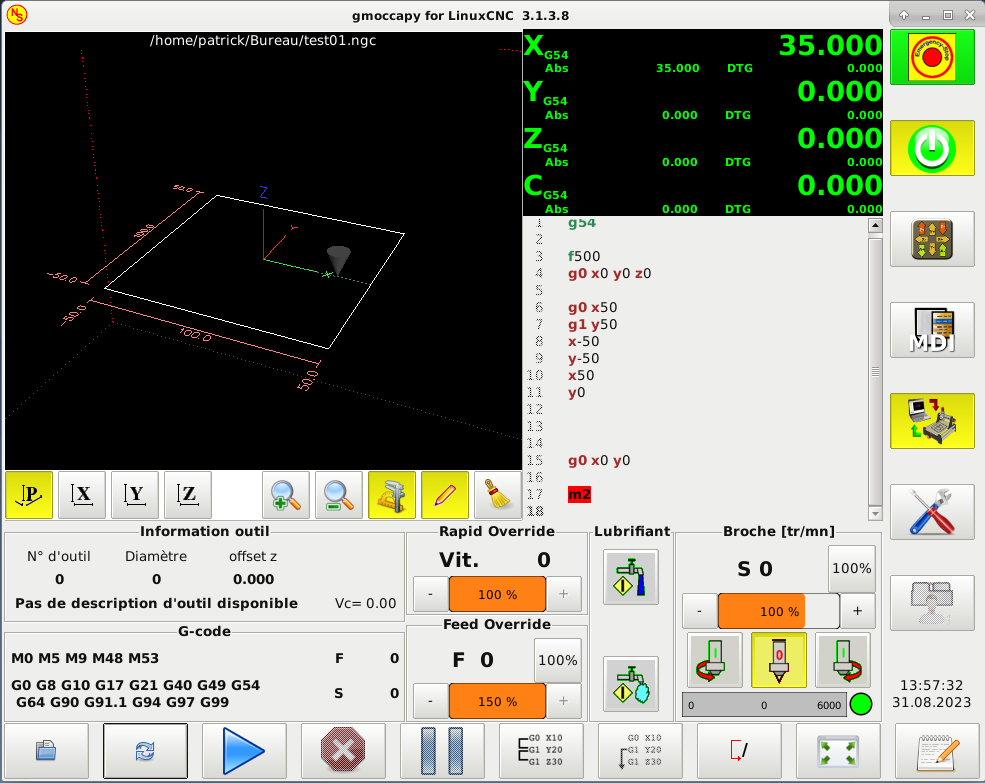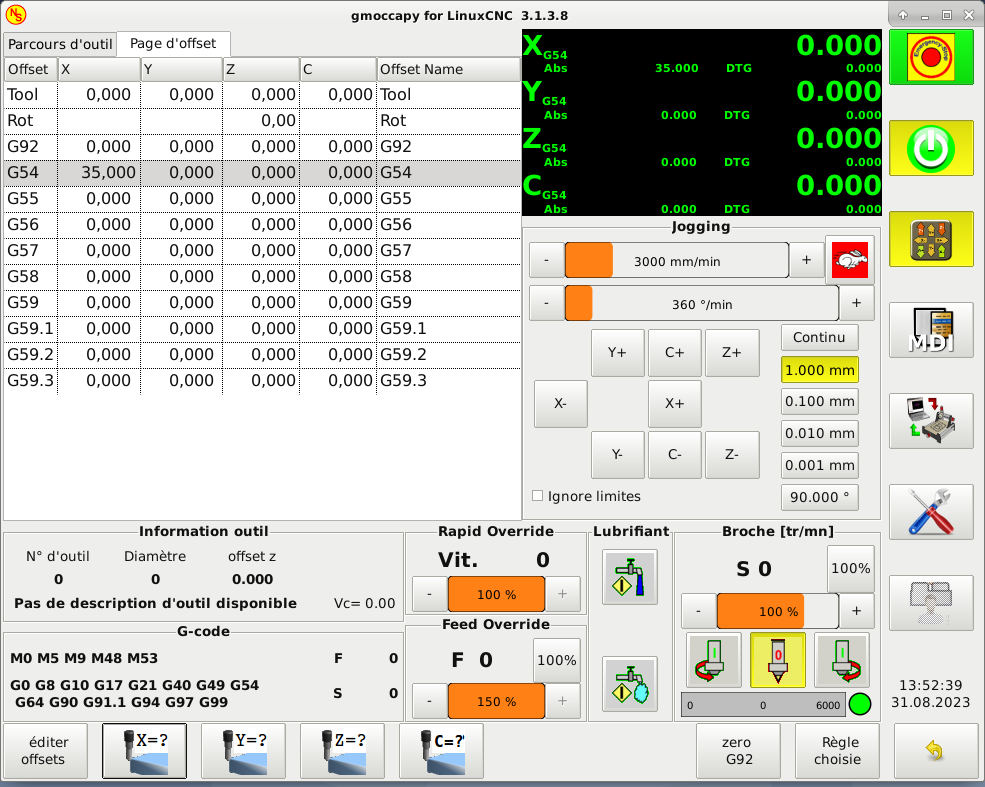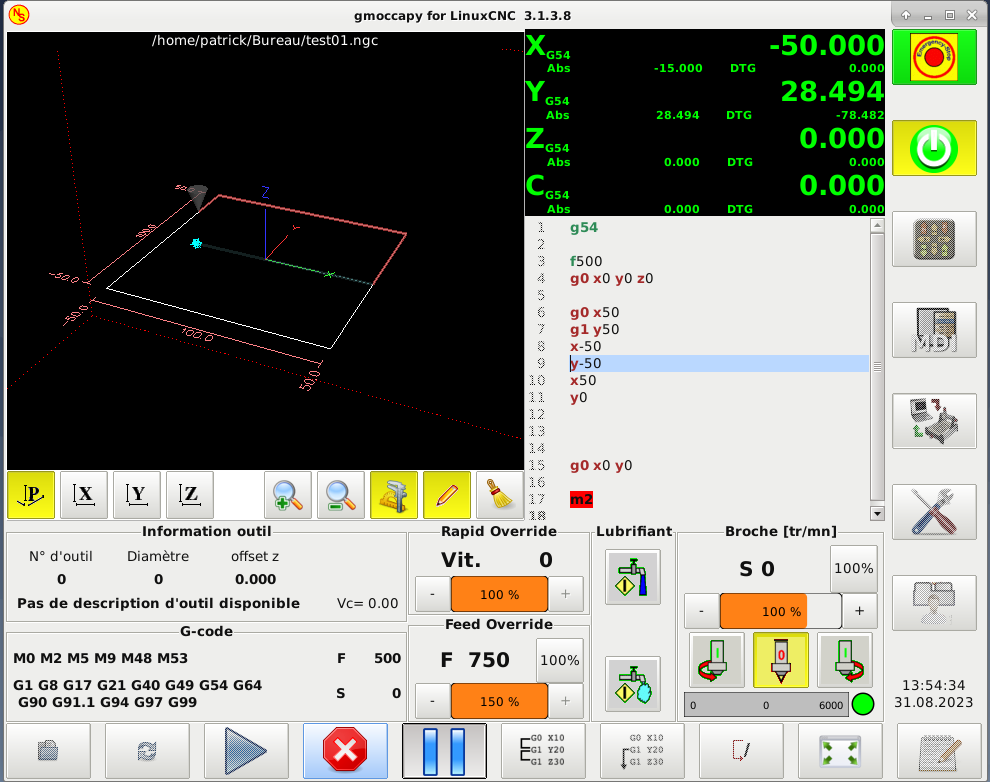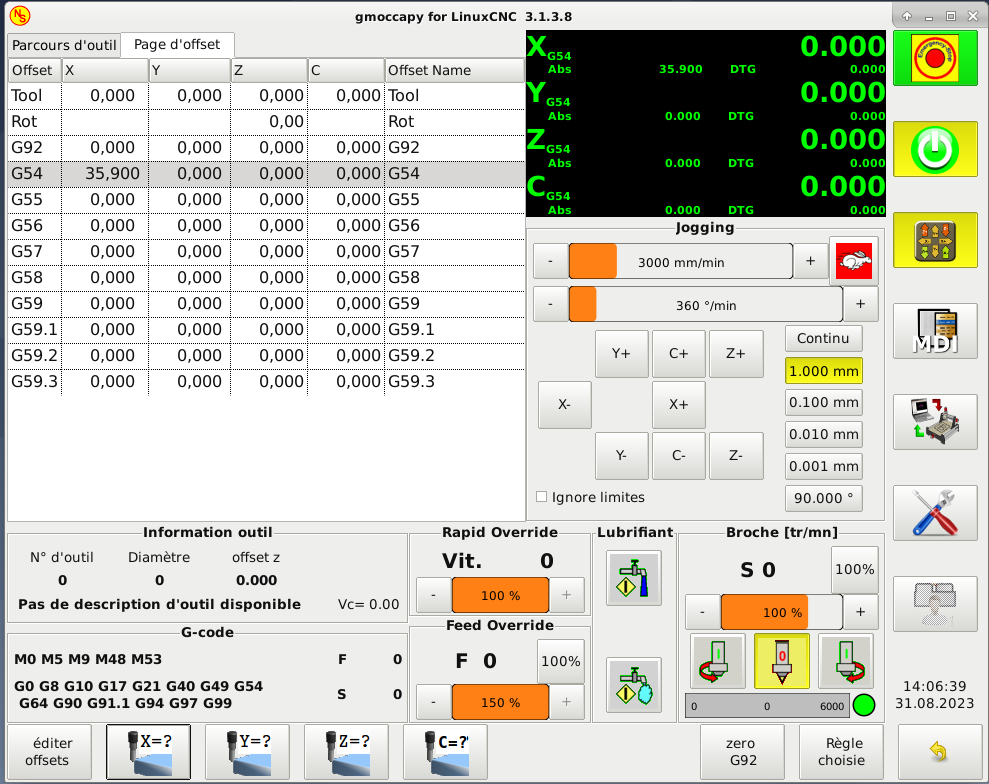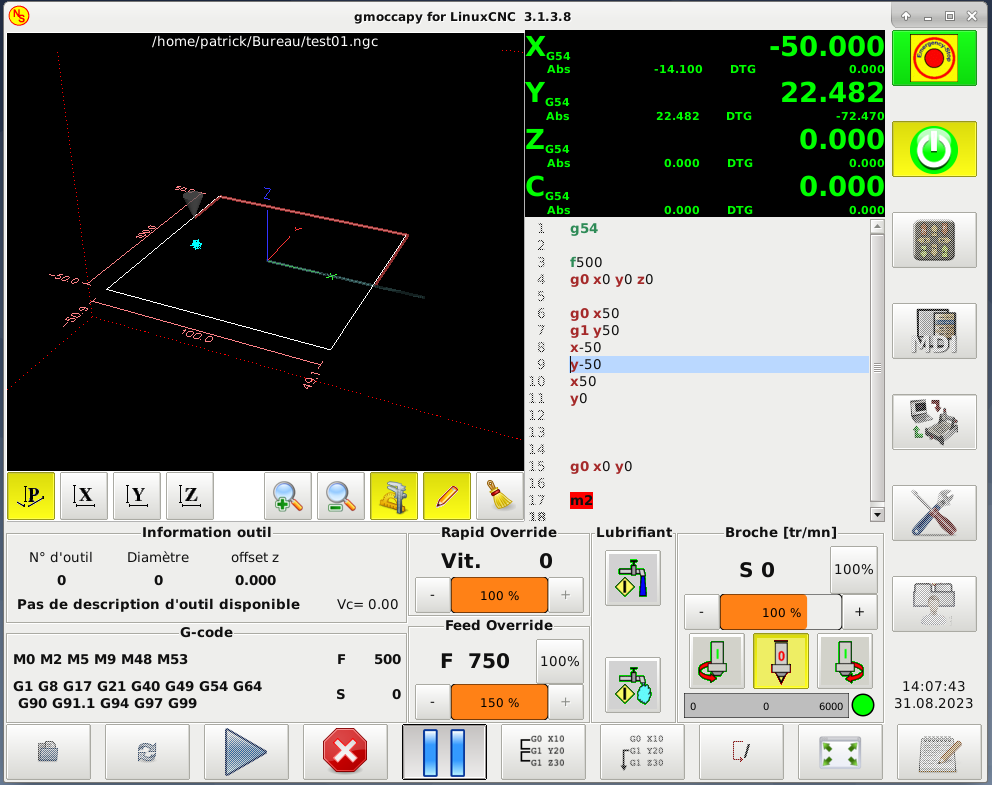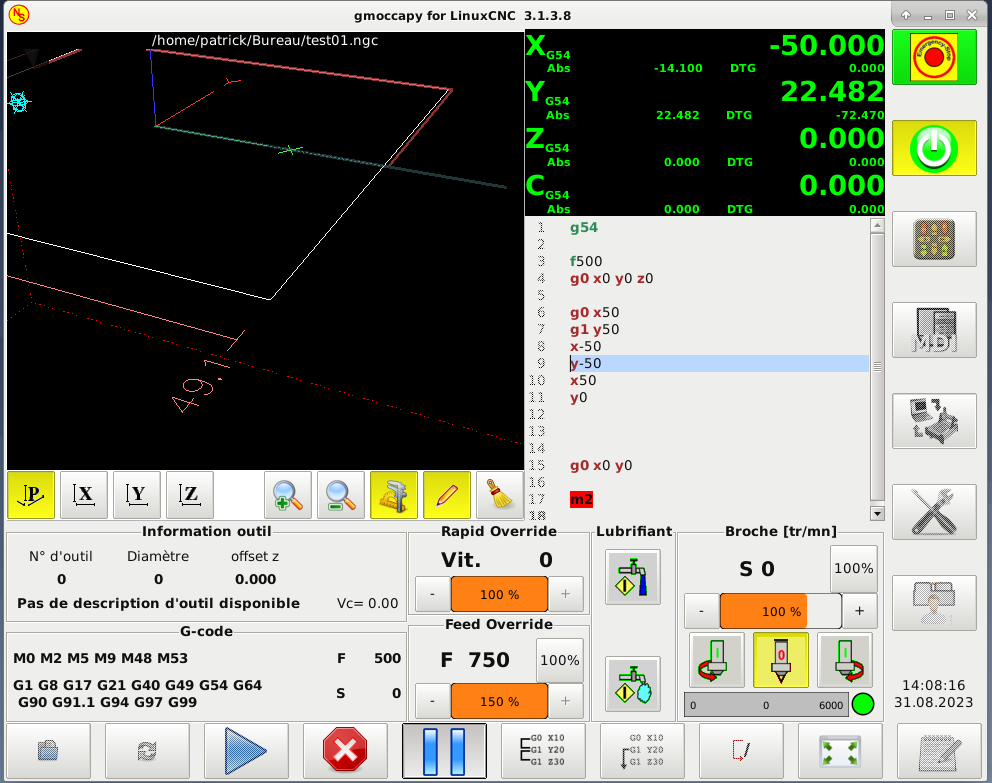Wrong display with Gmocappy / Gremlin
- pobo71
- Offline
- New Member
-

Less
More
- Posts: 1
- Thank you received: 0
31 Aug 2023 18:23 #279501
by pobo71
Wrong display with Gmocappy / Gremlin was created by pobo71
Hi all, I am French, I apologize for the bad translation
I used the Axis interface a lot to get started with LinuxCNC.
Now I want to use Gmocappy. This interface is easily adaptable and the halpins are more numerous.
I am looking to reduce keyboard and mouse use in my workshop.
However, I have a problem with Gremlin which is responsible for tracing the theoretical path (program) and the tracing of the machining in progress.Indeed,
I like to display the limits of movements. This allows me to quickly check my program.
In this example, I quickly see that my tool moves between -50 and +50 on the X axis.This matches my gcode program well.This works well as long as the X, Y, Z offsets of G54 are integers.
Here is an example where the offset on X is 35mm (integer number) for G54:
The path (gcode program) of the tool remains unchanged and the path (machining in progress) is well superimposed.
Here is an example where the offset on X is 35.9mm (digit with a decimal part) for G54:
In this case, the path (gcode program) of the tool is offset by 0.9mm: it can be seen on the limits (Xmin = -50.9, Xmax = 49.1) and the path (processing in progress) is not superimposed .
Good news : Actual machining conforms to program and offset G54 The problem is : The display of the white trace and the limits is incorrect (shift of the decimal part of the offset).I have the impression that GREMLIN only receives the entire part of G54.Is this a known issue?Is this a configuration issue?
I used the Axis interface a lot to get started with LinuxCNC.
Now I want to use Gmocappy. This interface is easily adaptable and the halpins are more numerous.
I am looking to reduce keyboard and mouse use in my workshop.
However, I have a problem with Gremlin which is responsible for tracing the theoretical path (program) and the tracing of the machining in progress.Indeed,
I like to display the limits of movements. This allows me to quickly check my program.
In this example, I quickly see that my tool moves between -50 and +50 on the X axis.This matches my gcode program well.This works well as long as the X, Y, Z offsets of G54 are integers.
Here is an example where the offset on X is 35mm (integer number) for G54:
The path (gcode program) of the tool remains unchanged and the path (machining in progress) is well superimposed.
Here is an example where the offset on X is 35.9mm (digit with a decimal part) for G54:
In this case, the path (gcode program) of the tool is offset by 0.9mm: it can be seen on the limits (Xmin = -50.9, Xmax = 49.1) and the path (processing in progress) is not superimposed .
Good news : Actual machining conforms to program and offset G54 The problem is : The display of the white trace and the limits is incorrect (shift of the decimal part of the offset).I have the impression that GREMLIN only receives the entire part of G54.Is this a known issue?Is this a configuration issue?
Attachments:
Please Log in or Create an account to join the conversation.
- zz912
-

- Offline
- Platinum Member
-

Less
More
- Posts: 583
- Thank you received: 95
05 Sep 2023 11:26 #279944
by zz912
Replied by zz912 on topic Wrong display with Gmocappy / Gremlin
It is a known bug in version 2.8
Version 2.9 is OK.
forum.linuxcnc.org/gmoccapy/38132-error-offset-in-preview
forum.linuxcnc.org/38-general-linuxcnc-q...ong-preview?start=10
Version 2.9 is OK.
forum.linuxcnc.org/gmoccapy/38132-error-offset-in-preview
forum.linuxcnc.org/38-general-linuxcnc-q...ong-preview?start=10
Please Log in or Create an account to join the conversation.
Moderators: newbynobi, HansU
Time to create page: 0.132 seconds