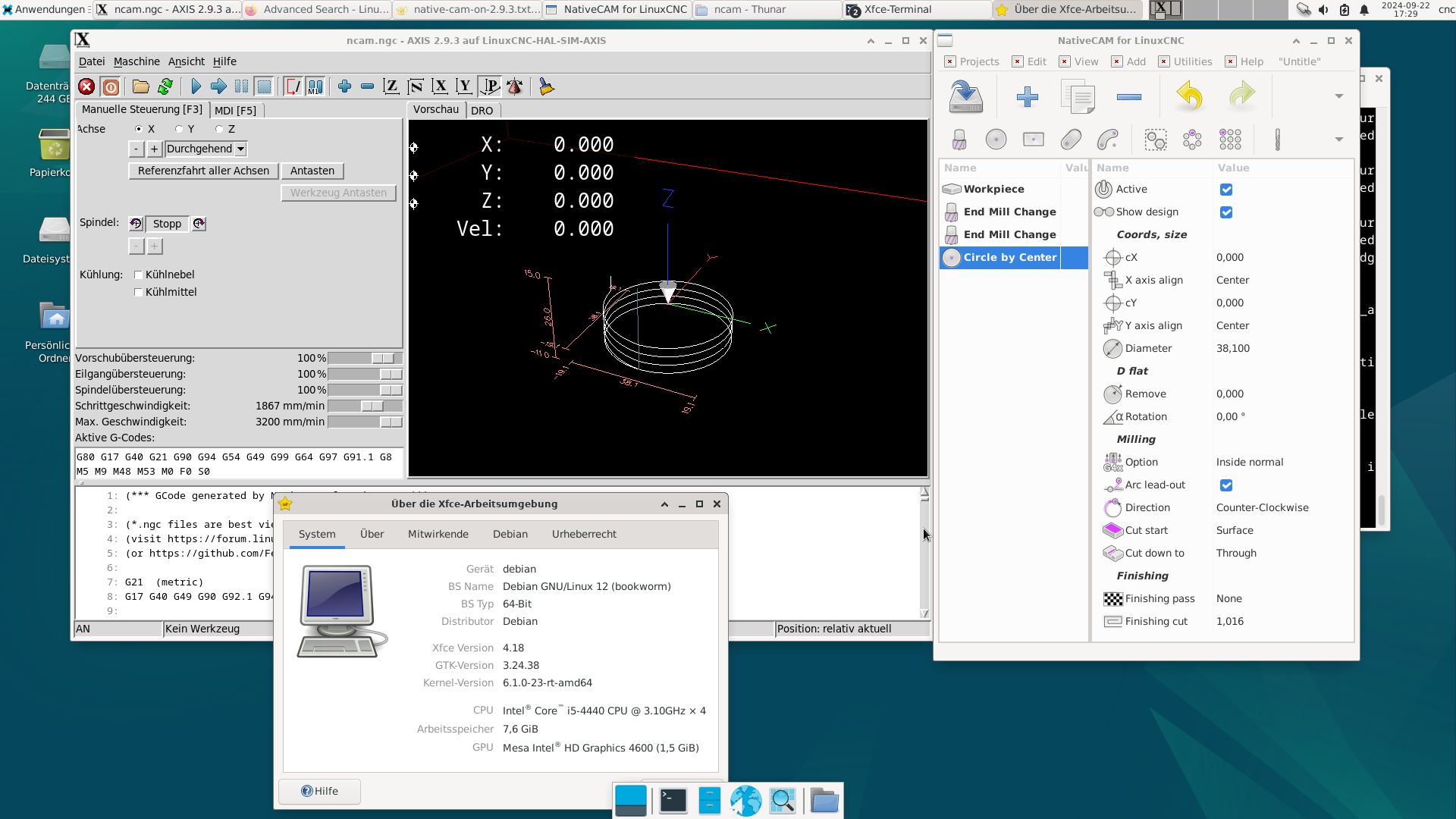NativeCam on LinuxCNC 2.9.3
- SilverRain
- Offline
- New Member
-

Less
More
- Posts: 2
- Thank you received: 0
11 Aug 2024 19:08 - 11 Aug 2024 19:10 #307489
by SilverRain
NativeCam on LinuxCNC 2.9.3 was created by SilverRain
Удалось ли кому-нибудь установить NativeCam на LinuxCNC 2.9.3? Две недели бьюсь с проблемой Python 2.7, а теперь ругается на GTK... Сил нет.
Last edit: 11 Aug 2024 19:10 by SilverRain.
Please Log in or Create an account to join the conversation.
- Giovanni
- Offline
- Senior Member
-

Less
More
- Posts: 45
- Thank you received: 28
13 Aug 2024 20:16 - 17 Aug 2024 18:09 #307657
by Giovanni
Replied by Giovanni on topic NativeCam on LinuxCNC 2.9.3
I am running LinuxCNC 2.10.x (developer version) on Raspberry Pi 400.
NativeCAM forked by BogdanTheGeek forum.linuxcnc.org/nativecam/48857-fernv...ernv?start=10#292321 works, but only standalone, not in tab. I am not able to run embedded
I think it should run in LinuxCNC 2.9.3 too.
Edit: now, with some raw workaround it appears in a LinuxCNC tab. But it is not fully working.
Edit2: corrected some bugs in pref_edit.py, now it works better. I cannot update the file on GitHub.
NativeCAM forked by BogdanTheGeek forum.linuxcnc.org/nativecam/48857-fernv...ernv?start=10#292321 works, but only standalone, not in tab. I am not able to run embedded
I think it should run in LinuxCNC 2.9.3 too.
Edit: now, with some raw workaround it appears in a LinuxCNC tab. But it is not fully working.
Edit2: corrected some bugs in pref_edit.py, now it works better. I cannot update the file on GitHub.
Last edit: 17 Aug 2024 18:09 by Giovanni.
Please Log in or Create an account to join the conversation.
- juergen-home
- Offline
- Senior Member
-

Less
More
- Posts: 43
- Thank you received: 15
22 Sep 2024 16:20 - 23 Sep 2024 14:10 #310608
by juergen-home
Replied by juergen-home on topic NativeCam on LinuxCNC 2.9.3
I poked a bit around with linux2.9.3 and native cam. It is running, but not stable, sometimes the ncam window dissapers randomly.
Feel free to correct this list.
0. Axis 2.9.3 sim_mm running native on PC
1. download from github.com/BogdanTheGeek/NativeCAM
2. extract
3. copy to /home/cnc/linuxcnc/ncam/
4. open console in /home/cnc/linuxcnc/ncam/
5. sudo bash ncam_debsetup.txt *1
6. python3 ncam.py *2
7. sudo apt install python3-lxml
8. python3 ncam.py --> window:Create Standalone Directory /home/cnc/nativecam --> yes --> window:LinuxCNC needs to restart now --> window:NativeCam for LinuxCNC
9. python3 ncam.py --ini=/home/cnc/linuxcnc/configs/sim.axis/axis_mm.ini --catalog=mill *3
10. Start LinuxCNC --> dont start --> error (3)
11. Comment out # GLADEVCP = -U --catalog=mill /home/cnc/linuxcnc/ncam/ncam.ui in axis_mm.ini
12. Start LinuxCNC
13. start console in /home/cnc/linuxcnc/ncam/ python3 ncam.py -> no tool library in the tool menue
14. start again console in /home/cnc/linuxcnc/ncam/ python3 ncam.py --ini=/home/cnc/linuxcnc/configs/sim.axis/axis_mm.ini --> tool library is now avalible in tool menu-
value
*1 E: Paket nativecam kann nicht gefunden werden.
done.
ncam_debsetup.txt: Zeile 174: ncam: Kommando nicht gefunden.
*2
Traceback (most recent call last):
File "/home/cnc/linuxcnc/ncam/ncam.py", line 26, in <module>
from lxml import etree
ModuleNotFoundError: No module named 'lxml'
*3
Traceback (most recent call last):
File "/home/cnc/linuxcnc/ncam/ncam.py", line 5942, in verify_ini
print(_("Success in modifying inifile :\n %s" % fname))
^
UnboundLocalError: cannot access local variable '_' where it is not associated with a value
During handling of the above exception, another exception occurred:
Traceback (most recent call last):
File "/home/cnc/linuxcnc/ncam/ncam.py", line 6011, in <module>
verify_ini(os.path.abspath(ini), catalog, in_tab)
File "/home/cnc/linuxcnc/ncam/ncam.py", line 5946, in verify_ini
_("Error modifying ini file\n%(err_details)s" % {"err_details": detail})
^
UnboundLocalError: cannot access local variable '_' where it is not associated with a
Feel free to correct this list.
0. Axis 2.9.3 sim_mm running native on PC
1. download from github.com/BogdanTheGeek/NativeCAM
2. extract
3. copy to /home/cnc/linuxcnc/ncam/
4. open console in /home/cnc/linuxcnc/ncam/
5. sudo bash ncam_debsetup.txt *1
6. python3 ncam.py *2
7. sudo apt install python3-lxml
8. python3 ncam.py --> window:Create Standalone Directory /home/cnc/nativecam --> yes --> window:LinuxCNC needs to restart now --> window:NativeCam for LinuxCNC
9. python3 ncam.py --ini=/home/cnc/linuxcnc/configs/sim.axis/axis_mm.ini --catalog=mill *3
10. Start LinuxCNC --> dont start --> error (3)
11. Comment out # GLADEVCP = -U --catalog=mill /home/cnc/linuxcnc/ncam/ncam.ui in axis_mm.ini
12. Start LinuxCNC
13. start console in /home/cnc/linuxcnc/ncam/ python3 ncam.py -> no tool library in the tool menue
14. start again console in /home/cnc/linuxcnc/ncam/ python3 ncam.py --ini=/home/cnc/linuxcnc/configs/sim.axis/axis_mm.ini --> tool library is now avalible in tool menu-
value
*1 E: Paket nativecam kann nicht gefunden werden.
done.
ncam_debsetup.txt: Zeile 174: ncam: Kommando nicht gefunden.
*2
Traceback (most recent call last):
File "/home/cnc/linuxcnc/ncam/ncam.py", line 26, in <module>
from lxml import etree
ModuleNotFoundError: No module named 'lxml'
*3
Traceback (most recent call last):
File "/home/cnc/linuxcnc/ncam/ncam.py", line 5942, in verify_ini
print(_("Success in modifying inifile :\n %s" % fname))
^
UnboundLocalError: cannot access local variable '_' where it is not associated with a value
During handling of the above exception, another exception occurred:
Traceback (most recent call last):
File "/home/cnc/linuxcnc/ncam/ncam.py", line 6011, in <module>
verify_ini(os.path.abspath(ini), catalog, in_tab)
File "/home/cnc/linuxcnc/ncam/ncam.py", line 5946, in verify_ini
_("Error modifying ini file\n%(err_details)s" % {"err_details": detail})
^
UnboundLocalError: cannot access local variable '_' where it is not associated with a
Attachments:
Last edit: 23 Sep 2024 14:10 by juergen-home.
The following user(s) said Thank You: freemoore
Please Log in or Create an account to join the conversation.
- Giovanni
- Offline
- Senior Member
-

Less
More
- Posts: 45
- Thank you received: 28
22 Sep 2024 19:09 #310616
by Giovanni
Replied by Giovanni on topic NativeCam on LinuxCNC 2.9.3
I am a beginner in Python, but I have fixed some problem (I think so) in the Bogdan's version, and I see that editing a parameter and closing the "calculator" make ncam crash cause a -11 error (segmentation fault).
I think there is something wrong related to gtk on closing dialogs.
The crash happens (on my computer) when the custom do_start_editing() function returns to the caller (I think that's gtk).
I have my modified version, if someone want to give it a try...
I think there is something wrong related to gtk on closing dialogs.
The crash happens (on my computer) when the custom do_start_editing() function returns to the caller (I think that's gtk).
I have my modified version, if someone want to give it a try...
The following user(s) said Thank You: tommylight
Please Log in or Create an account to join the conversation.
- juergen-home
- Offline
- Senior Member
-

Less
More
- Posts: 43
- Thank you received: 15
23 Sep 2024 14:13 #310651
by juergen-home
Replied by juergen-home on topic NativeCam on LinuxCNC 2.9.3
If you post your modified file I will give it a try.
Please Log in or Create an account to join the conversation.
- Giovanni
- Offline
- Senior Member
-

Less
More
- Posts: 45
- Thank you received: 28
23 Sep 2024 16:58 - 23 Sep 2024 17:46 #310660
by Giovanni
Replied by Giovanni on topic NativeCam on LinuxCNC 2.9.3
That's the file. Don't trust too much in it.
Please backup the original one and place the new one (uncompressed) in its place.
Regards
Giovanni
Edit: I see right now that the result of calculations are wrong.
They give a huge number maybe because the decimal point "." or "," in the locale.
Please insert numbers directly without any calculation.
Please backup the original one and place the new one (uncompressed) in its place.
Regards
Giovanni
Edit: I see right now that the result of calculations are wrong.
They give a huge number maybe because the decimal point "." or "," in the locale.
Please insert numbers directly without any calculation.
Last edit: 23 Sep 2024 17:46 by Giovanni.
Please Log in or Create an account to join the conversation.
- juergen-home
- Offline
- Senior Member
-

Less
More
- Posts: 43
- Thank you received: 15
24 Sep 2024 14:24 #310711
by juergen-home
Replied by juergen-home on topic NativeCam on LinuxCNC 2.9.3
Thanks Giovanni
I'll try it next time, put it in with a long fork and a mask on
Juergen
I'll try it next time, put it in with a long fork and a mask on
Juergen
Please Log in or Create an account to join the conversation.
- Giovanni
- Offline
- Senior Member
-

Less
More
- Posts: 45
- Thank you received: 28
25 Sep 2024 10:54 #310764
by Giovanni
Replied by Giovanni on topic NativeCam on LinuxCNC 2.9.3
Please Log in or Create an account to join the conversation.
- Giovanni
- Offline
- Senior Member
-

Less
More
- Posts: 45
- Thank you received: 28
29 Sep 2024 09:34 #311017
by Giovanni
Replied by Giovanni on topic NativeCam on LinuxCNC 2.9.3
Here is a more stable version (in my opinion).
But the calculation problem is still there (on my computer).
But the calculation problem is still there (on my computer).
The following user(s) said Thank You: freemoore
Please Log in or Create an account to join the conversation.
- freemoore
- Offline
- Premium Member
-

Less
More
- Posts: 91
- Thank you received: 14
30 Sep 2024 17:22 #311080
by freemoore
Replied by freemoore on topic NativeCam on LinuxCNC 2.9.3
Hello all,
It's good to see you working on NativeCAM, I use it all the time and have got to the point where I need to update to lcnc 2.9.x and the lack of ncam is the main problem.
I followed juergen-home's instructions with a couple of changes:
step 3. copied to /home/freemoore/linuxcnc/ncam/
step 4. open console in /home/freemoore/linuxcnc/ncam/NativeCAM-master
step 5. sudo bash ncam_debsetup.txt
python3 ncam.py --ini=/home/freemoore/linuxcnc/configs/sim.axis.vismach.5axis.table-rotary-tilting/xyzbc-trt.ini --catalog=mill
After this I have run each further step down to 14 and reproduced the errors and results in Juergen's post, but without getting tool library to appear in ncam.
Next I copied Giovanni's ncam.py from above in place of the one in Bogdan's download.
I still don't have a tool library, but this is outputting a program to the simulated 5-axis machine config of lcnc that I've set it up with here. And the program is running OK.
Not sure I know what would be useful to you but I'm happy to test new versions of your code here!
great to see the familiar ncam on a 2.9 installation, it gives me hope
cheers, Andy
It's good to see you working on NativeCAM, I use it all the time and have got to the point where I need to update to lcnc 2.9.x and the lack of ncam is the main problem.
I followed juergen-home's instructions with a couple of changes:
step 3. copied to /home/freemoore/linuxcnc/ncam/
step 4. open console in /home/freemoore/linuxcnc/ncam/NativeCAM-master
step 5. sudo bash ncam_debsetup.txt
python3 ncam.py --ini=/home/freemoore/linuxcnc/configs/sim.axis.vismach.5axis.table-rotary-tilting/xyzbc-trt.ini --catalog=mill
After this I have run each further step down to 14 and reproduced the errors and results in Juergen's post, but without getting tool library to appear in ncam.
Next I copied Giovanni's ncam.py from above in place of the one in Bogdan's download.
I still don't have a tool library, but this is outputting a program to the simulated 5-axis machine config of lcnc that I've set it up with here. And the program is running OK.
Not sure I know what would be useful to you but I'm happy to test new versions of your code here!
great to see the familiar ncam on a 2.9 installation, it gives me hope
cheers, Andy
Please Log in or Create an account to join the conversation.
Time to create page: 0.111 seconds