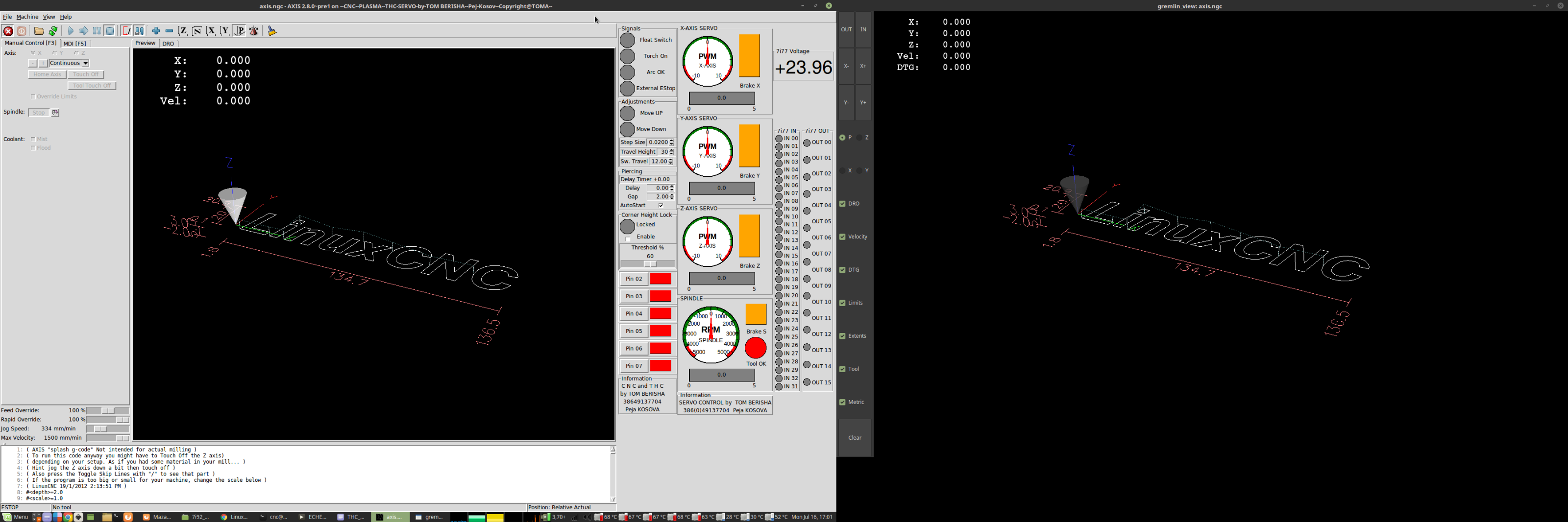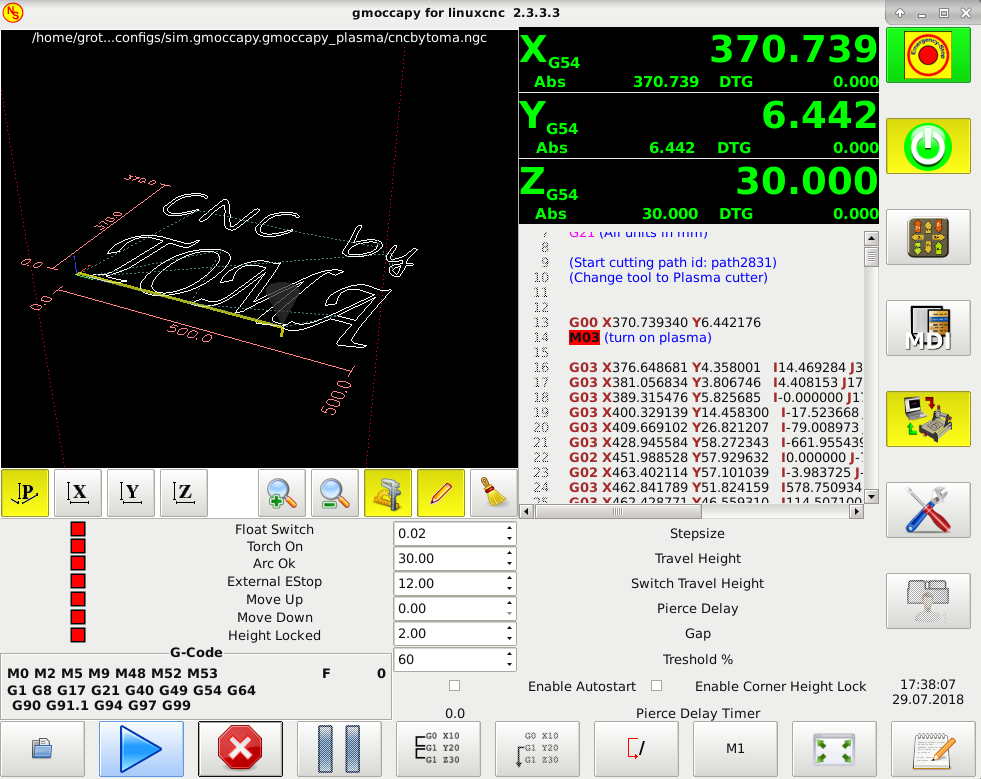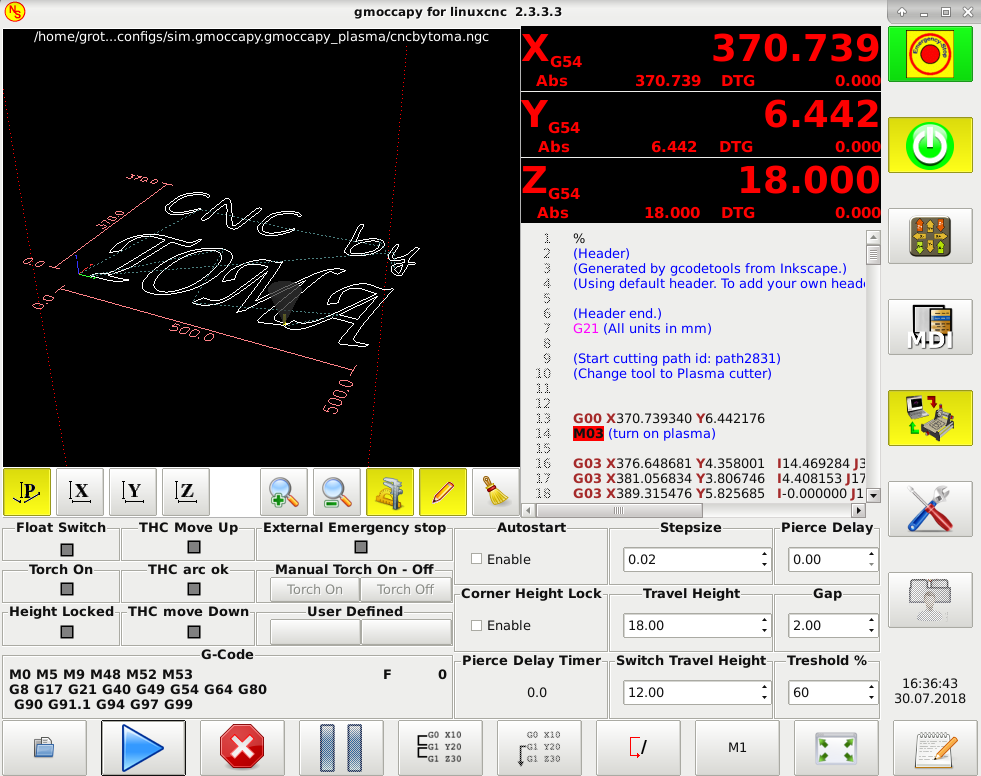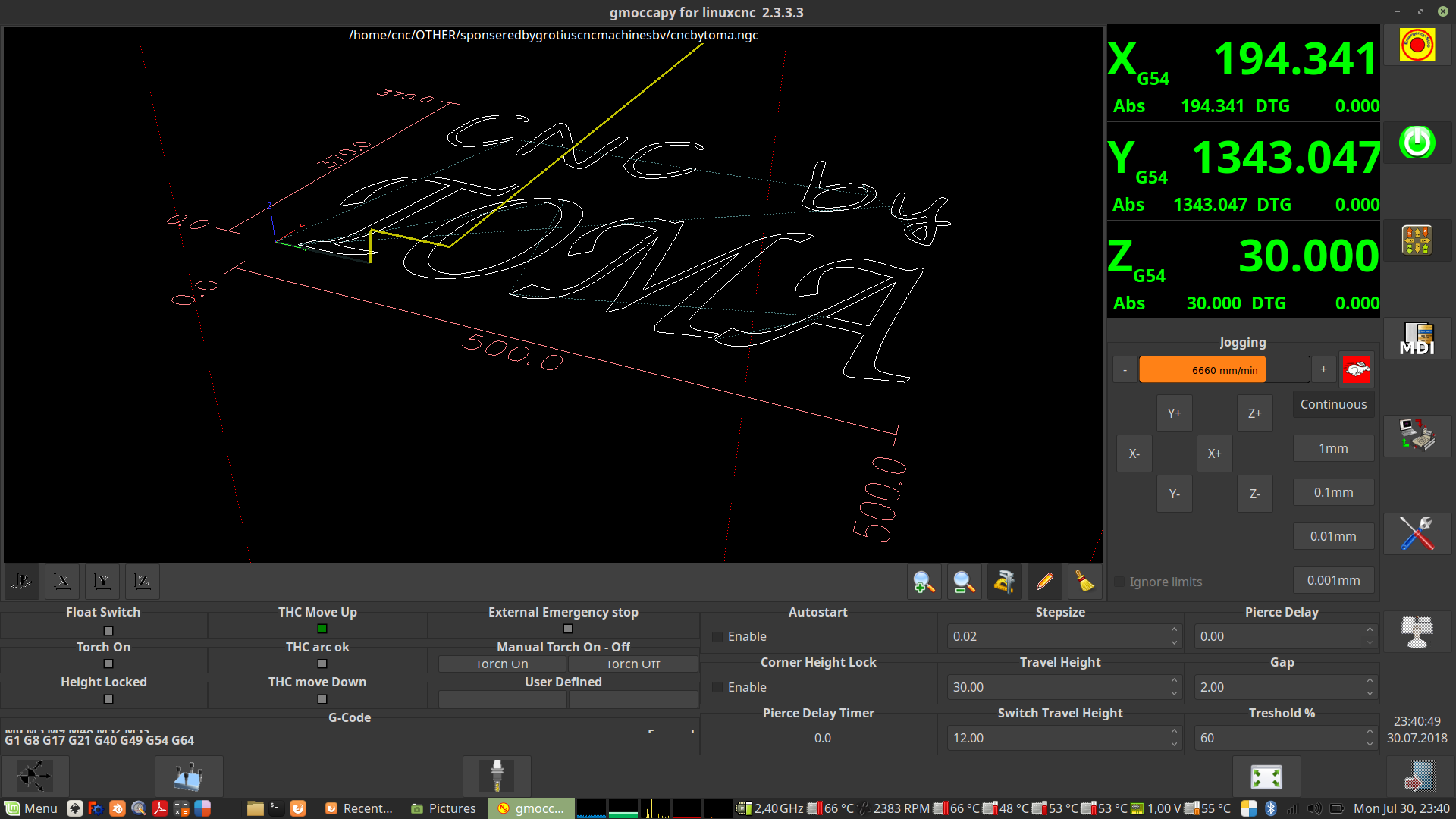THC plasma configs, with HOW TO.
- tommylight
-
 Topic Author
Topic Author
- Offline
- Moderator
-

Less
More
- Posts: 21164
- Thank you received: 7228
29 Jul 2018 14:45 #115061
by tommylight
Replied by tommylight on topic THC plasma configs, with HOW TO.
Thank you bro, that looks quite nice and works as it should.
There is one thing i do not like about glade that has prevented me from using it before, namely when you have you mouse pointer over the glade window you can not jog the machine, although pressing esc works.
Last night i was thinking of doing something different for my machines, all of them and it goes something like this,
Find a crappy touch screen LCD monitor that is 7 to 10 inches big (already have a 7" one ) and another big monitor ( currently using 24" ), connect them to the same computer as two separate screens and use the small one with the touchy interface for control and the big one to show gremlin_view.
I did test that on a 22" and a 24" monitor and it works perfectly.
Here is how that looks with axis and a lot of PyVCP.
There is one thing i do not like about glade that has prevented me from using it before, namely when you have you mouse pointer over the glade window you can not jog the machine, although pressing esc works.
Last night i was thinking of doing something different for my machines, all of them and it goes something like this,
Find a crappy touch screen LCD monitor that is 7 to 10 inches big (already have a 7" one ) and another big monitor ( currently using 24" ), connect them to the same computer as two separate screens and use the small one with the touchy interface for control and the big one to show gremlin_view.
I did test that on a 22" and a 24" monitor and it works perfectly.
Here is how that looks with axis and a lot of PyVCP.
The following user(s) said Thank You: Grotius
Please Log in or Create an account to join the conversation.
- Grotius
-

- Offline
- Platinum Member
-

Less
More
- Posts: 2419
- Thank you received: 2345
29 Jul 2018 15:20 #115063
by Grotius
Replied by Grotius on topic THC plasma configs, with HOW TO.
Hi Tom,
If that mouse pointer is a unsolved issue for Axis, it's acceptable for me.
I am integrating Gmoccapy now with Toma. At this moment i only have to connect the glade signals to the hal files.
If that mouse pointer is a unsolved issue for Axis, it's acceptable for me.
I am integrating Gmoccapy now with Toma. At this moment i only have to connect the glade signals to the hal files.
The following user(s) said Thank You: tommylight
Please Log in or Create an account to join the conversation.
- Grotius
-

- Offline
- Platinum Member
-

Less
More
- Posts: 2419
- Thank you received: 2345
29 Jul 2018 21:13 - 29 Jul 2018 21:40 #115076
by Grotius
Replied by Grotius on topic THC plasma configs, with HOW TO.
Hi,
Here is the Gmocappy plasma configuration for usage with Proma Toma THC.
I had a few difficulties to solve, it works.
All the files :
Fastest installation :
If you do start linuxcnc with gmocappy plasma config, this creates automatic all the files and destop icon.
Then copy and overwrite the zip file in the target folder.
Rod, i made a few improvements. I loaded the toma ngc code at startup. And the ngc startup code is now just like toma.
Here is the Gmocappy plasma configuration for usage with Proma Toma THC.
I had a few difficulties to solve, it works.
All the files :
Fastest installation :
If you do start linuxcnc with gmocappy plasma config, this creates automatic all the files and destop icon.
Then copy and overwrite the zip file in the target folder.
Rod, i made a few improvements. I loaded the toma ngc code at startup. And the ngc startup code is now just like toma.
Last edit: 29 Jul 2018 21:40 by Grotius.
The following user(s) said Thank You: tommylight, rodw, 7sharp
Please Log in or Create an account to join the conversation.
- tommylight
-
 Topic Author
Topic Author
- Offline
- Moderator
-

Less
More
- Posts: 21164
- Thank you received: 7228
30 Jul 2018 05:46 #115105
by tommylight
Replied by tommylight on topic THC plasma configs, with HOW TO.
That was quick ! It looks like everything is working, although i am testing it in my office so not on a machine.
Please Log in or Create an account to join the conversation.
- Grotius
-

- Offline
- Platinum Member
-

Less
More
- Posts: 2419
- Thank you received: 2345
30 Jul 2018 20:45 #115172
by Grotius
Replied by Grotius on topic THC plasma configs, with HOW TO.
Hi Tommy,
I did some make up at the screen tonight.
Just like woman sometimes do when they want to look sexy.
Here the screen layout and ready project files. Also added torch on/off button. And added user defined button to fill empty space.
The Files :
I did some make up at the screen tonight.
Just like woman sometimes do when they want to look sexy.
Here the screen layout and ready project files. Also added torch on/off button. And added user defined button to fill empty space.
The Files :
The following user(s) said Thank You: tommylight
Please Log in or Create an account to join the conversation.
- tommylight
-
 Topic Author
Topic Author
- Offline
- Moderator
-

Less
More
- Posts: 21164
- Thank you received: 7228
30 Jul 2018 21:14 #115174
by tommylight
Replied by tommylight on topic THC plasma configs, with HOW TO.
That looks much better, thank you.
The following user(s) said Thank You: jawneelogik
Please Log in or Create an account to join the conversation.
- Grotius
-

- Offline
- Platinum Member
-

Less
More
- Posts: 2419
- Thank you received: 2345
30 Jul 2018 21:25 #115177
by Grotius
Replied by Grotius on topic THC plasma configs, with HOW TO.
Tommy,
I will make up the axis side screen now. Do you have any wishes?
I will make up the axis side screen now. Do you have any wishes?
Please Log in or Create an account to join the conversation.
- tommylight
-
 Topic Author
Topic Author
- Offline
- Moderator
-

Less
More
- Posts: 21164
- Thank you received: 7228
30 Jul 2018 21:43 - 30 Jul 2018 21:44 #115179
by tommylight

Here is how it looks on one of my laptops
I can live with that.
Bigger LED would be nice !
Replied by tommylight on topic THC plasma configs, with HOW TO.
Yes, a two meter tall blonde, please !Tommy,
I will make up the axis side screen now. Do you have any wishes?
Here is how it looks on one of my laptops
I can live with that.
Bigger LED would be nice !
Last edit: 30 Jul 2018 21:44 by tommylight.
The following user(s) said Thank You: Grotius
Please Log in or Create an account to join the conversation.
- jawneelogik
-

- Offline
- New Member
-

Less
More
- Posts: 12
- Thank you received: 2
30 Jul 2018 21:49 - 30 Jul 2018 22:35 #115181
by jawneelogik
Replied by jawneelogik on topic THC plasma configs, with HOW TO.
tommylight, This is my first post on this forum. I have been lurking for quite a few months, but I have not yet taken the plunge into LinuxCNC so I thought it best to keep my mouth shut and just listen for now.
I do have a question regarding the Proma 150 that I'm hoping you will help me with. Can you share with me what are your recommended settings on the Proma 150 THC controller (Hysteresis, Delay, etc.) as well as your recommended Z parameters (velocity and acceleration) while under THC control.
I am now using a UCCNC controller. I needed to replace Mach3 and another forum member recommended it. I have also been told I should get something better than the Proma 150, but I'm not ready to give up on it yet (it's paid for!). Most of the material I cut is between 1/4" and 1/2" and some times up to 3/4". The material is normally quite flat/straight, but in my limited experience, I see that these tables can never maintain perfect alignment between the gantry and the material surface. They are NOT milling machines. The support slats are constantly getting chewed up badly which changes the material support surface over the length and width of the table, so, I believe, reliable THC is needed to maintain proper cut height for best quality and consumable life.
My table is 4'x8'. It will move at up to 700 ipm in all axes and my acceleration is currently set at 300 ips/s.
I do have a question regarding the Proma 150 that I'm hoping you will help me with. Can you share with me what are your recommended settings on the Proma 150 THC controller (Hysteresis, Delay, etc.) as well as your recommended Z parameters (velocity and acceleration) while under THC control.
I am now using a UCCNC controller. I needed to replace Mach3 and another forum member recommended it. I have also been told I should get something better than the Proma 150, but I'm not ready to give up on it yet (it's paid for!). Most of the material I cut is between 1/4" and 1/2" and some times up to 3/4". The material is normally quite flat/straight, but in my limited experience, I see that these tables can never maintain perfect alignment between the gantry and the material surface. They are NOT milling machines. The support slats are constantly getting chewed up badly which changes the material support surface over the length and width of the table, so, I believe, reliable THC is needed to maintain proper cut height for best quality and consumable life.
My table is 4'x8'. It will move at up to 700 ipm in all axes and my acceleration is currently set at 300 ips/s.
Last edit: 30 Jul 2018 22:35 by jawneelogik.
Please Log in or Create an account to join the conversation.
- Grotius
-

- Offline
- Platinum Member
-

Less
More
- Posts: 2419
- Thank you received: 2345
30 Jul 2018 23:04 - 30 Jul 2018 23:26 #115184
by Grotius
Replied by Grotius on topic THC plasma configs, with HOW TO.
@Tommy,
That looks kind of cool. Gmoccapy has cool colors...
I changed the color theme to adwaita dark in Gmoccapy, but added button's are not changing into dark. I am using Debian 9.
Hmm. something to think about. I think i have to add some orginal python code back to the files, then it will follow the theme.
Do you want to use Gmoccapy in future for your plasma machine's? Or do you want to stay at the Axis screen?
Please find the Toma schematics.
After that I will look for a option to enable float switch and the float switch area option is also a time saving option.
That looks kind of cool. Gmoccapy has cool colors...
I changed the color theme to adwaita dark in Gmoccapy, but added button's are not changing into dark. I am using Debian 9.
Hmm. something to think about. I think i have to add some orginal python code back to the files, then it will follow the theme.
Do you want to use Gmoccapy in future for your plasma machine's? Or do you want to stay at the Axis screen?
Please find the Toma schematics.
After that I will look for a option to enable float switch and the float switch area option is also a time saving option.
Last edit: 30 Jul 2018 23:26 by Grotius.
The following user(s) said Thank You: tommylight
Please Log in or Create an account to join the conversation.
Moderators: snowgoer540
Time to create page: 0.247 seconds