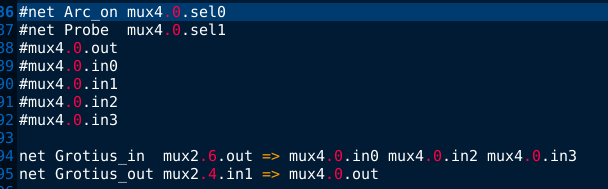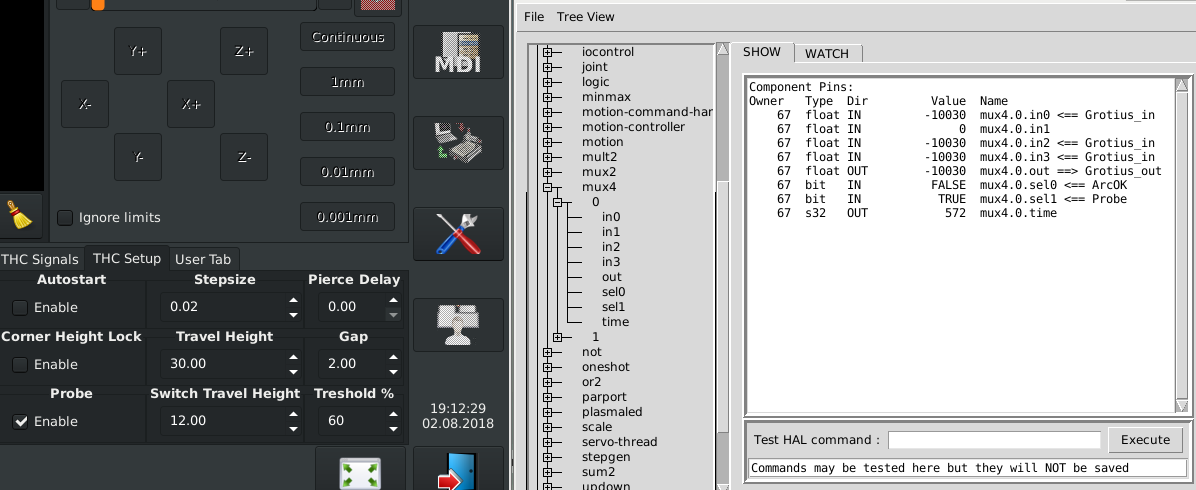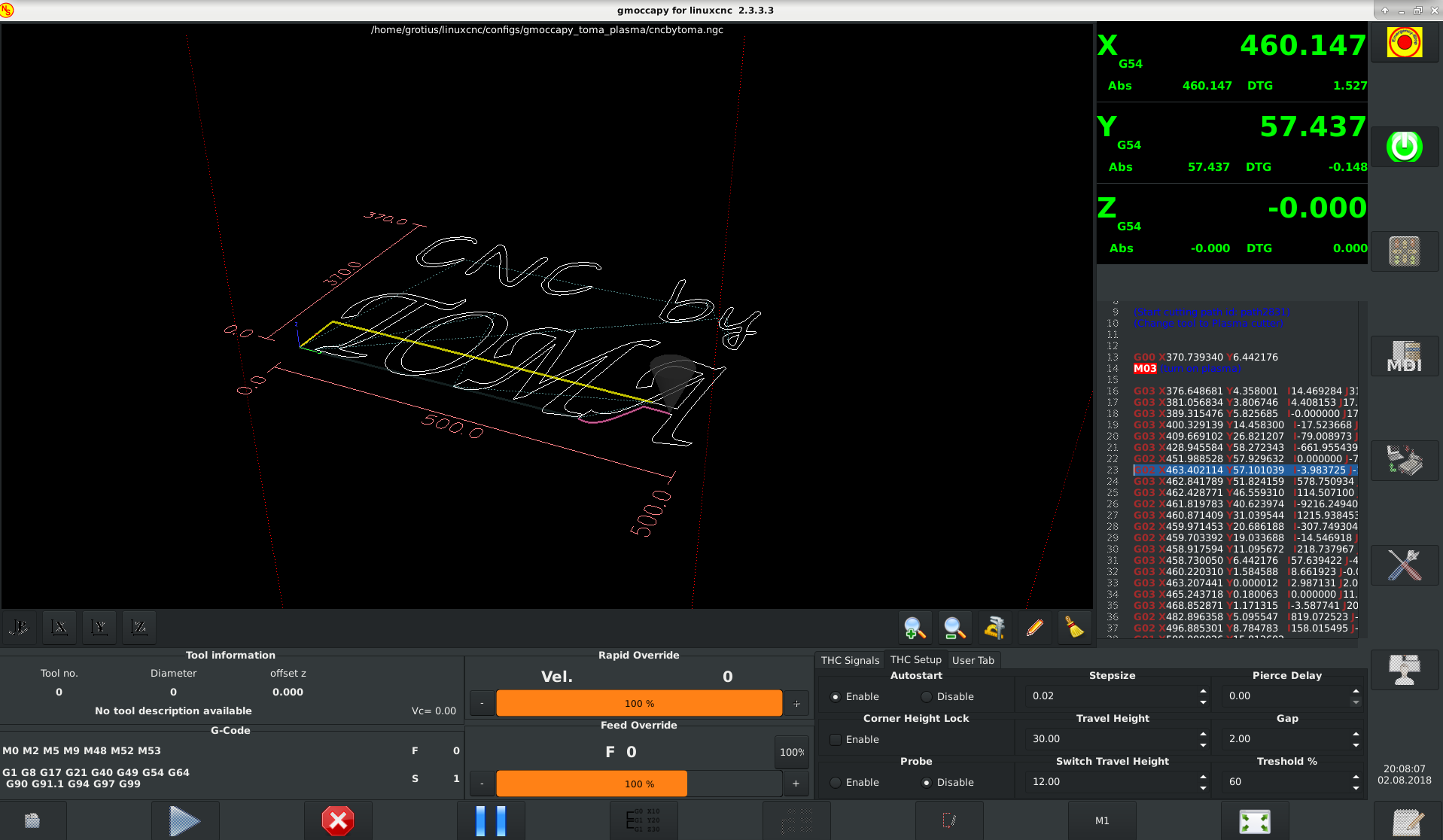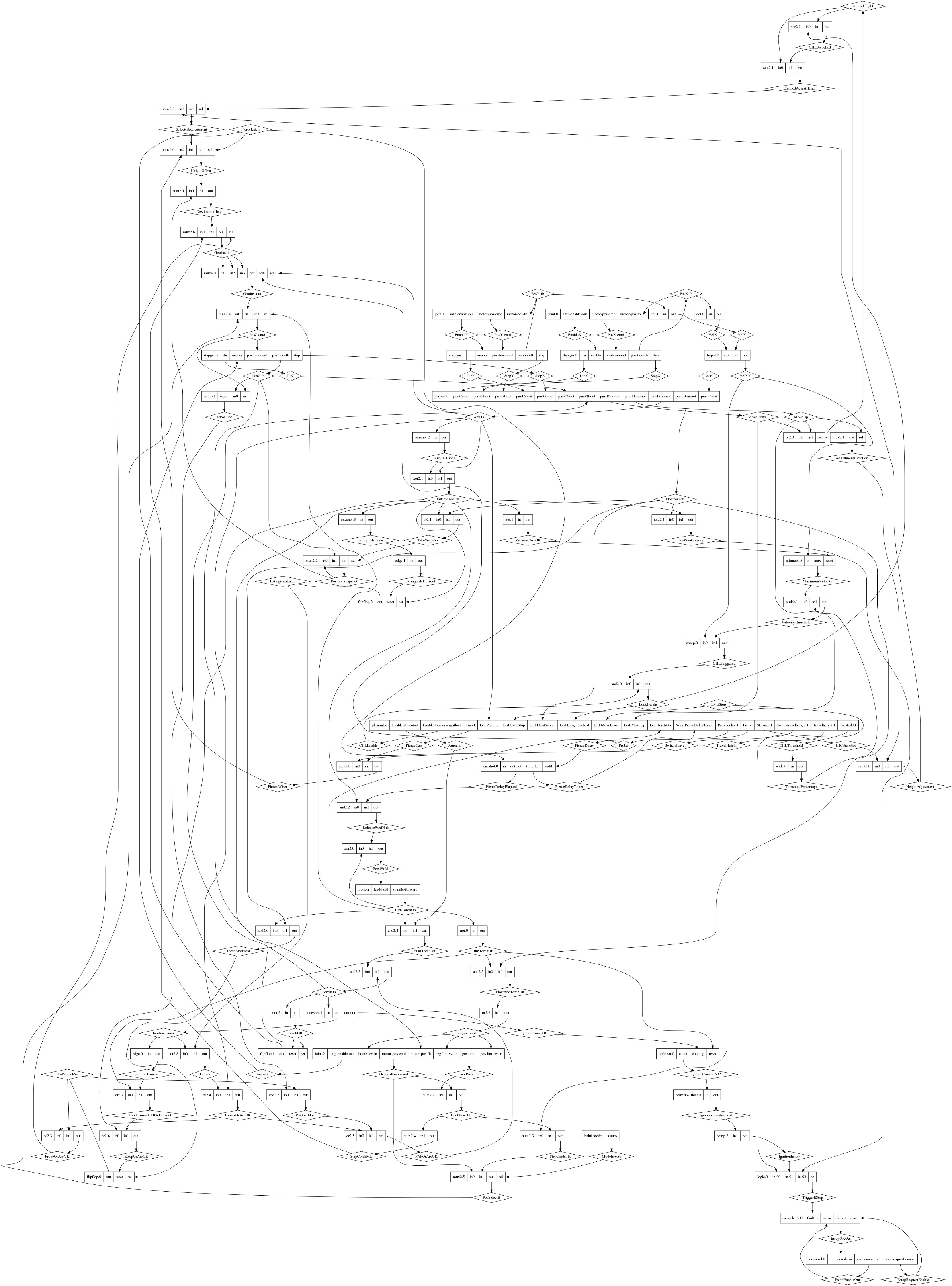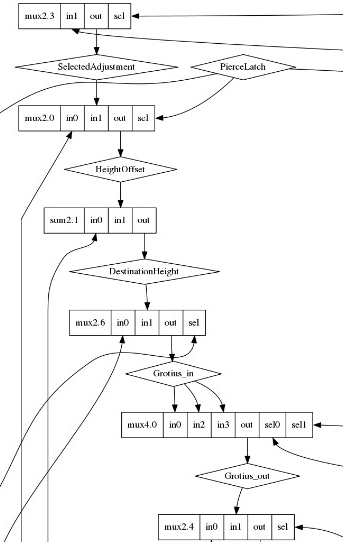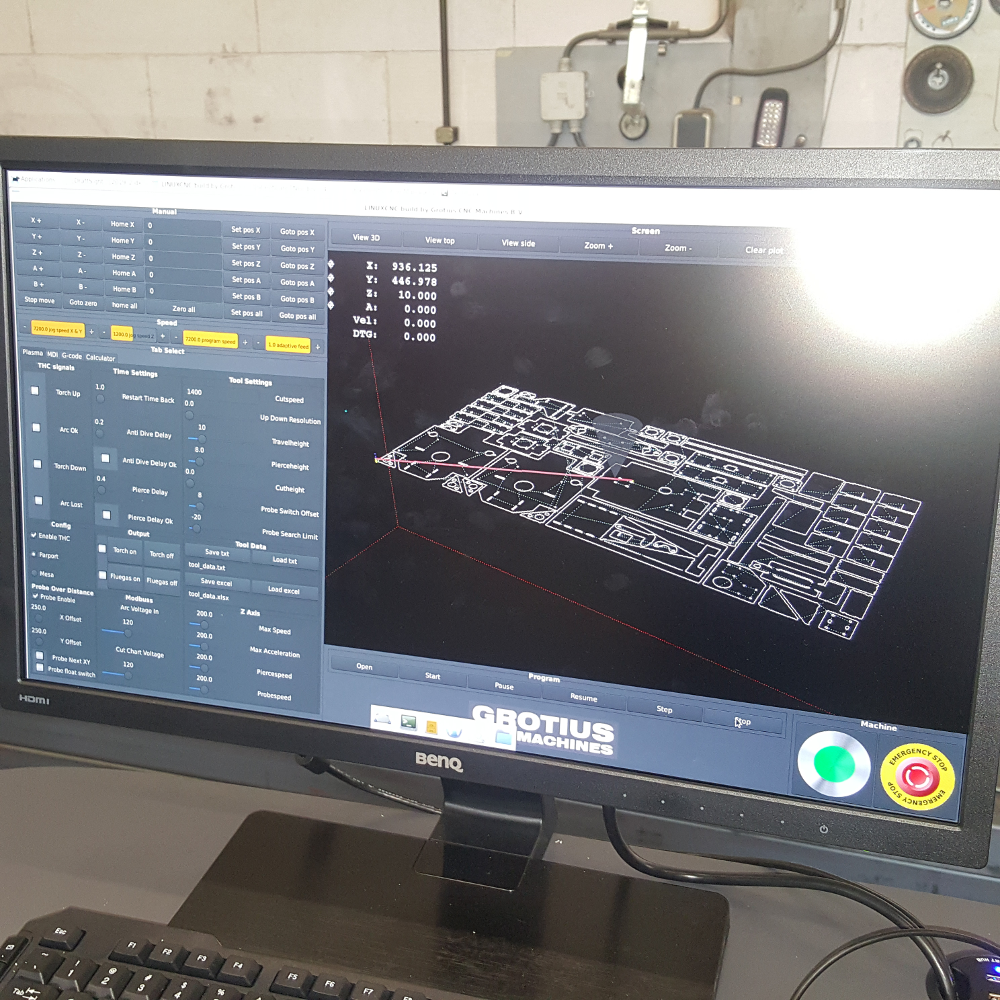THC plasma configs, with HOW TO.
- Grotius
-

- Offline
- Platinum Member
-

Less
More
- Posts: 2419
- Thank you received: 2344
02 Aug 2018 22:31 #115460
by Grotius
Replied by Grotius on topic THC plasma configs, with HOW TO.
Hi Tom,
Problem is not solved.
The muxers are not working my way.
The mux2 would connect the same signal over 2 imputs. The mux4 will not do this. So 5 hours trying to do this brings no luck...
Problem is not solved.
The muxers are not working my way.
net grotius_button mux4.0.sel1
#mux4.0.out
#mux4.0.in0
#mux4.0.in1
#mux4.0.in2
#mux4.0.in3
net Grotius_in0 mux2.4.in1 mux4.0.in0
net Grotius_in2 mux2.4.in1 mux4.0.in2
net Grotius_in3 mux2.4.in1 mux4.0.in3
net Grotius_out mux2.6.out mux4.0.outThe mux2 would connect the same signal over 2 imputs. The mux4 will not do this. So 5 hours trying to do this brings no luck...
Please Log in or Create an account to join the conversation.
- Grotius
-

- Offline
- Platinum Member
-

Less
More
- Posts: 2419
- Thank you received: 2344
02 Aug 2018 23:14 - 02 Aug 2018 23:16 #115470
by Grotius
Replied by Grotius on topic THC plasma configs, with HOW TO.
Last edit: 02 Aug 2018 23:16 by Grotius.
Please Log in or Create an account to join the conversation.
- Grotius
-

- Offline
- Platinum Member
-

Less
More
- Posts: 2419
- Thank you received: 2344
03 Aug 2018 00:06 - 03 Aug 2018 01:11 #115472
by Grotius
Replied by Grotius on topic THC plasma configs, with HOW TO.
Finally Fertig.
Wow this works very nice !!
Everything is in hal.
I impressed myself with this working result.
The probe and autostart is now radiobutton. The buttonhandler works better with radiobuttons, checkbuttons don't work very well in replacement panel's. You ask yourself maybe, why is that g-code panel still on the left. My pc is out of memory in 64bit to open
the main gmoccapy glade file, so next week i get a new pc and replace the left panel for something that we can use for plasma.
Hmm. Now we can add in hal the future probe section module.
But first let's print a new hal schematic.
For making the schematic png or jpg, rename the file to dot.py :
Attached the latest config files for Toma Plasma
The new Hal configuration including the option :
- Enable / Disable probe (height measuring function at start)
I see the schematic has changed. It now has it's first mux4 component.
Wow this works very nice !!
Everything is in hal.
I impressed myself with this working result.
The probe and autostart is now radiobutton. The buttonhandler works better with radiobuttons, checkbuttons don't work very well in replacement panel's. You ask yourself maybe, why is that g-code panel still on the left. My pc is out of memory in 64bit to open
the main gmoccapy glade file, so next week i get a new pc and replace the left panel for something that we can use for plasma.
Hmm. Now we can add in hal the future probe section module.
But first let's print a new hal schematic.
Made By Grotius, 1 August 2018 Visual Complicated Hal Files
Okey if you run the linuxcnc program with Toma config.
In linuxcnc open Halshow. Pasword = 123
Then open terminal in same folder whre dot.py is living, execute in terminal :
python dot.py > final.dot
python dot.py | dot -Tpng > final.png
or try
python dot.py | dot -Tpng > final.jpg
this also works fine.
Then we get some hal drawings of current configuration.For making the schematic png or jpg, rename the file to dot.py :
Attached the latest config files for Toma Plasma
The new Hal configuration including the option :
- Enable / Disable probe (height measuring function at start)
I see the schematic has changed. It now has it's first mux4 component.
Last edit: 03 Aug 2018 01:11 by Grotius.
The following user(s) said Thank You: chimeno, tommylight, thefabricator03
Please Log in or Create an account to join the conversation.
- Grotius
-

- Offline
- Platinum Member
-

Less
More
- Posts: 2419
- Thank you received: 2344
03 Aug 2018 23:46 - 04 Aug 2018 00:02 #115563
by Grotius
Replied by Grotius on topic THC plasma configs, with HOW TO.
Hi,
I have a problem, i want to make a configuration for plasma with Mesa but i don't have this product to test the signals.
Can Pcw sent one card to me with the mesa thc interface card?
I have a problem, i want to make a configuration for plasma with Mesa but i don't have this product to test the signals.
Can Pcw sent one card to me with the mesa thc interface card?
Last edit: 04 Aug 2018 00:02 by Grotius.
Please Log in or Create an account to join the conversation.
- tommylight
-
 Topic Author
Topic Author
- Away
- Moderator
-

Less
More
- Posts: 21030
- Thank you received: 7163
04 Aug 2018 06:34 #115588
by tommylight
Replied by tommylight on topic THC plasma configs, with HOW TO.
Do you have a small DC motor with an encoder attached ?
You will need :
an adjustable dc power supply ( anything that can change output voltage a bit, it does not need to be from 0 to xxx)
A small DC motor with encoder ( any encoder it does not matter what ppr )
a parallel port or a mesa board
Connect the power supply to the motor, you can use resistors or another motor in series to control the speed or just by loading it with hand
Connect the encoder to parallel port or mesa board, configure it as a THCAD from mesa
Test it and modify and adjust to your hearts content !
FYI
THCAD outputs a variable frequency depending on the input voltage, so you get the same behaviour by using the above set-up, namely, the DC motor is there just for producing the frequency and that frequency will be depending on the speed of the motor so you can slow or speed the motor and that would have the same result as the Torch voltage going down or up when using THCAD.
You will need :
an adjustable dc power supply ( anything that can change output voltage a bit, it does not need to be from 0 to xxx)
A small DC motor with encoder ( any encoder it does not matter what ppr )
a parallel port or a mesa board
Connect the power supply to the motor, you can use resistors or another motor in series to control the speed or just by loading it with hand
Connect the encoder to parallel port or mesa board, configure it as a THCAD from mesa
Test it and modify and adjust to your hearts content !
FYI
THCAD outputs a variable frequency depending on the input voltage, so you get the same behaviour by using the above set-up, namely, the DC motor is there just for producing the frequency and that frequency will be depending on the speed of the motor so you can slow or speed the motor and that would have the same result as the Torch voltage going down or up when using THCAD.
Please Log in or Create an account to join the conversation.
- ARKLATEXPITS
- Offline
- New Member
-

Less
More
- Posts: 4
- Thank you received: 0
12 Oct 2018 01:00 #118693
by ARKLATEXPITS
Replied by ARKLATEXPITS on topic THC plasma configs, with HOW TO.
Hi guys, I am totally green when it comes to Linux. I just installed it a week ago, I don't understand how to install the configs that have been written for Plasma into the files. Is it possible for me to have someone give me step by step instructions on it? I would greatly appreciate it.
Please Log in or Create an account to join the conversation.
- tommylight
-
 Topic Author
Topic Author
- Away
- Moderator
-

Less
More
- Posts: 21030
- Thank you received: 7163
12 Oct 2018 11:33 #118696
by tommylight
Replied by tommylight on topic THC plasma configs, with HOW TO.
Copy the extracted config folder to /home/YOUR_USER_NAME/linuxcnc/configs/
Make a new link from the desktop and point it that folder and use the thc_something.ini file, add linuxcnc IN FRONT of it like so
linuxcnc /home/YOUR_USER_NAME/linuxcnc/configs/thc_toma.ini
Use that to start linuxcnc, also read the readme file and do the editing of the files as needed.
Make a new link from the desktop and point it that folder and use the thc_something.ini file, add linuxcnc IN FRONT of it like so
linuxcnc /home/YOUR_USER_NAME/linuxcnc/configs/thc_toma.ini
Use that to start linuxcnc, also read the readme file and do the editing of the files as needed.
Please Log in or Create an account to join the conversation.
- ARKLATEXPITS
- Offline
- New Member
-

Less
More
- Posts: 4
- Thank you received: 0
21 Oct 2018 21:22 #119176
by ARKLATEXPITS
Replied by ARKLATEXPITS on topic THC plasma configs, with HOW TO.
Hi, Guys it's me again can you give me step by step on how to copy or modify a config for plasma? when I said I was new, I mean I've never worked with Linux before at all.
Please Log in or Create an account to join the conversation.
- tommylight
-
 Topic Author
Topic Author
- Away
- Moderator
-

Less
More
- Posts: 21030
- Thank you received: 7163
29 Oct 2018 22:43 #119628
by tommylight
Replied by tommylight on topic THC plasma configs, with HOW TO.
-Extract the files to a folder
-Right click on thc.hal, select "open with other application", find and choose "text editor"
-Info on what and how to edit are included therein
-Right click on thc_parport.hal, select "open with other application", find and choose "text editor"
-Edit the parport pins to match your set-up
-Right click on thc_toma.ini, select "open with other application", find and choose "text editor"
-Edit the max_velocity, scale and acceleration to what your machine can handle
-Right click on thc_parport.hal, select "open with other application", click on "use custom command", in the field under it type "linuxcnc"
Done.
-Right click on thc.hal, select "open with other application", find and choose "text editor"
-Info on what and how to edit are included therein
-Right click on thc_parport.hal, select "open with other application", find and choose "text editor"
-Edit the parport pins to match your set-up
-Right click on thc_toma.ini, select "open with other application", find and choose "text editor"
-Edit the max_velocity, scale and acceleration to what your machine can handle
-Right click on thc_parport.hal, select "open with other application", click on "use custom command", in the field under it type "linuxcnc"
Done.
Please Log in or Create an account to join the conversation.
- Grotius
-

- Offline
- Platinum Member
-

Less
More
- Posts: 2419
- Thank you received: 2344
31 Oct 2018 20:01 #119720
by Grotius
Replied by Grotius on topic THC plasma configs, with HOW TO.
Today tested, succesfully.
This was going so good. We are far beyond window's plasma. Wow man. So good.
For the rest. I wanted to upload a picture. But i understand, it was to big file size, but nevermind,
i want to say something to the forum administrator.
Wow man. Admin's are only good for setting the file size they prefer, to prevent to much data size.
But they are to lazy to contact me, or apologize for mistakes. Admin's are basterd's arent they?
If you are a admin, look at this video :
I hope you will think about, what to do next to prevent the forum.
This was going so good. We are far beyond window's plasma. Wow man. So good.
For the rest. I wanted to upload a picture. But i understand, it was to big file size, but nevermind,
i want to say something to the forum administrator.
Wow man. Admin's are only good for setting the file size they prefer, to prevent to much data size.
But they are to lazy to contact me, or apologize for mistakes. Admin's are basterd's arent they?
If you are a admin, look at this video :
I hope you will think about, what to do next to prevent the forum.
Please Log in or Create an account to join the conversation.
Moderators: snowgoer540
Time to create page: 0.174 seconds