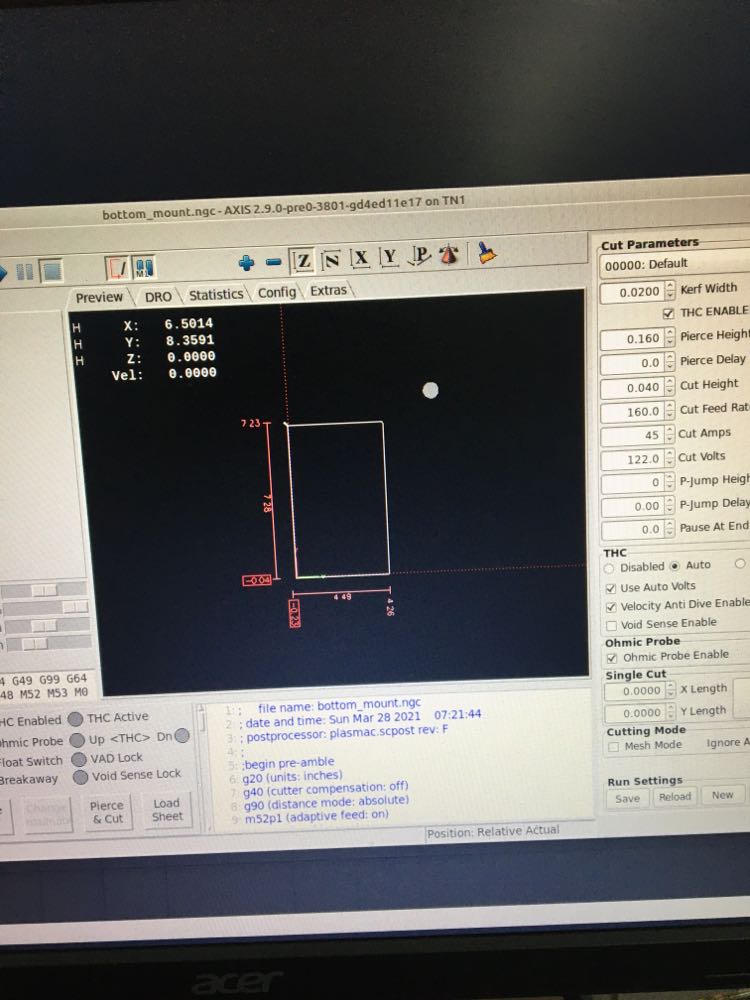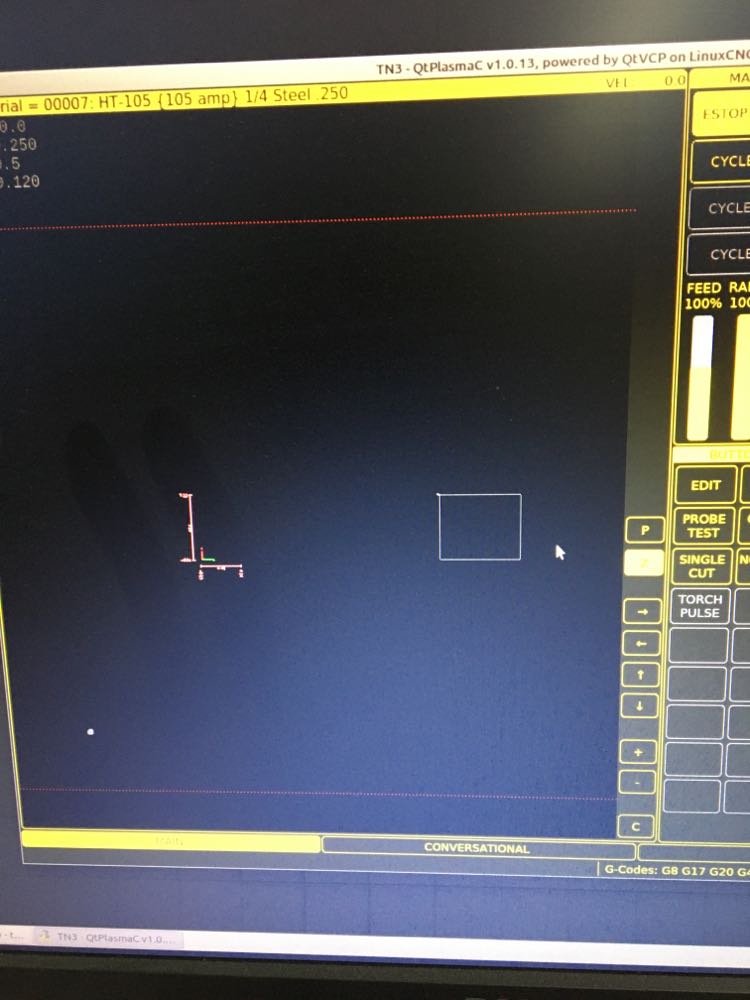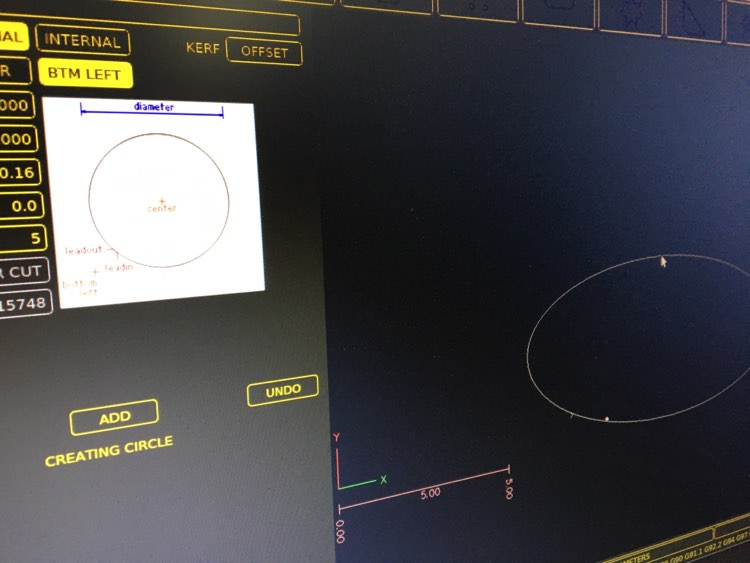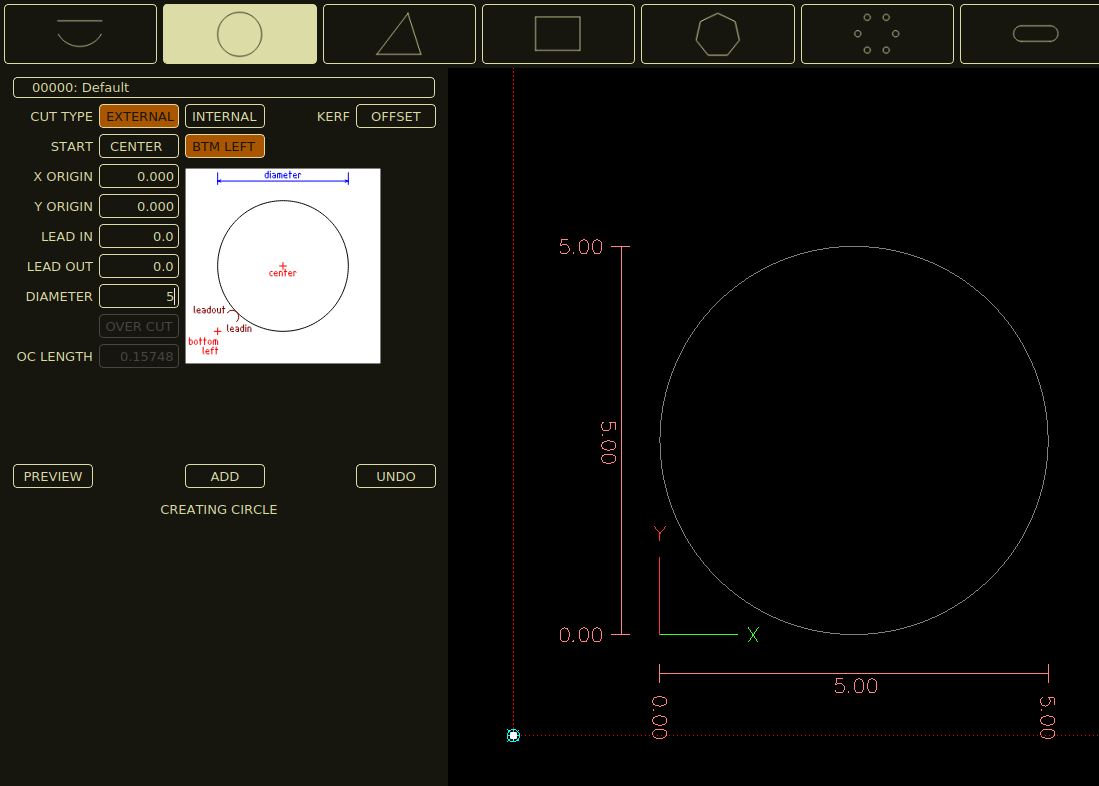(Solved) QTPlasmac scaling issue
- bevins
-
 Topic Author
Topic Author
- Offline
- Platinum Member
-

Less
More
- Posts: 1942
- Thank you received: 338
13 Apr 2021 12:18 - 14 Apr 2021 17:56 #205778
by bevins
(Solved) QTPlasmac scaling issue was created by bevins
Last edit: 14 Apr 2021 17:56 by bevins.
Please Log in or Create an account to join the conversation.
- bevins
-
 Topic Author
Topic Author
- Offline
- Platinum Member
-

Less
More
- Posts: 1942
- Thank you received: 338
13 Apr 2021 12:26 #205780
by bevins
Replied by bevins on topic (Solved) QTPlasmac scaling issue
I put the OFFSET_AV_RATIO to 0,
Still has the same behaviour. I think the X is scaled.
Still has the same behaviour. I think the X is scaled.
Please Log in or Create an account to join the conversation.
- snowgoer540
-

- Offline
- Moderator
-

Less
More
- Posts: 2534
- Thank you received: 866
13 Apr 2021 12:32 #205783
by snowgoer540
Replied by snowgoer540 on topic (Solved) QTPlasmac scaling issue
Can you post the backup from plasmac as well?
The following user(s) said Thank You: bevins
Please Log in or Create an account to join the conversation.
- bevins
-
 Topic Author
Topic Author
- Offline
- Platinum Member
-

Less
More
- Posts: 1942
- Thank you received: 338
13 Apr 2021 12:41 - 13 Apr 2021 12:42 #205784
by bevins
I did, its in the first post.... oops, yeah my mistake. Ill post in a sec
Replied by bevins on topic (Solved) QTPlasmac scaling issue
Can you post the backup from plasmac as well?
I did, its in the first post.... oops, yeah my mistake. Ill post in a sec
Last edit: 13 Apr 2021 12:42 by bevins.
Please Log in or Create an account to join the conversation.
- bevins
-
 Topic Author
Topic Author
- Offline
- Platinum Member
-

Less
More
- Posts: 1942
- Thank you received: 338
13 Apr 2021 12:44 - 13 Apr 2021 13:05 #205785
by bevins
Plasmac config attached
Replied by bevins on topic (Solved) QTPlasmac scaling issue
Can you post the backup from plasmac as well?
Plasmac config attached
Last edit: 13 Apr 2021 13:05 by bevins.
Please Log in or Create an account to join the conversation.
- bevins
-
 Topic Author
Topic Author
- Offline
- Platinum Member
-

Less
More
- Posts: 1942
- Thank you received: 338
13 Apr 2021 12:49 #205787
by bevins
Replied by bevins on topic (Solved) QTPlasmac scaling issue
Attachments:
Please Log in or Create an account to join the conversation.
- bevins
-
 Topic Author
Topic Author
- Offline
- Platinum Member
-

Less
More
- Posts: 1942
- Thank you received: 338
13 Apr 2021 15:02 #205803
by bevins
Replied by bevins on topic (Solved) QTPlasmac scaling issue
snowgoer540: Were you able to replicate this?
Please Log in or Create an account to join the conversation.
- bevins
-
 Topic Author
Topic Author
- Offline
- Platinum Member
-

Less
More
- Posts: 1942
- Thank you received: 338
13 Apr 2021 23:23 #205835
by bevins
Replied by bevins on topic (Solved) QTPlasmac scaling issue
Am I the only one having this issue?
Please Log in or Create an account to join the conversation.
- snowgoer540
-

- Offline
- Moderator
-

Less
More
- Posts: 2534
- Thank you received: 866
13 Apr 2021 23:27 - 13 Apr 2021 23:34 #205836
by snowgoer540
Replied by snowgoer540 on topic (Solved) QTPlasmac scaling issue
Last edit: 13 Apr 2021 23:34 by snowgoer540. Reason: version typo
Please Log in or Create an account to join the conversation.
- phillc54
-

- Offline
- Platinum Member
-

Less
More
- Posts: 5711
- Thank you received: 2093
14 Apr 2021 02:45 - 14 Apr 2021 06:01 #205841
by phillc54
Replied by phillc54 on topic (Solved) QTPlasmac scaling issue
Try either commenting out this line in the .ini file
or changing it to:
forum.linuxcnc.org/21-axis/38334-2-8-0-p...ction?start=0#156597
GEOMETRY = xxyzor changing it to:
GEOMETRY = xyzforum.linuxcnc.org/21-axis/38334-2-8-0-p...ction?start=0#156597
Last edit: 14 Apr 2021 06:01 by phillc54.
Please Log in or Create an account to join the conversation.
Moderators: snowgoer540
Time to create page: 0.156 seconds